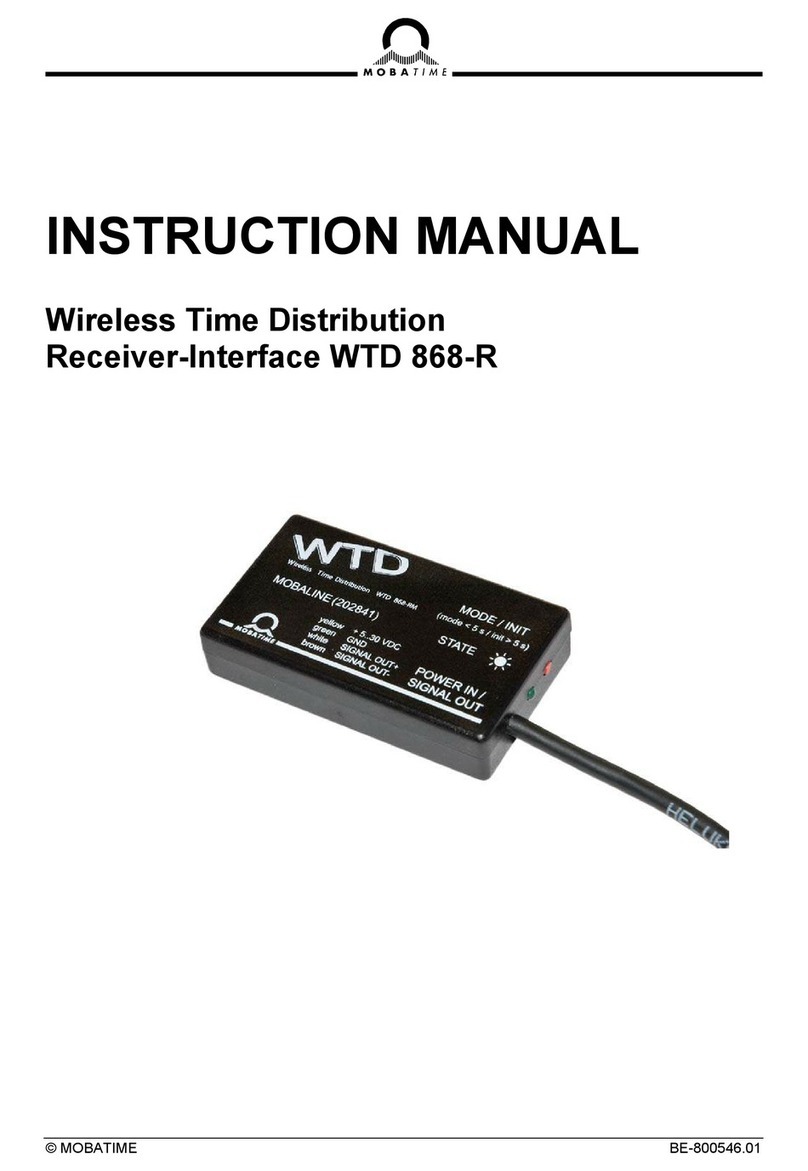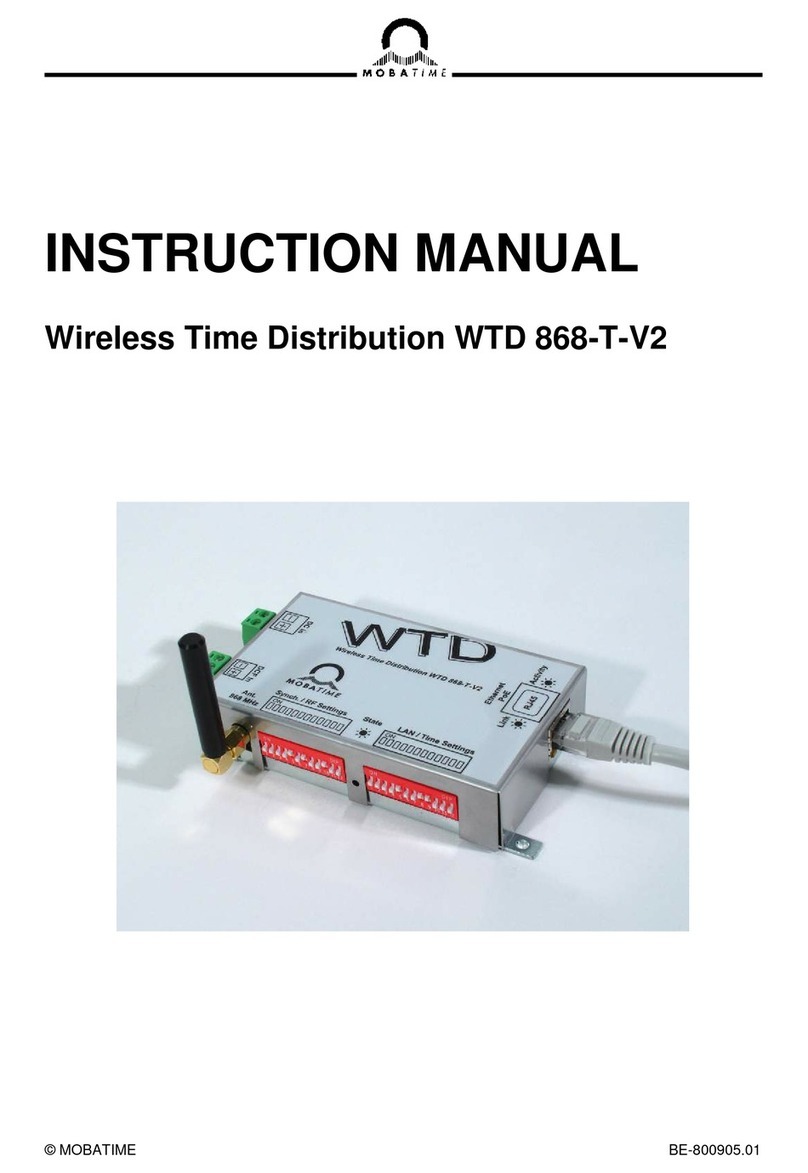© MOBATIME 2 / 8 801048.00
Table of contents
1Safety ................................................................................................................................................ 3
1.1Safety instructions....................................................................................................................................3
1.2Symbols and Signal Words used in this Instruction Manual ....................................................................3
1.3Intended Use............................................................................................................................................3
1.4Observe operating safety! .......................................................................................................................3
2Maintenance...................................................................................................................................... 4
2.1Cleaning ...................................................................................................................................................4
2.2Disposing..................................................................................................................................................4
3Scope of delivery............................................................................................................................... 4
4Switch Editor ..................................................................................................................................... 5
5Display............................................................................................................................................... 6
6Operation........................................................................................................................................... 6
7Technical data................................................................................................................................... 7
References to the Instruction Manual
1. The information in this Instruction Manual can be changed at any time without notice.
The current version is available for download on www.mobatime.com.
2. This Instruction Manual has been composed with the utmost care, in order to explain all details in respect
of the operation of the product. Should you, nevertheless, have questions or discover errors in this
Manual, please contact us.
3. We do not answer for direct or indirect damages, which could occur, when using this Manual.
4. Please read the instructions carefully and only start setting-up the product, after you have correctly
understood all the information for the installation and operation.
5. The installation must only be carried out by skilled staff.
6. It is prohibited to reproduce, to store in a computer system or to transfer this publication in a way or
another, even part of it. The copyright remains with all the rights with BÜRK MOBATIME GmbH,
D-78026 VS-Schwenningen and MOSER-BAER AG – CH 3454 Sumiswald / SWITZERLAND.