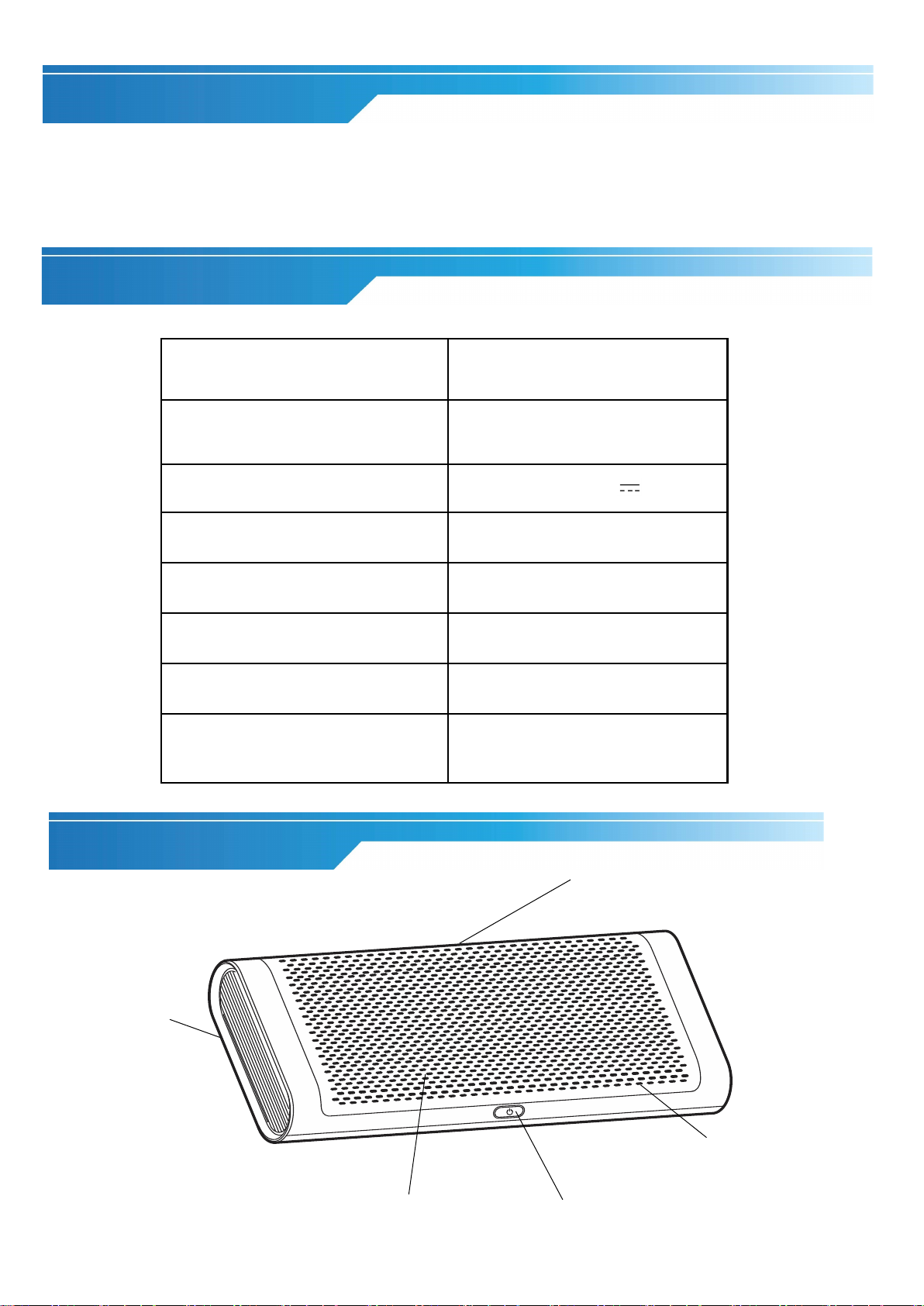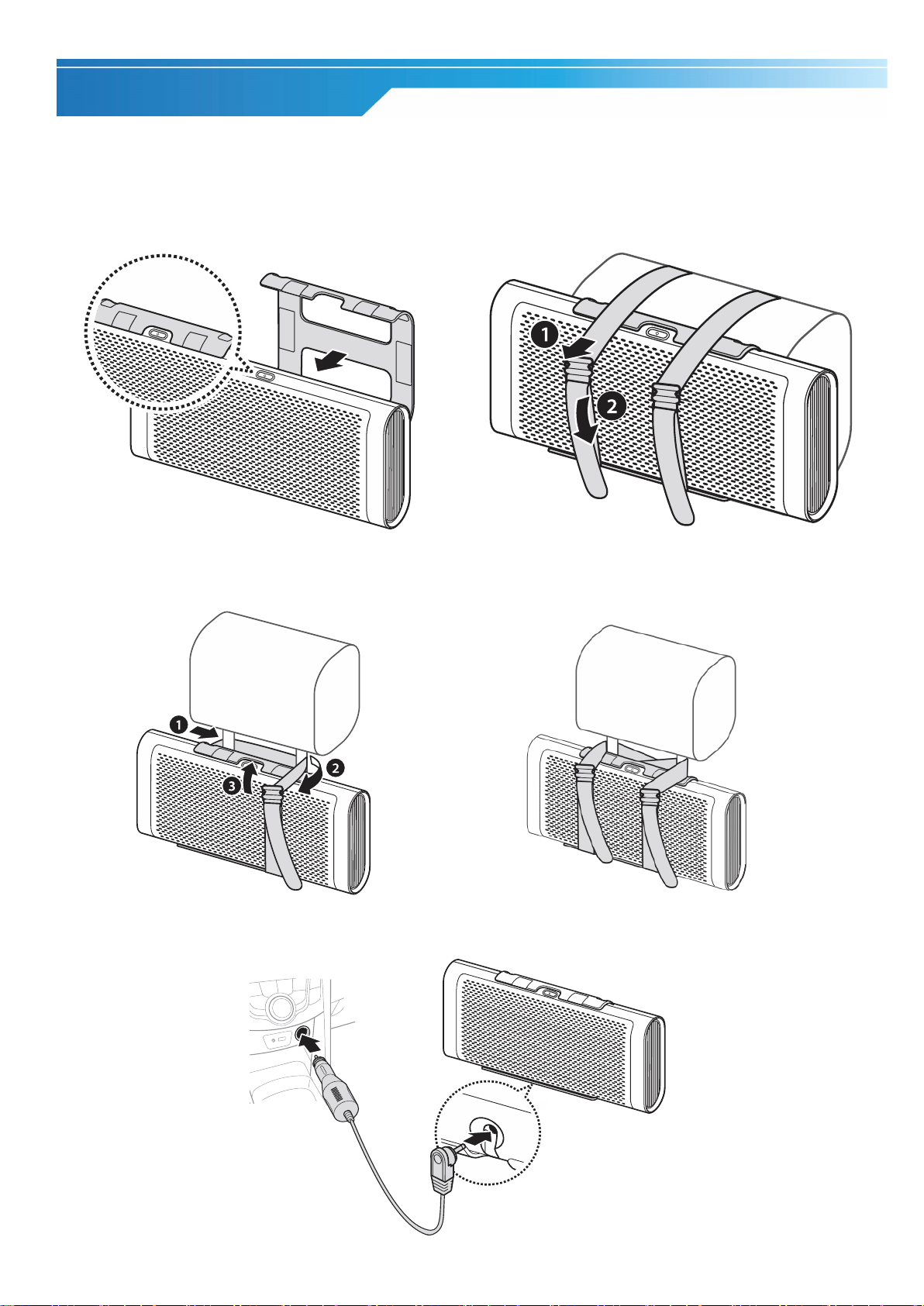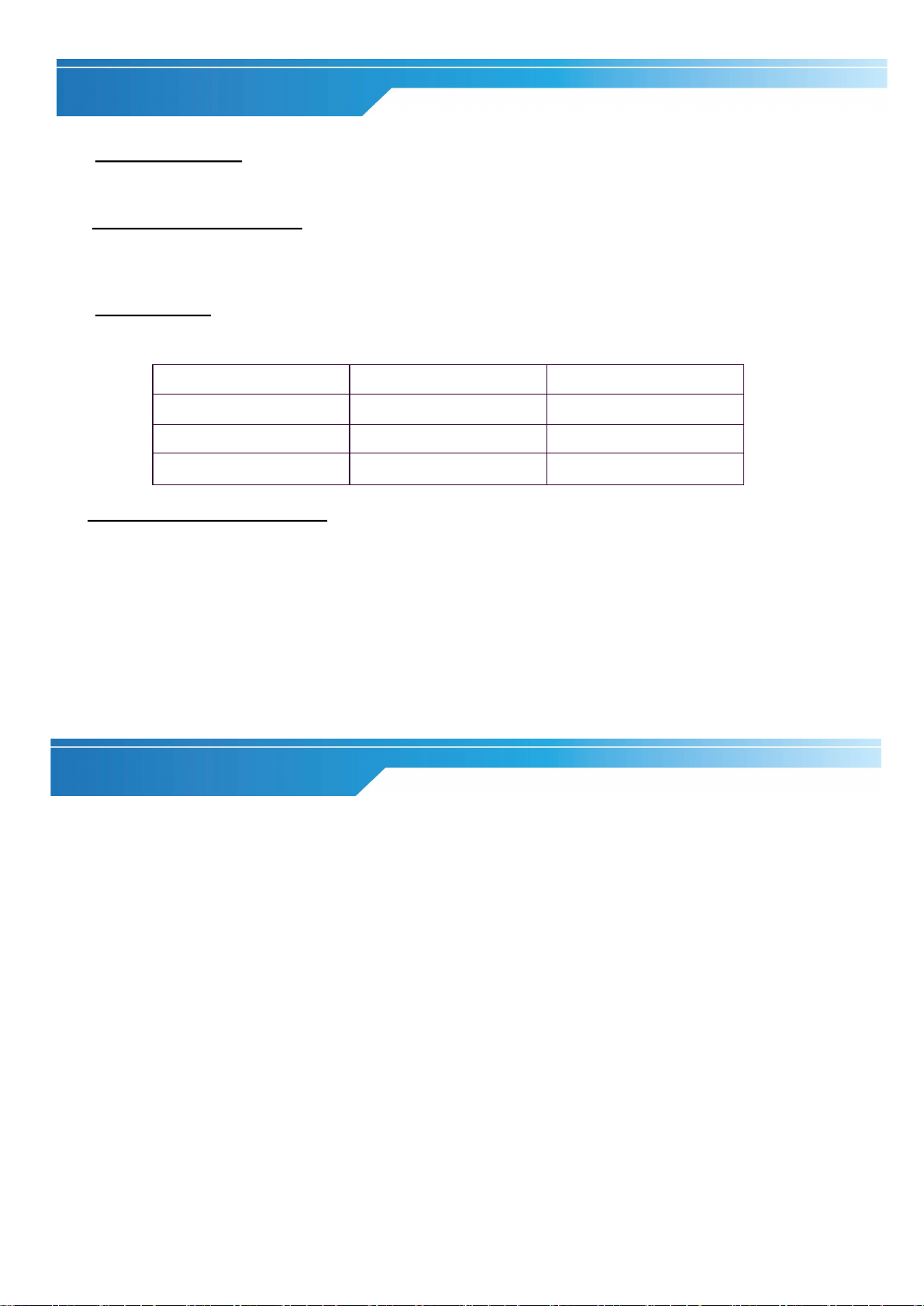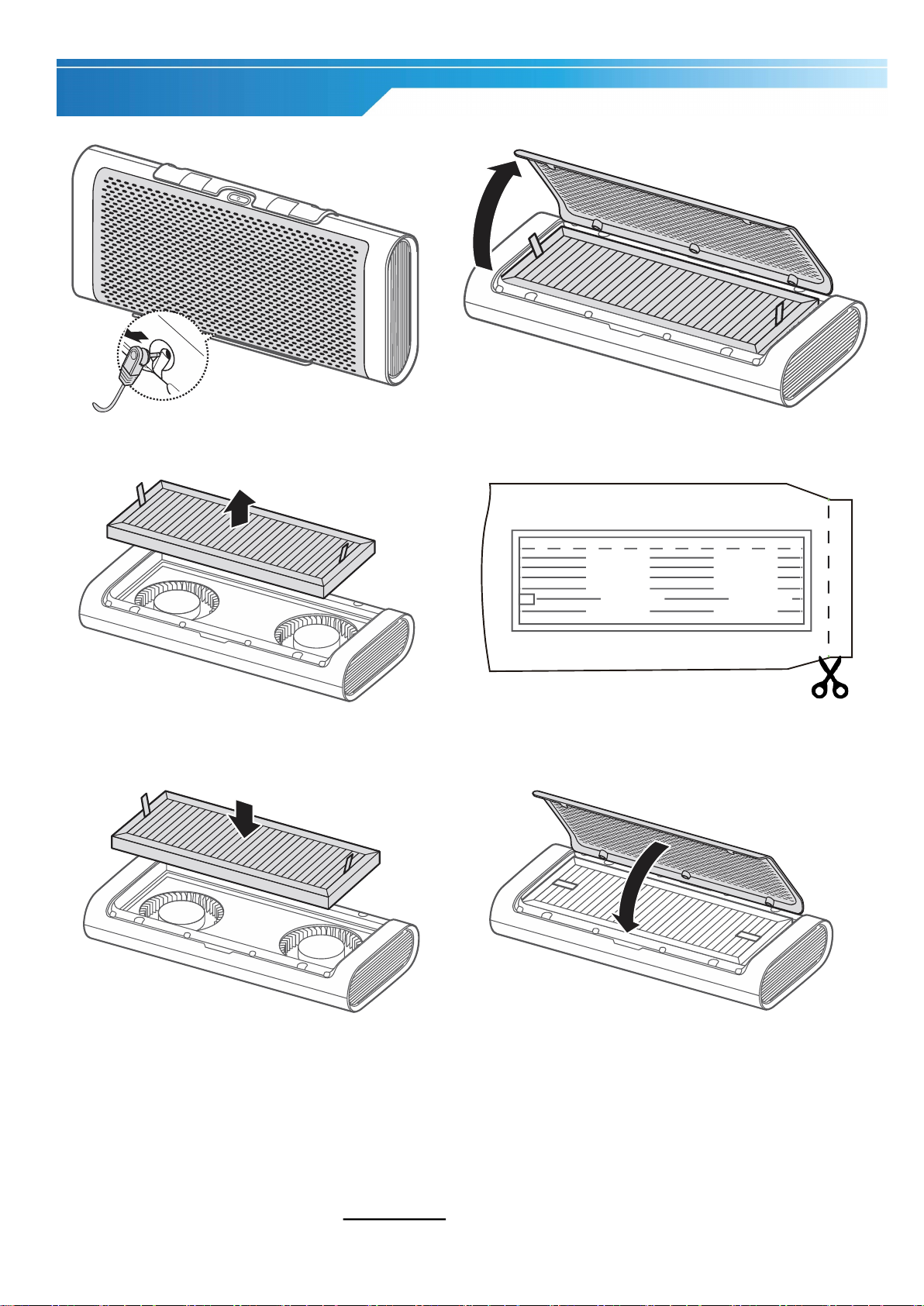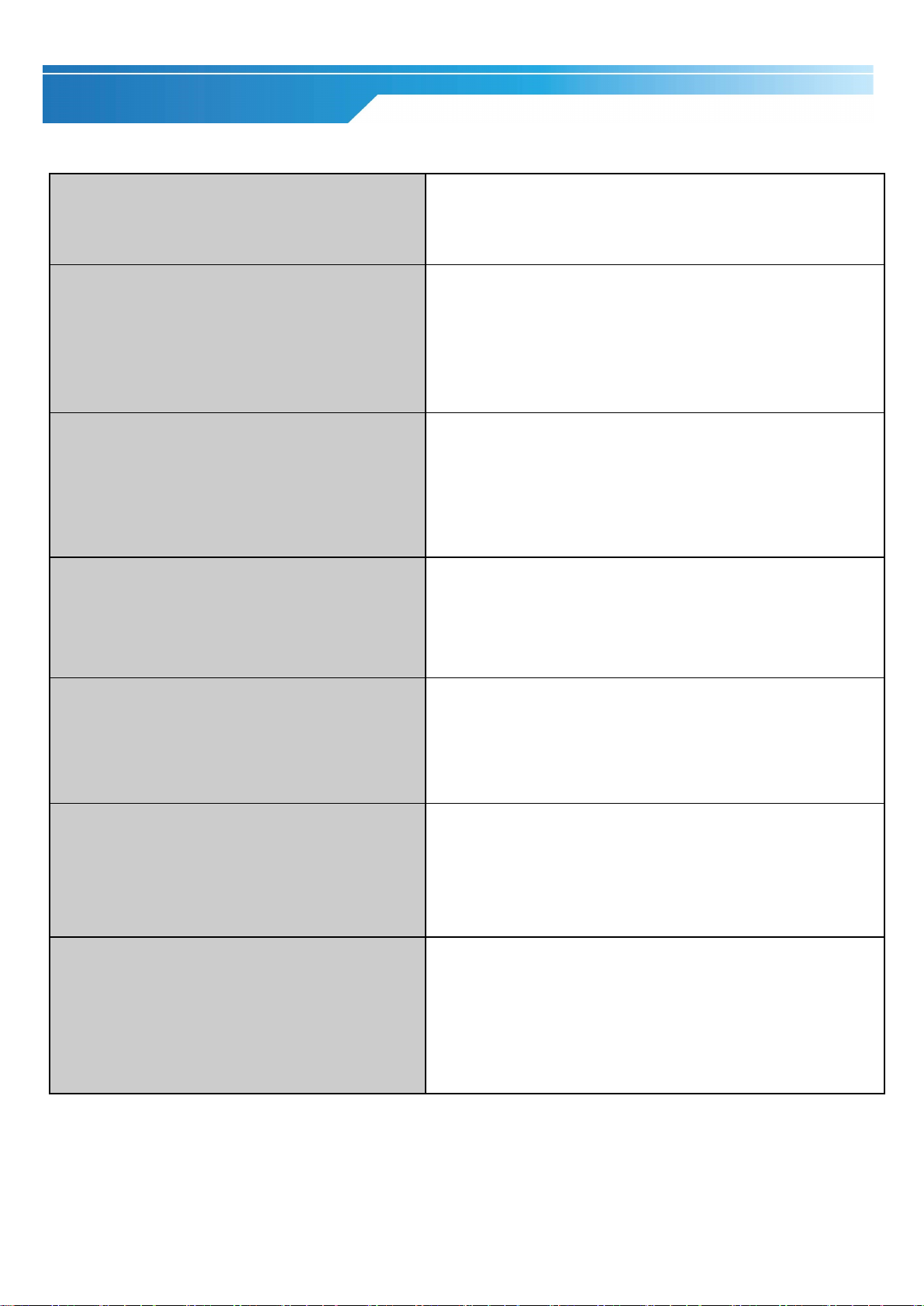2
Thank you for choosing a MobilComfort Car Air Purifier. This Owner’s Manual will provide you
with valuable information necessary for the proper care and maintenance of your new product. Please
take a few moments to thoroughly read the instructions and familiarize yourself with all the opera-
tional aspects of your new MobilComfort Car Air Purifier.
For your own records, please attach a copy of your sales receipt to this manual. Also, write the store
name/location, date purchased, and serial number below:
Store Name: ____________________________________________________
Location: _____________________________________________________
Date Purchased: _________________________________________________
Serial Number (located on back of unit): ______________________________
When using this electric unit, basic safety precautions should always be followed to reduce the
risk of fire, electric shock, and injury to persons, including the following:
1. Read ALL instructions before using this unit.
2. Plug the purifier directly into a 100V-240V electrical outlet.
3. The voltage of the automobile power supply must conform to the product specified voltage ( DC12V),
otherwise it will damage the product
4. Do not place the purifier in the car airbag and other areas affecting driving safety.
5. Do not expose the purifier to excessive heat or humidity. This could cause damage to the electrical
components.
6. Do not immerse with any type of liquid. Do not use near water.
7. The purifier should kept out of the reach of children. Close supervision is necessary when the purifier
is use by or near children.
8. To reduce the risk of fire or explosion, do not store or use gasoline or other flammable vapors or liq-
uids in the vicinity of the purifier.
9. Do not operate this or any appliance with a damaged cord, if the unit malfunctions, or if it has
been dropped or damaged in any manner. Connect to polarized outlets only.
10. Do not cover the cord or place near heat sources. Keep the cord away from high traffic areas, and
do not submerge in water.
11. Unplug the purifier before moving or servicing, do not adjust the purifier when driving.
12. To reduce the risk of fire or electric shock, do not use this purifier with any solid-state speed control
device.
13. To disconnect, grip the plug and pull from wall outlet. Never pull on the cord to unplug.
14. There may be a slight smell which is similar to the soil smell after the rain when using this product,
this is normal circumstance and the purifier is function properly.
15. Be extra cautious when children and infants are around during use.
IMPORTANT INSTRUCTIONS
PURCHASE INFORMATION