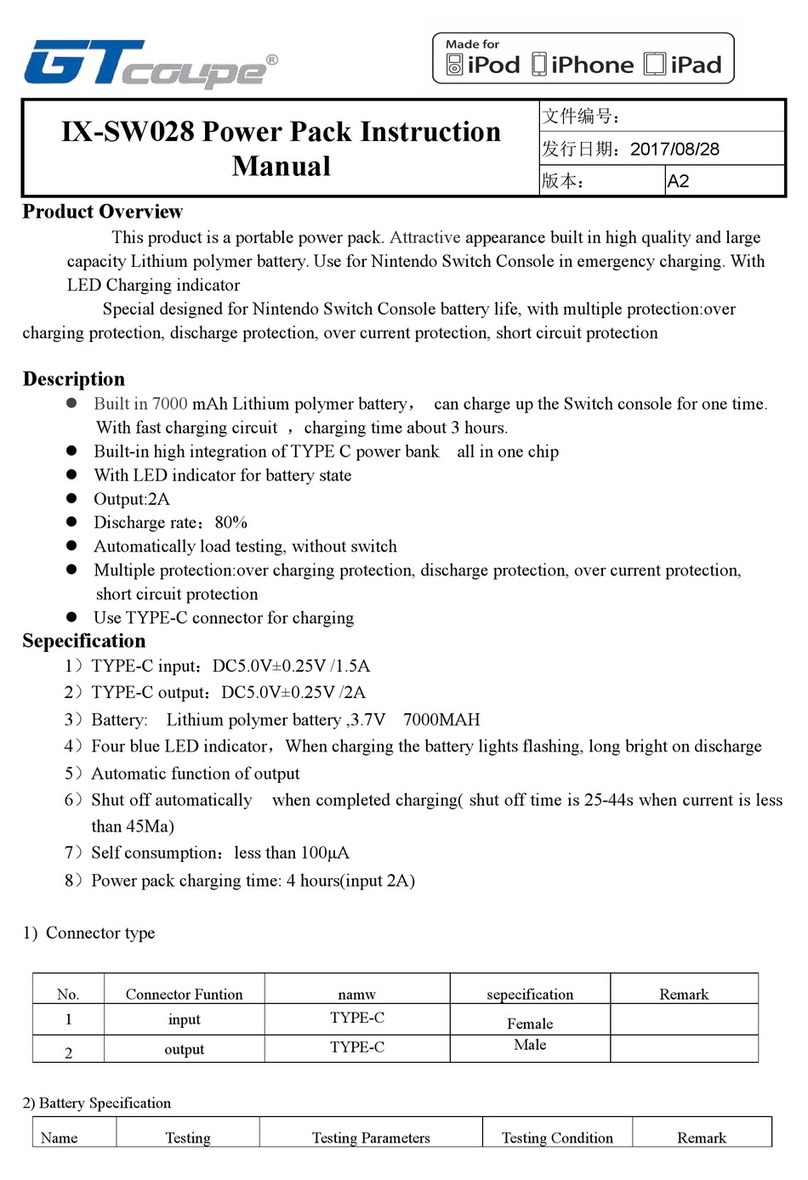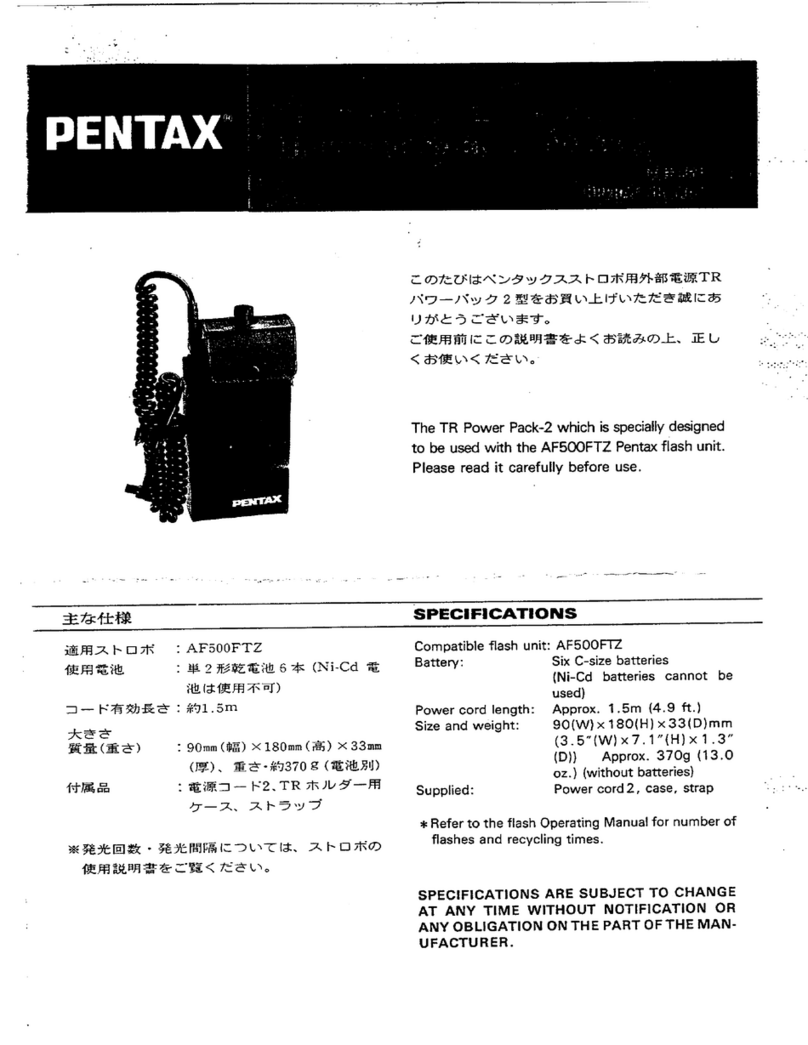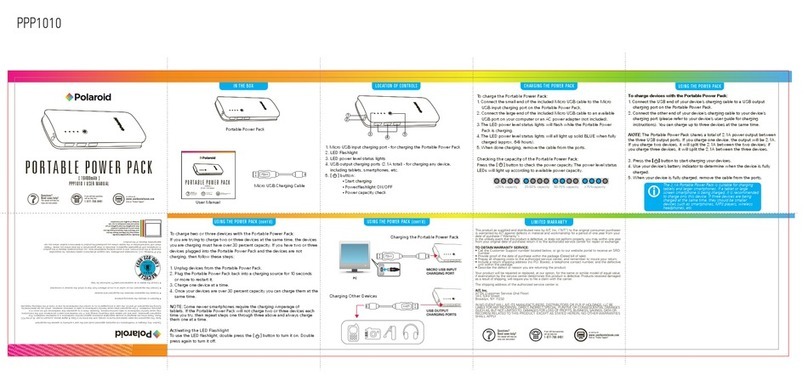B. DC Charging In Your Vehicle with built-in charger using the Vehicle Boost Start DC Plug.
1. Keep the Power ON/OFF Toggle Switch in OFF position while charging.
2. Detach the BoostPak2 DC Plug by sliding it downward and away from the Stow Bar.
3. Insert the DC Plug of BoostPak2 into the vehicle cigarette lighter or 12 Volt accessory port .
4. Fully charge the BoostPak2 internal battery for 3 to 4 hours while the vehicle engine is running.
5. Unplug the DC Plug from the vehicle cigarette lighter or the 12 Volt accessory port.
6. Align the Stow Bar with the groove on the DC Plug. Slid the DC plug all the way upward until it stops.
BoostPak2 Internal Battery Charge Level:
1. Press either Mode (--) Vehicle Start Power ON or Mode (=) USB Power ON of the Power ON/OFF
Toggle Switch.
2. LCD will display the Internal Battery Charge Level in terms of voltage value.
A. 10.5 V - 11.9 V Charge immediately Do not use any feature of the BoostPak2 unit.
B. 12.0 V - 13.9 V Recharge before use Only USB port and 12V DC Accessory Port may be used.
C. 14.0 V - 16.8 V Recharge after use All features of the BoostPak2 unit may be used.
VEHICLE BOOST START USING THE DC PLUG:
WARNINGS: Vehicles equipped with on-board computers may be damaged if the vehicle is boost
started. Read and understand your vehicle owner’s manual instructions before attempting to
boost-start your vehicle. Failure to follow these advisory instructions my result in explosion.
Important Note: Make certain that the BoostPak2 internal battery voltage is 16.0 or higher before
proceeding to boost start or Charge a vehicle battery.
1. Turn off the vehicle ignition and all the accessories (Such as radios, lights, and air conditioners, etc.).
2. Apply the emergency brake and put those vehicles with automatic transmission in park position.
3. Place the BoostPak2 unit in a secure place near the cigarette lighter socket or the 12V DC accessory
port of the vehicle being boosted or charged.
4. Turn the Power ON/OFF Toggle Switch of BoostPak2 to the OFF position - Mode (O).
5. Insert the DC Plug into the vehicle cigarette lighter or 12 Volt DC socket.
6. Turn the vehicle ignition to the ON position. Do not attempt to start the engine at this time.
7. Turn the Power ON/OFF Toggle Switch of BoostPak2 to the Mode — Vehicle Start Power ON.
8. Allow a minimum of 15 minutes for the vehicle depleted battery to be boost charged until the vehicle
voltage reads 12 Volt or higher on the BoostPak2 LCD Display.
9. Turn the Power ON/OFF Toggle Switch of BoostPak2 to the OFF Position - Mode (O).
10. Disconnect the DC Plug from the vehicle cigarette lighter or 12 Volt DC socket.
11. Start the vehicle engine.
NOTE: If the vehicle fails to start, reconnect the DC Plug to the vehicle cigarette lighter or 12
Volt DC socket. Allow an additional 15 minutes for boost charge before attempting to restart
the vehicle again.
USB OUTPUT PORT:
Important Note: Make certain that the BoostPak2 internal battery voltage is 12.0 or higher before
proceeding to the next steps.
1. Prior to connecting the device to the USB port, make sure the Power ON/OFF Toggle Switch is in
OFF position - Mode (O).
2. Make sure that the device power switch is in OFF position.
3. Using the USB cable included with your electronic device to be powered or charged, connect the
USB plug into the USB port of the BoostPak2.
4. Connect the other end of the cable to the into the electronic device.
5. Press the Mode (=) USB Power ON of the Power ON/OFF Toggle Switch. The device with built in
rechargeable battery will start charging automatically. Turn ON the electronic device and use as
normal after charging.
6. After using the USB port, the Power ON/OFF Toggle Switch must be turned to the OFF position,
otherwise the internal battery of the BoostPak2 will be slowly depleted.
7. Turn OFF the electronic device and disconnect the cable from the USB port.
Model No. 2019
Sheet 5 of 8