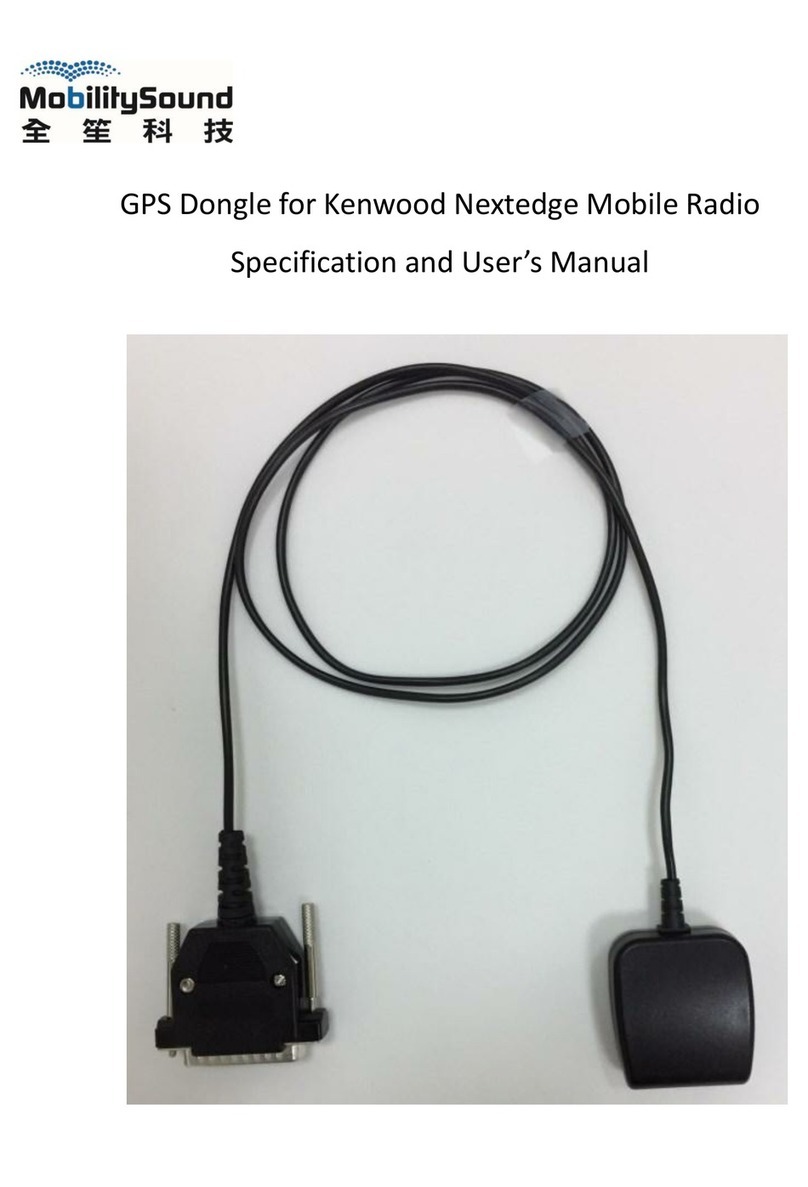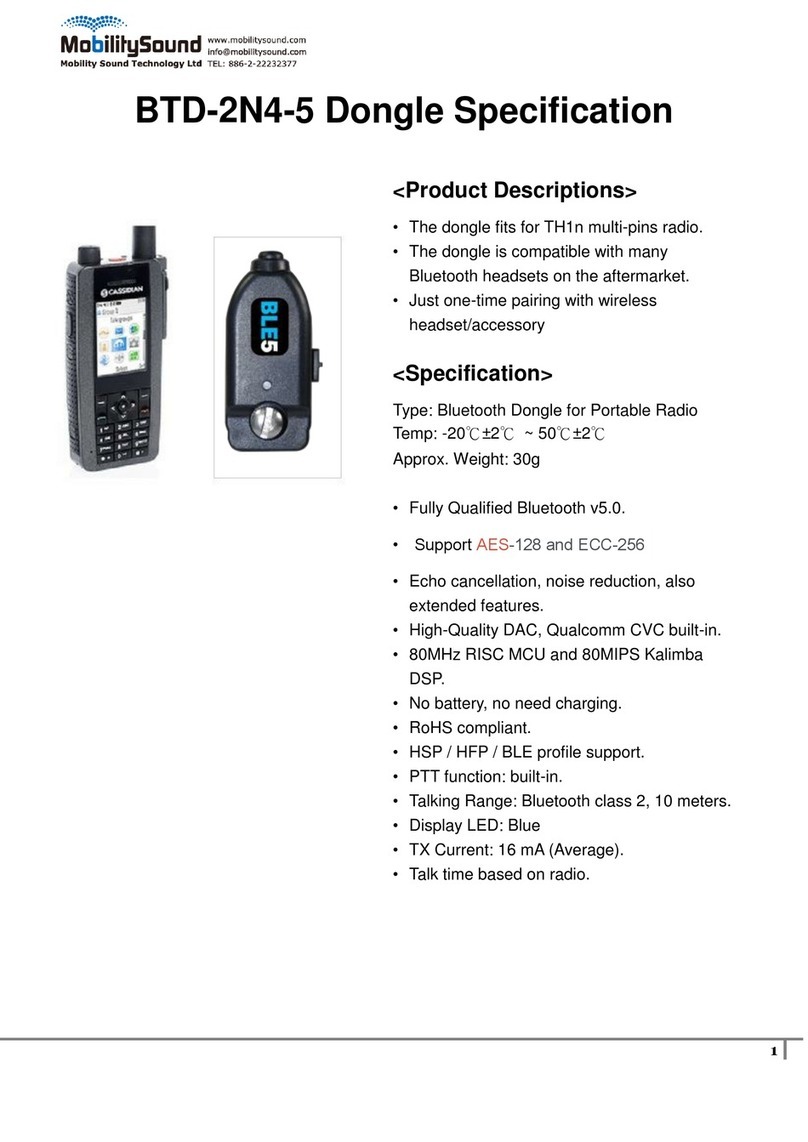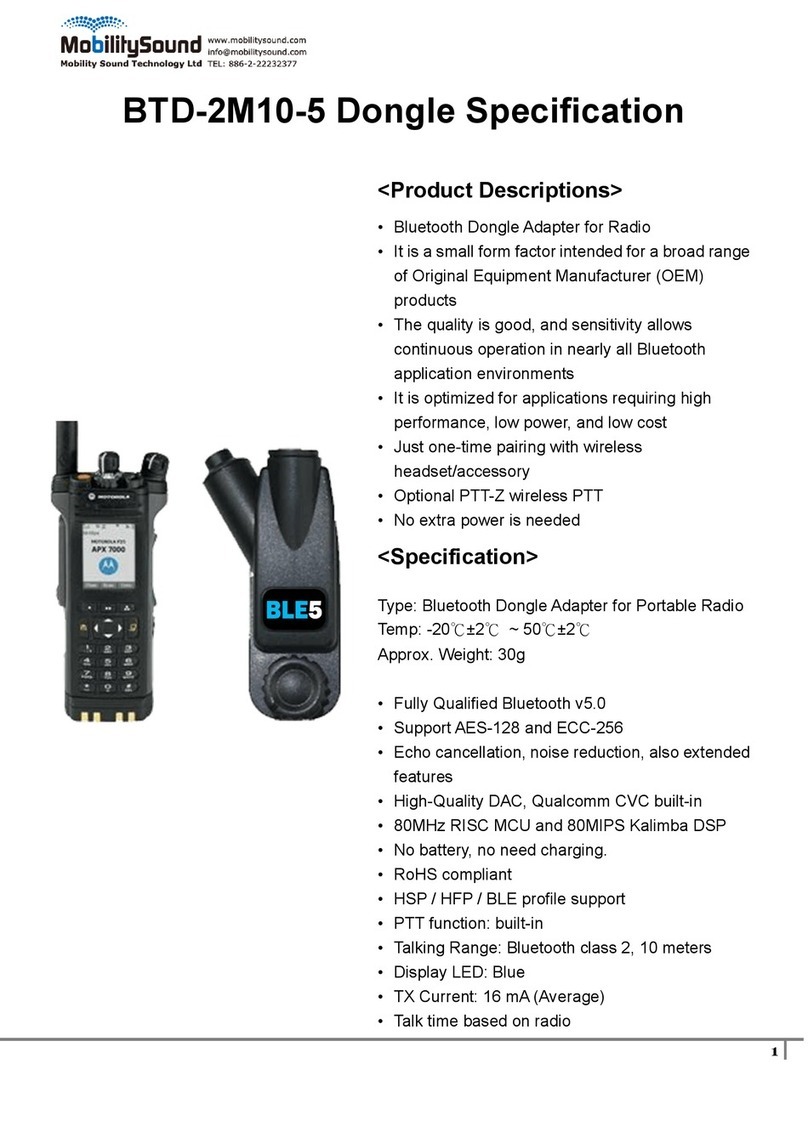Continuous
Amber
The GPSMIC has a valid satellite location fix. (This will only appear if the GPS Lock
LED function is enabled. The LED will revert to normal
operation
when the
Red for 3 seconds
The radio
attached
to the GPSBOX was turned off and the GPSMIC Box is no
PROGRAMMING:
T
he
GPSMIC/GPSBOX
series of products require setup and
pr
og
r
am
ming prior to
use
.
This
guide assumes the default features and
programming
ha
v
e
been
enabled
.
Y
our
unit may be confi
gured
.
If
you have
questions
about
the
operation
of the
GPSBOX,
contact your radio system
administrator or the
dealer
that you
purchased
the
GPSBOX
system from. Always
use the
USB
interface
cable
provided by MobilitySound
with your
GPSBOX
to
connect the device to a PC. Using
another
manufac
tur
er
’
s cable can result in erratic
operation
since the cable
contains
additional to help prevent
R
adio
Frequency
I
n
t
er
f
er
enc
e
to the
USB
por
t
.
USING THE GPSBOX:
Operation of the
GPSBOX
is simple and
transpar
en
t
.
T
ur
n
the
two-way radio that the
GPSBOX
is
attached
to on, select the
operating
channel
,
and set the volume to a comfortable listening
level. To
transmit
,
hold
the
r
adio
’
s
hand
microphone
approximately
six
inches in front of your mouth, hold
do
wn
the
Push-To-Talk key,
and speak slowly and
clearly.
When you are done
speaking
,
release the
PTT key.
R
ec
eiv
ed
signals
will
be head over the
r
adio
’
s speaker or
e
x
t
ernal
speaker (if one is installed).
B
ecause
location messages are sent
automa
tically
,
the
user needs only to
operate
the two-way radio as they would
nor
mally
.
E
MERGENCY FUNCTION:
T
he
GPSBOX
has a built-in emergency function
tha
t
can be activated in the event of a
crisis.
Ho
w
ever
,
an optional emergency switch
must
be installed in the vehicle for this feature to be
a
v
ailable
.
To
activate the
emergenc
y
function, press and hold the installed emergency
button
for three
sec
onds
.
B
y
default
,
this function will cause the
GPSBOX
to transmit a new location
message
automatically every one
minut
e
.
To
cancel the emergency and return to
nor
mal
operation
again press and hold the emergency
button
for three
sec
onds
.
LED STATUS INDICATIONS:
T
he
LED
indicator on the side of the
GPSBOX
will
show various message states that help you know the status of the
unit
.
Refer
to
the
following
table:
2
3