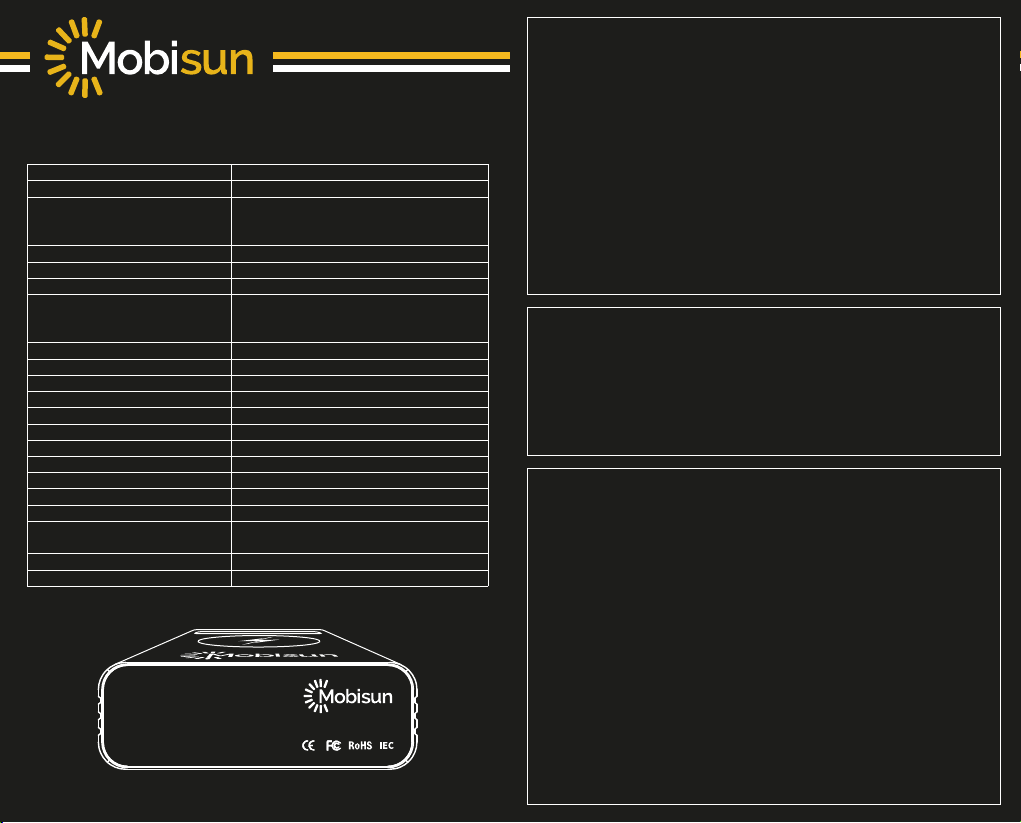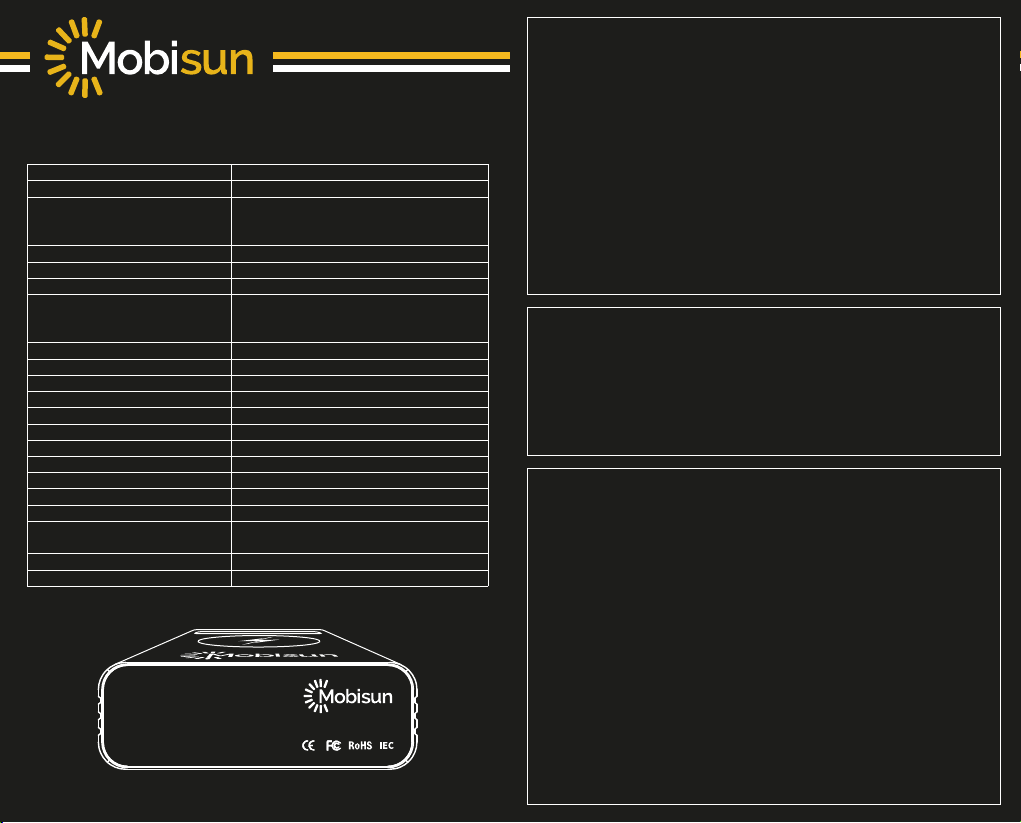
Charging Your Devices With Flash-Power
When connecting Flash-Power to devices by USB, the LED lights will
indicate when Flash-Power has connected successfully and the
LED indicator will show the remaining power of Flash.
SVOOC port will need the specific charging cables to access the
special charge technology of Huawei, Oppo, Vivo and OnePlus.
The charging time for devices will depend on the battery capacity,
phone model and charging mode of devices.
Once power button is pressed, Flash-Power will automatically
switch off in 16 seconds if there’s no device being charged.
Charging your power bank
We recommend using a charger with a 100W output to charge up
at the maximum speed.
Please use the 100W port only to charge up Flash-Power as the other
ports are not designed to take in any power.
Safety Precautions
Always disconnect Flash-Power from the outlet when finished charging.
Use original or certified cables.
Do not expose to moisture or submerge in liquid.
Store in a cool and dry place.
Avoid drops, dumps and other impacts.
Do not disassemble or attempt to modify it in any manner.
Stop using and contact Mobisun if the product is excessively hot or
functioning abnormally.
Keep the product away from excess sunlight, rain and humidity.
Keep away from children under 3 years old.
If disposed, please do so according to local regulations.
FLASH-POWER SPECIFICATIONS
MG100PD20
20,000mAh/74Whr
4 x 21,700 Lithium Polymer Graphene
Composite Battery Cells manufactured
by PanasonicTM
5V/3A,9V/3A,12V/3A,15V/3A,20V/5A(PPS)
5V/3A,9V/3A,12V/3A,15V/3A,20V/5A(PPS)
Max(5V/4.5A,9V/2A,12V/1.5A,10V/4A)
QualComm Quick Charge 3.0 18W Max
(5V/4.5A,9V/2A,12V/1.5A,10V/4A)
(USB-A1 + USB-A2 = 40W combined)
10W Fast Charge + 2.5W Apple Watch Qi certified
170W
100W
2,000
5 Years
35 min (with 100W input)
1 hr 10 min (with 100W input)
76% - 82%
70% ± 5%
57mAh per day over 350 days
-10°C to 60°C
Over current/voltage/temperature,
short circuit protection
14.5cm x 8.2cm x 2.7cm (5.7"x3.2"x1.06")
470g (1lb)
Model
Capacity
Battery Cells
100W USB-C Power Delivery 3.0 Input
100W USB-C Power Delivery 3.0 Output
USB-A SVOOC, QC3.0, SCP, FCP
USB-A QC3.0, SCP, FCP
Dual Coil Wireless Pad
Maximum Power Output
Maximum Power Input
Battery Life Cycles
Battery Life
Time to 80% (16,000mAh) from empty
Time to full charge from empty
DC/DC Input Efficiency
Output Efficiency
Discharge Rate
Device Operating Temperature
Safety Protection
Dimensions
Weight
Capacity:20000mAh/74Wh
Input:5V3A/9V3A/12V3A/15V3A/20V5A
Output1:5V3A/9V3A/12V3A/15V3A/20V5A
Output2:5V4.5A/9V2A/12V1.5A/10V4A
Output3:5V4.5A/9V2A/12V1.5A/10V4A
Wireless:9V1.1A/5V1.5A