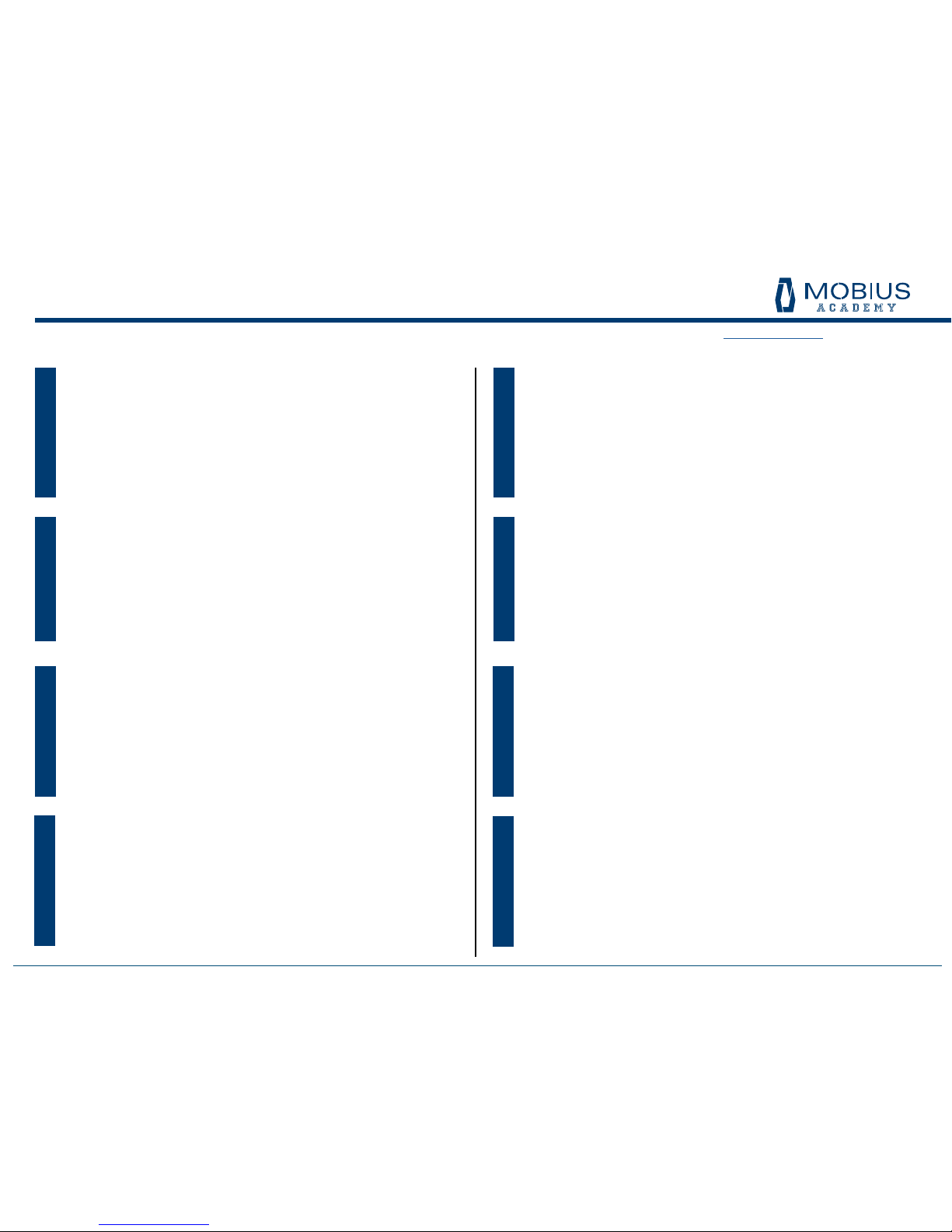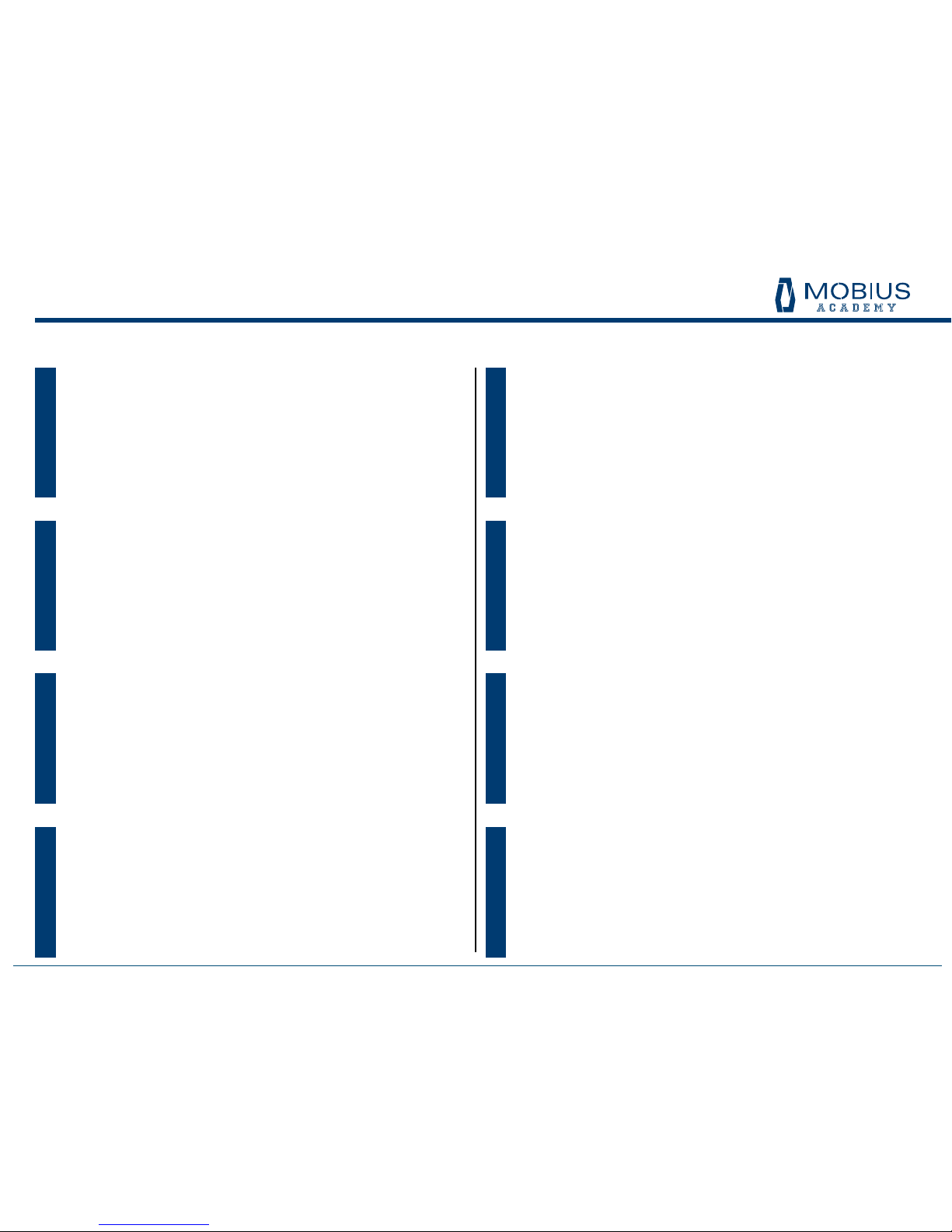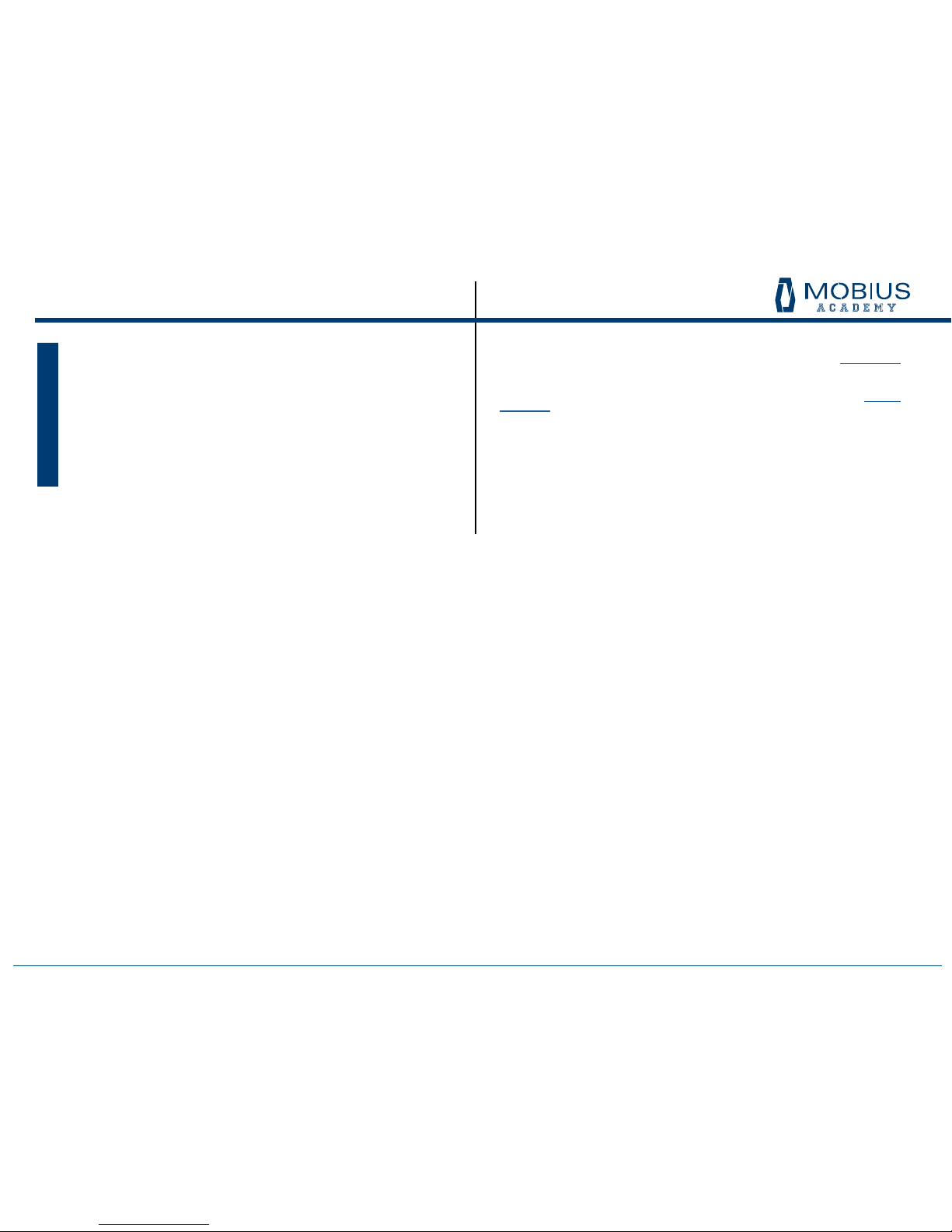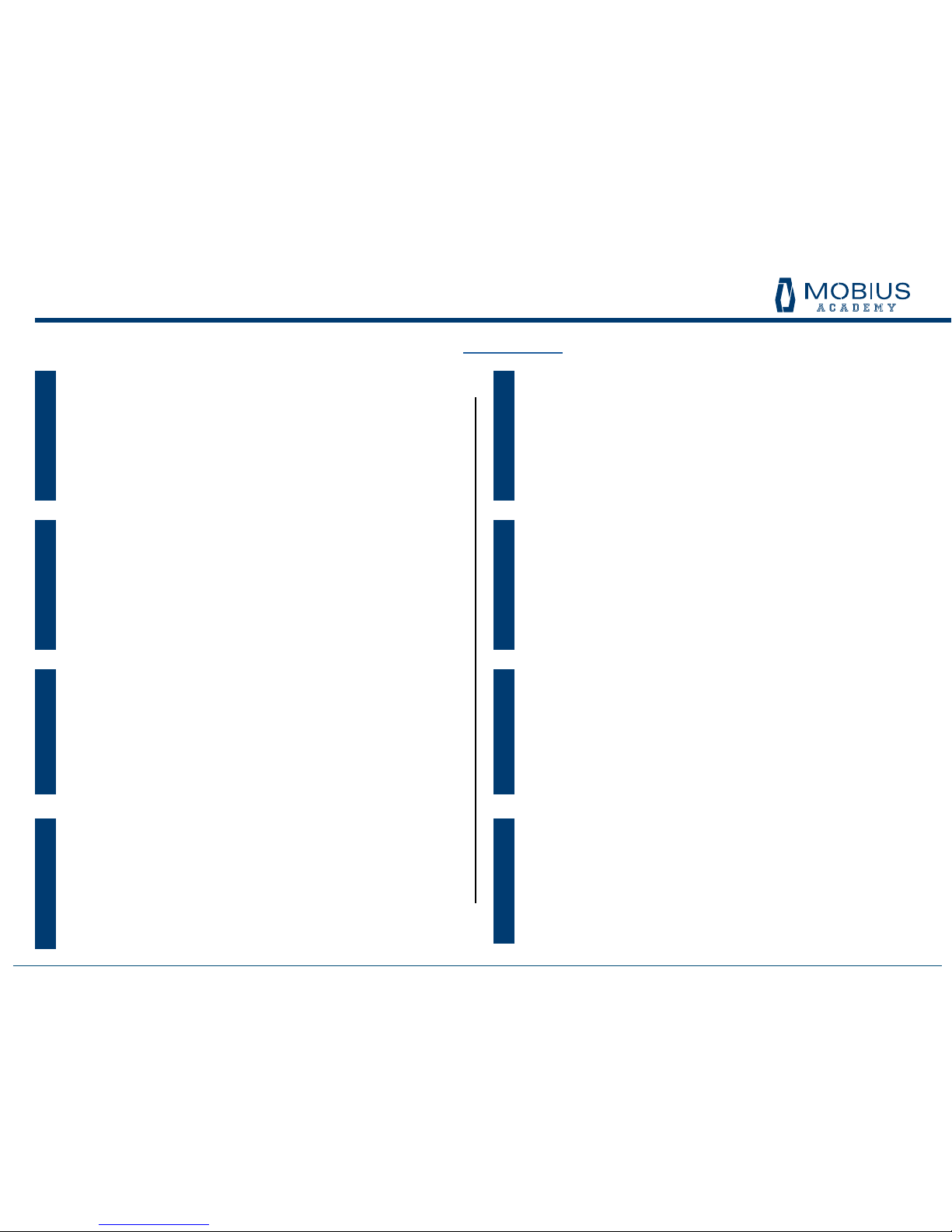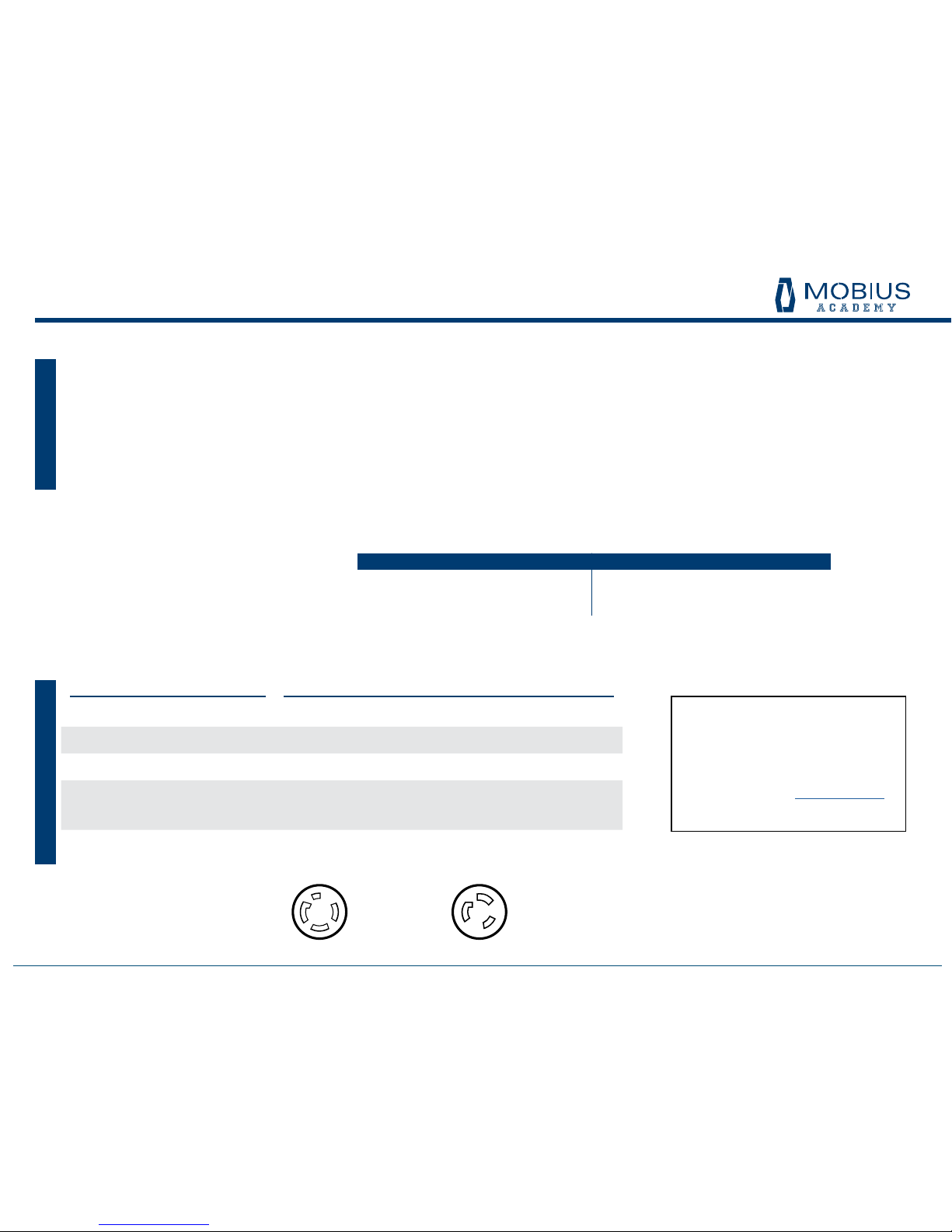- 7 -
CLEANING
WASHING
POWER SPECS
• Pre-cleaning: set up a cleaning area with wash tubs, racks and, if available, a pressure washer.
• Soak the blades, screens, brush and tumbler in a solution of hot water and degreaser for about 15 minutes.
• Remove the separator, trim tote and fan housing and spray with diluted degreaser. Let sit for about 15 minutes.
• While the removable parts are soaking, wipe down the Mobius body with degreaser, followed by a water wipe.
• Rinse the removable parts with a pressure washer. DO NOT pressure wash the body of the Mobius.
• If required by SOP, perform swab tests on plant-touching surfaces. If any parts do not pass, either re-clean as per previous
steps or wipe down with a sanitizer. Isopropyl wipes can be used for this purpose on all surfaces with one exception: do not
apply isopropyl to the tumbler end caps.
• Allow clean parts to dry and reassemble the machine.
DON’T
•
Use a diluted degreaser and warm/
hot water to perform the initial clean
• Apply isopropyl to tumbler end caps
•
Pressure wash the body of the Mobius
DO
COMPONENT SPECIFICATION / REQUIREMENT
Vacuum Motor 5 HP
Cutter Motor: 0.75 HP
Tumbler Motor: 1/8 HP
Electrical Requirements Single Phase: 240V, 30 amps.
Three Phase: 208V, 22 amps.
Mobius Power Receptacle Three Phase: Single Phase:
L15-30R L6-30R
If you have any questions, don’t hesitate
to give us a call or email us and we’ll help
walk you through the processes described
in this manual.
You can also view videos of these steps
on our website in the Mobius Academy.