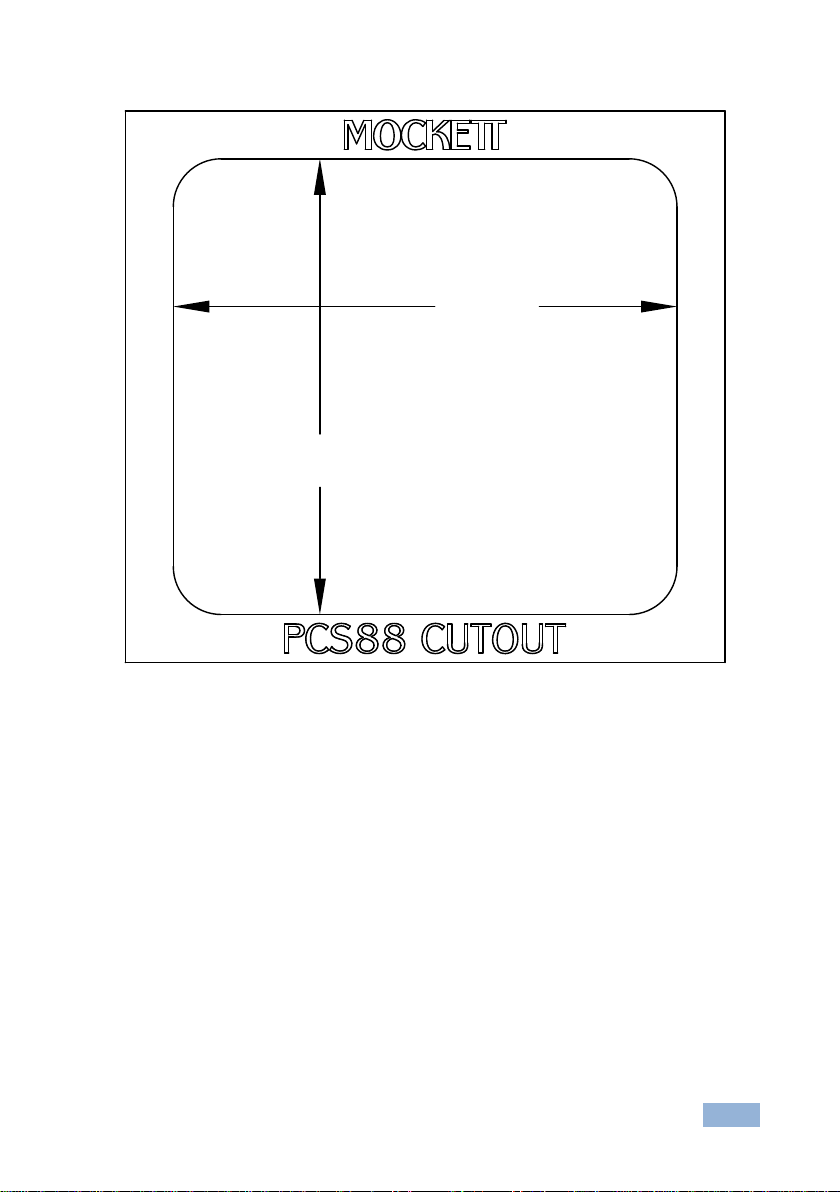PCS88-90 / PCS88-94 - Getting Started
2 Getting Started
We recommend that you:
Unpack the equipment carefully and save the original box and packaging
materials for possible future shipment
Review the contents of this user manual
2.1 Achieving the Best Performance
To achieve the best performance:
Use only good quality connection cables (we recommend high-performance,
high-resolution cables) to avoid interference, deterioration in signal quality
due to poor matching, and elevated noise levels (often associated with low
quality cables)
Do not secure the cables in tight bundles or roll the slack into tight coils
Avoid interference from neighboring electrical appliances that may adversely
influence signal quality
Position your PCS88-90 /PCS88-94 away from moisture, excessive sunlight
and dust
This equipment is to be used only inside a building. It may only be
connected to other equipment that is installed inside a building.
Do not place heavy objects on top of the PCS88-90 /PCS88-94.
2.2 Recycling Products
The Waste Electrical and Electronic Equipment (WEEE) Directive 2002/96/EC
aims to reduce the amount of WEEE sent for disposal to landfill or incineration by
requiring it to be collected and recycled. To comply with the WEEE Directive, we
have made arrangements with the European Advanced Recycling Network
(EARN) and will cover any costs of treatment, recycling and recovery of our
branded waste equipment on arrival at the EARN facility.