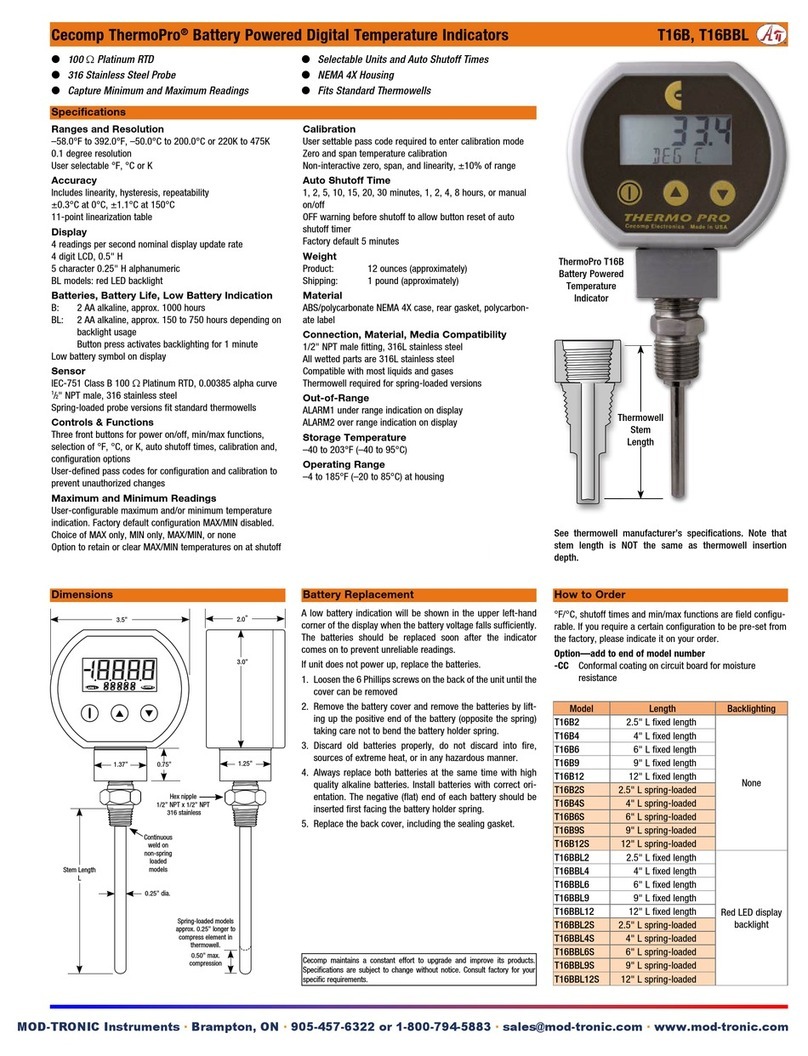Model UPT 1000 – Universal Process-Temperature Indicator
Specifications - Installation and Operating Instructions
949-0542
PHYSICAL DATA
Selectable Inputs: Thermocouple, RTD, DC Voltage, or DC cur-
rent.
Input Impedance: Thermocouple = 3 megohms, Current = 10
ohms, Voltage = 5000 ohms.
RTD Excitation Current: 200µA.
Display: Two 4-1/2 digit LCD.
Accuracy: ±0.25% of span; ±1 least significant digit.
Maximum Overload: Current = 110mA, Voltage = 25Vdc.
Resolution: 1 count, 1 degree or 0.1 degree selectable.
Drift Over Temperature: ±0.02% (200 ppm) per ºC typical,
±0.05% (500 ppm) maximum.
Memory Backup: Non-Volatile EEprom.
Response Time: 2 readings per second.
Operating Temperature: 32 to 104ºF (0 to 40ºC).
Humidity Conditions: 0 to 40% Non-Condensing.
Power: 9V battery.
Battery Life: 200 hours typical.
Case Material: Anodized Aluminum with Plastic end caps.
Dimensions: 6.8”L x 2.8”W x 0.9”D (172.7 x 71 x 22.9 mm).
LOVE CONTROLS Division
Phone: 800/828-4588 or 219/879-8000
DWYER INSTRUMENTS, INC. • P.O. BOX 338 websites: www.love-controls.com or www.dwyer-inst.com
MICHIGAN CITY, INDIANA 46361-0338, U.S.A. Fax: 219/872-9057 e-mail: info@dwyer-inst.com
Lit-By Fax: 888/891-4963
Introduction
The Love Controls UPT 1000 Digital Hand-Held
Universal Process/Temperature Indicator is a
microprocessor based precision general-purpose
thermometer and process indicator designed for use
with a multitude of standard inputs. These inputs
include Type J, K, T, E, R, S, B, and N Thermocouples
as well as 100Ω2/3-wire Platinum, 120ΩNickel, and
1000ΩPlatinum RTDs.
In addition to these temperature inputs the UPT 1000
is capable of measuring current inputs (4-20 mAdc)
and voltage inputs (0 – 10 Vdc) making it an ideal
instrument for calibrating and validating a variety of
process instruments.
Standard features include: Standard ANSI mini-jack
connector or removable screw terminal type plug,
peak/valley indication, full degree or tenth of a degree
resolution in both Fahrenheit or Celsius as well as an
impressive set of fully scalable user selectable engi-
neering units, 20 minute auto power-off to conserve
battery life (can be disabled), and backlight.
The Love Controls UPT 1000 is a class leading hand-
held indicator offering 0.25% full-scale accuracy over
thirteen common input ranges. The unit is packaged in
a sturdy extruded aluminum case that will help to
ensure years of service and dependability. The UPT
1000 is designed and manufactured in the USA and
carries a 1-year limited warranty.
Also available are a soft carrying case (L402-A), extra
screw type connectors (part No. 481-0199) and a
variety of ANSI connectors and handheld temperature
probes, offered in both kits or individually.
NOTE:
This instrument is shipped with a new 9V battery.
However, there is a protective plastic cap installed on
the battery terminals. This cap must be removed and
the battery connected to the battery terminal before
the instrument will function.Use only 9 Volt alkaline
type batteries such as Duracell®MN1604, or
Eveready®522, or equivalent. Zinc-carbon types,
often labeled Heavy-Duty are not recommended
because of their shorter life and increased potential
for leakage. Alkaline batteries are a better value
because they typically last up to three times longer in
this device. For battery installation see page 4.
Low Battery Indication
When the 9V battery is reaching the end of it’s life, the
“LOW BAT” indicator on the display will turn on.
Duracell®is a registered trademark of Duracell USA, a division of Duracell Inc.
Eveready® is a registered trademark of Eveready Battery Company Inc.