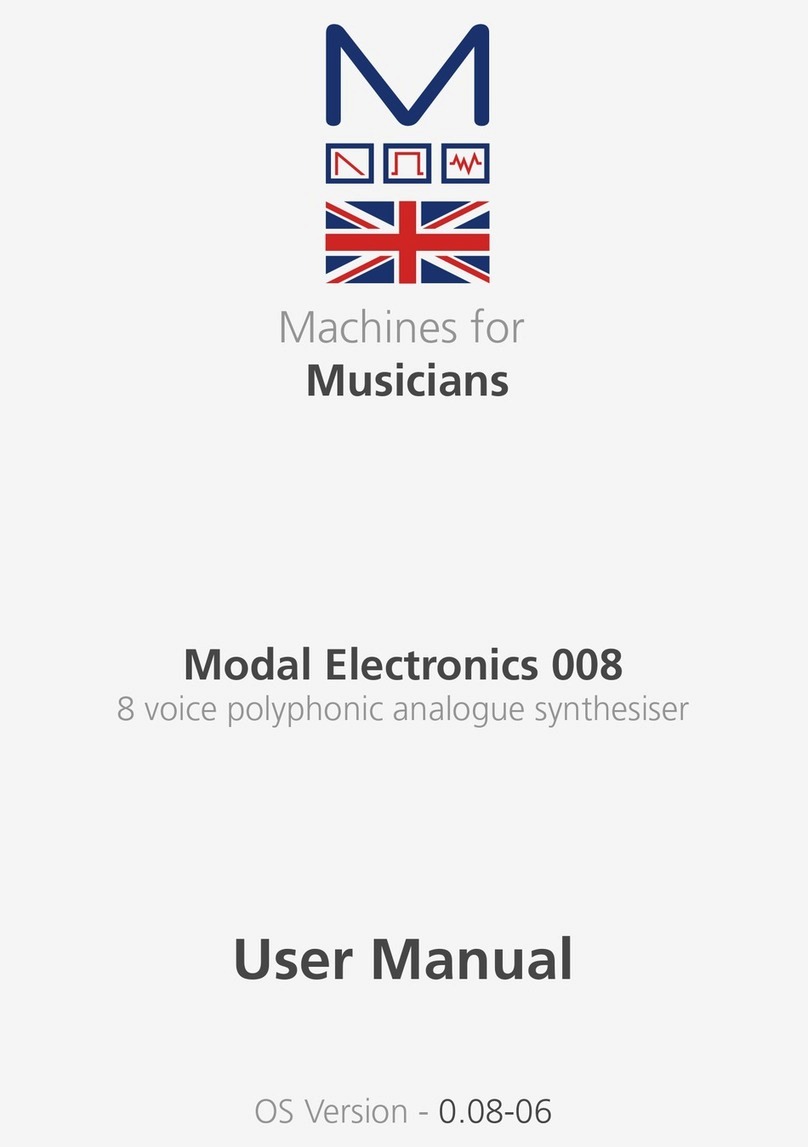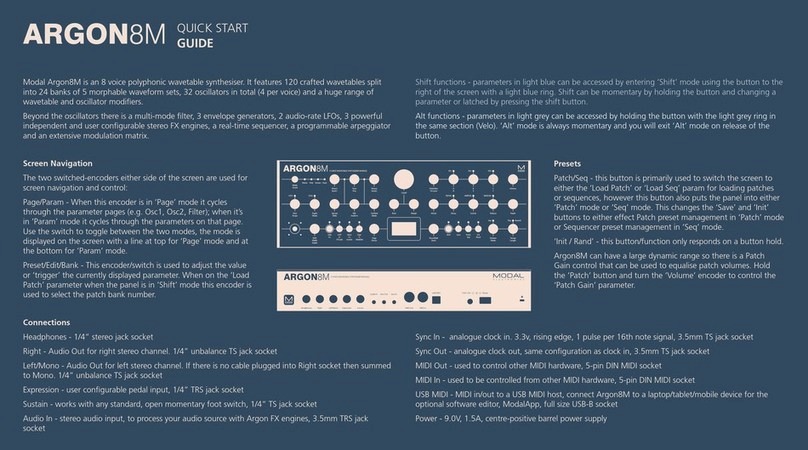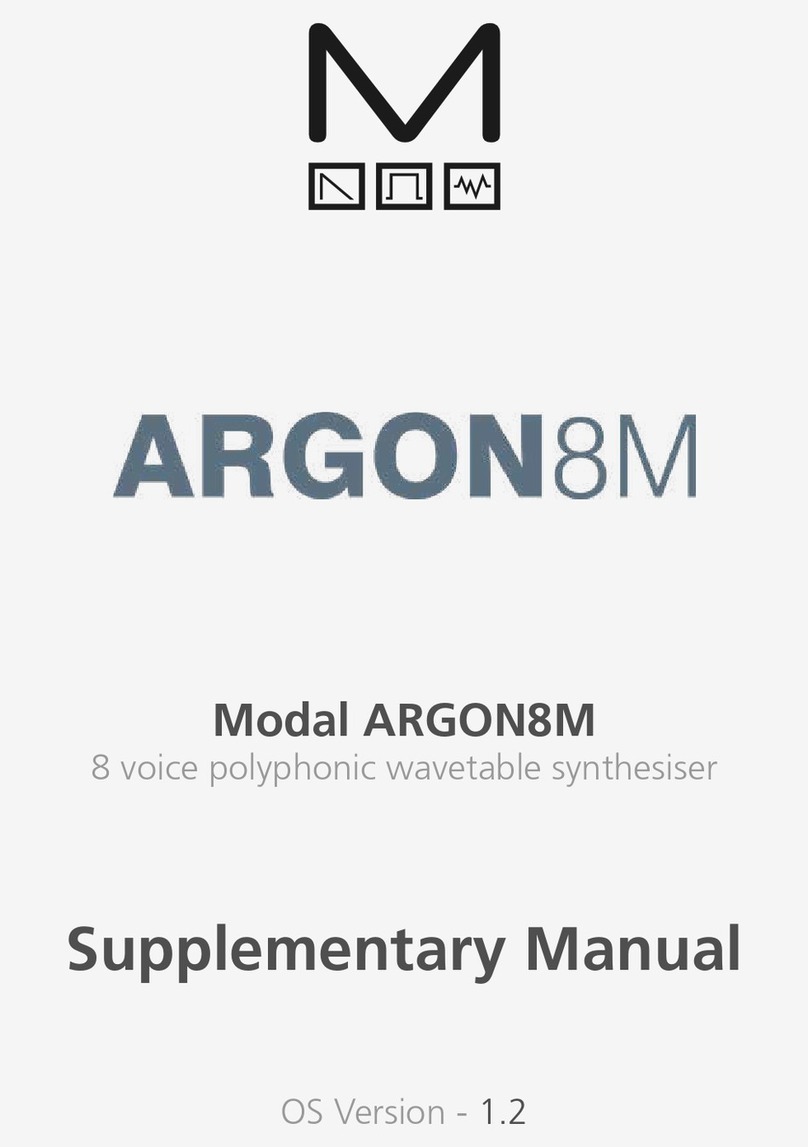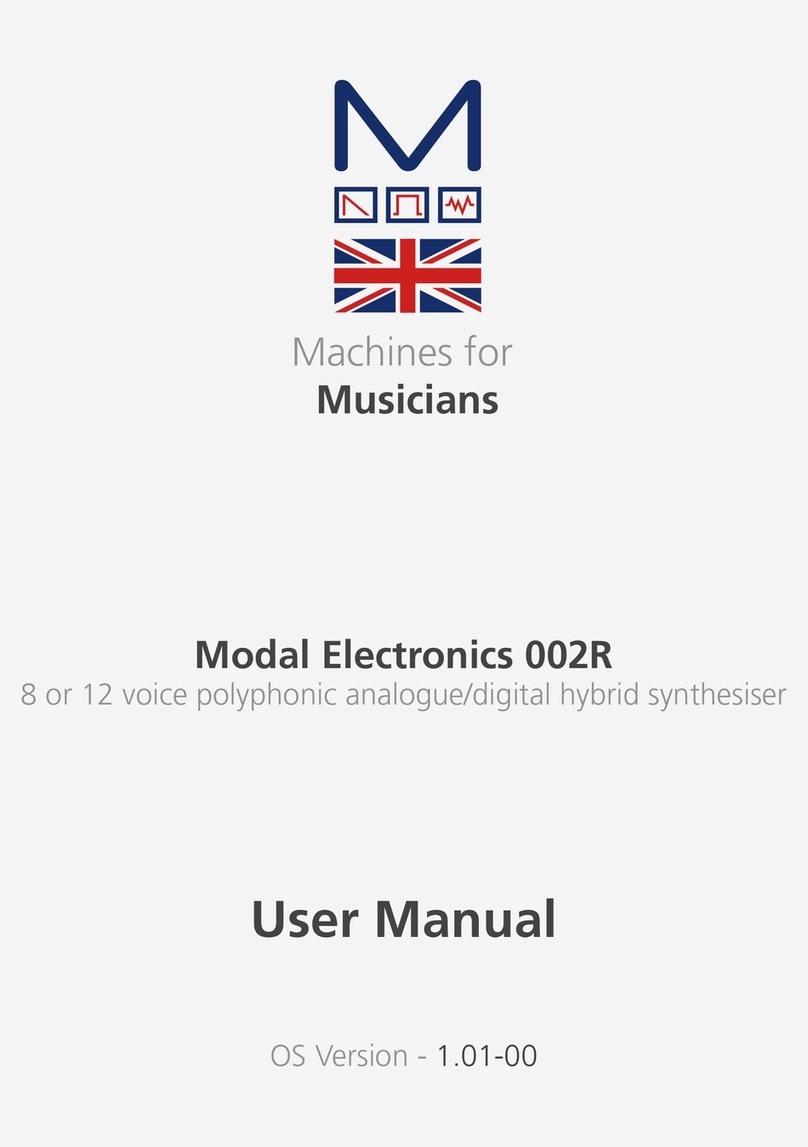ASSEMBLY
1
2
3
4
5
6
7
8
2x
4x
1x
1x
8x
8x
1x
1x
1x
1x
1x
3x
1x
1x
1x
2x
2x
QUICK START GUIDE
CRAFTsynth has a comprehensive synthesis engine with many hidden features and huge flexibility, this guide will provide a
basic introduction to get you up, running and making sounds. Please refer to the full manual at
www.modalelectronics.com for more information, including the synthesis engine overview and MIDI implementation.
POWERING CRAFT
CRAFTsynth can be powered by connecting to a computer or power source via the mini USB connector, or by a battery
pack, for stand-alone use. Please see www.modalelectronics.com for details on where to find the battery pack.
BASIC USE
To play CRAFTsynth, simply power on the unit, attach headphones to the headphone output or the line output to your
sound system or DAW, and touch the touchpads on the front of the craft.
When powered on, a single LED should be lit, indicating that you are on page 1 of the controls.
On page 1, the knobs control the parameters listed directly underneath, for example ‘Wave’, ‘Mix’, ‘Detune’ and so on.
To switch to page 2, simply tap the ‘Page/Preset’ button, and the knobs will control the second indicated parameters, for
example ‘Distortion’, FM’ and ’Fine’.
The top LED also indicates the status of the LFO, fading in and out with the level of the oscillator.
The touch pads double up to control additional parameters. By holding only the relevant touchpad and tapping the
‘Page/Preset’ button, CRAFTsynth will step through Octaves, musical scales, Portamento glide time, Filter and Amp
envelope presets, and headphone volume. On page 1, tapping the button will scroll up through these presets, and on
page 2, it will scroll down.
The ‘Mix’ control allows you to mix between Oscillator 1 and 2, as well as setting which oscillator the ‘Wave’ parameter
affects. If you are predominantly listening to Osc1, the Wave control will set Osc1 shape, and vice versa.
PRESETS
CRAFTsynth comes with 16 preset sounds. You can save your own sound over any of these, and restore all factory presets
at any time. To load or save a sound, first enter ‘Preset mode’ by holding the ‘Page/Preset’ button until the LEDs start
spinning. Now you can scroll through the presets by tapping the ‘Page/Preset’ button. The preset number is displayed as a
pattern on the LEDs (which is the patch number in binary for those of you who like that sort of thing!).
Once you reach the preset number you would like to load, simply hold the button until the LEDs start spinning, and then
let go.
To save over a preset, use the same process, but hold the button a bit longer, until the LEDs Flash.
To exit preset mode, simply press nothing and wait a few seconds until the LEDs go back to normal, indicating you are on
page 1.
To re-load all factory preset sounds, enter preset mode and hold all 5 touch pads. This will overwrite any sounds you
have made!
MIDI
CRAFTsynth is fully USB-MIDI class compliant, meaning you can play it from a keyboard, sequence it from a DAW,
automate all the parameters (Including the morphable filter, amp and filter envelopes), use it as a midi controller, sync the
LFO to your track, change patches, and more.
It requires no drivers for Macintosh and Windows systems*, and will appear as a MIDI port called ‘Craft Synth’ on your
computer.
Please refer to the full manual at www.modalelectronics.com for more information.
HAVE FUN!
* Macintosh is a trademark of Apple Computer Inc, Windows is a trademark of Microsoft.