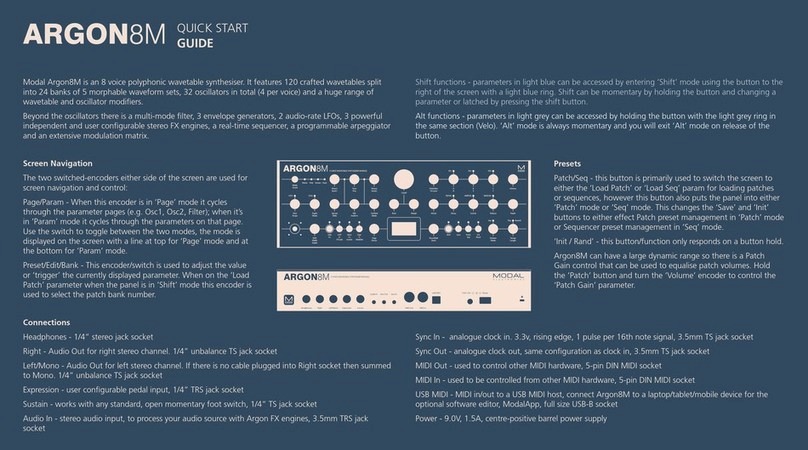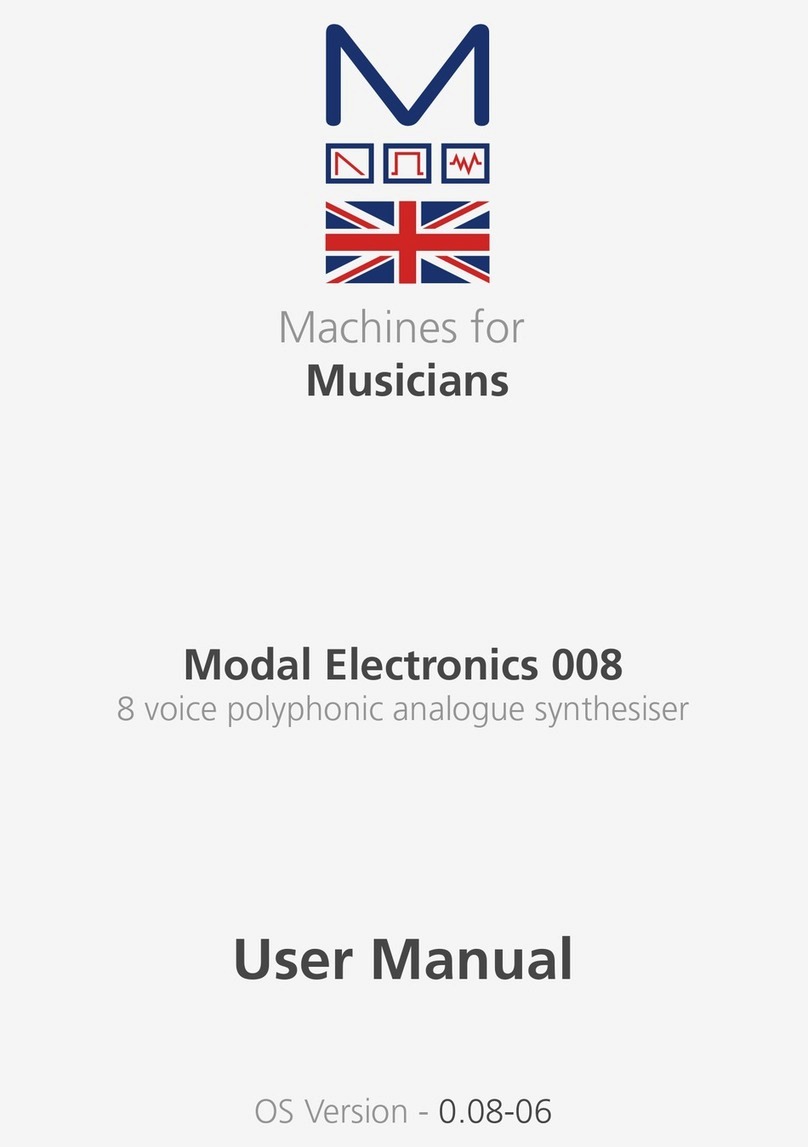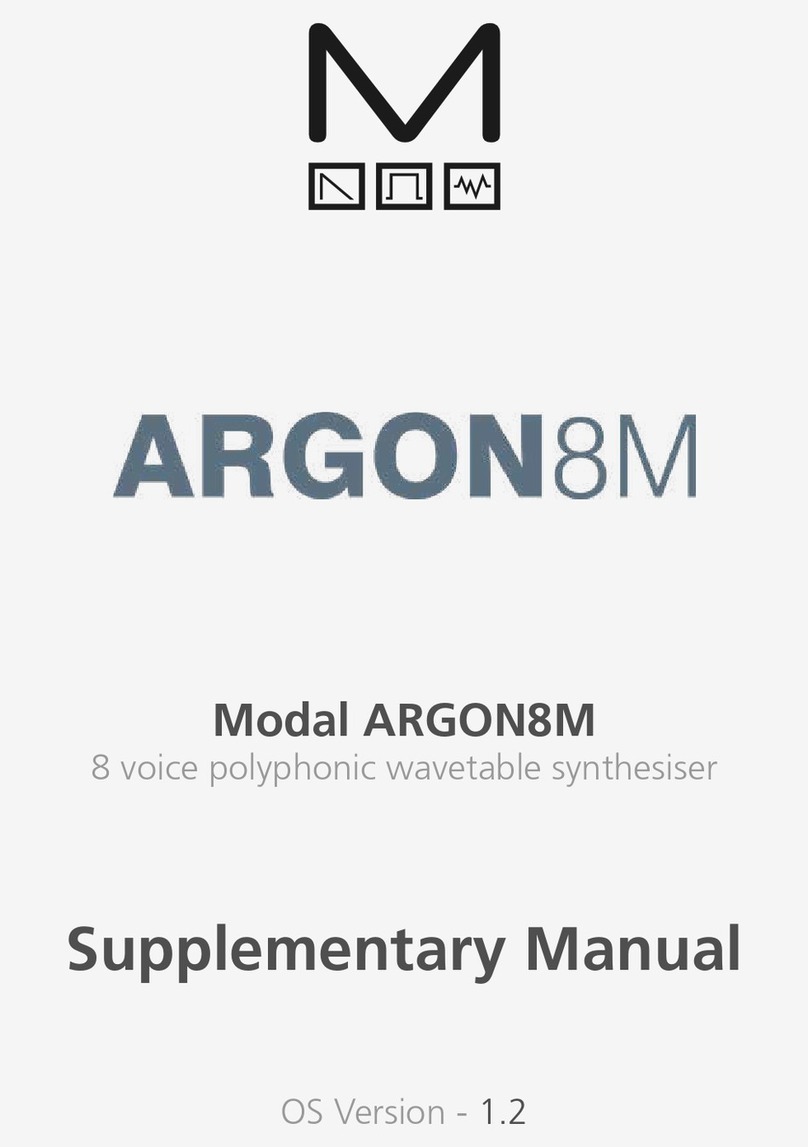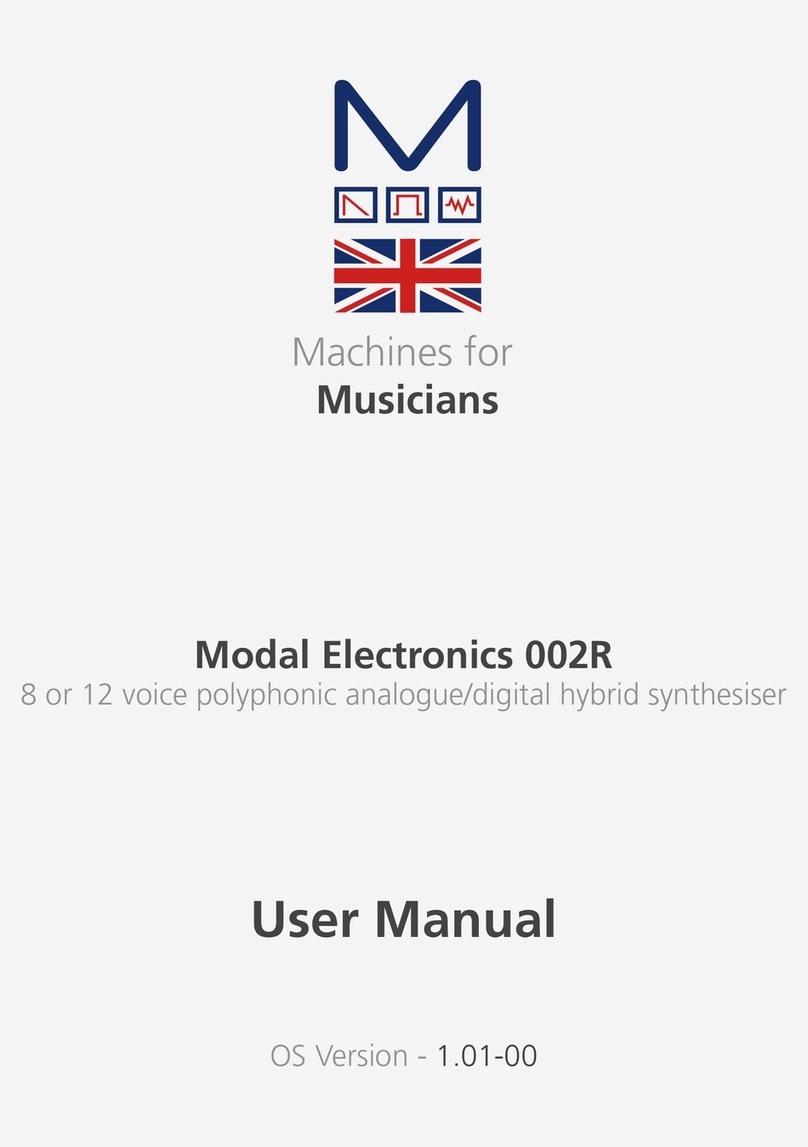Preset Saving
Press the ’Save’ button to enter the ‘full’ save procedure
or hold the ‘Save’ button to perform a ‘quick’ save
(saving preset into current slot with current name).
Once you are in the ‘full’ save procedure, presets are
saved in the following way:
Slot selection - Use the ‘Edit’ encoder to select the preset
bank/number to save into, and press the ‘Edit’ switch to
select it
Naming - Use the ‘Page/Param’ encoder to select the
character position and use the ‘Edit’ encoder to select
the character. Press the ‘Edit’ switch to finish editing the
name.
There are a number of panel shortcuts here:
Press ‘Oct-‘ to jump to lowercase characters
Press ‘Oct+’ to jump to uppercase characters
Press ‘Transpose’ to jump to numbers
Press ‘Chord’ to jump to symbols
Press the ‘Page/Param’ switch to add a space (increment
all above characters)
Press ‘Init’ to delete the current character (decrement all
above characters)
Hold ‘Init’ to delete the entire name
Press the ‘Edit’ switch to confirm the settings and save
the preset.
At any point during the procedure hold the ‘Page/Param’
switch to move back a step.
To exit/quit the procedure without saving the preset,
press the ‘Patch/Seq’ button.
LFO
Turn the ‘Rate’ encoders into the negative range to
access synced rates
Quick Recalls
Argon8X has 8 Quick Recall slots for quickly loading
patches. Quick Recalls are controlled using the following
button combos:
Hold ‘Patch’ + hold one of the eight buttons on bottom
left of the panel to assign the currently loaded patch to
a QR slot
Hold ‘Patch’ + press one of the eight buttons on bottom
left of the panel to load the patch in the QR slot
Oscillators
Hold the ‘Patch’ button and turn the ‘Wave1’ or ’Wave2’
encoder to control the WavMod parameters
Filter
Hold the ‘Patch’ button and turn the ‘Cutoff’ encoder to
control the Filter Type parameter
Envelopes
Hold any of the EG buttons for one second and
then turn the ADSR encoders to adjust all envelopes
simultaneously
Press the MEG button when MEG is already selected to
latch MEG assign
Sequencer
Hold the ‘Mute’ button to clear the sequencer notes
Hold the Anim1 / Anim2 / Anim3 / Anim4 buttons to
clear an animation lane
When the screen is displaying the ‘Linked Sequence’
parameter, hold the ‘Edit’ switch to set the value to be
the currently loaded sequence.
Arp
Hold the ‘Arp’ button and press keys on the internal or
an external keyboard to add pattern notes or press the
‘Rest’ button to add a rest to the pattern
Hold the ‘Patch’ button and turn the ‘Division’ encoder
to control Arp Gate
Global Settings
When the screen is displaying the ‘Reset’ option, hold
the ‘Edit’ switch to trigger the ‘Reset’ function.
Keyboard/Voice
Press ‘Unison’ repeatedly to cycle through the different
unison modes; press ‘Stack’ repeatedly to cycle through
the different stack modes
Press ‘Chord’ whilst holding a chord on the internal or
an external keyboard to set the chord mode chord.
Hold ‘Transpose’ and press a key on the internal
keyboard to transpose all notes, where the central C
key is the root note. Press ’Transpose’ with no keyboard
interaction to reset the transpose value back to 0.
Modulation
To assign a Mod Slot either hold (momentary) or latch
the desired Mod source button - then set a depth by
turning desired modulation destination parameter
When latched in a Mod Source assign mode pressing the
flashing Mod Source button again will exit assign mode
Mod source button + ‘Depth’ encoder - set global depth
for that mod source
Press ModSlot repeatedly to cycle through and view all
mod slot settings on the screen
When the screen is displaying a mod slot ‘Depth’
parameter (most easily accessed via assigning
modulation using the panel or via the ModSlot button),
hold the ‘Edit’ switch to clear the mod slot assignment.
To assign a mod source to an osc’s global frequency
destination, use either of the fine tune controls. ‘Tune1’
will assign to Osc1 tune, ‘Tune2’ will assign to Osc2
tune.
FX
Press FX1 / FX2 / FX3 button repeatedly to change the
FX type of the slot
Hold FX1 / FX2 / FX3 button to reset the FX type of the
slot to ‘None’
Turn the ‘B’ encoder into the negative range for the slot
with a Delay FX assigned to access synced delay times
Press FX1 + FX2 + FX3 to jump to the ‘FX Preset Load’
parameter
UI
GUIDE