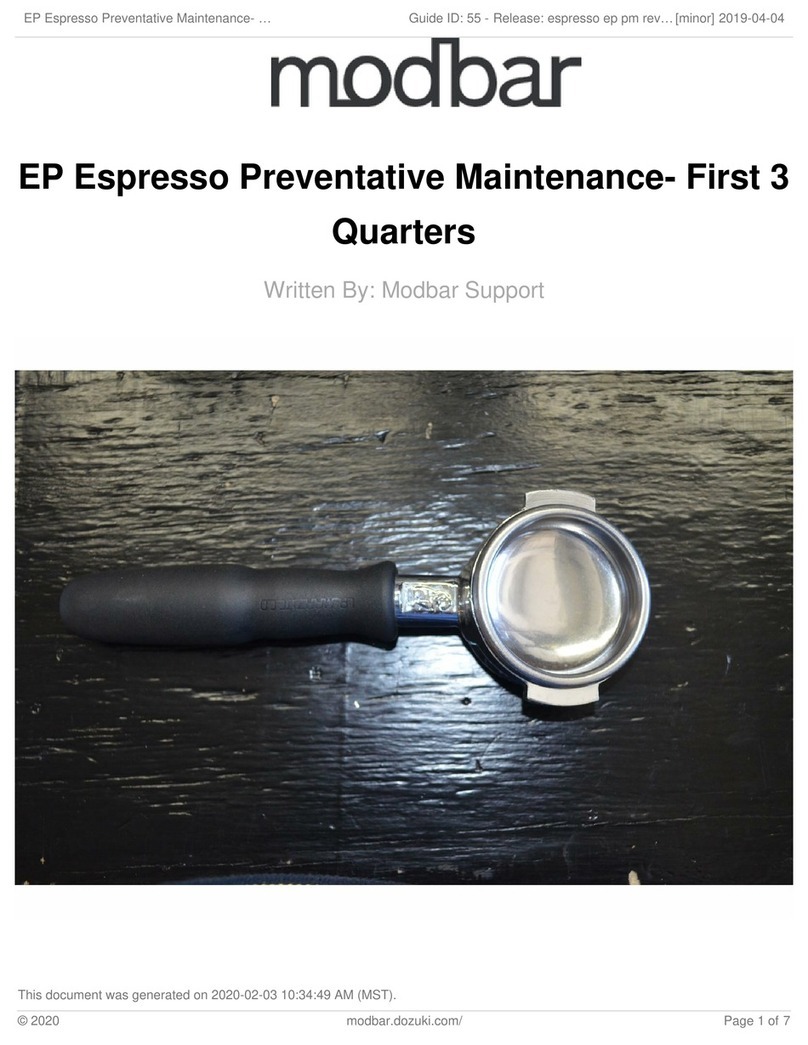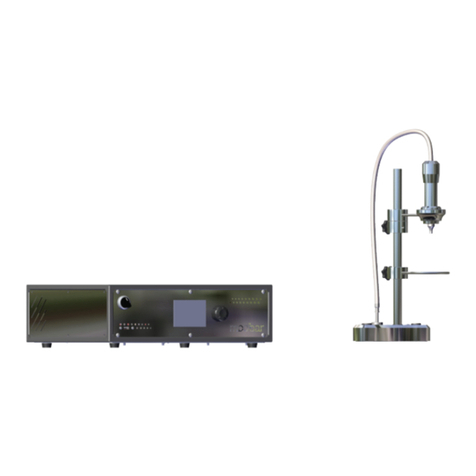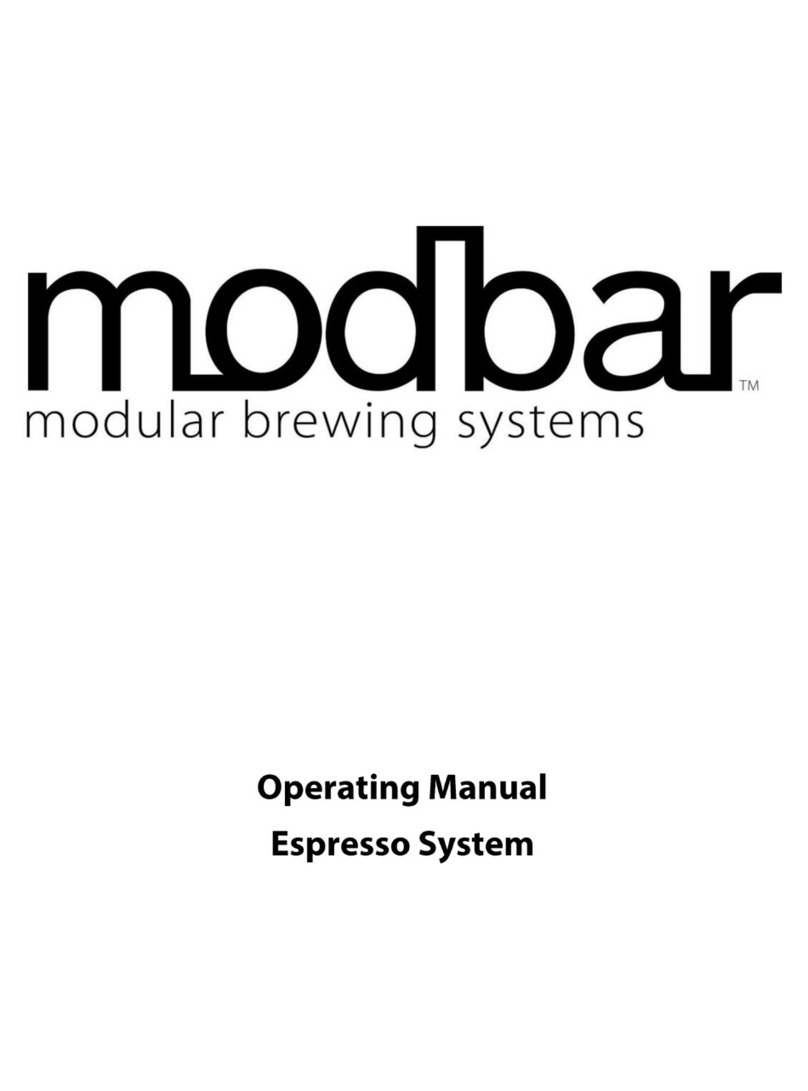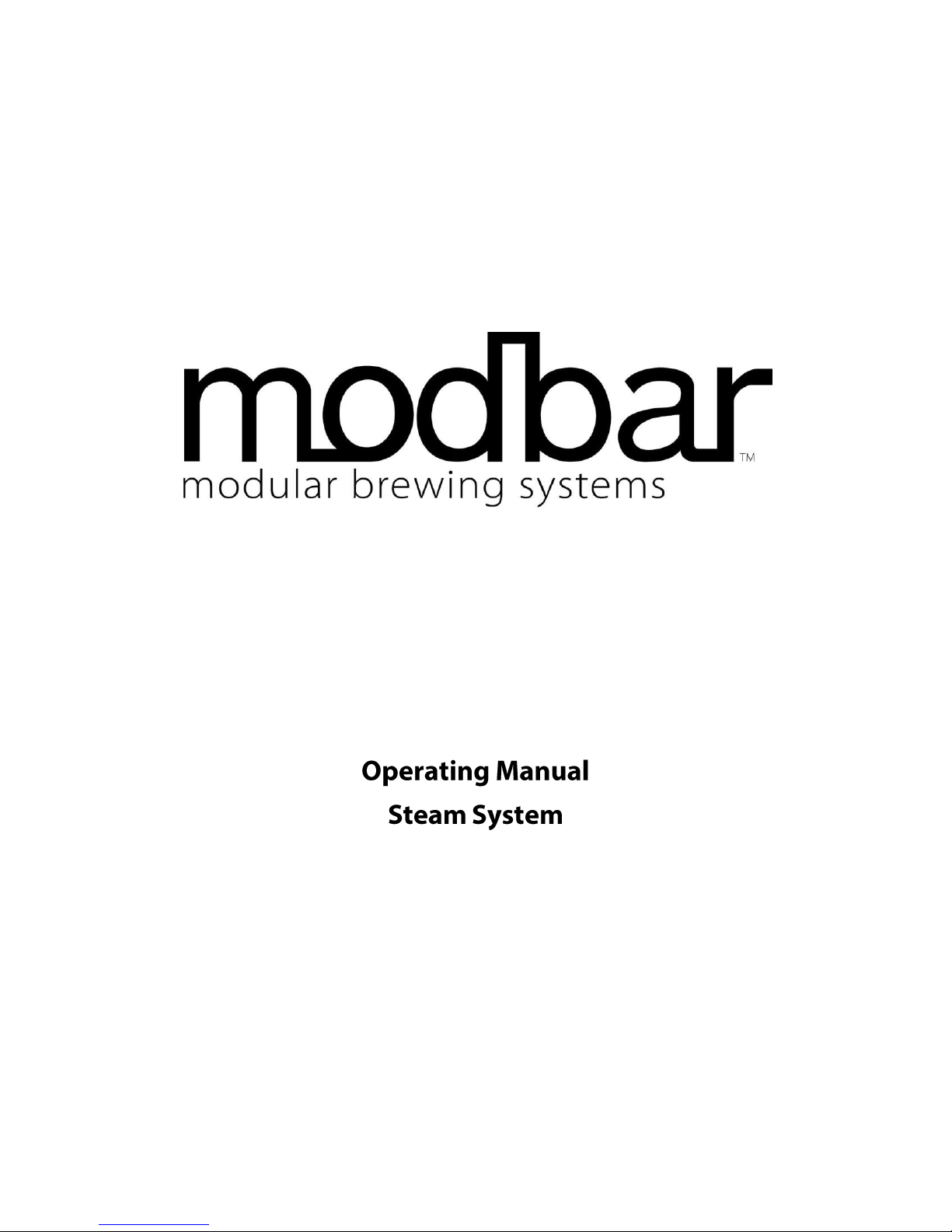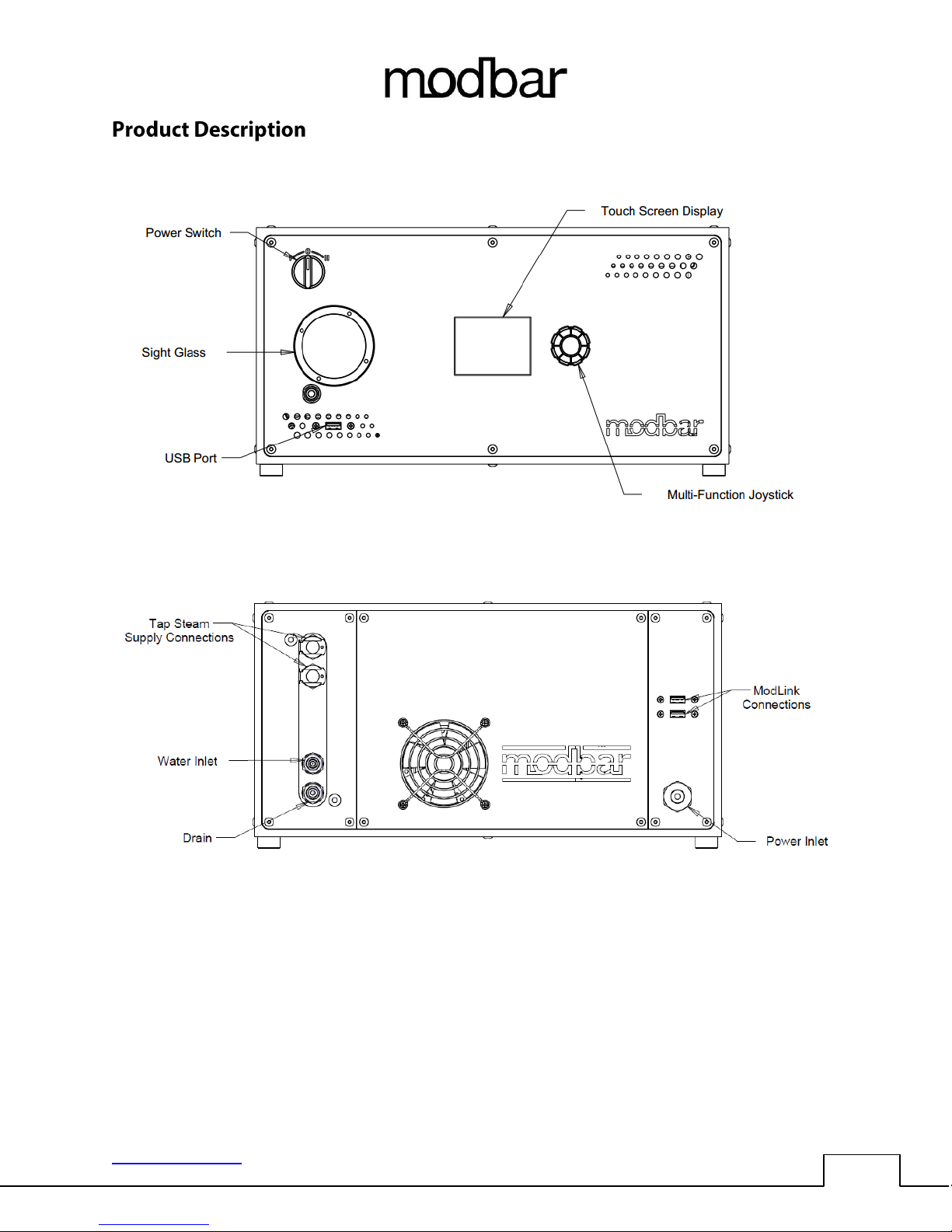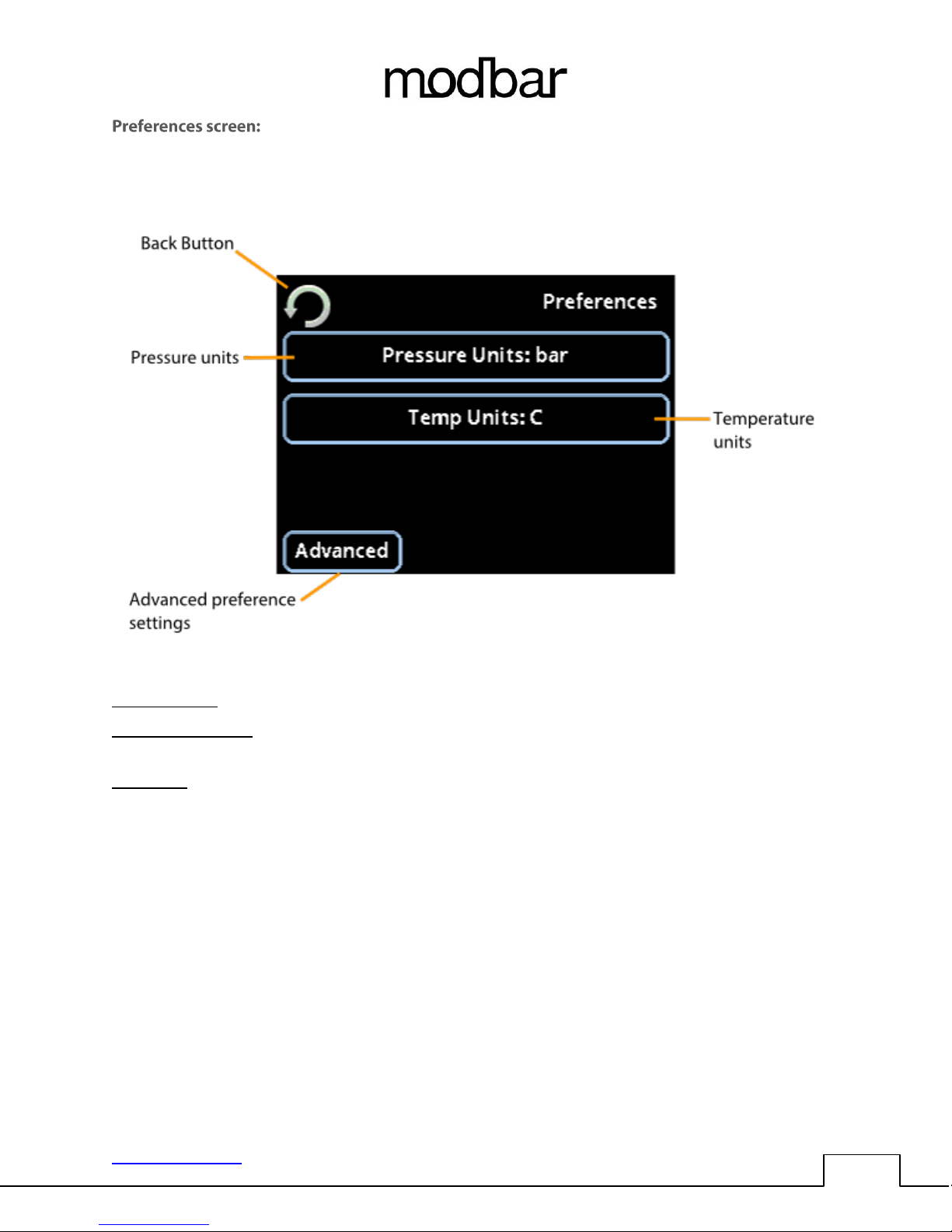OPERATING MANUAL STEAM SYSTEM
www.modbar.com Document 003-0042-1.1| Software Version 2.0
●Using any electrical device requires that certain fundamental rules be observed.
○Do not touch the device with wet or humid hands and feet.
○Do not use the device while having no shoes on your feet.
○Do not use extension cords in bath or shower rooms.
○Do not unplug the device from the power outlet by pulling on the power supply cable.
○Do not expose the device to atmospheric agents (rain, sun, etc.).
○Do not allow children or untrained people to use this device.
○Do not clean the control panel with a wet cloth since it is not watertight.
●Before performing any maintenance and/or cleaning operations, turn the main power switch to
the OFF position and disconnect the machine from the power source by unplugging the cord or
by switching off the relative circuit breaker. For any cleaning operations, follow exclusively the
instructions contained in the manual.
●If the equipment is operating in a faulty manner or breaks down, turn the main power switch to
the off position, disconnect the machine from the power source (as described in the previous
paragraph), and close the water supply valve. Do not attempt to repair it. Contact a qualified
and authorized professional to perform any repair. Any repairs must be performed exclusively
by the manufacturer or by an authorized technician using only original parts. Noncompliance
with the above could compromise the safe operation of the equipment.
●Do not obstruct air intake and exhaust grilles.
●The machine’s power supply cable must not be replaced by users. In the event that the power
supply cable is damaged, shut off the equipment, disconnect the machine from the power
supply by switching off the relative circuit breaker, and close the water supply valve. To replace
the power supply cord, contact a qualified professional.
CAUTION –Risk of fire and electric shock. Replace only with manufacturer’s cord set, part No. E-0118-01
ATTENTION - Risque d'incendie et de choc électrique . Remplacez-la uniquement avec le cordon de série
du fabricant , partie n ° E-0118-01
Modbar equipment is shipped in factory approved packaging. Upon receipt of equipment, thoroughly
inspect the packaging for damage. If damage is suspected, contact Modbar immediately.
In the event that equipment needs to be returned to Modbar, or shipped for any reason, it should be
shipped in the factory approved packaging. If you have discarded the packaging, please contact Modbar
for replacements.
The equipment must be properly drained prior to shipment, to avoid damage from freezing. If you have
questions about how to properly drain equipment for shipping, please contact Modbar support.
Do not store the equipment in places where temperature may cause water in the boilers to freeze.