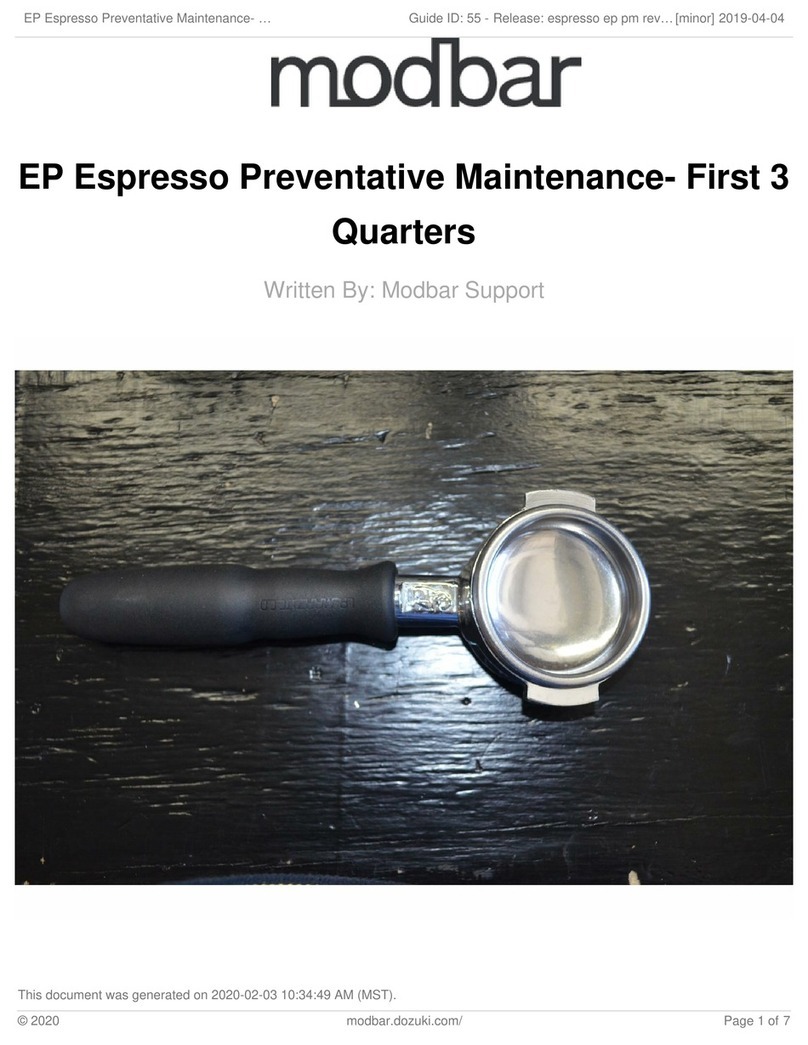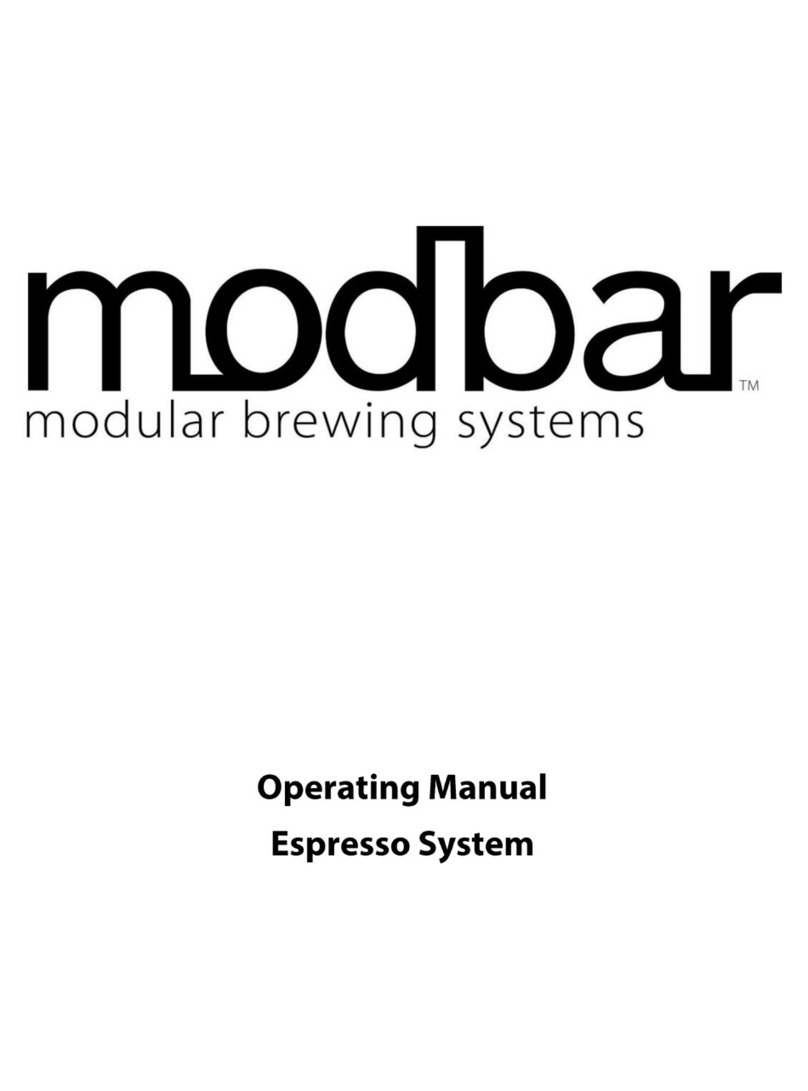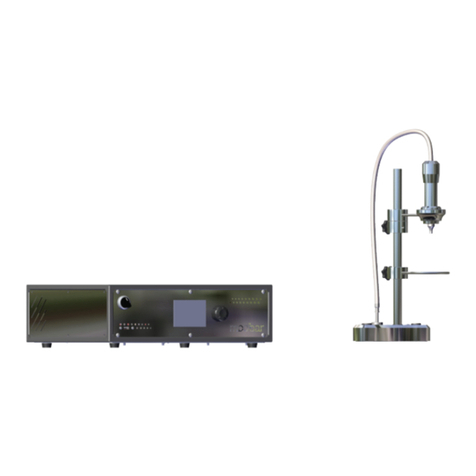EN
6
cable is damaged, shut off
the equipment, disconnect
the machine from the power
supply by switching off the
relative circuit breaker, and
close the water supply valve.
To replace the power supply
cord, contact a qualied
professional.
• If the supply cord is
damaged, it must be
replaced by a special cord or
assembly available from the
manufacturer or its service
agent.
• Use, cleaning and
maintenance of this coffee
machine are realized by
people (including children
more than 8 years of age) with
reduced physical, sensory or
mental capabilities, or lack
of experience and knowledge,
as long as they have been
given supervision by a person
responsible for their safety
and if they understand
dangers. Children should
be supervised to ensure
that they do not play with
the appliance. Keep the
appliance and its cord out
of the reach of children less
than 8 years of age.
• The coffee machine must
be placed in a horizontal
position on a counter.
• This machine is not suitable
for outdoor use. Jets of water
should not be used to clean
the machine, nor should it be
placed where water jets are
used.
• The machine must not be
dipped in, nor splashed with
water in order to clean it. For
cleaning operations, please
follow the instructions very
carefully.
• As already mentioned in
the preceding notes, the
manufacturer shall not be
held responsible for damage
to objects, animals and/or
people whenever the machine
has not been installed
according to the instructions
contained in this manual, and
is not used to do what it was
designed for (i.e. preparing
coffee and hot drinks).
• This machine should not be
installed in kitchens.
• Any modication to the
equipment is prohibited;
the manufacturer cannot
be held liable for damage
to property, animals, and/
or persons if the equipment