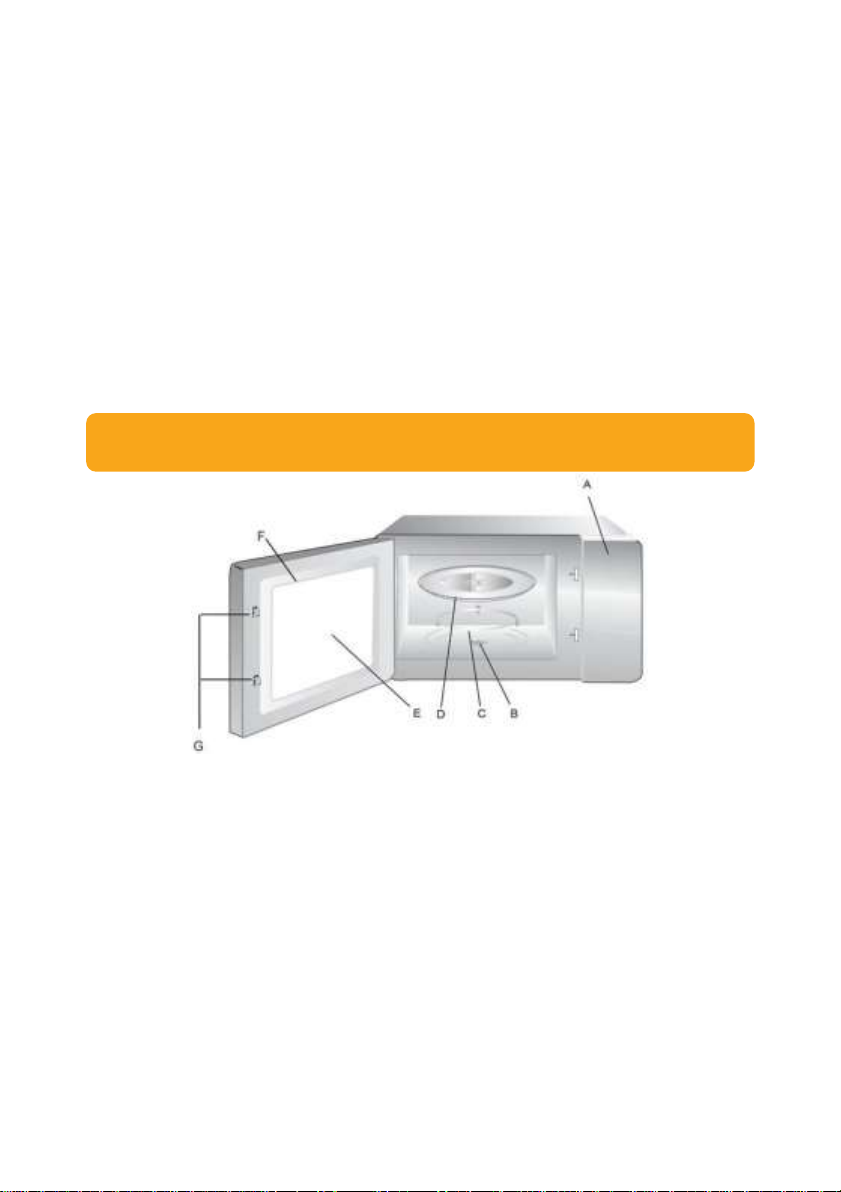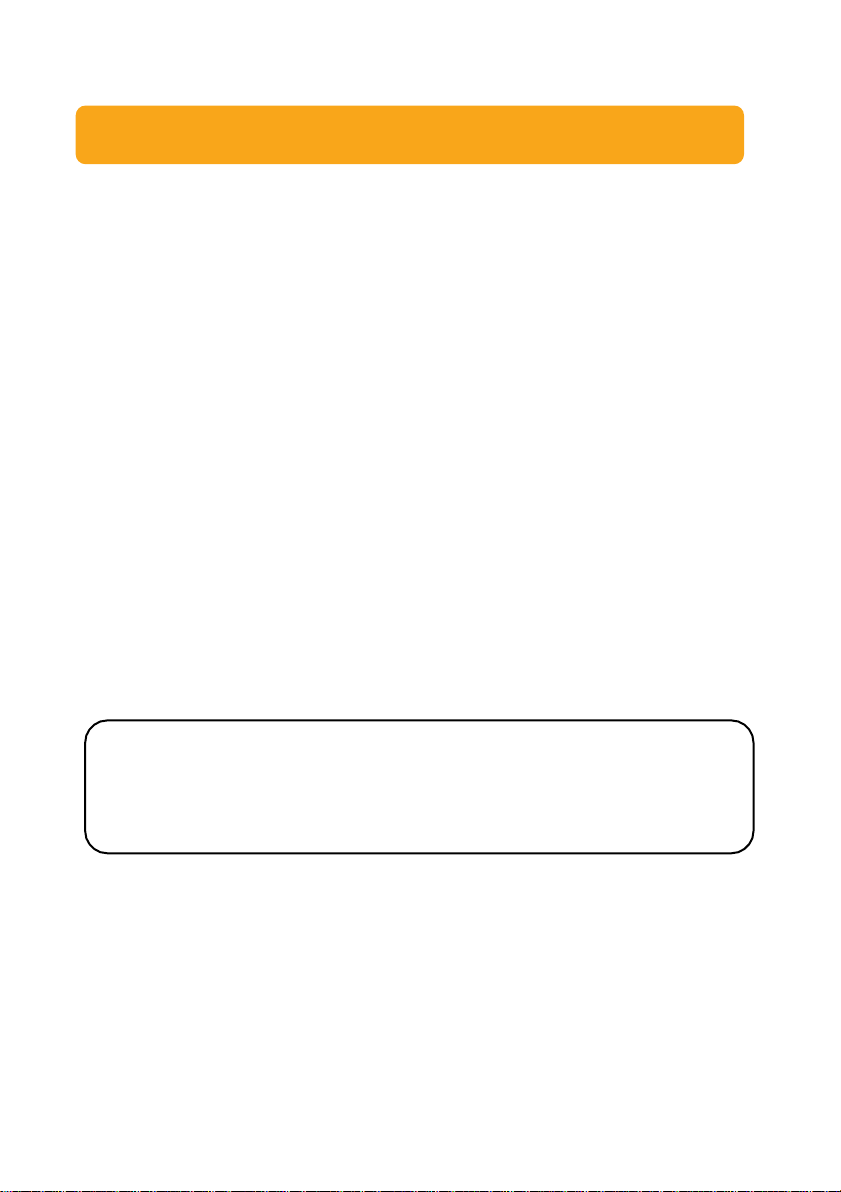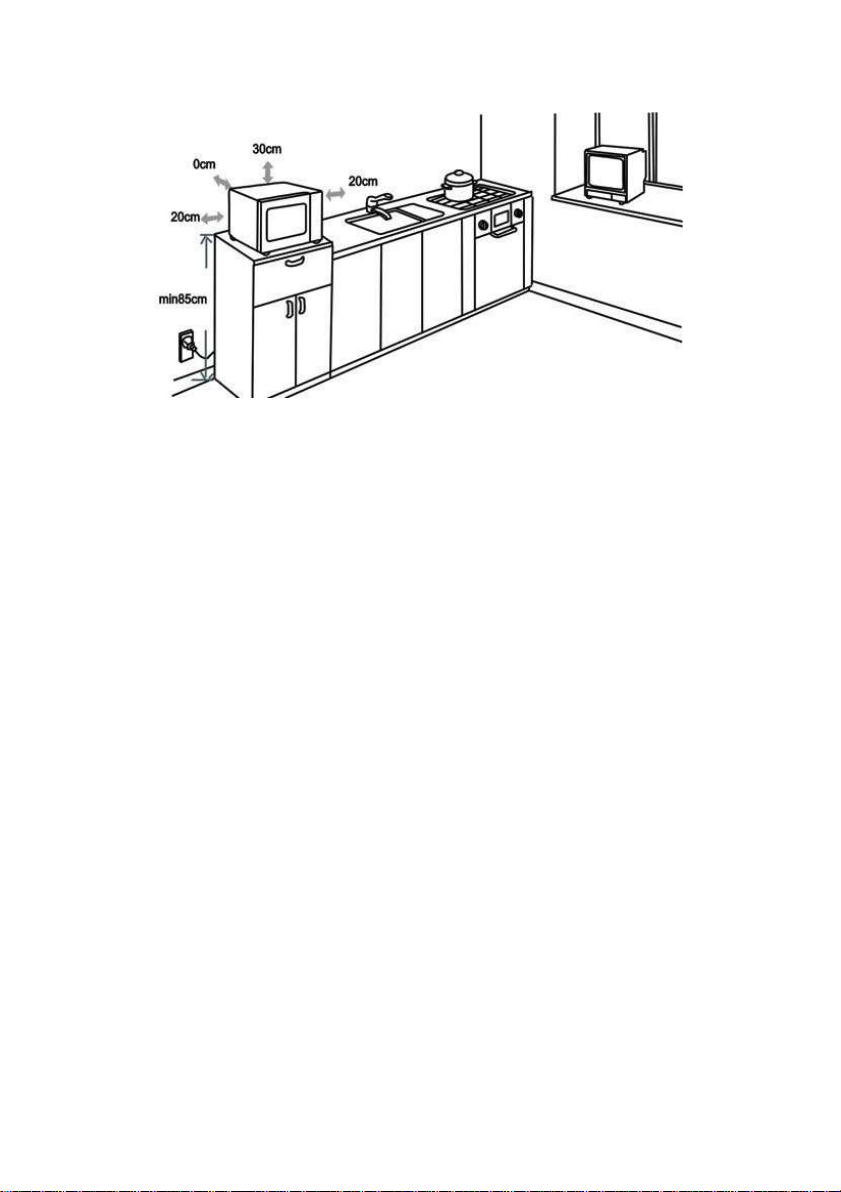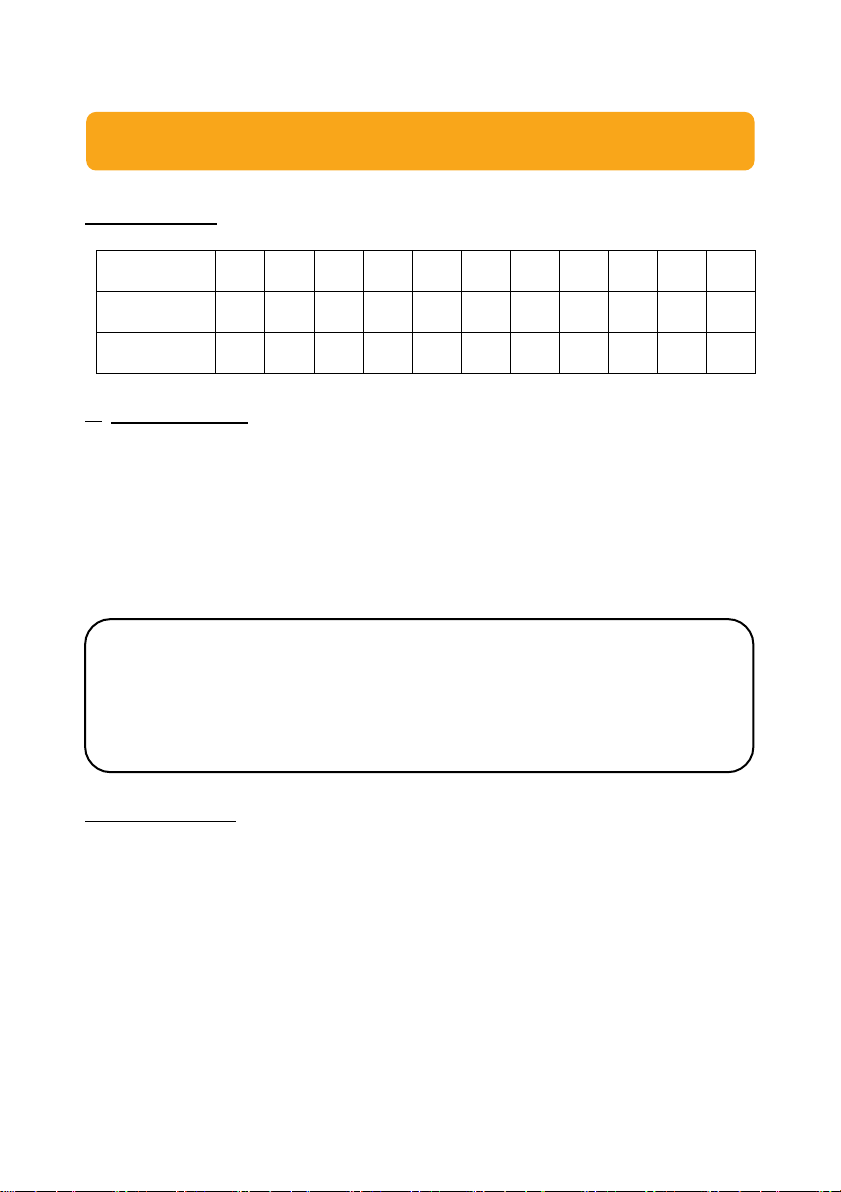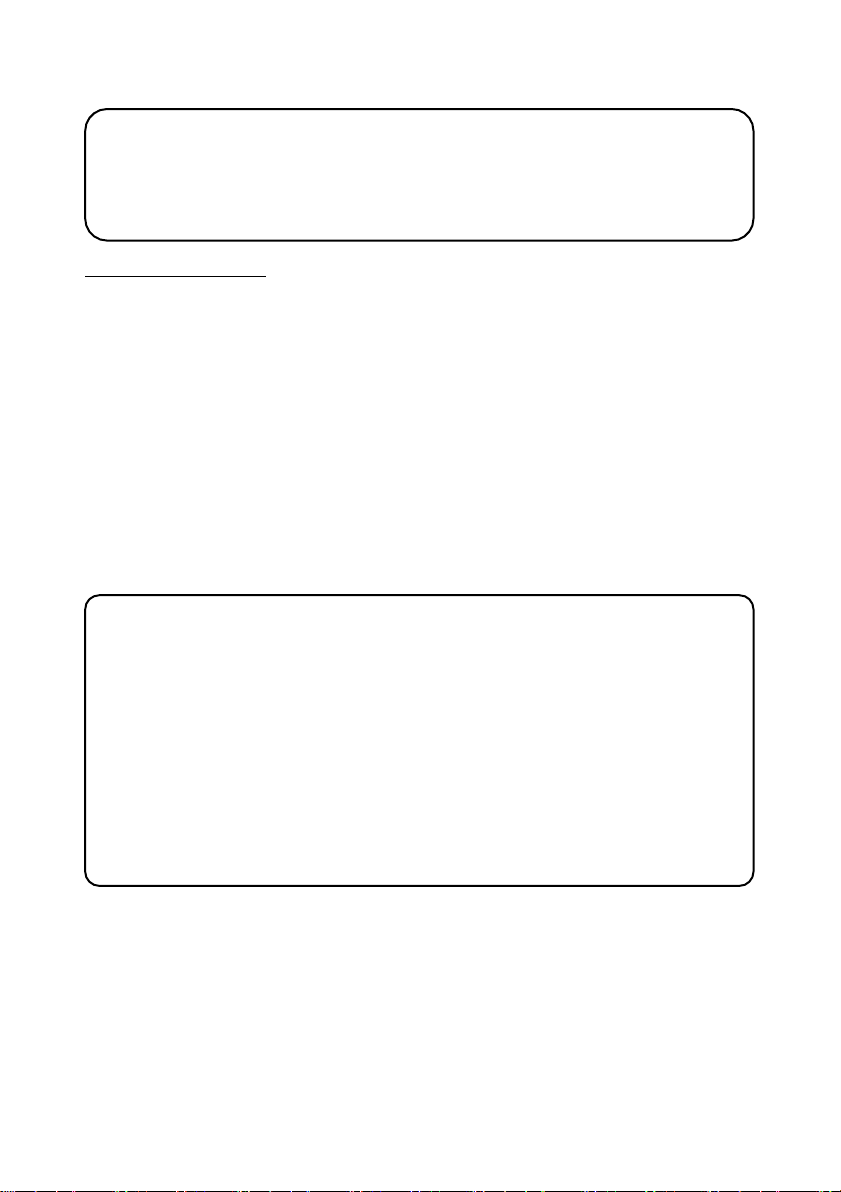3
To reduce the risk of fire, electric shock, injury to persons or exposure
to excessive microwave oven energy when using your appliance,
follow basic precautions, including the following:
•
This appliance can be used by children aged from 8 years and above
and persons with reduced physical, sensory or mental capabilities
or lack of experience and knowledge if they have been given
supervision or instruction concerning use of the appliance in a safe
way and understand the hazards involved. Children shall not play
with the appliance. Cleaning and user maintenance shall not be
made by children unless they are older than 8 and supervised.
•
Keep the appliance and its cord out of reach of children less than 8
years.
•
Only use utensils that are suitable for use in microwave
•
The oven should be cleaned regularly and any food deposits should
be removed.
•
Read and follow the specific: "Precautions to Avoid Possible
Exposure to Excessive Microwave Energy".
•
When heating food in plastic or paper containers, keep an eye on
the oven due to the possibility of ignition.
•
If smoke is emitted, switch off or unplug the appliance and keep the
door closed in order to stifle any flames.
•
Do not overcook food.
•
Do not use the oven cavity for storage purposes. Do not store
items, such as bread, cookies, etc. inside the oven.
•
Remove wire twist-ties and metal handles from paper or plastic
containers/bags before placing them in the oven.
•
Install or locate this oven only in accordance with the installation
instructions provided.
•
Eggs in the shell and whole hard-boiled eggs should not be heated
in microwave ovens since they may explode, even after microwave
heating has ended.
•
This appliance is intended to be used in household and similar
applications such as: - staff kitchen areas in shops, offices and
other working environments; - by clients in hotels, motels and other
residential type environments; - farm houses;
- bed and breakfast type environments.