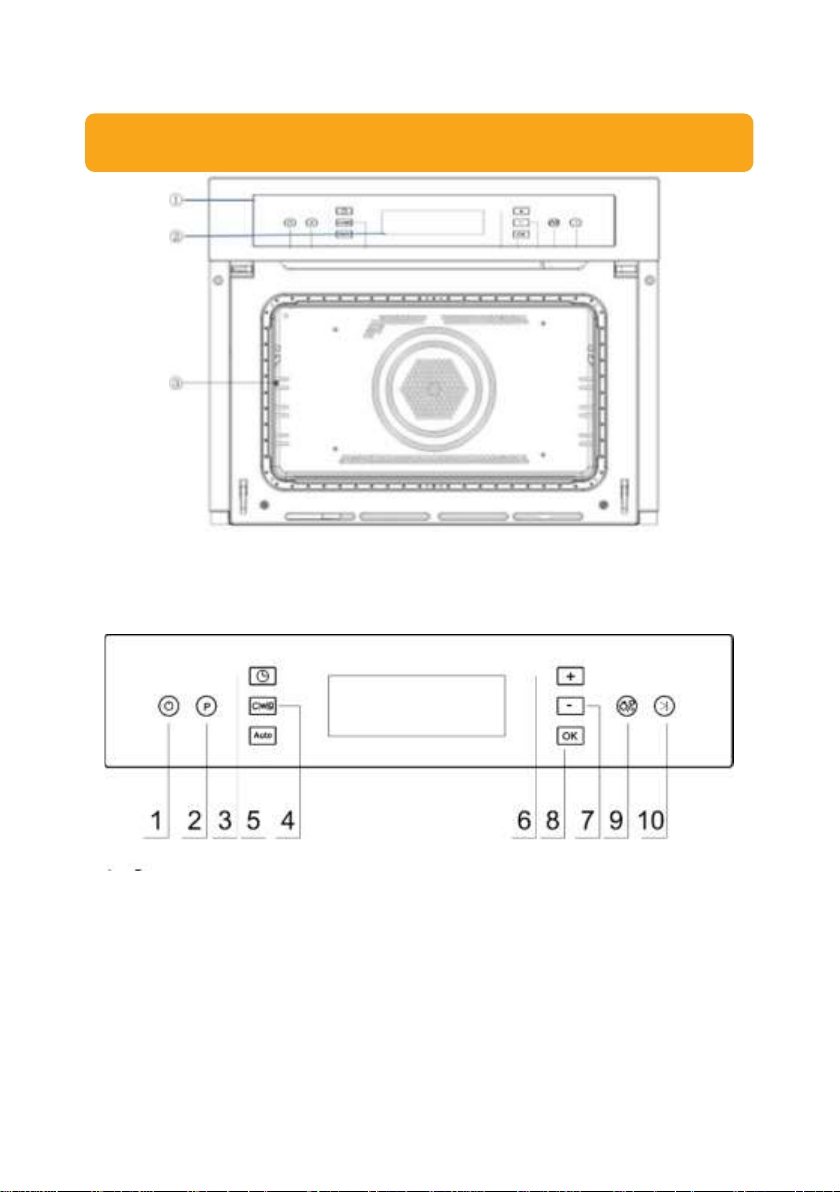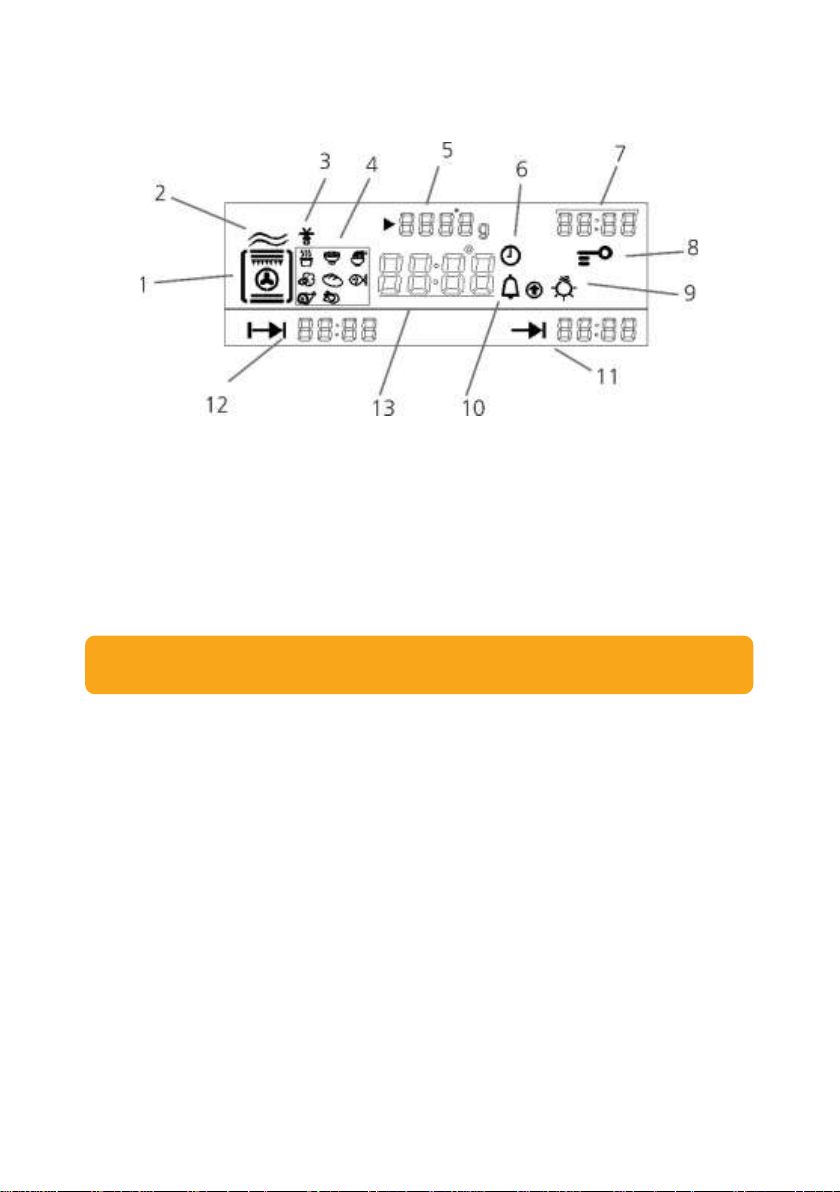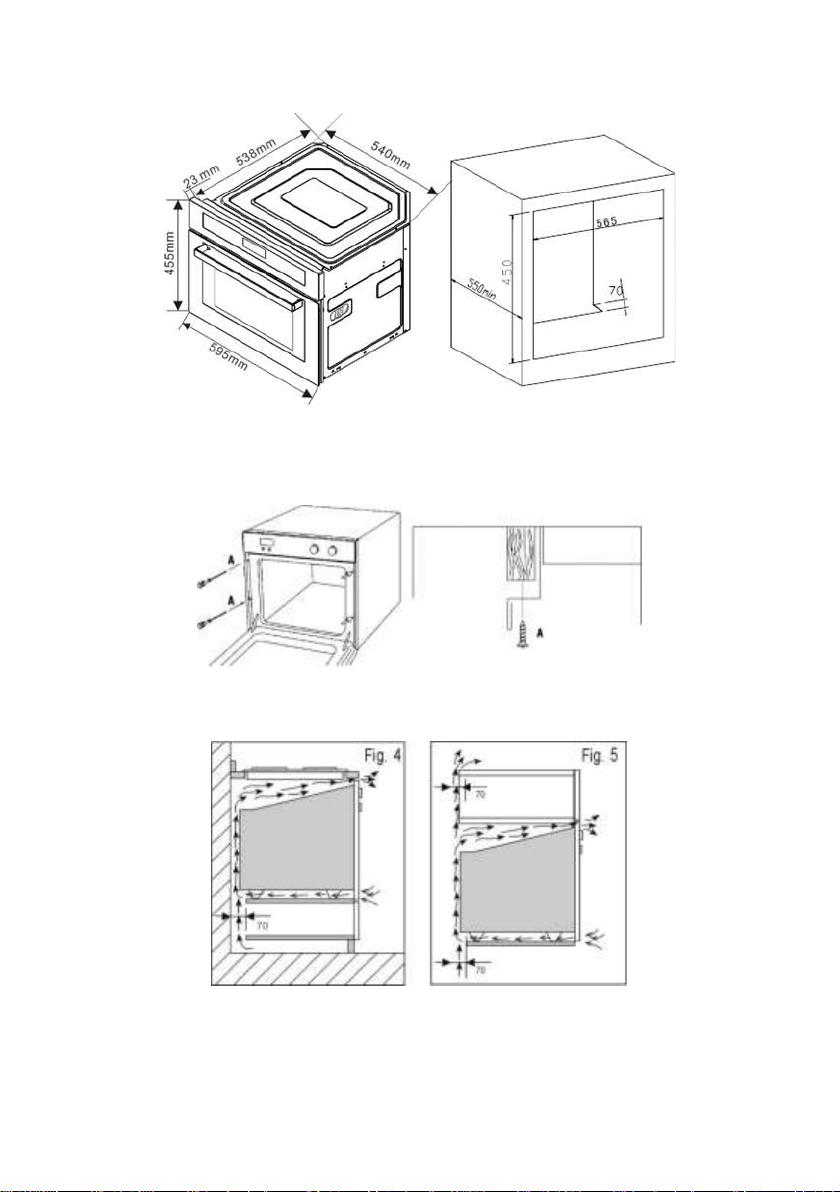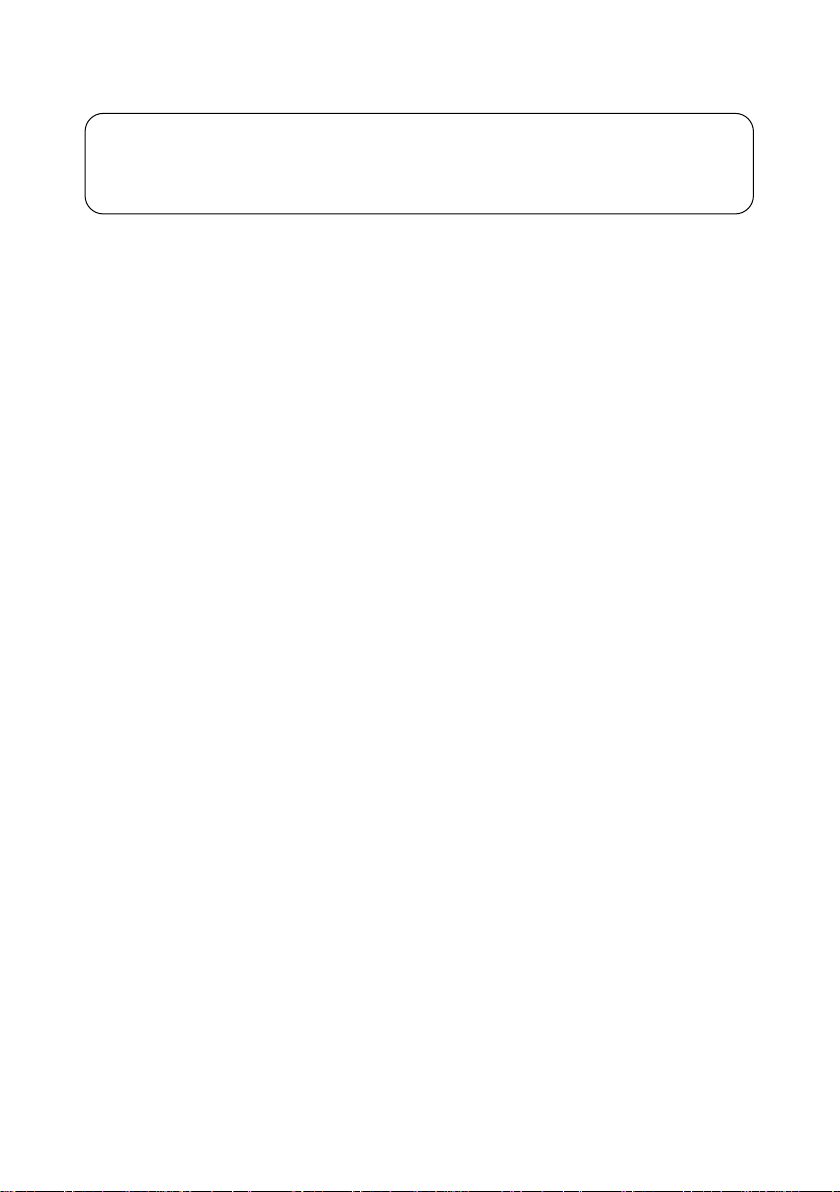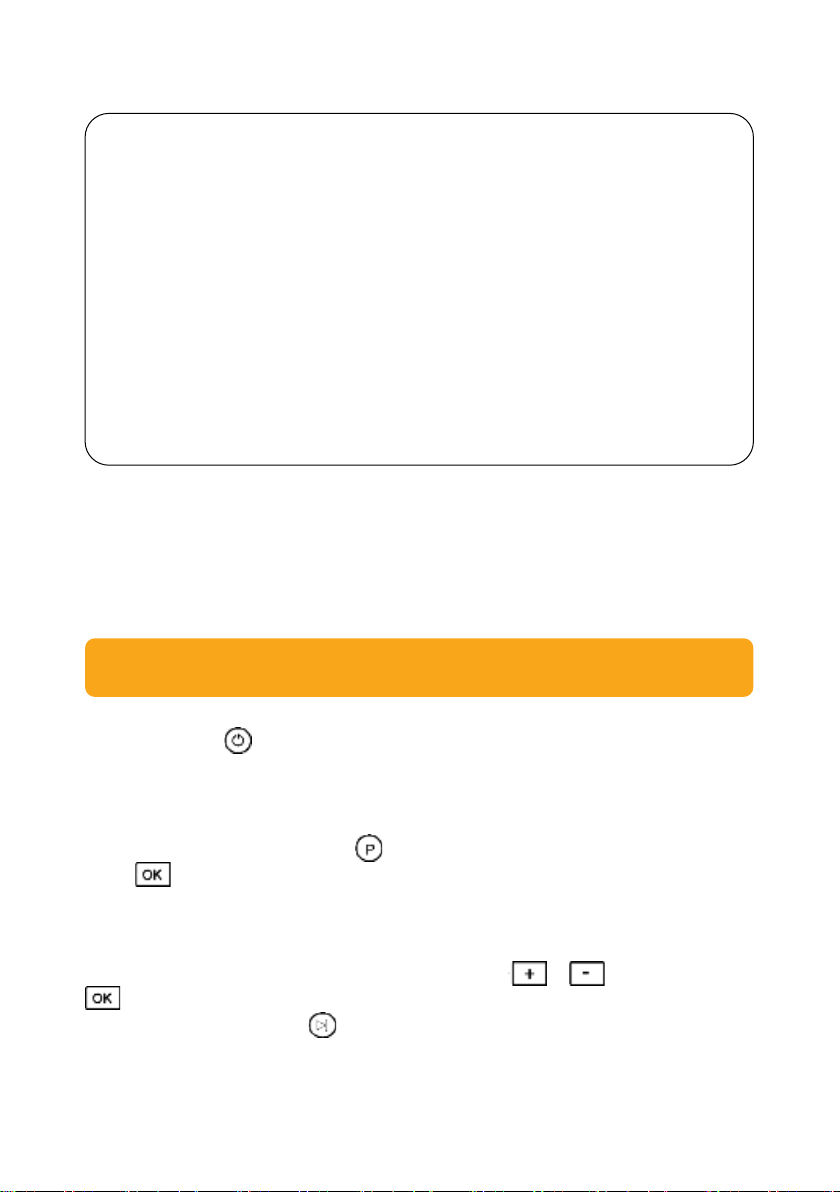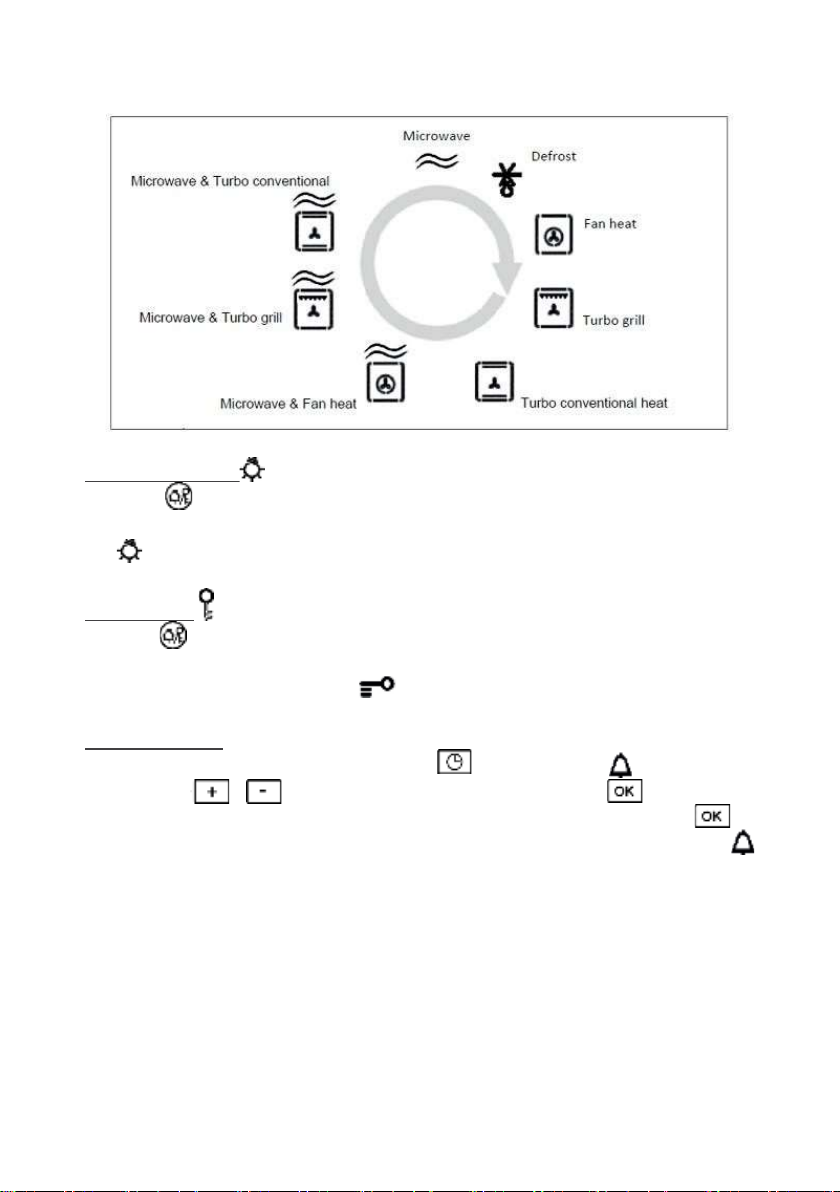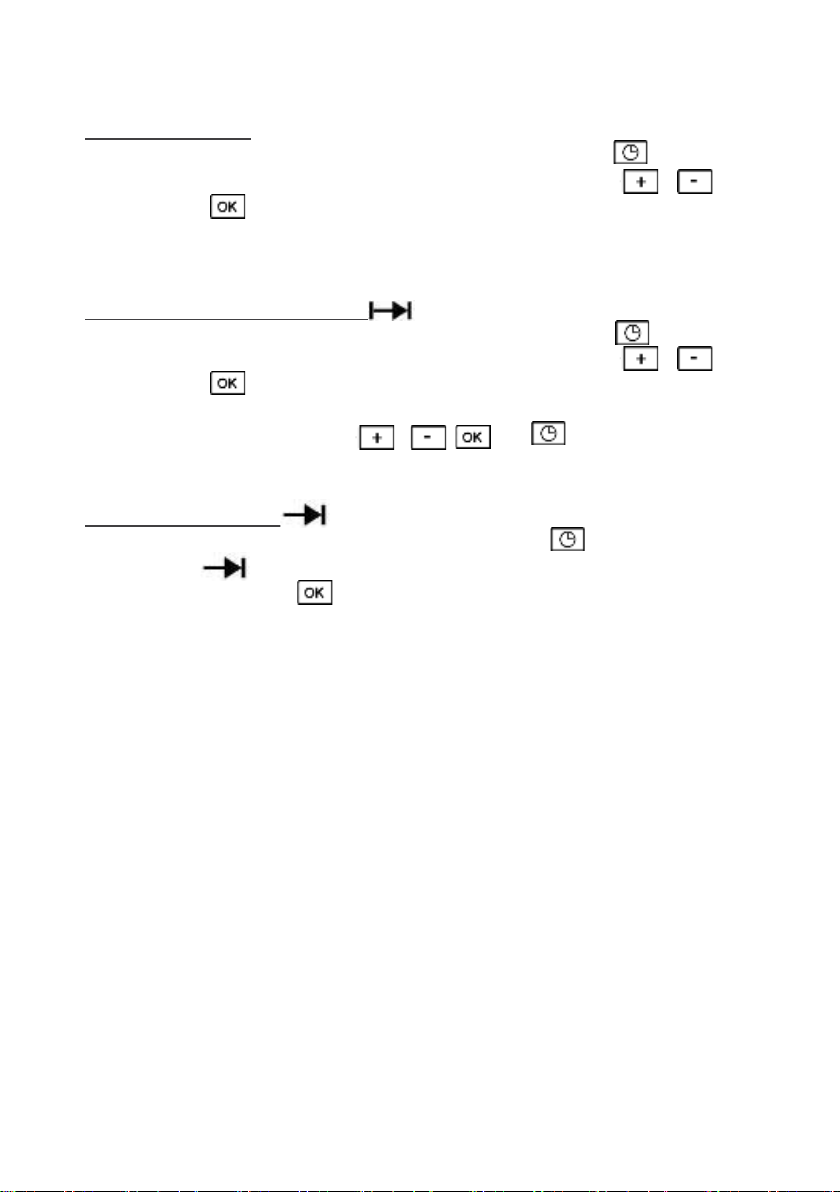7
•The oven will become hot when in use. Be careful and avoid touching the
heating elements inside the oven.
•The reachable components can be hot when in use. Keep children away from
the oven.
•Do not use abrasive or sharp cleaner to clean the oven door’s glass as it may
scratch and break the glass.
For a built-in oven, the cabinet should be compatible with the oven.
Furniture panels around the oven must be heat-resistant, especially if the
furniture are made of plywood. The plywood adhesive should be resistant to heat
of 120°C. Plastic or adhesive that is not heat resistant to the temperature may
change the shape or fall off.
To meet the safety measures, after the oven is installed, avoid any contact with
components that are connected to electricity.
Electrical Connections
This oven should be installed properly to secure the electrical appliance’s safety.
During the installation and
maintenance process, the plug must be detached from the electrical socket;
circuit breaker must be turned off or disconnected. Electrical connections should
be established and completed before oven is installed on the cabinet.
Make sure that:
a. The electricity has enough voltage.
b. The cables are in good condition.
c. Cables’ diameter should meet the requirements of installation.
Electrical cable for the oven should be standardized with 3 pole power cords with
the cross-sectional area of 1,5 mm2 (1 current + 1 neutral + arde) that should be
connected to a single-phase electric power 220-240V through a CEI 60083
standardized electrical socket with (1 current + 1 neutral + arde) nodes or a device
that disconnects all the poles according to general electrical installation
requirements.