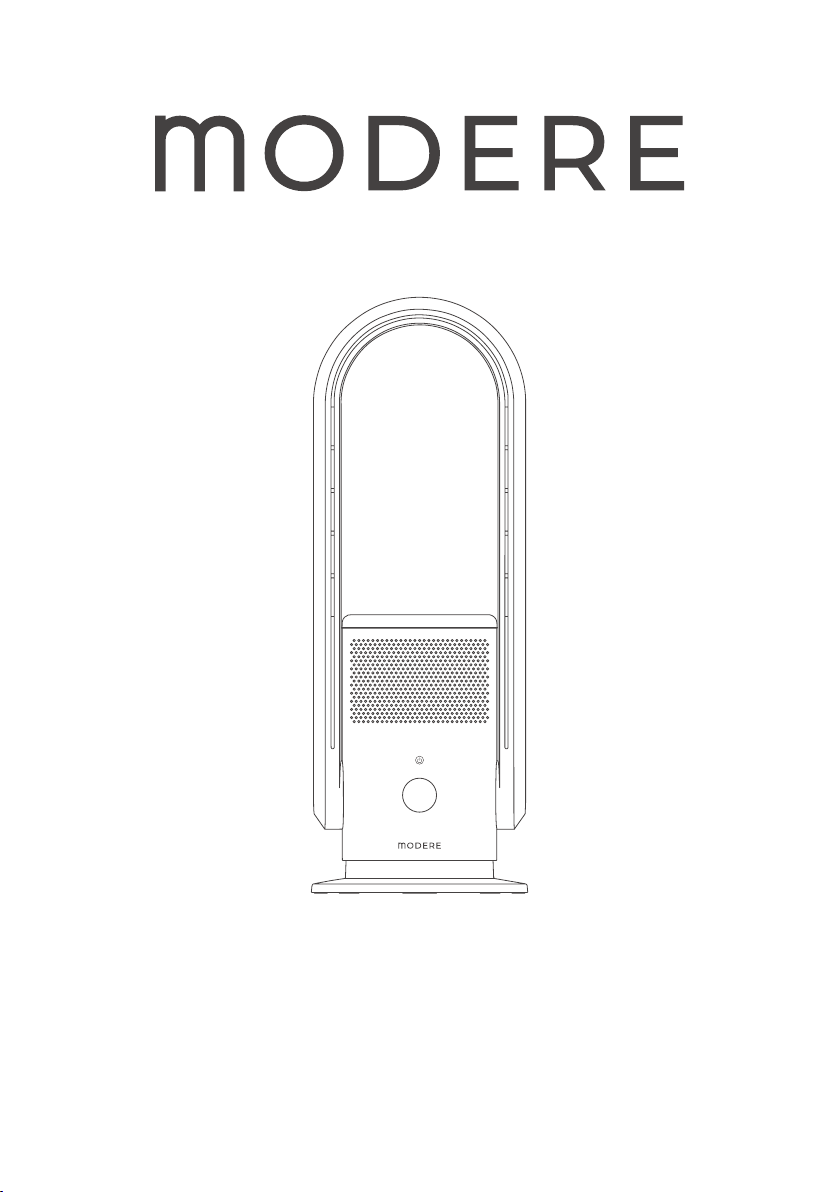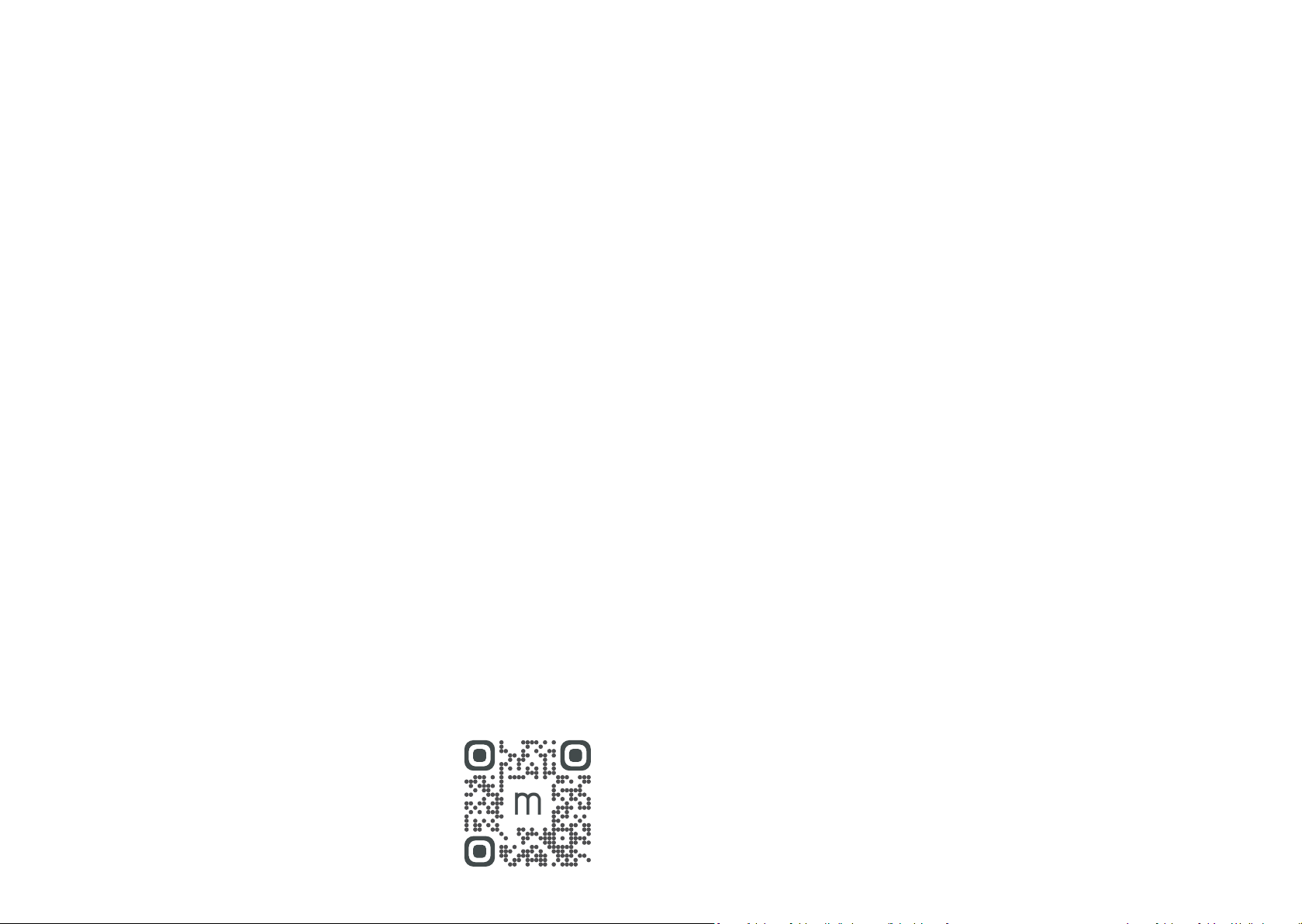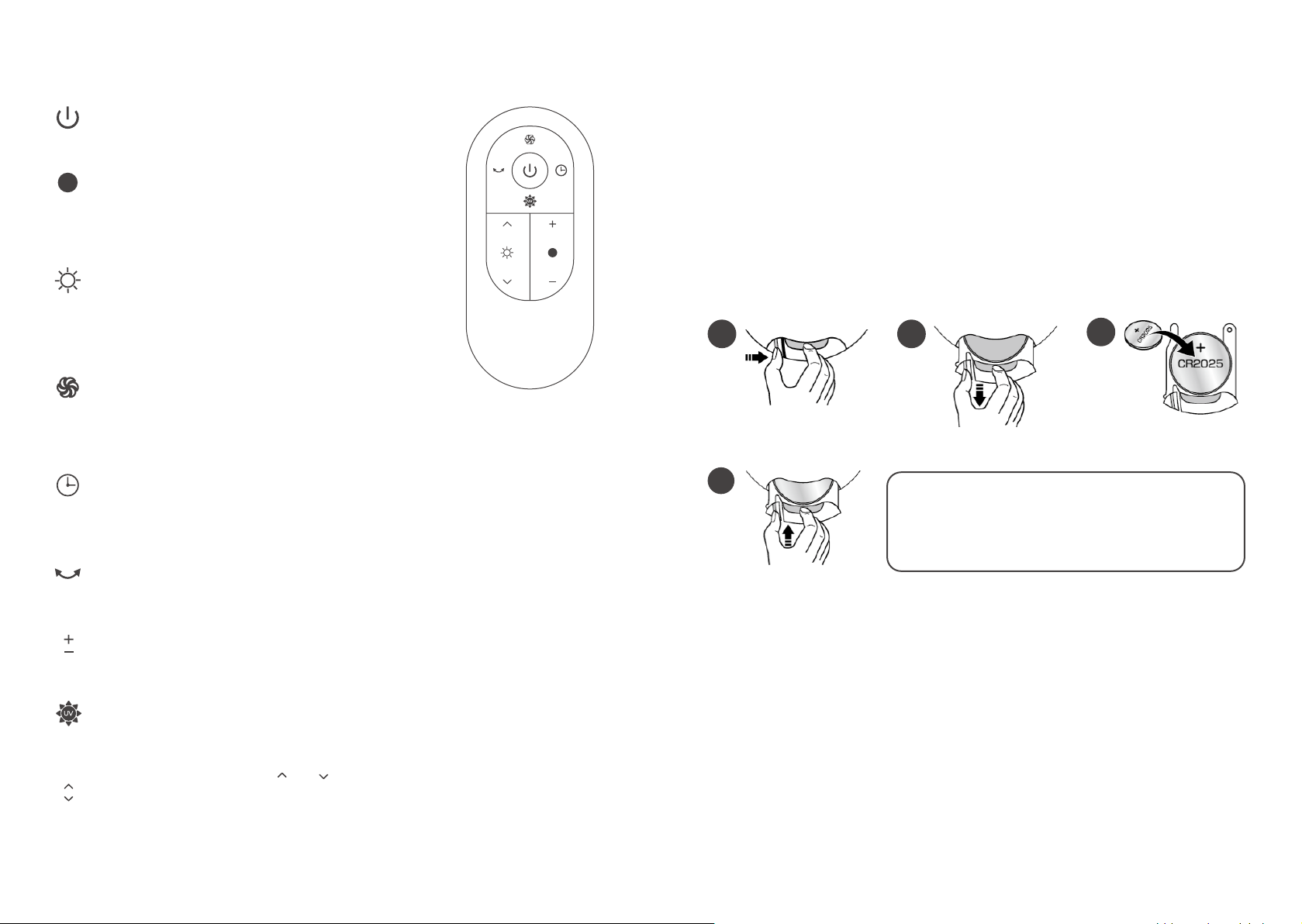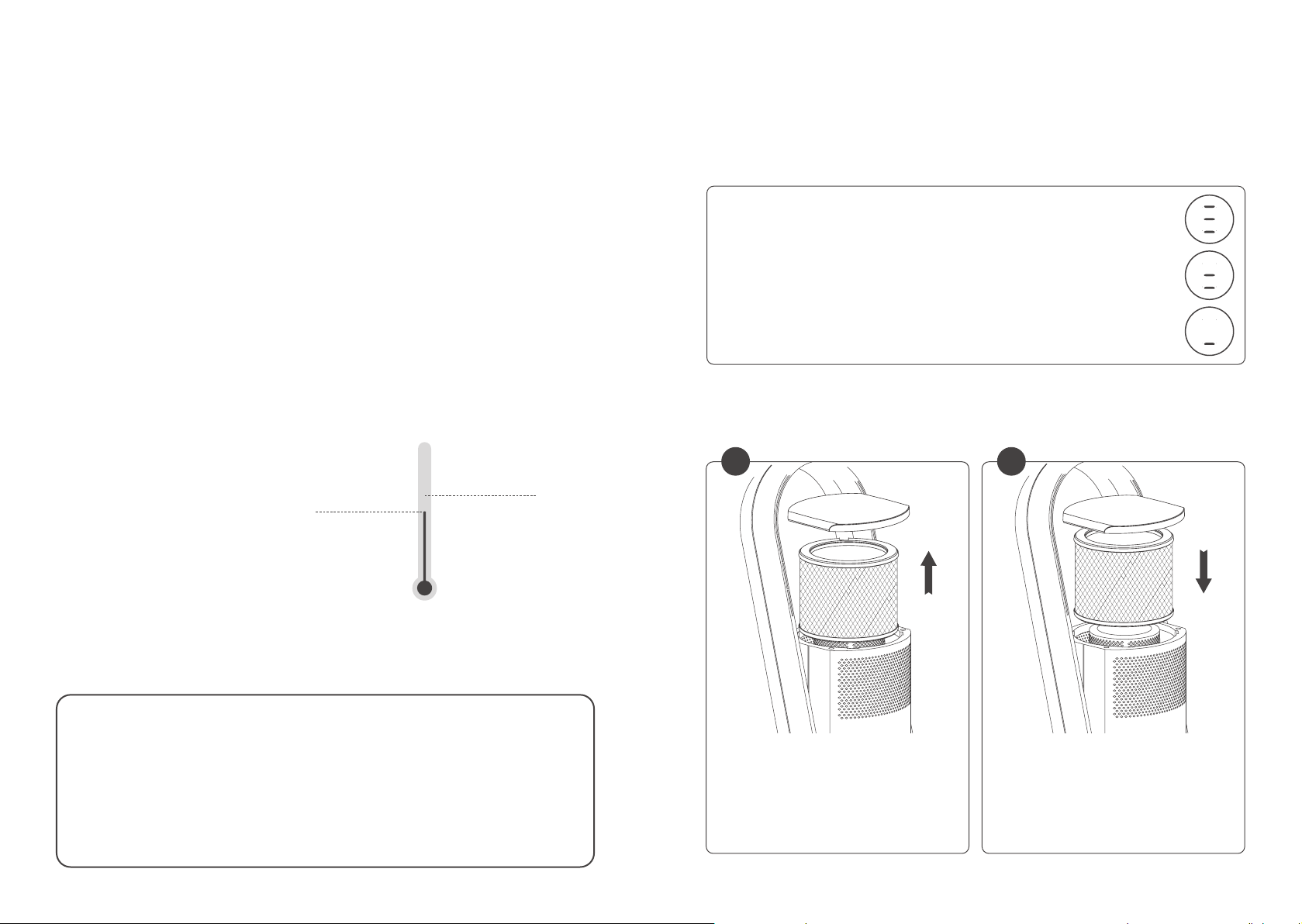1|Proper Use
Important:
1. This unit is only suitable for indoor use and should not be
used outdoors.
2. Before plugging in the power supply, ensure the rated voltage
matches the voltage in your home.
3. DO NOT run the cable under rugs or let anything cover the cord.
Route the cable outside trafc areas to avoid tripping.
4. Avoid direct sunlight.
5. DO NOT place near heat/re sources, corrosive air or moisture.
6. DO NOT use near objects that are ammable, explosive, subject
to heat, deformation, discoloration or deterioration.
7. DO NOT use in places with severe dust.
8. Ensure the ventilation openings are free of dust, lint, hair
and other obstacles that could impair the airow.
9. Keep a 6 inch distance from other obstructions to ensure
efcient air circulation.
10. Place unit on a dry and level surface to operate.
11. To avoid electric shock, DO NOT insert wire or other foreign
matter into any openings located on the unit.
12. To avoid overheating or risk of re, DO NOT cover the heater.
Proper Use
WARNING
When using electrical appliances, basic precautions should
always be followed to reduce the risk of re, electrical shock
and injury, including the following:
Proper Use |2
13. If the heater fails, immediately turn off the power and unplug
from power outlet.
14. Ensure airow is directed away from any power outlets. The
power outlet should be located behind the unit when the heater
is in use.
15. DO NOT share the same power outlet with other high-powered
appliances.
16. DO NOT use this unit near water. (i.e. bathtub, shower, swimming
pool, etc). DO NOT get unit wet.
17. This unit must be equipped with a CE-approved xed outlet
consistent with the rated working current. DO NOT plug unit into
a power strip, portable power bank, or a third-party power source.
18. DO NOT operate the fan with a damaged power cord or
connector. If the cord becomes damaged, DO NOT disassemble
or replace — it must be replaced by the manufacturer’s
maintenance department or a similar professional. For repairs
or replacements, please contact hello@modereco.com.
19. Non-professional personnel or unauthorized repair personnel
may not repair or modify the unit.
20. To properly shut down, operate by using the power button
located on the unit prior to unplugging from outlet.
21. Unplug unit when not in use for an extended length of time.
22. DO NOT use power cord to remove from outlet. Remove only by
gripping the plug.
23. Children, elderly people or patients who have lost their ability
to take care of themselves should use this appliance under the
supervision of an adult to prevent accidents.
24. Refer to page 12 for proper cleaning and maintenance instructions.