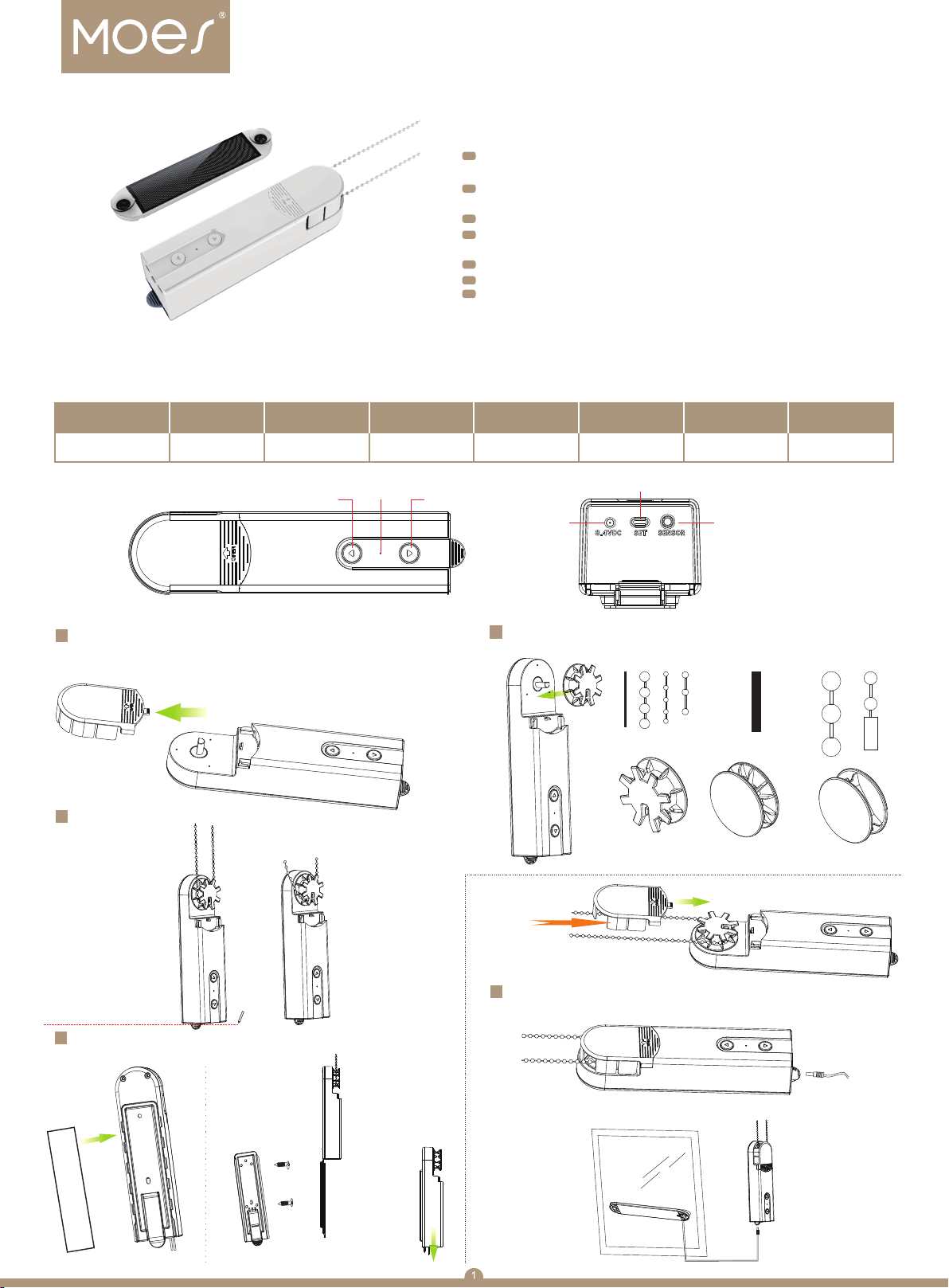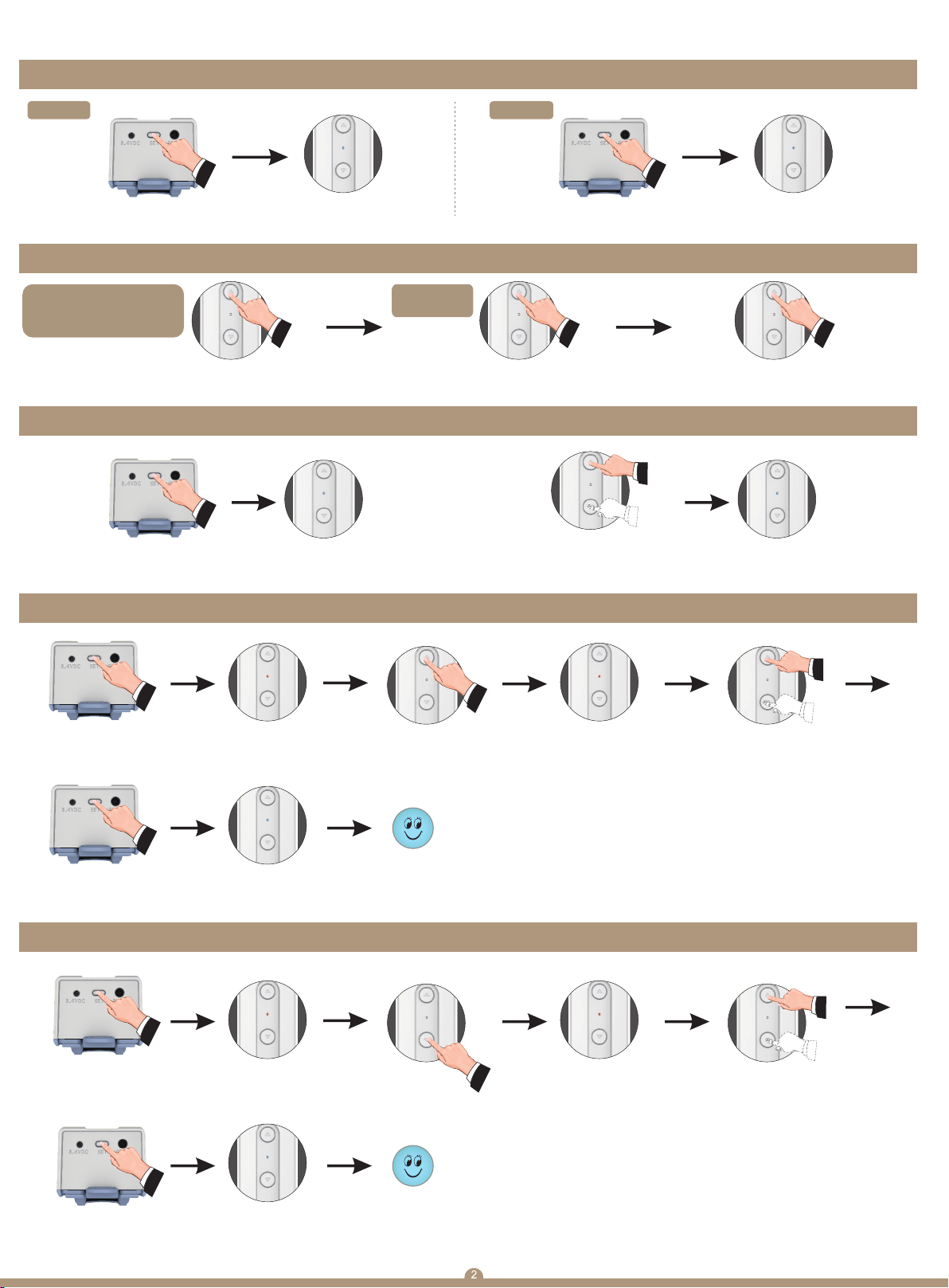Ⅵ. Timing setting
Ⅶ. Winter & summer mode setting
Troubles Troubles Reason Elimination MethodNO.
Subscribe here
A.choose proper motor
B.check motor installation
A.power off
B.motor enter overload protection
Connect to charger port
Tips: please check carefully and don't make mistake on the 8.4VDC charger port and sensor connection port 404002(V1.2)
A.overloaded
B.improperly installation make motor stuck
A.power off
B.motor enter overload protection
Put the charged on sensor connection
port
Motor does't work or run slowly
Motor suddenly stop working
Motor does't work when you
charge motor
1
2
3
Before you do the timing setting
1.Timing mode is only available after
the shades finish limit setting
2.Max 4 timing setting can be added
3.Each time turn off the device or the
device power off, the device need to
connect to APP proofread your system
Time
Before you choose a season
mode
1.shades are already set the limits
and installed the light sensor
2.you could only open either winter
or summer mode
First, open the light sensor
detection function, choose
the light intensity by sliding
the bar and save it.
Then choose “start time” or “close
time”. Set the light detection time
and save, for example 9:00-19:00
After you finish the setting,
save the season mode setting
First, move the shade
to favorable position,
then choose the time
you want.
Choose the date and
save the setting
7.Troubles shooting
Thank you for your support and purchase at
we Moes,we are always here for your complete
satisfaction,just feel free to share your great
shopping experience with us.
If you have any other need,please do not hesitate
to contact us first,we will try to meet your demand.
moes
@moessmart
@moes_smart
@moes_smart
@moes_smart
www.moeshouse.com
Please resd the instruction manual carefully
before using the product