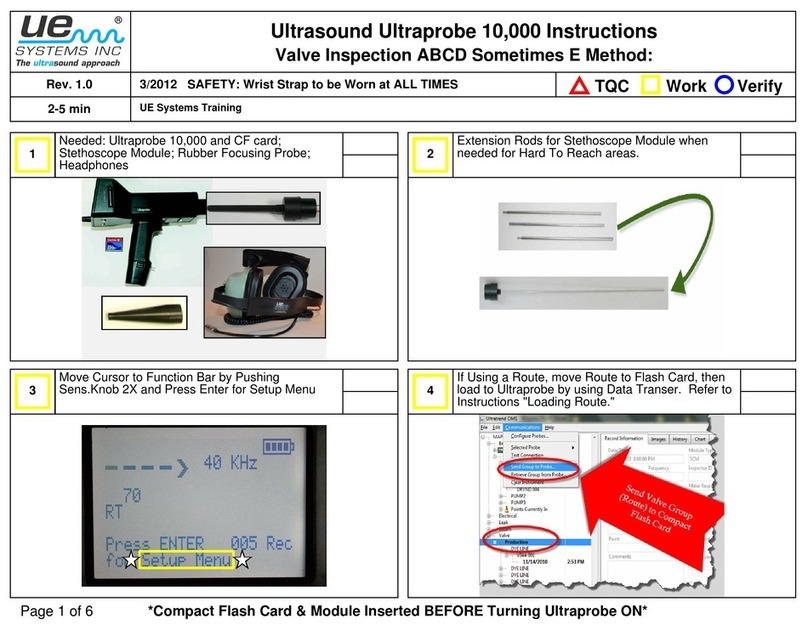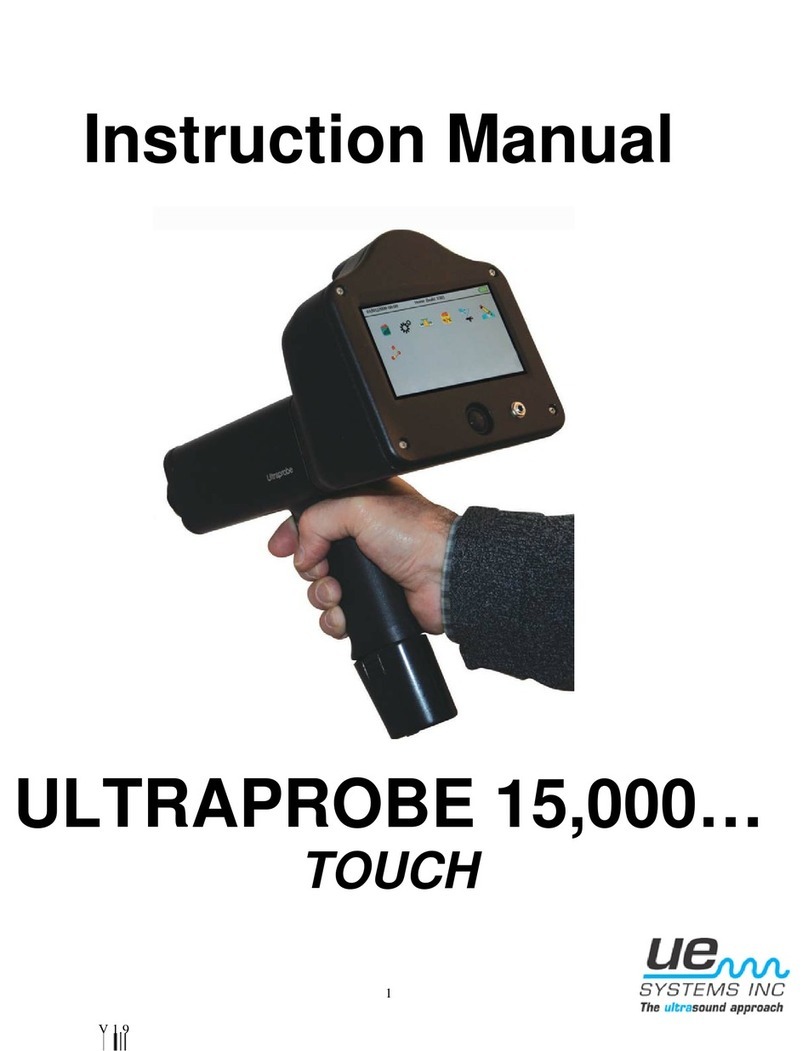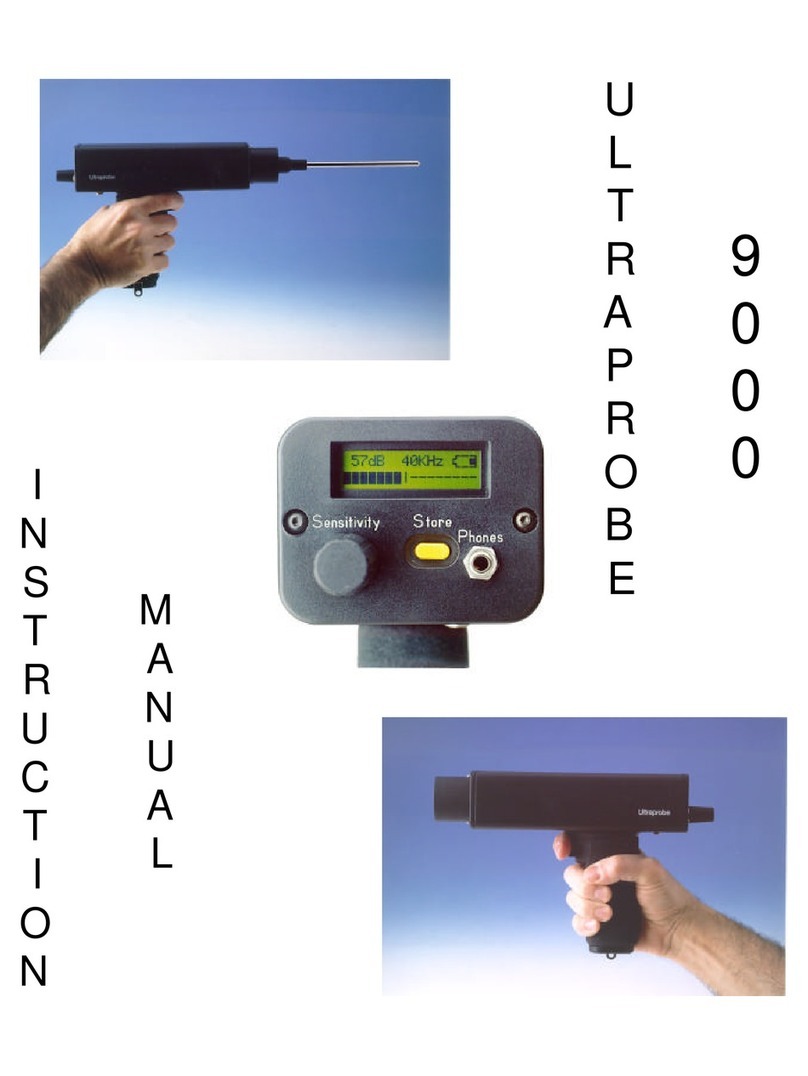UE Systems ULTRAPROBE 10000 Manual
Other UE Systems Measuring Instrument manuals

UE Systems
UE Systems UCA586 User manual

UE Systems
UE Systems ULTRAPROBE 401 GREASE CADDY User manual

UE Systems
UE Systems ULTRAPROBE 201 GREASE CADDY User manual

UE Systems
UE Systems Ultraprobe 100 User manual
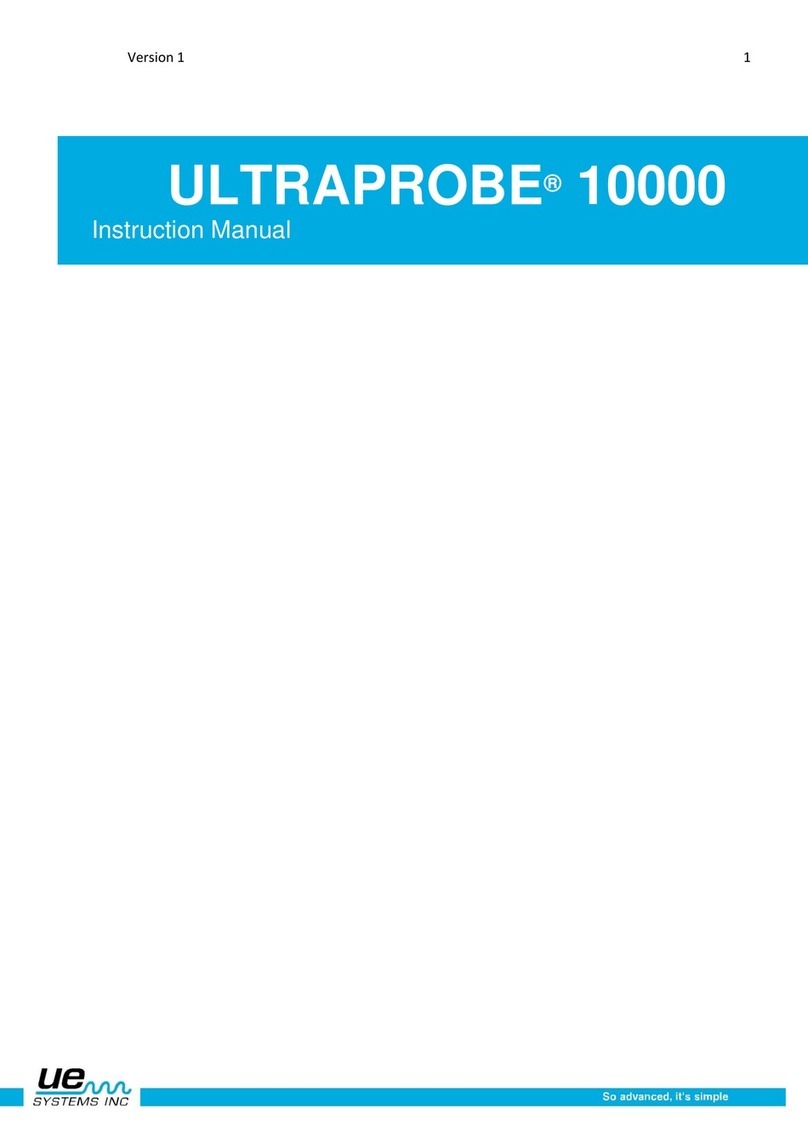
UE Systems
UE Systems ULTRAPROBE 10000 User manual

UE Systems
UE Systems UE ECM-586 User manual
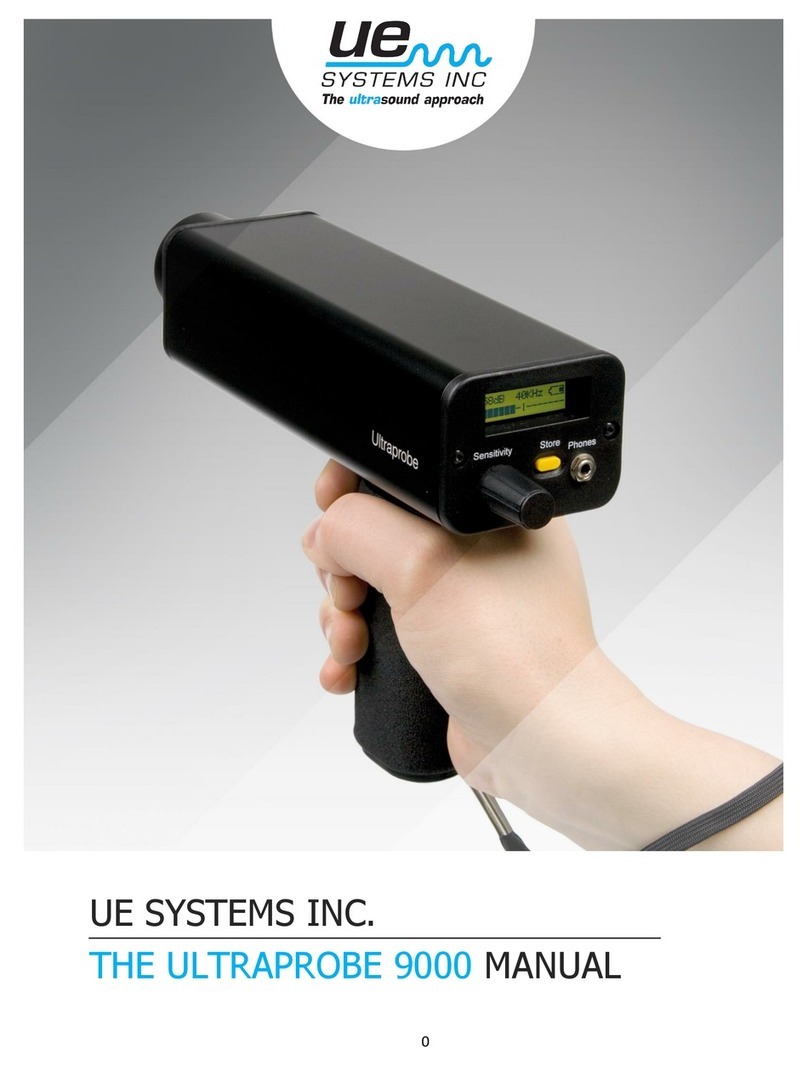
UE Systems
UE Systems Ultraprobe 9000 User manual

UE Systems
UE Systems ULTRAPROBE 10,000SD User manual
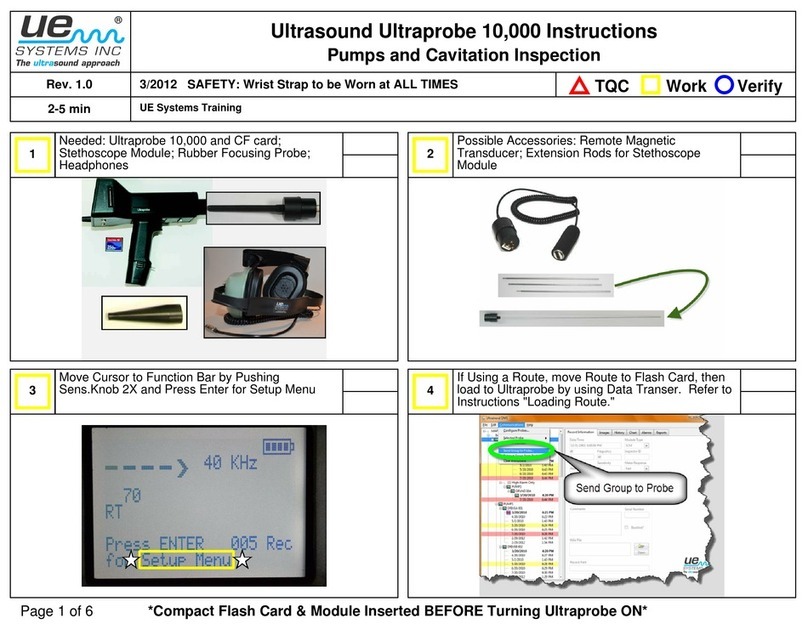
UE Systems
UE Systems ULTRAPROBE 10000 Installation instructions

UE Systems
UE Systems ULTRAPROBE 10,000SD User manual