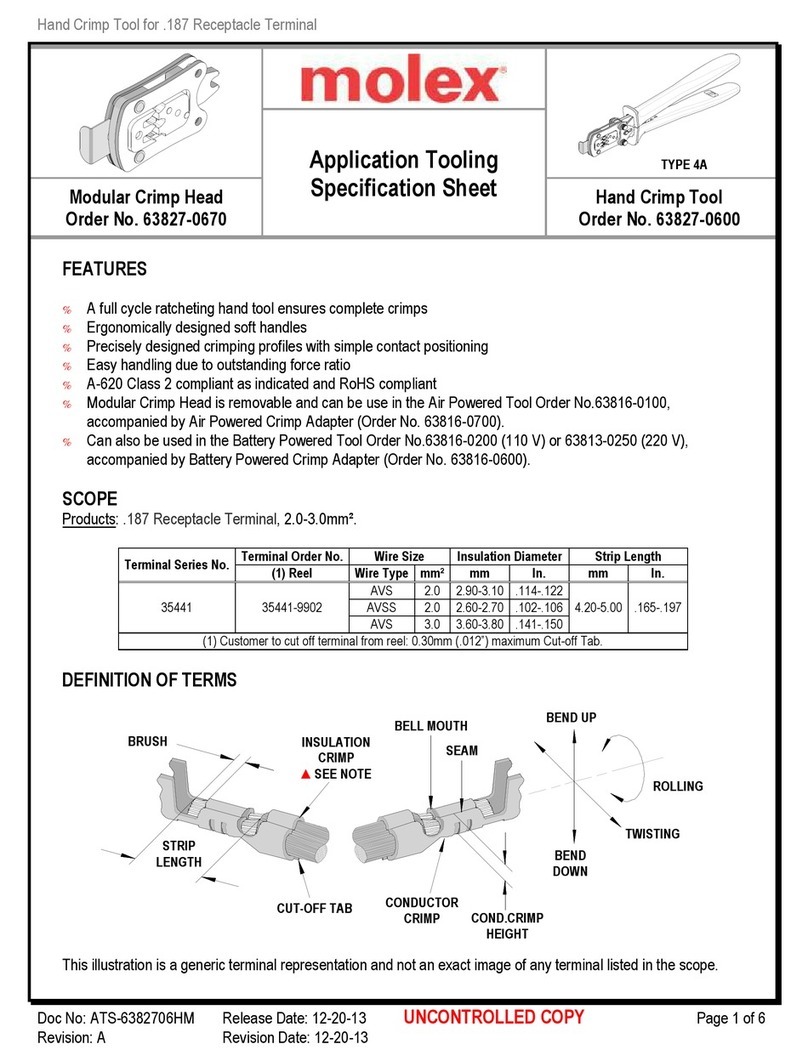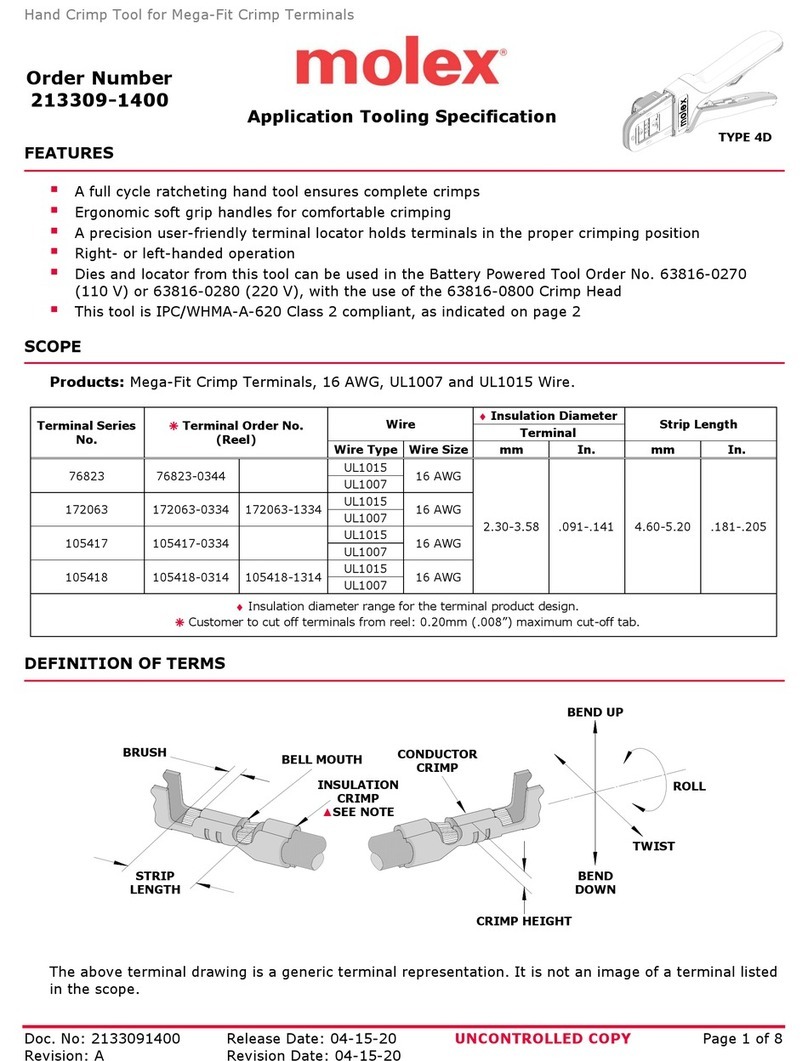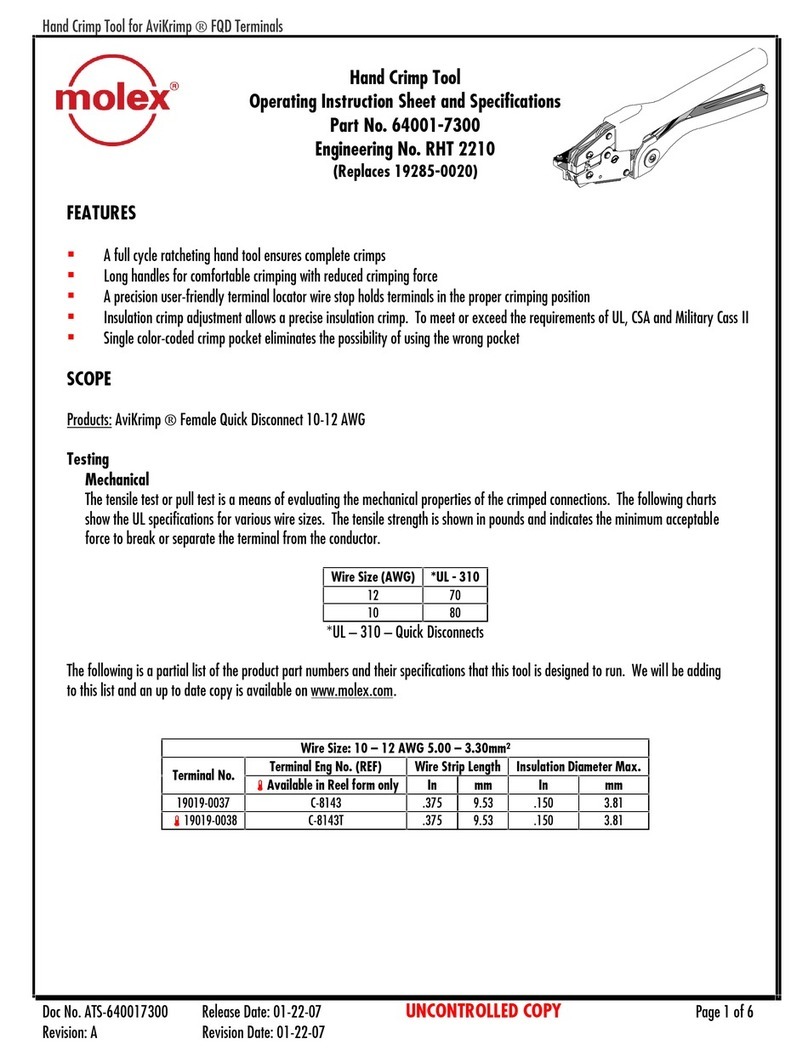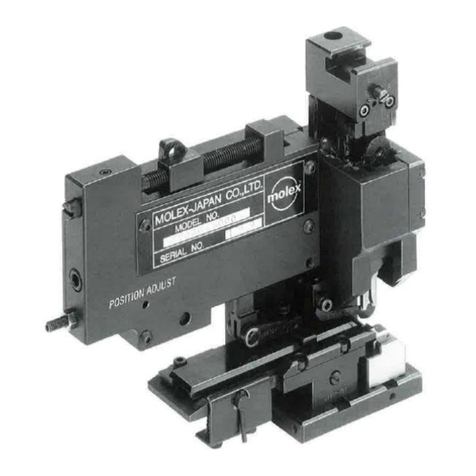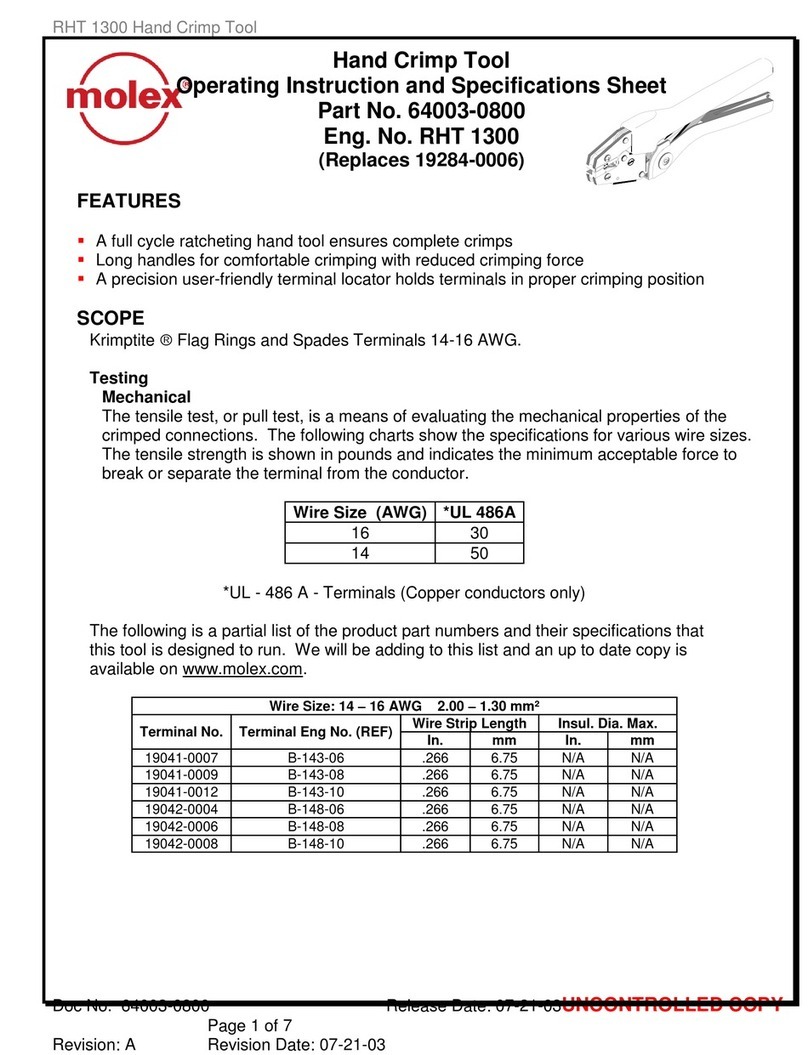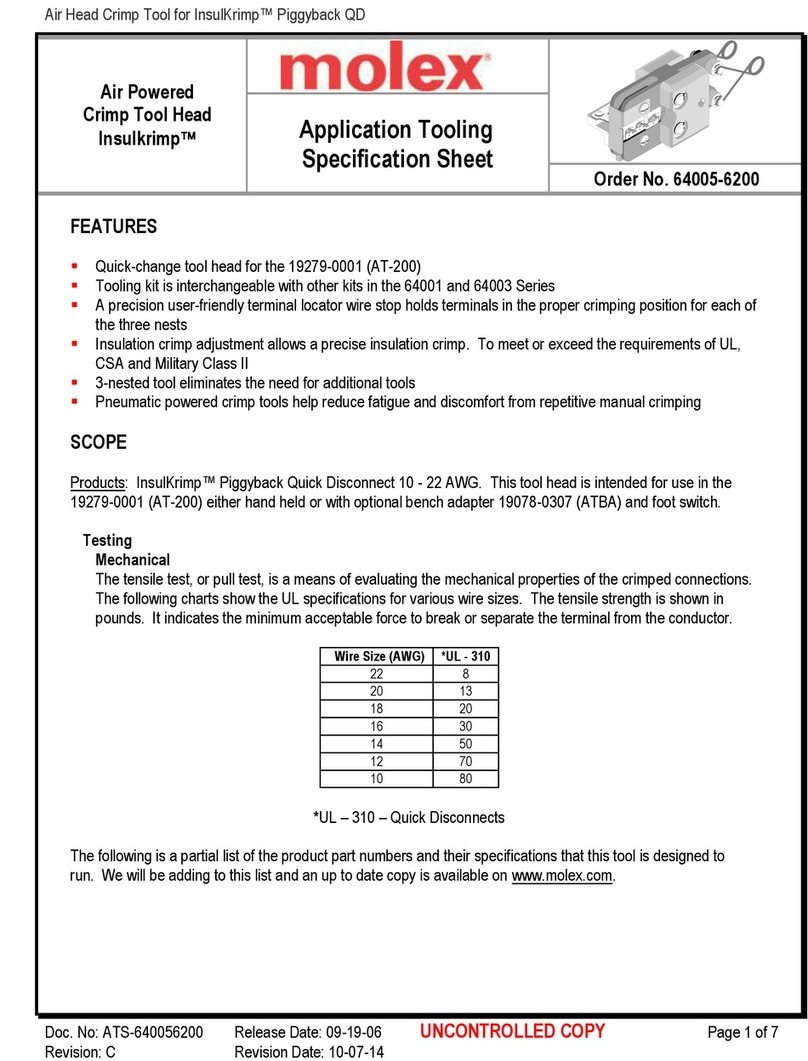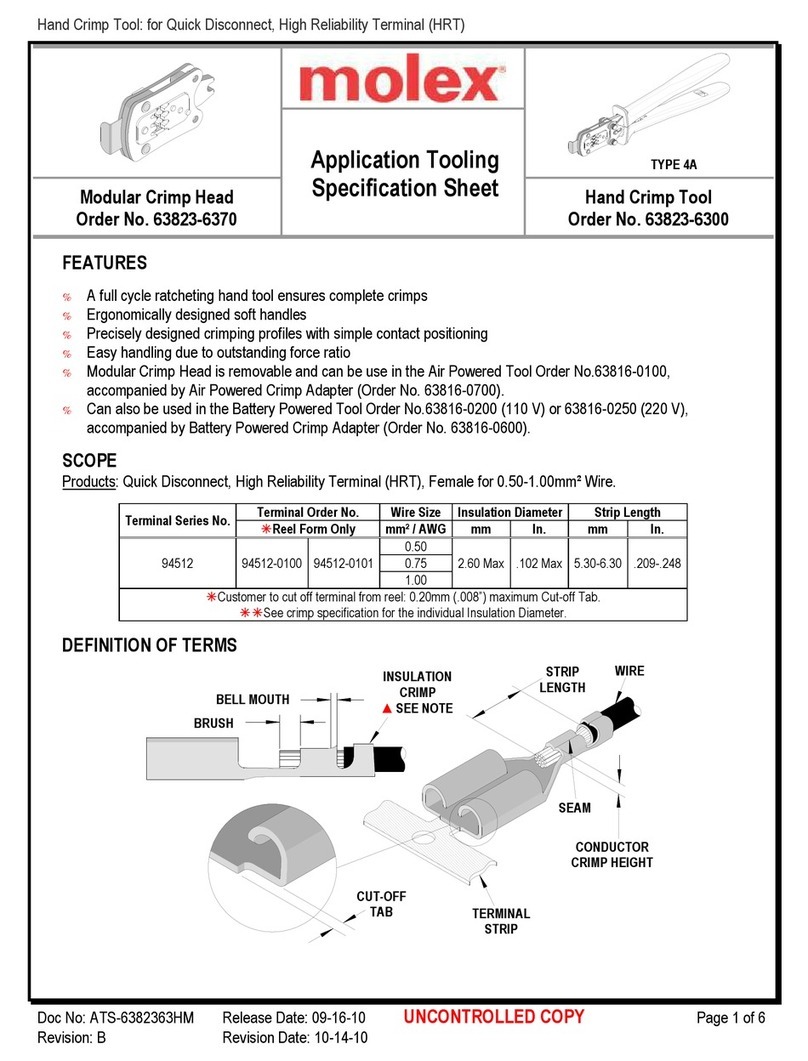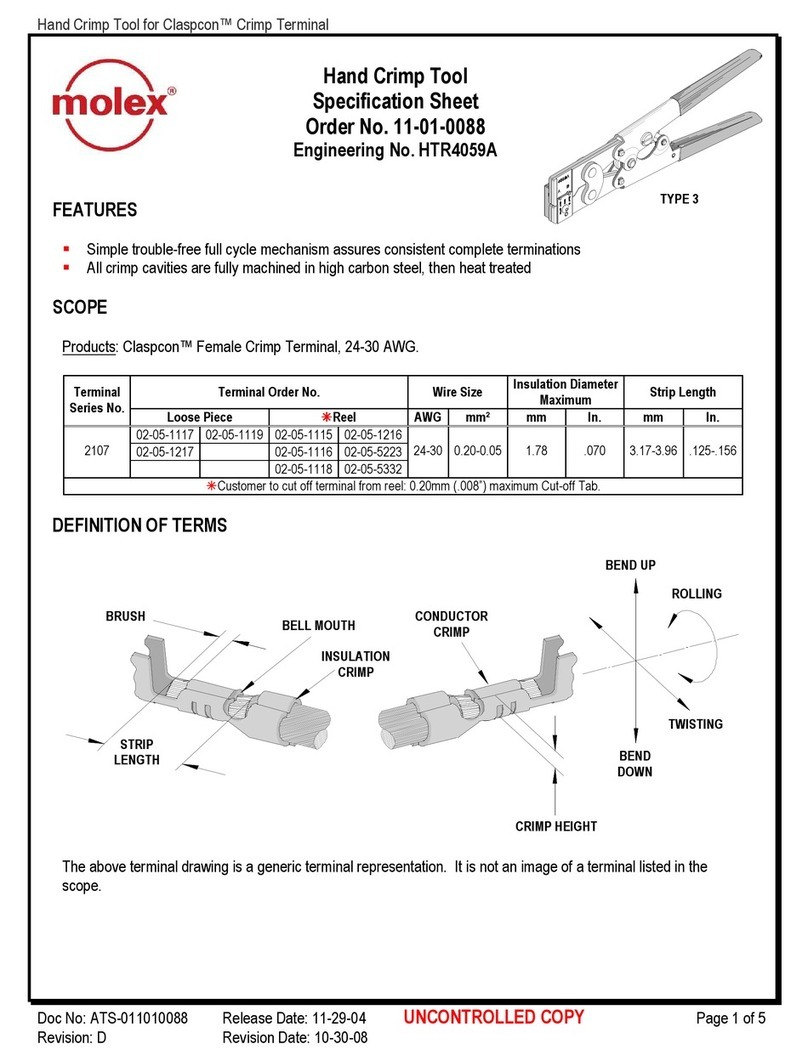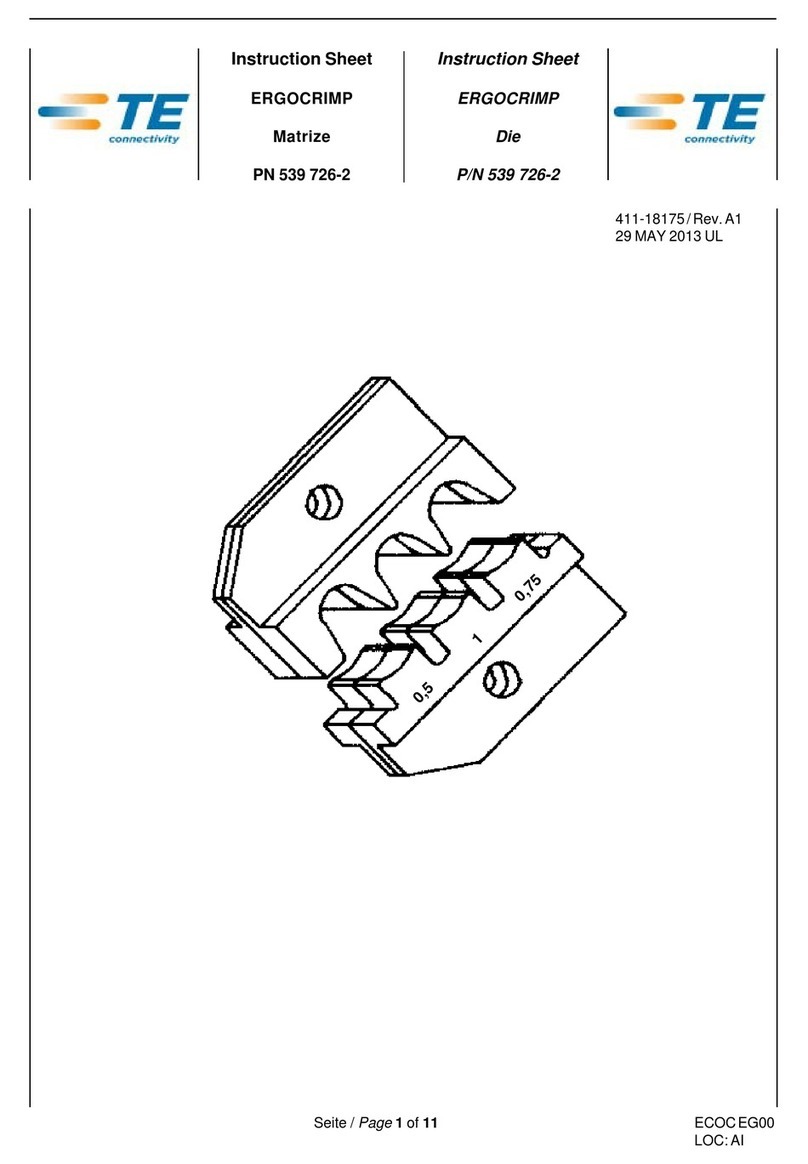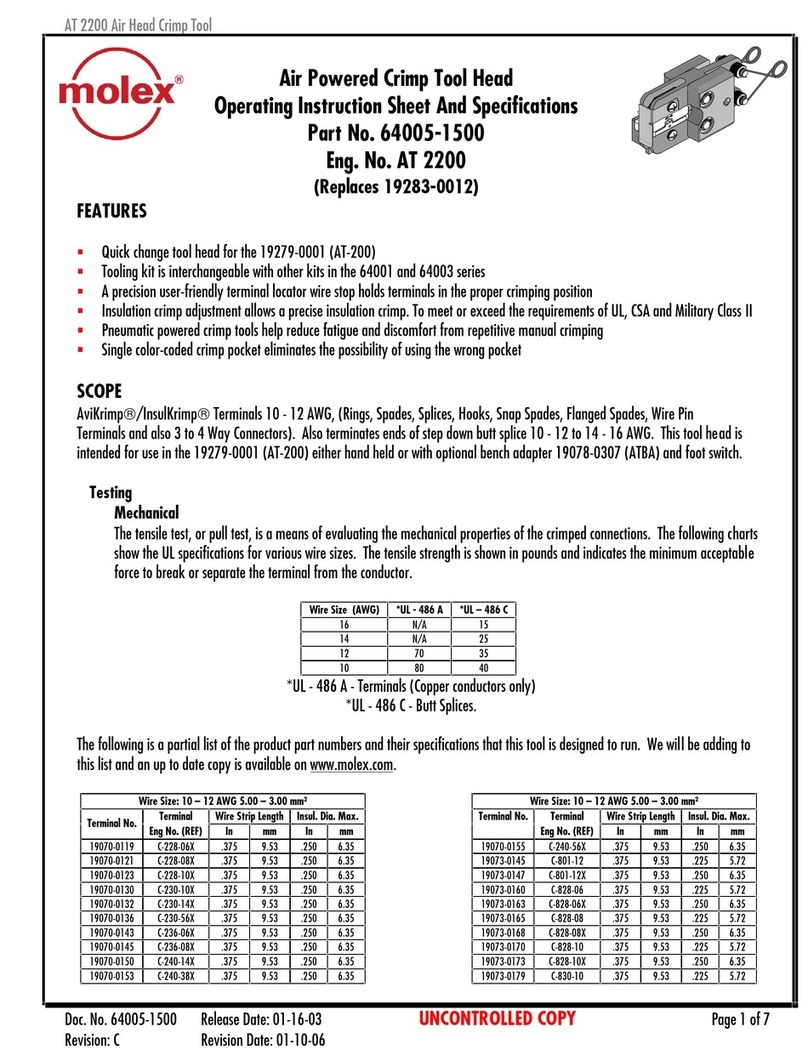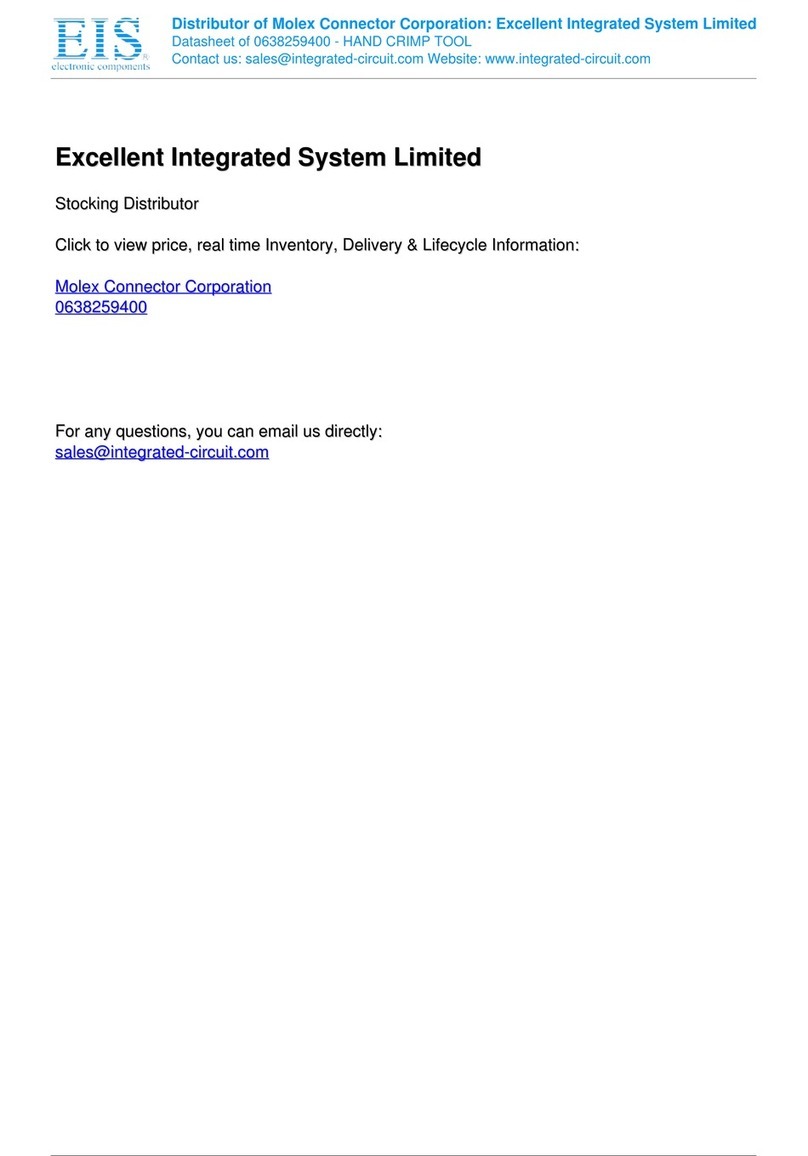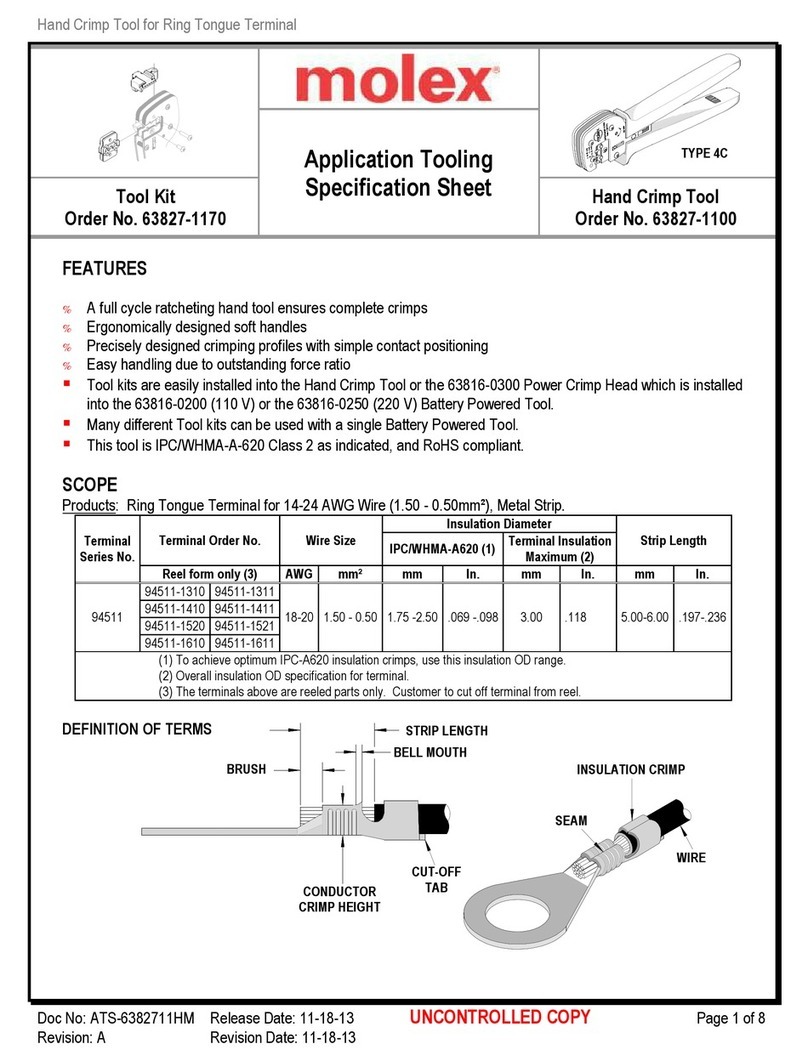Hand Crimp Tool for CP 1.5 Series Crimp Terminals
Doc No: ATS-638119 Release Date: 4-23- 7 UNCONTROLLED COPY Page 3 of 5
Revision: D Revision Date: 11-22-1
6. Remove the crimped terminal from the terminal locator.
7. Visually inspect the crimped terminal for proper crimp
location.
Maint nanc
It is recommended that each operator of the tool be made aware
of, and responsible for, the following maintenance steps:
1. Remove the plastic handles from the metal tool frame by
removing the screws and remove dust, moisture, and other
contaminants with a clean brush, or soft, lint free cloth.
2. Do not use any abrasive materials that could damage the
tool.
3. Make certain all pins; pivot points and bearing surfaces are protected with a thin coat of high quality machine
oil. Do not oil excessively. The tool was engineered for durability but like any fine piece of equipment it needs
cleaning and lubrication for a maximum service life of trouble free crimping. Light oil used at the pivot points
every 5, crimps or 3 months, will significantly enhance the tool life.
4. Wipe excess oil from hand tool, particularly from crimping area.
5. When tool is not in use, keep the handles closed to prevent objects from becoming lodged in the crimping dies,
and store the tool in a clean, dry area.
Miscrimps or Jams
Should this tool ever become stuck or jammed in a partially closed
position, Do Not force the handles open or closed. The tool will
open easily by pressing the ratchet release lever up. See Figure 3.
How to Adjust Tool Pr load
It may be necessary over the life of the tool to adjust tool handle
preload force. Listed below are the steps required to adjust the
crimping force of the hand tool to obtain proper crimp conditions:
1. Remove the 2mm locking screw from the numbered adjusting
wheel using a screw driver. See Figure 4.
2. Using the same screw driver turn the adjustment wheel to the
next highest number.
Note: The uneven numbers are in clockwise (CW) direction and the even numbers are counter clockwise
(CCW).
3. Example: If the preload is set at number 5, then to increase the preload, turn the adjustment wheel until the 6th
position is located over the 2mm locking screw tapped hole. If it is necessary to move to the 7th position, then
the adjustment wheel should be turned counter clockwise (CCW) until the 7th position is over the 2mm locking
screw tapped hole.
4. Replace the 2mm locking screw, aligning the nearest notch in the setting wheel to locking screw.
5. Check the crimp specifications and conduct a pull test after tool handle preload force is adjusted. Repeat these
steps until the desired result is obtained.
RATCHET
RELEASE LEVER
Figur 3
WIRE
Figur 2
WIRE IS UP AGAINST
THE WIRE STOP
FRONT OF THE
HAND TOOL
TERMINAL