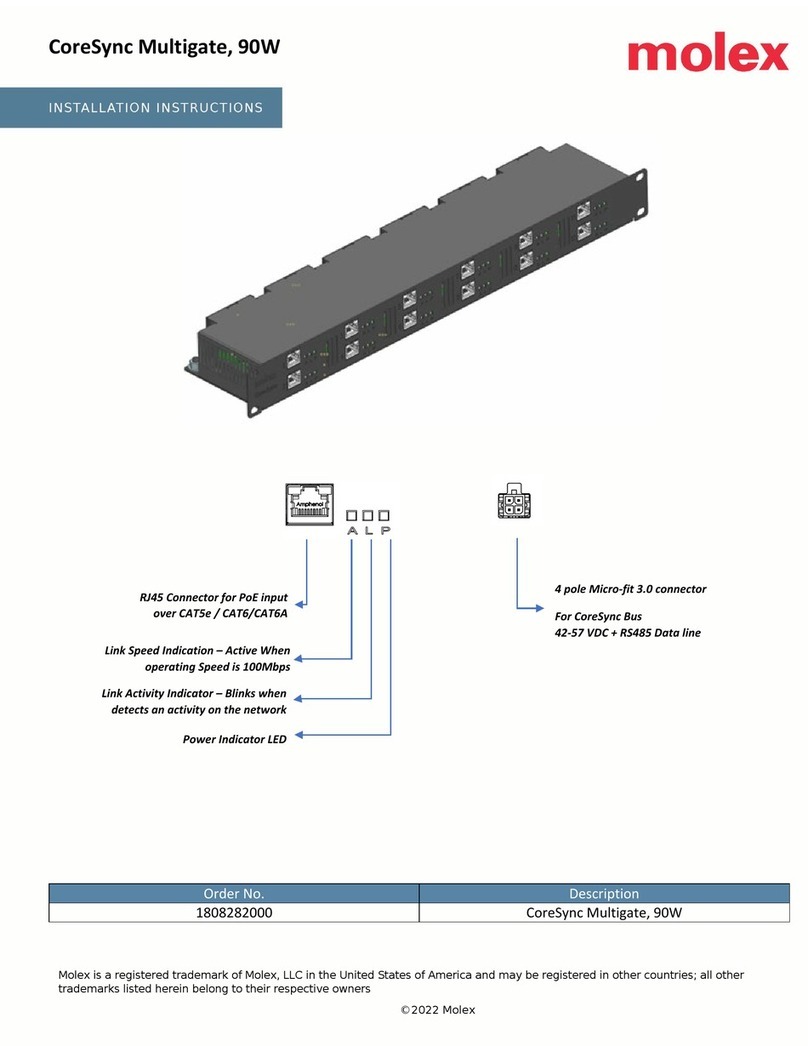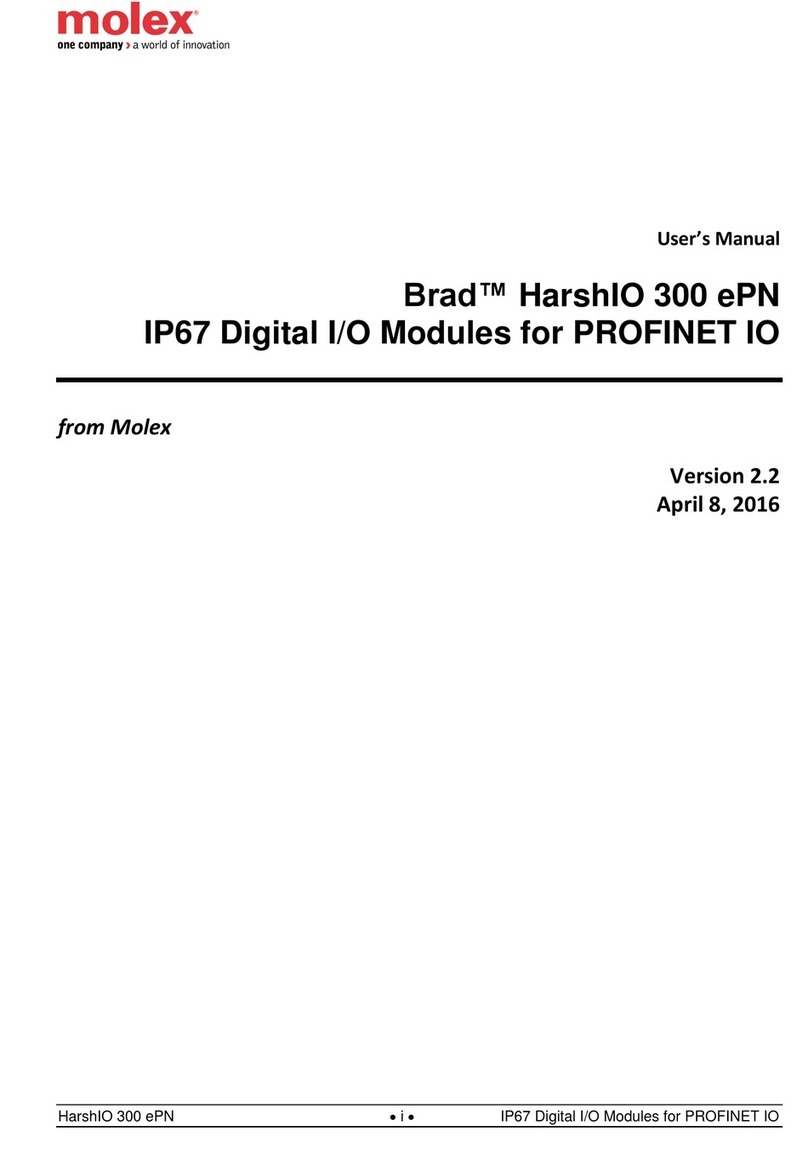APPLICATION SPECIFICATION
REVISION: ECR/ECN INFORMATION: TITLE:
Installation Instructions PID-00231
MIIM Categor 6A Patch Panel
SHEET No.
A
EC No:
MTS2012-0032
4
of
4
DATE:
2013 / 01 / 21
DOCUMENT NUMBER: CREATED / REVISED BY: CHECKED BY: APPROVED BY:
BJ Mahendra CG Raghavan Samuel Huber
TEMPLATE FILENAME: APPLICATION_SPEC[SIZE_A](V.1).DOC
6. Cable Dressing
6a. Install cable management tray to panel.
6b. Press cables neatly on cable
management tray and secure w th cable
t es or Velcro str ps ensur ng 29 mm
bend rad us s ma nta ned.
6c. Ind v dually earth each panel to cab net
earth pos t on.
7. Attach MIIM I/O cable to I/O port
Secure to cable management tray f des red.
F g.6
8. RemovalInstructions
To remove rear hous ng, open clamp and
pull up on latch on top of the hous ng.
Note: Use flat screwdr ver to
L ft latch of hous ng.
F g.8
F g.7
9. Adding MIIM panels to the MIIM S stem
Connect a patch cord between the RJ45 port
on the back of the panel to a port on a MIIM
scanner.
Refer to the scanner and panel f rmware
update sect on n the MIIM Installat on Gu de
to nsure the panel f rmware and scanner
appl cat on are matched correctly.
Access the scanner to conf rm scanner
appl cat on and panel f rmware vers ons.
If necessary, perform a panel f rmware
update on the panel.
MPN NO. SAP NO.
215-390 187000372