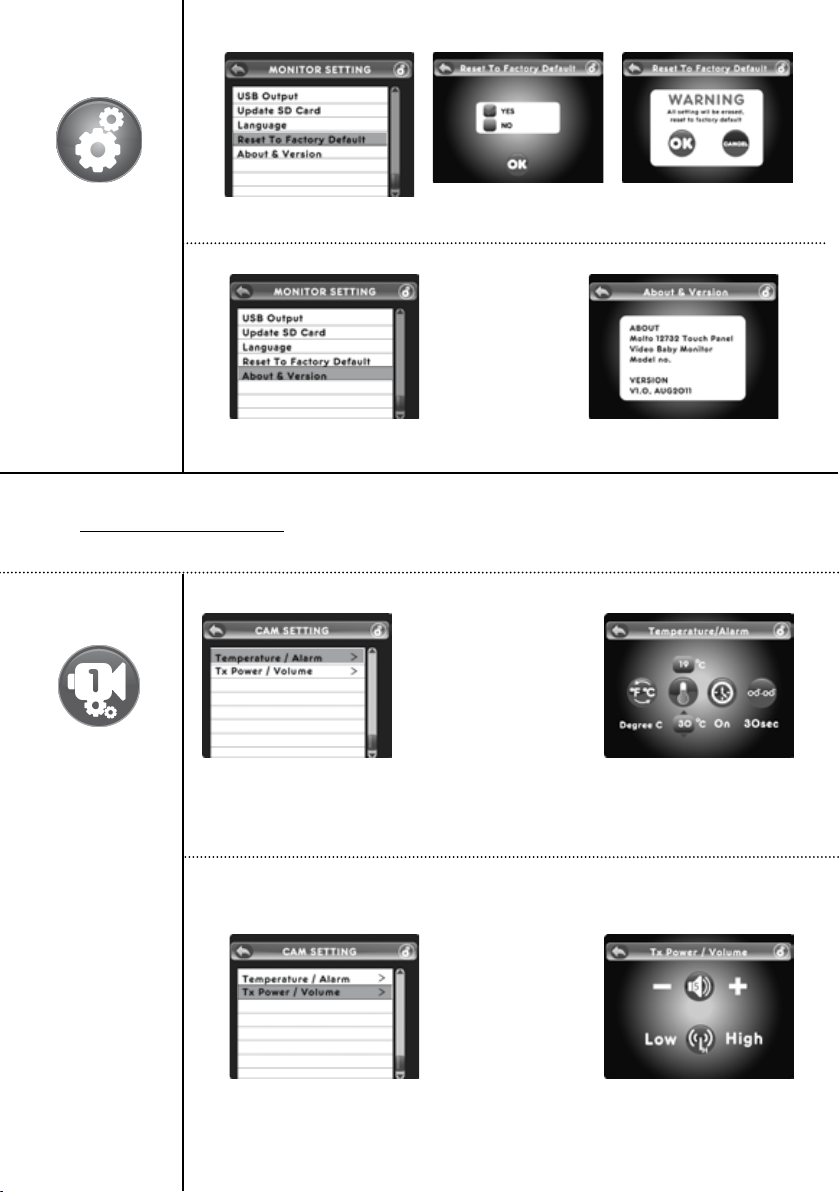INTRODUCTION
Congratulations on the purchase of this Touch Control Monitor, which incorporates the latest advanced technology. We
are sure that you that you will pleased with the quality and features of this product but recommend that you read these
instructions fully to get the best from your purchase. This 2.4 GHz Digital monitor enables you to transmit picture and sound
signals cordlessly, which is ideal for many situations suchs as monitoring a baby, young children or the elderly. It can also
be used for household security or as office or warehouse surveillance system.
RADIO INTERFERENCE ADVICE
This equipment has been tested and found to comply with the requirements of the R&TTE Directive 1995/5/EC. These requi-
rements are designed to provide reasonable protection against harmful interference in a residential instalation. If this equip-
ment is not installed and use in accordance with the instructions , it may cause harmful interference to radio comunications.
To correct this you should:
- Reorient or relocate the receiving antenna.
- Increase the separation between the affected equipment and the Touch Monitor.
- Connect the equipment into an outlet on a mains circuit different from that to which the receiver is connected.
In order to maintain compliance with R&TTE Directive 1995/5/CE, special shielded cables are used within this equipment.
Operation with nonapproved equipment or unshielded cables is likely to result in interference to radio or TV reception. You
are advised that changes and modifications not carried out on the equipment by the Molto technical service will not be
covered by the product guarantee.
TROUBLESHOOTINGS
Problem Solution
Monitor will not turn on • Check AC/DC Connection
• Conrm power outlet is working properly.
• Charge Battery Pack
Monitor does not show • Conrm audio only mode is not selected
• Conrm VOX mode is OFF
• Conrm there are no obstructions in front of Camera
Camera will not turn on • Check AC/DC Connection.
• Conrm power outlet is working properly.
Battery does not recharge • AC/DC adapter has not been connected
• Check battery pack connection to Monitor.
• Conrm power outlet is working properly.
• Conrm batteries are placed correctly in Monitor.
Connection is lost • Conrm Monitor and Camera are ON.
• Conrm AC/DC adapter is connected properly.
• Place Camera and Monitor near each other and
press camera link button.
3