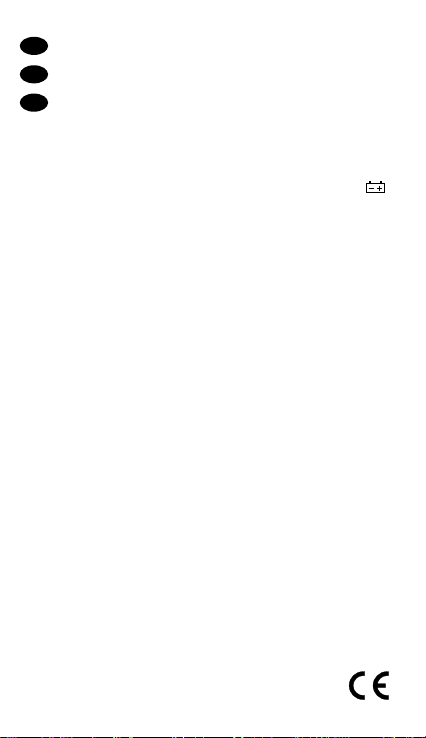4 Temperatur messen
●Den Temperatursensor (1) nicht in die Sonne
oder anderen starken Lichtquellen (z.B.
Scheinwerfern) halten. Der Sensor kann be-
schädigt werden.
●Den Temperatursensor nicht direkt auf den zu
messenden Gegenstand halten, und ihn vor
Verschmutzung sowie vor Kratzern schützen.
1) Den Temperatursensor (1) in Richtung des
Gegenstands halten. Der Abstand zum Ge-
genstand sollte 2m nicht überschreiten.
2) Die rote Taste „MEAS“ (6) für ca. 1Sekunde
gedrückt halten. Im Display (3) wird eine An-
zeige sichtbar. Wenn nicht, müssen vier
1,5-V-Batterien (Mikrozellen = Größe AAA)
eingesetzt werden. Erscheint im Display das
Symbol , die Batterien auswechseln –
siehe Kapitel 6 „Batterien austauschen”.
D
A
CH
6
Material
Infrarot-
Emissions-
grad
Material
Infrarot-
Emissions-
grad
Asphalt 0,90 – 0,98 Kleidung, schwarz 0,98
Beton 0,94 Haut, menschlich 0,98
Zement 0,96 Schweiß 0,75 – 0,80
Sand 0,90 Holzkohlestaub 0,96
Erde 0,92 – 0,96 Lack 0,80 – 0,95
Wasser 0,92 – 0,96 Mattlack 0,97
Eis 0,96 – 0,98 Gummi, schwarz 0,94
Schnee 0,83 Kunststoff 0,85 – 0,95
Glas 0,90 – 0,95 Zinn 0,90
Keramik 0,90 – 0,94 Chrom 0,81
Marmor 0,94 Kupferoxyd 0,78
Gips 0,80 – 0,90 Eisenoxyd 0,78 – 0,82
Mörtel 0,89 – 0,91 Papier 0,70 – 0,94
Ziegelstein, rot 0,93 – 0,96 Texilien 0,90