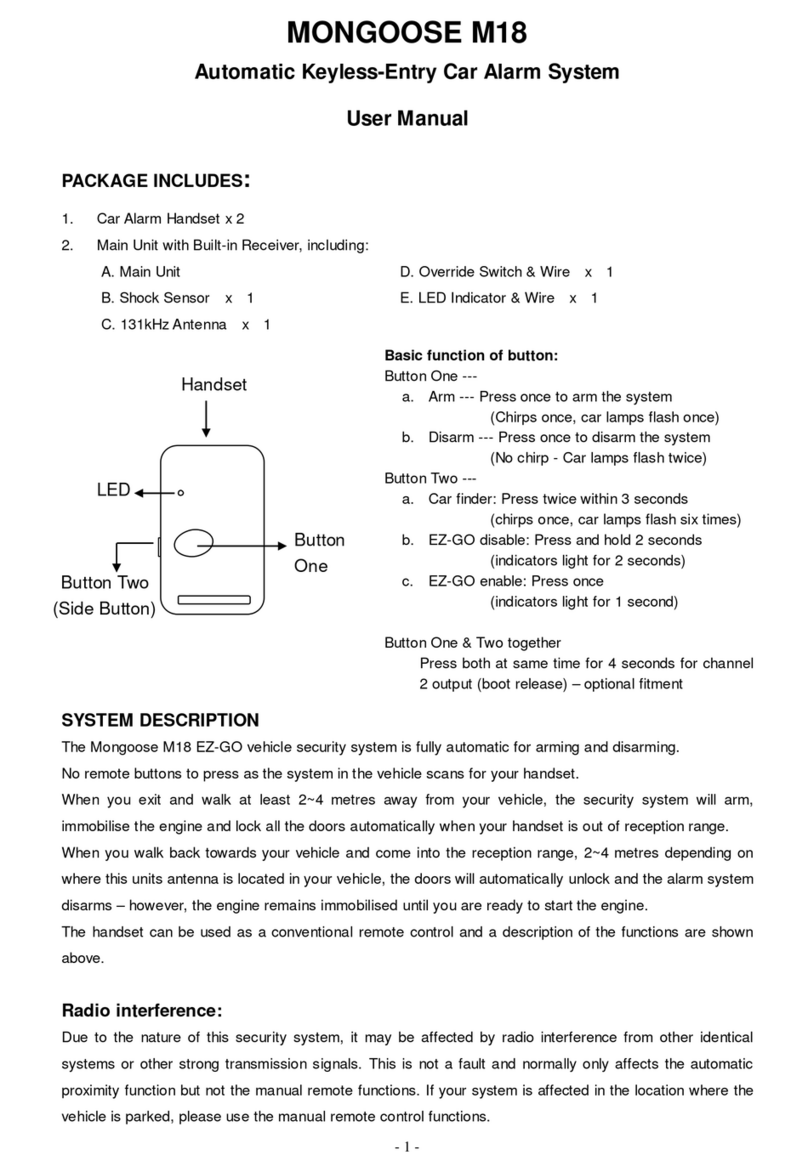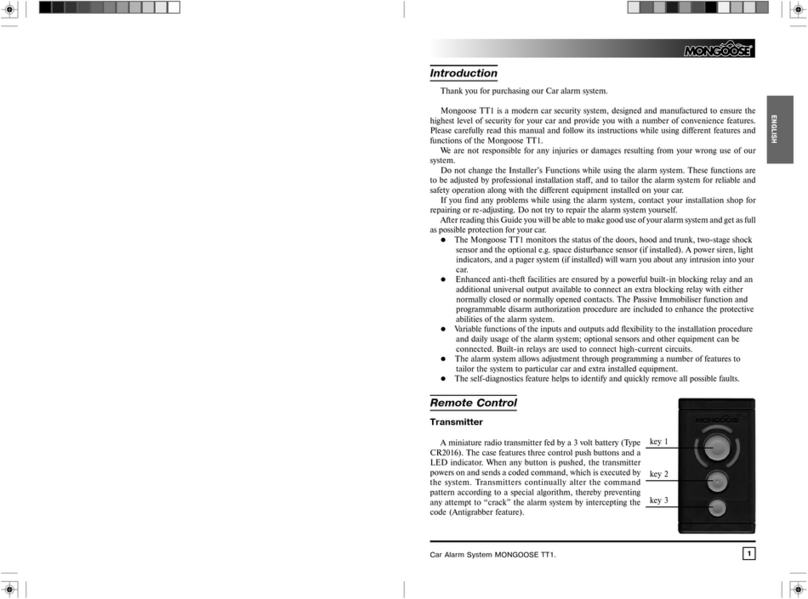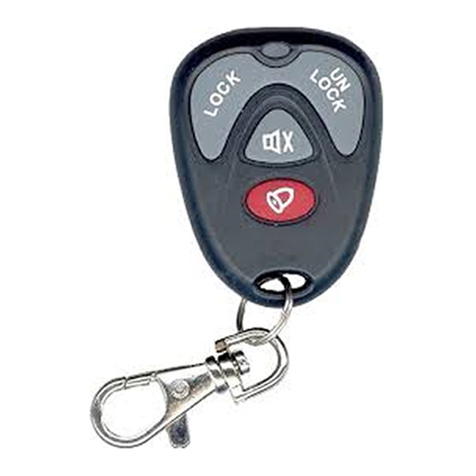MONGOOSE M25
PROXIMITY TRANSPONDER AUTOMATIC TRIPLE IMMOBILISER
AS/NZS STANDARDS CERTIFIED
FEATURES:
• STANDARDS CERTIFIED TO AS/NZS4601 AMENDMENT 1 2003
• 3 STAR
• PROXIMITY TRANSPONDER
• AUTOMATIC TRIPLE CIRCUIT ENGINE IMMOBILISER
• DASHBOARD MOUNTED LED STATUS INDICATOR
• USER PROGRAMMABLE TRANSPONDER TAGS WITH MORE THAN 16
MILLION CODES
• UP TO 4 TAGS CAN BE PROGRAMMED
• AUTOMATIC ARMING AFTER IGNITION OFF
• AUTOMATIC RE-ARM IF ENGINE NOT STARTED
• 4 DIGIT PIN CODED OVERRIDE
• AUDIBLE BEEPER TO CONFIRM ARM AND DISARM
OPERATION
ARMING:
The engine automatically immobilises 30 seconds after the ignition has been
turned off. This feature cannot be turned off as it is a mandatory Standards
feature.
When the ignition is turned OFF, the dashboard LED will start to fast flash for
30 seconds to indicate the automatic sequence has commenced. It then slow
flashes to confirm the vehicle is immobilised together with 1 beep.
DISARMING:
Within 20 seconds of opening the door or turning the ignition on, present the
‘tag’ in close proximity to the area where the loop antenna is positioned. This
loop antenna is usually placed around the ignition barrel behind the plastic
coverings. The LED fast flashes to confirm disarming together with 2 beeps.
AUTO RE-ARM:
If the engine is not started within 20 seconds of disarming, the M25 will re-
immobilise.
ARM CONDITION MEMORY:
If the car battery is disconnected, the security system will return to the same
state, armed or disarmed upon power re-connection.
EMERGENCY OVERRIDE – 4DIGIT PIN CODED:
The system can be disarmed by your unique 4 digit PIN code shown on the ‘PIN
Code Card’ issued with this product.
KEEP THE CARD IN A SAFE PLACE – NOT IN THE VEHICLE !
TIP: Record your PIN code in your cellphone for easy recall.
Following is an example using PIN code 4525
The code is entered by turning the ignition ON or OFF in sequence with the dash
mounted LED. The sequence is printed on the rear of the PIN code card.
Turn ignition ON -LED will light permanently to commence override.
Turn ignition OFF -LED will start flashing. Count the number of flashes for the
1st number (4 in the example).
Turn ignition ON - when the LED lights the 4th time. The LED will light solid.
Turn ignition OFF - LED will start flashing again. Count the number of flashes
for 2nd number (5 in the example).
Turn ignition ON - when the LED lights the 5th time. The LED will light solid.
Continue this sequence for all numbers. The M25 disarms and the vehicle
can be started.
Note: If your PIN code contains a “0”, this equals ‘10’.
If you input an incorrect number, wait for the LED to flash 11 times before trying
again.
This product is manufactured, tested and certified to AS/NZS4601amendment 1 2003
for Mongoose (Australia) Pty Ltd
www.mongoose.com.au www.mongoose.co.nz
Make & Model Number: Mongoose M25.
Country of manufacture: Taiwan R.O.C.
Supply voltage: 12v DC nominal – negative ground.
Current consumption: 0.3amps
Suitability: All vehicles with 12v negative earth batteries
Date of manufacture: Refer date code on alarm module case
Whilst this security system provides a deterrent, it may not prevent theft or damage through wilful
criminal intent. Mongoose does not by inference, intent or any other means guarantee that a
vehicle fitted with one of it’s security systems will not be stolen, broken into, tampered with, or
parts taken.
Mongoose does not offer nor will pay compensation for any loss. We recommend adequate
vehicle insurance and the fitment of other security devices as deemed necessary. Any loss or any
associated costs in making the vehicle mobile due to loss of the transponder tags or PIN code
card are the responsibility of the vehicle owner/driver. See warranty conditions.