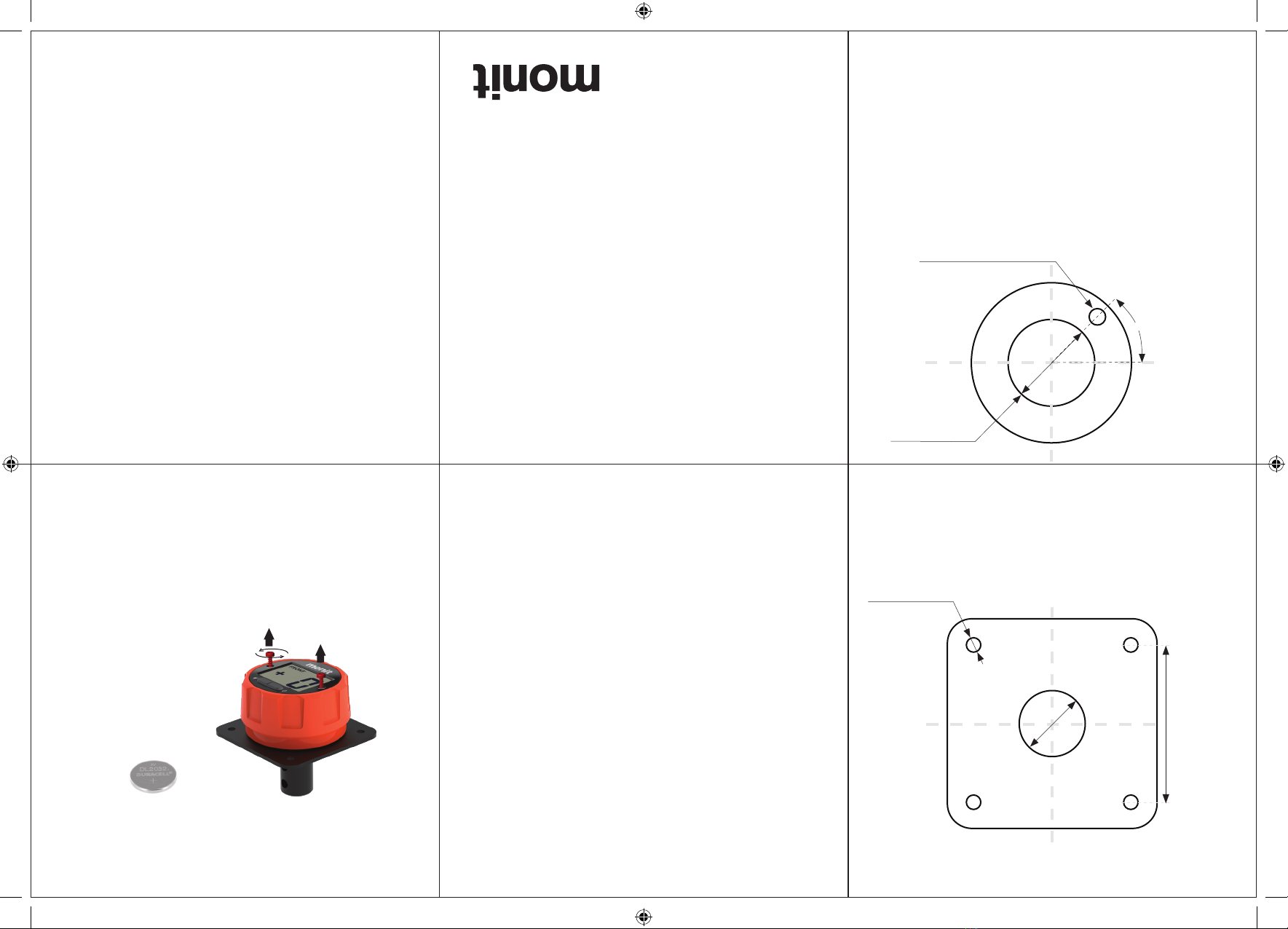SETUP MODE
Prior to entering setup mode of the Monit Brake Dial:
• Decide whether to view the Brake Bias dial setting relative to the; FRONT, or
the REAR, or to view in ABSOLUTE.
This decision is down to driver preference. It is recommended to view
relative to FRONT if the driver preference is unknown/unsure.
• Check and determine if the front braking force is increased when the
vehicles balance bar is rotated clockwise. Whether it increases or it
decreases will be determined by the vehicles physical pedal box/balance
bar layout relative to the brake master cylinders. This information will be
used in Step 3 below
Press and hold down both the and “”
buttons for 5 seconds.
This will change to Set-up Mode and display the
“” (Clockwise) abbreviation. (The Brake Dial
will return to operation mode if no buttons are
pressed after 30 seconds)
Pressing the button will toggle between “ ” and “ “.
This setting determines what turning the dial clockwise will indicate.
Once preferred options have been set, hold down and “” for 3
seconds to save these settings and return to Operation Mode.
Pressing the “ ” button will toggle between FRONT, REAR, and
Absolute display options. Ensure this preference is chosen prior to
Step 3.
FRONT DISPLAY REAR DISPLAY ABSOLUTE DISPLAY
OPERATION MODE
OPERATION MODE
>
9
0
m
m
r
a
d
i
u
s
.
0.5-1.0Nm
Press and hold for 5 seconds
Press and hold for 3 seconds
Press
Press
Press
Set to “ ” the display
will make a positive
increment (+1) with each
clockwise ¼ turn.
Set to “ ” the display will
make a negative change
(-1 from the dispayed count)
with each clockwise ¼ turn.
Long Press (2.5 seconds)
the “ ” button will reset the
count to zero
Short Press of the
button will illuminate the
display screen for 5 seconds
Long Press (5 seconds) of the button will toggle
between ‘A’ and ‘B’ driver zero settings. The ‘B’ driver
count is separate and can be zeroed independently to the
main driver zero setting.
Rotation of the dial will
change the count displayed
with reference to the settings
saved.
Press and hold
for 5 seconds
CABLE INSTALLATION
Note: It is possible to use an existing cable and adaptor setup to connect
the Brake Dial to the balance bar if the diameter of the cable is less than
Ø3.95mm. If using the existing cable, ensure there is sufficient cable inner
exposed to locate and secure into the rear cable hole on the Monit Brake Dial.
1) Choose a suitable location for mounting the Brake Dial. Trial fit the cable
routing from this location to the balance bar on the brake pedal to point out
any potential obstructions.
2) For optimum performance it is recommended to have fewer and larger
bends in the cable with the shortest most direct route from dial to balance
bar.
3) Based on the routing the cable length may need to be shortened. With the
cable in position mark where it needs to be cut. Remove assembly from
the vehicle onto a workbench for cutting. Braze the inner cable at the cut
mark to avoid fraying when cutting. (Remove the inner cable from the outer
cable to avoid melting).
4) Cut the cable outer 20mm shorter than the finished inner cable length.
5) Once the mounting location and cable routing has been determined, fix the
cable to your vehicle using the cable clamps supplied. To ensure optimum
performance of the cable and dial ensure to use all the clamps provided.
6) Insert the cable inner into the
appropriate balance bar adaptor
(3/8” or 7/16” depending on
balance bar thread) and secure by
tightening the M4 grub screw to a
recommended torque of 0.5-1.0Nm.
Use this same torque setting for the
end of the cable that is inserted into
the back of the Brake Dial.
7) Secure the balance bar adaptor by
tightening the jam nut against it to
the recommended torque settings
from your balance bar manufacturer.
8) Observe the effect that rotating the
dial clockwise has on the brake
bias and apply the relevant rotation
direction label to reflect this.
Note: Route cable as to not obstruct
driver’s feet. Ensure any bends in
the cable layout are no tighter than
90mm radius.