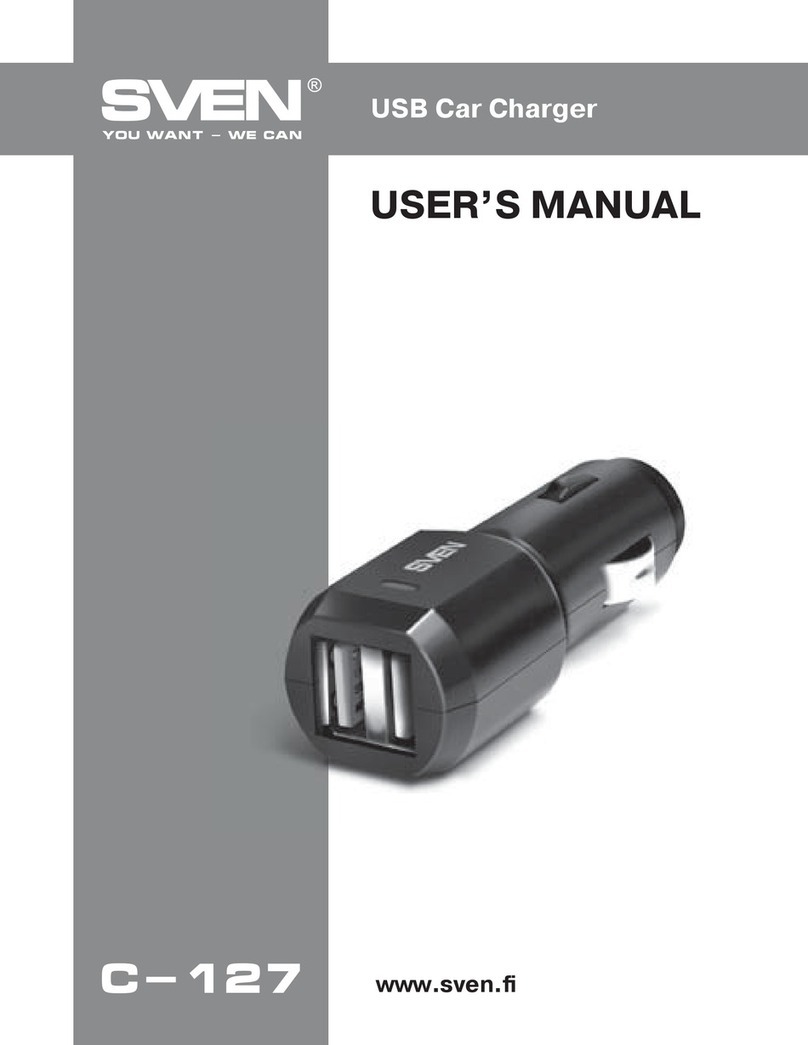Mex Veronte AVIONICS User manual

MEX Hardware Manual
Release 1.0
Embention
2023-06-15


CONTENTS
1 Introduction 3
1.1 Wiring Optimization ........................................... 4
1.2 Extended I/O ............................................... 4
1.3 Applications ............................................... 4
2 Quick Start 5
2.1 Warnings ................................................. 5
2.2 Requirements ............................................... 6
3 Technical 7
3.1 Variants .................................................. 7
3.2 Part List ................................................. 8
3.2.1 MEX version .......................................... 8
3.2.2 MEX OEM version ....................................... 9
3.3 Features .................................................. 9
3.4 Magnetometer .............................................. 10
3.5 Electrical Specifications ......................................... 10
3.6 Mechanical Specifications ........................................ 11
3.6.1 Dimensions ........................................... 11
3.7 Interfaces ................................................. 13
4 Hardware Installation 15
4.1 Pinout ................................................... 15
4.2 Electrical diagram of CAN bus ..................................... 17
5 Software Installation 19
6 Maintenance 21
6.1 Preventive Maintenance ......................................... 21
6.2 Software update ............................................. 21
7 Troubleshooting 23
8 Acronyms and Definitions 25
9 Contact Data 27
i

ii

MEX Hardware Manual, Release 1.0
CONTENTS 1

MEX Hardware Manual, Release 1.0
2 CONTENTS

CHAPTER
ONE
INTRODUCTION
Fig. 1: Veronte MEX
Veronte MEX stands as a powerful peripheral to ease the reduction of wire in autonomous vehicles at the time it allows
to increase the number of devices in the system. It makes possible to relocate and to group sensors, actuators, payloads,
motor controllers. . . enhancing the I/O connectivity in the Veronte Autopilot. Veronte Mex includes a magnetometer,
which detects direction and strength of a magnetic field, including the earthly field, which allows to obtain altitude and
orientation references. With its easy integration, Veronte MEX becomes a quick solution for increasing connectivity
capacity and allowing wiring optimization, especially in large systems.
3

MEX Hardware Manual, Release 1.0
1.1 Wiring Optimization
It is especially in large vehicles, where wire optimization plays a critical role permitting a significant weight reduction.
This upgrade is achieved thanks to the reduction of cable length and because of the added flexibility so the right device
can be installed in the right location. Another advantage of the use of Veronte MEX is the robustness of the CAN
Bus, being resistant to electromagnetic interferences and permitting the installation of long cables with no signal loss.
Furthermore, it includes redundancy with CAN bus isolation, making it fail operational even in case of a CAN bus line
break.
1.2 Extended I/O
With the use of Veronte MEX, the data capacity for input and output in Veronte Autopilots is increased in a great
manner. The advanced design makes possible to control several peripherals (PWM, RS-232, RS-485, digital output,
I2C, analog inputs...) through the CAN Bus. It can be used for both, expanding the I/O capacity in Veronte Autopilots,
or for controlling peripherals with a robust communications protocol. In case it is needed, multiple Veronte MEX boards
can be installed in the same network for increasing the number of I/O ports or because of system architecture needs.
1.3 Applications
In aviation, a field where weight means such an important agent in design, struggling with wiring is one of the most
common issues faced during the vehicle design. With the use of Veronte MEX, not only this issue would be reduced,
but a bunch of opportunities for different sensors and payload could arise:
•By adding more I/O interfaces, a more complex payload control can be achieved, improving connectivity.
•Advanced control of actuators and peripherals becomes feasible, being possible to condensate the connection of
control, feedback, sensors... in a single board.
•Devices can be installed at long distances from the autopilot with no signal degradation thanks to the robustness
of the CAN Bus.
•The internal magnetometer allows to measure differences of altitude and orientation, useful for navigation
applications. The magnetometer measurements are sent through RS-232, RS-485 or CAN channels to other
devices, like any other variable.
4 Chapter 1. Introduction

CHAPTER
TWO
QUICK START
This document describes how to install and use the MEX, including its technical specifications.
2.1 Warnings
•Disassembling, improper installations or bad connections may invalidate the warranty. Please contact Technical
Support if you suspect a faulty or defective component.
•Veronte MEX must not be placed close to magnetic sources. Even though the loss of performance could be
recoverable, these magnetic sources will interfere with measurements:
–Ferrous materials (such as nickel, iron, steel, and cobalt).
–Magnets or magnetic fields.
–Electric or electronic devices (for example electric motors or antennas).
•Veronte MEX will always produce heat as a by-product of its operation. Keep in mind an adequate heat dissipation
on installation.
•To disconect cables from the connector of the OEM version, a G125 Delatching Tool Separator is recommended,
referenced as Z125-9263400.
•Ferrous screws must not be used on the holes close to the magnetometer. Use materials which do not affect
magnetic fields (copper, brass, gold, aluminum, some stainless steels, silver,tin, silicon, and most non-metals).
These holes are marked on the next figure:
5

MEX Hardware Manual, Release 1.0
2.2 Requirements
Required items:
•Veronte Link (version 6.12.X or higher).
•MEX PDI Builder (version 6.10.X or higher).
•Veronte Autopilot (version 6.8.X or higher).
•Veronte Updater (version 6.8.X or higher).
6 Chapter 2. Quick Start

CHAPTER
THREE
TECHNICAL
3.1 Variants
Veronte MEX is offered with two versions: MEX and MEX OEM. The MEX version is protected by an enclosure
made of anodized-aluminium. The MEX OEM version is smaller, lighter and has better heat dissipation; but requires
mechanical protection when installed.
Fig. 1: MEX version
7

MEX Hardware Manual, Release 1.0
Fig. 2: MEX OEM version
3.2 Part List
3.2.1 MEX version
1. Cable connector. Embention reference: P006354. Commercial reference: G125-FC13405L0-0450L.
8 Chapter 3. Technical

MEX Hardware Manual, Release 1.0
2. MEX.
3.2.2 MEX OEM version
1. Cable connector. Embention reference: P006354. Commercial reference: G125-FC13405L0-0450L.
2. MEX OEM.
3.3 Features
•Communications
–2x isolated CAN busses
–2x RS-232 buses for external devices
–1x full-duplex RS-485 interface
–Connection to PC
–1x I2C Digital Bus
–Able to report internal status via Veronte APP
–Able to read telemetry coming from third party devices
•Sensors
–1x magnetometer
–1x Temperature sensor, with ±2.7°C accuracy
3.3. Features 9

MEX Hardware Manual, Release 1.0
•Signals
–4x PWM output signals with electrostatic discharge protection (IEC-61000-4-2, level 4), between 10 Hz to
10 kHz
–4x analog input signals
–2x digital input signals of ECAP, EQEP or GPIO (only as input)
•Protections
–Reverse polarity protection
–Protection agains short circuits for RS-232 and PWM signals
–Robust against vibration in the range of an industrial-grade product
•Electrical
–1x microprocessor unit
–2x power supply inputs
–CAN termination resistor configurable per software
–3x leds to report system status
3.4 Magnetometer
Number of sense axes 3
Technology Magneto-inductive
Resolution 50 nT
3.5 Electrical Specifications
Analog Input 1 (pin AN1) 0-5V
Analog Input 2 (pin AN2) 0-5V
Analog Input 3 (pin AN3) 0-12V
Analog Input 4 (pin AN4) 0-36V
CAN transceivers Supplied by 5V isolated source
Input voltage/current
•Power input: 6.5V to 36V (DC)
•Two different input voltages possible
CAN
•Complies with CAN Bus 2.0A and 2.0B Standards
•Isolated signals
•Speed up to 1Mbps
RS-232
•Meets the requirements from ITU v.28 standard
10 Chapter 3. Technical

MEX Hardware Manual, Release 1.0
•Supports data rates between 9600 and 115200 bps
•Robust against ESD
RS-485
•Supports data rates between 9600 and 115200 bps
•Robust against ESD
•Meets the requirements from ISO 8482 standard
•Voltage level from -7V to 12V
I2C
•Robust against ESD.
PWM Output
•Voltage: 5V
•Robust against ESD
•Frequencies from 10 Hz to 10 kHz
•Robust against ESD
Digital Inputs (ECAP)
•Robust against ESD
•Maximum voltage: 5V
Analog signals
•Robust against ESD
3.6 Mechanical Specifications
Weight 100g (with enclosure) - 50g (without enclosure)
Enclosure material Anodized-aluminium 6061-T6
Fixation of MEX version 2x M3 screws
Fixation of MEX OEM version 4x M2 screws (2 of them must not be ferrous)
3.6.1 Dimensions
MEX version
Veronte MEX is protected by an enclosure made of anodized-aluminium 6061-T6. M3 aluminum or nylon screws are
recommended as mounting hardware for better magnetometer performance. Enclosure mounting holes are 4mm depth
M3 threaded.
3.6. Mechanical Specifications 11

MEX Hardware Manual, Release 1.0
Fig. 3: MEX dimensions
MEX OEM version
12 Chapter 3. Technical

MEX Hardware Manual, Release 1.0
Fig. 4: MEX OEM dimensions
3.7 Interfaces
There is only one interface connection, with the two following connectors:
3.7. Interfaces 13

MEX Hardware Manual, Release 1.0
Fig. 5: Interface connection
Number Connector Embention reference Commercial reference
1 Female P006354 G125-FC13405L0-0450L
2 Male P006723 G125-MH13405L3P
14 Chapter 3. Technical

CHAPTER
FOUR
HARDWARE INSTALLATION
Version Fixation
MEX 2x M3 screws
MEX OEM 4x M2 screws (2 of them must not be ferrous)
4.1 Pinout
Pins are arranged as follows:
PIN NºI/O Comments
1 Power supply 1 Power supply for the main system, redundant with Power supply 2
2 GND Ground for supply
3 Power supply 2 Power supply for the main system, redundant with Power supply 1
4 GND Ground for supply
5 SCL I2C CLOCK
6 SDA I2C DATA
7 ANALOG (1) 5V Analog input 0-5 V
8 ANALOG (2) 5V
continues on next page
15

MEX Hardware Manual, Release 1.0
Table 1 – continued from previous page
PIN NºI/O Comments
9 ANALOG (3) 12V Analog input 0-12 V
10 ANALOG (4) 36V Analog input 0-36 V
11 GND Ground for supply
12 ECAP 1 ECAP, EQEP or GPIO (only as
input)13 ECAP 2
14 GND Ground for supply
15 RS-232 (A) TX RS-232 A Output
16 RS-232 (A) RX RS-232 A Input
17 GND Ground for supply
18 RS-232 (B) TX RS-232 B Output
19 RS-232 (B) RX RS-232 B Input
20 CAN B (P) CAN bus interface. It supports data
rates up to 1 Mbps21 CAN B (N)
22 CAN A (P)
23 CAN A (N)
24 CAN GND Isolated ground for CAN bus
25 PWM 1 PWM/DIGITAL output /DIGITAL
input signal (0-5V)26 PWM 2
27 PWM 3
28 PWM 4
29 GND Ground for supply
30 OUT RS-485 (P) Non-inverted output from RS-485 bus
31 IN RS-485 (N) Inverted input to RS-485 bus
32 OUT RS-485 (N) Inverted output from RS-485 bus
33 IN RS-485 (P) Non-inverted input to RS-485 bus
34 RS-485 GND Ground for RS-485
Warning: Each CAN bus is equipped with a 120 Ohm (+/-5%) termination resistor that can be activated and
deactivated by SW.
Warning: RS-485 has internal termination resistor with 120 ohms (+/-5%).
Warning: I2C is equiped with internal pull-up resistors.
Note: Pins 1 and 2 are not common.
16 Chapter 4. Hardware Installation
Table of contents
Popular Automobile Accessories manuals by other brands

DEFA
DEFA 423866 Fitting instructions

Schill
Schill FT 038 Series Installation and operating instructions
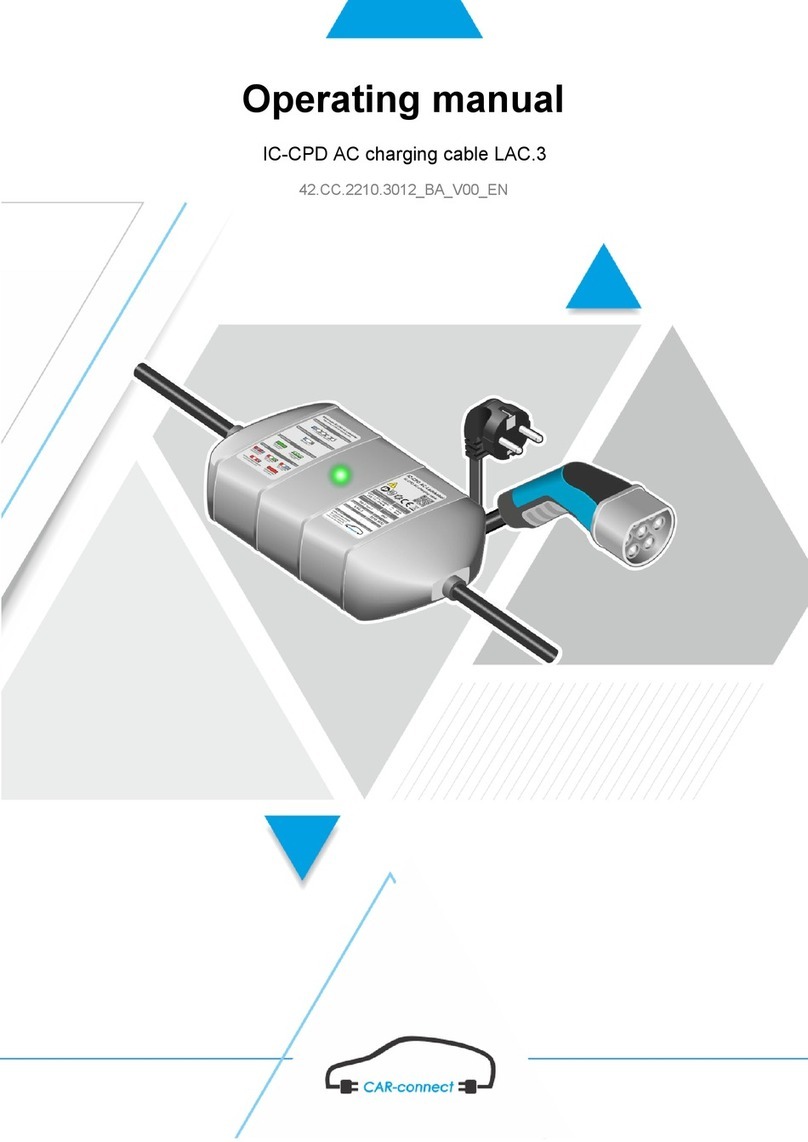
CAR-connect
CAR-connect 22103012 operating manual
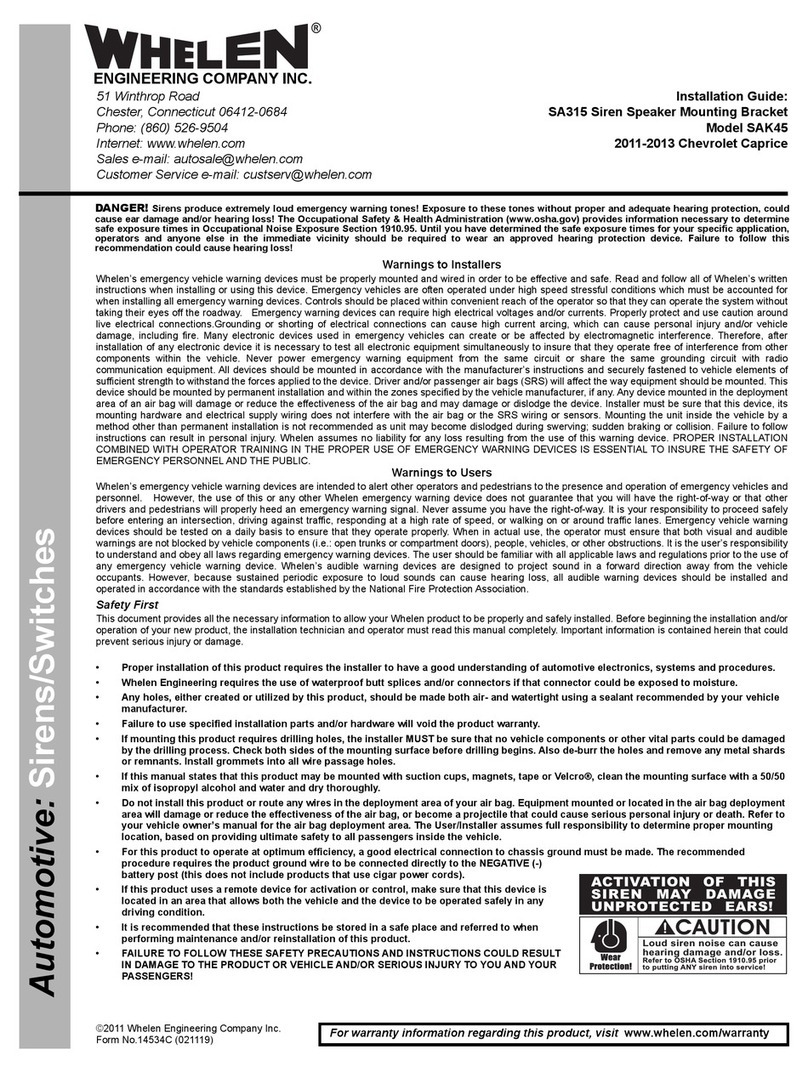
Whelen Engineering Company
Whelen Engineering Company SAK45 installation guide
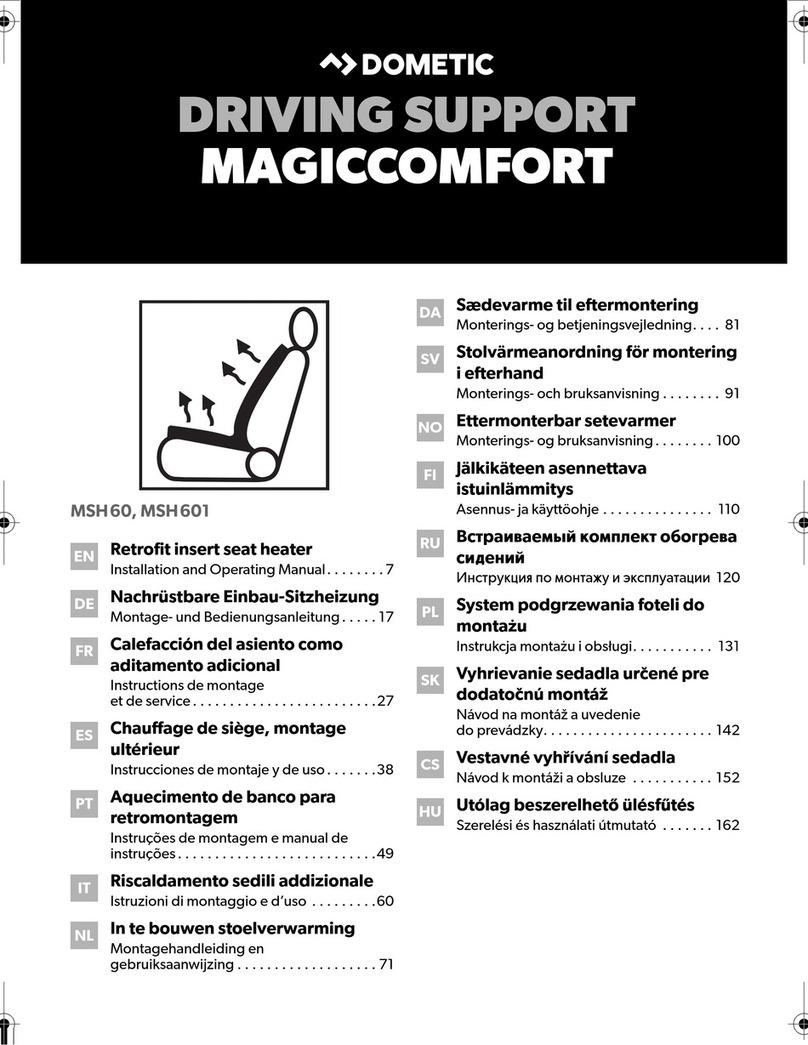
Dometic
Dometic MAGICCOMFORT MSH60 Installation and operating manual

Akyga
Akyga AK-EC-07 user manual