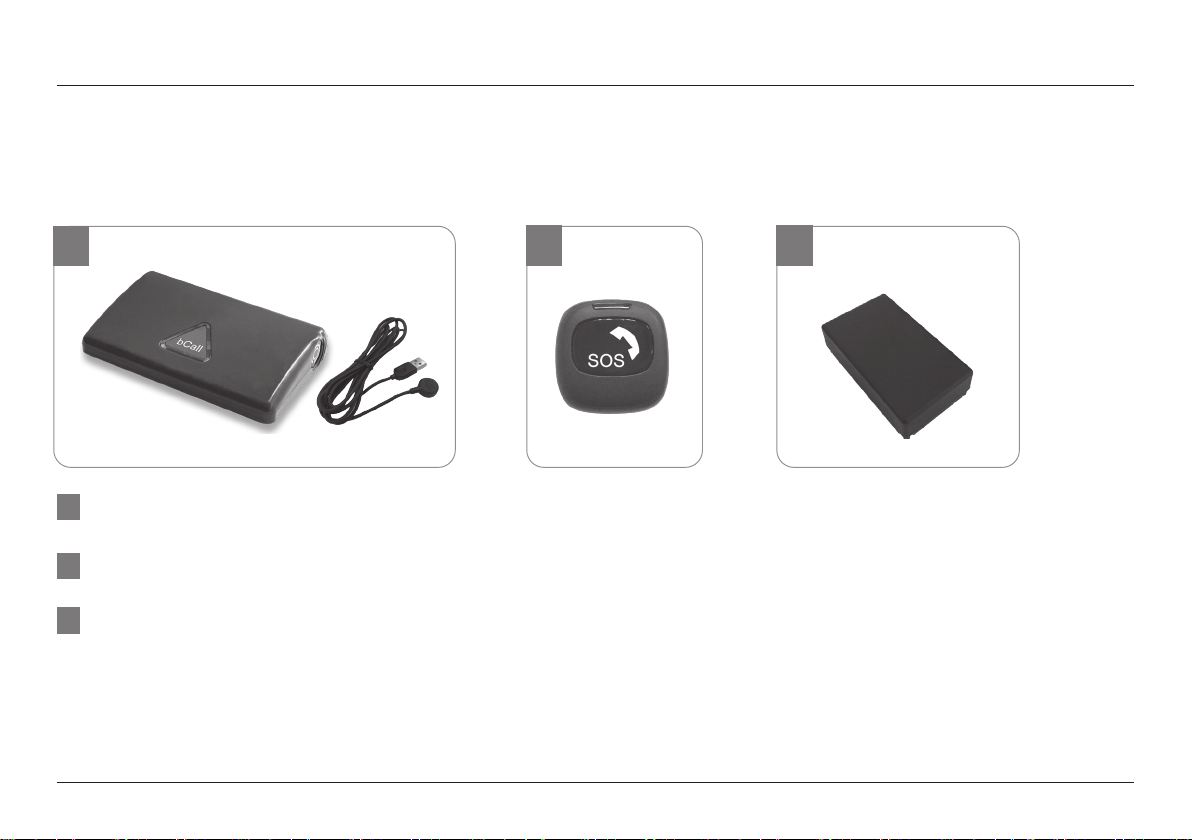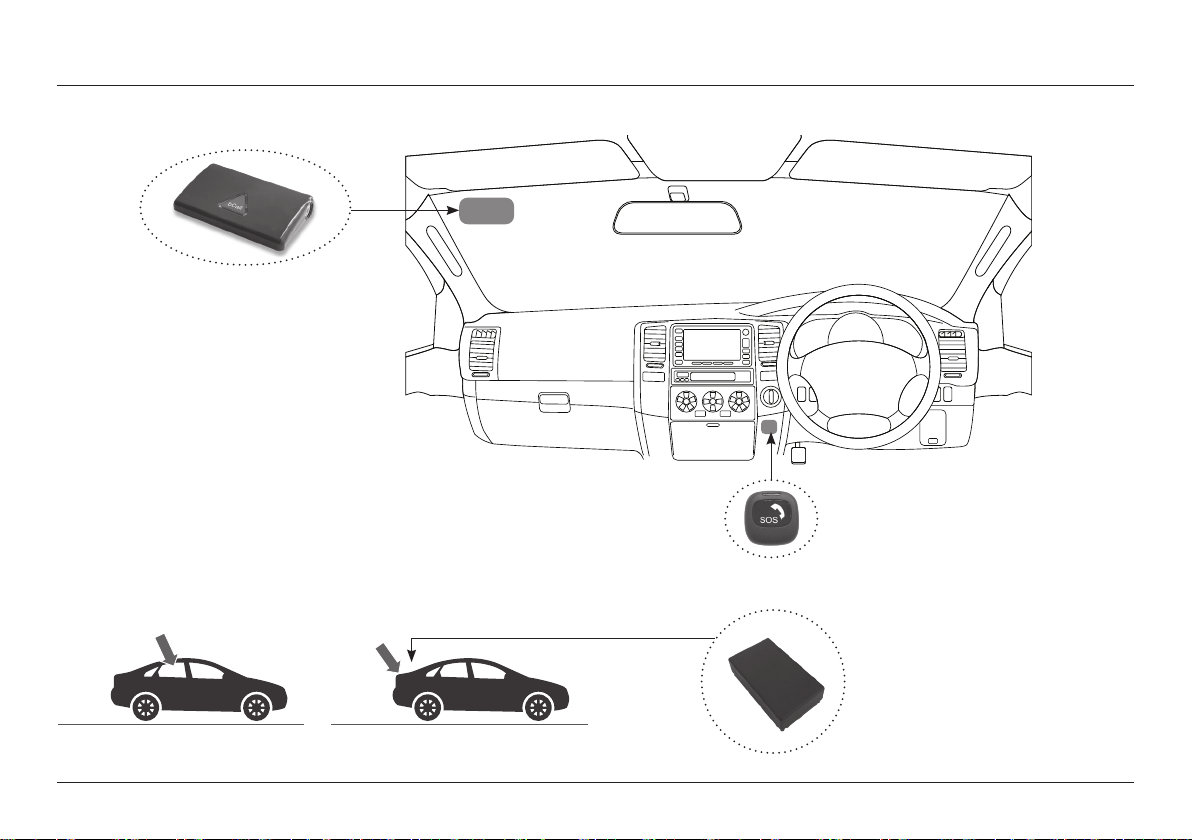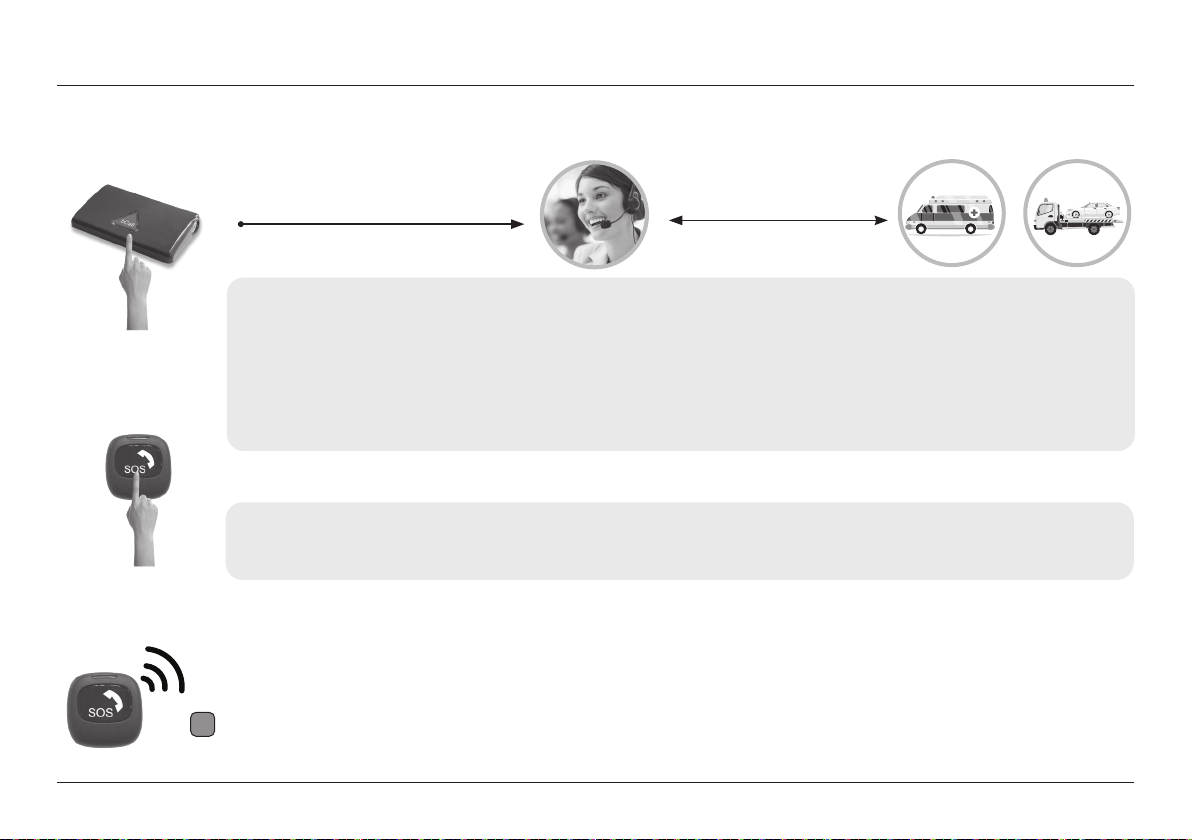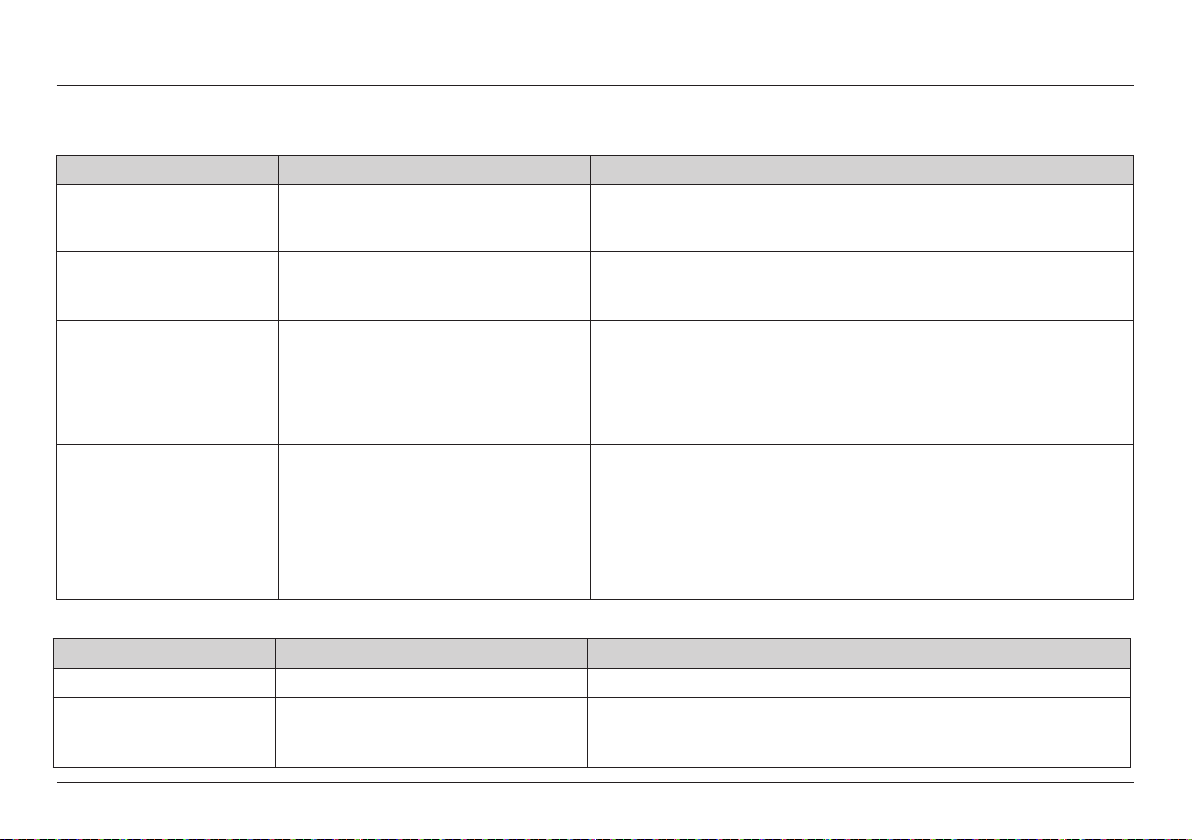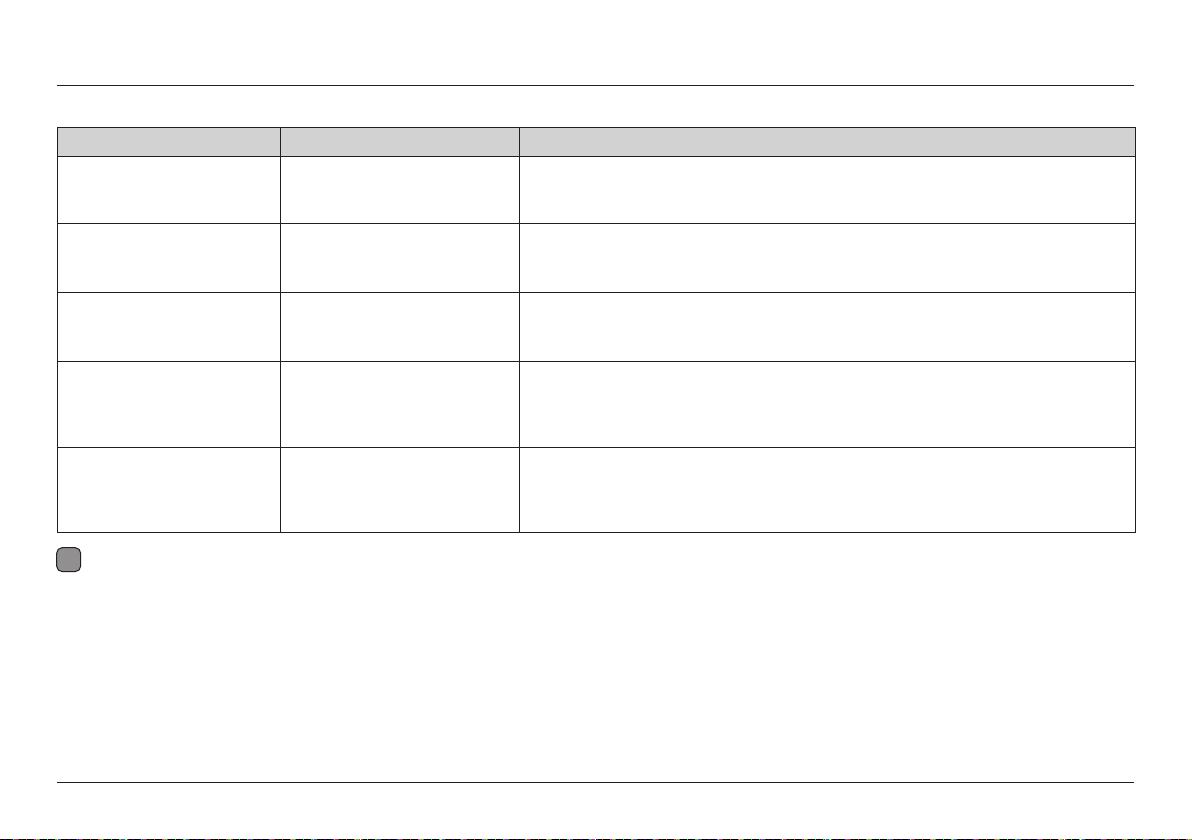10
Connex SolarPro
Descripon Device status Acon/Remarks
ADR Device must be paired,
permissions and phone seng set
When an authorised smartphone is detected in the vehicle, Microtag will automacally
connect with the app. You’ll receive a push nocaon as well as a beeping sound. Once
you’ve connected, the protecon will be acvated, and you’ll be able to track your mileage.
Add Drivers Mobile app acve To invite addional drivers, go to the app’s driver page and click “New Driver”. SMS will be
used to send credenals. Aer pairing, each driver will be able to take advantage of road
safety features.
bCall - request for roadside
assistance
Device must be paired,
permissions and phone seng set
Hold down the buon for 2 seconds. Microtag will begin to beep for 15 seconds. Our 24/7
SOC will contact you and assist you immediately. To cancel the alert, hold down the buon
for 2 seconds before the beeping stops.
Smartphone distracon alert Device must be paired,
permissions and phone seng set
One of the leading causes of accidents worldwide is texng while driving. Microtag will
sound Real Time beeping alerts to nofy drivers about unsafe events, prevent phone
distracon, and keep all passengers safe when the phone is picked up and used while driving
(This feature can be turned ON/OFF).
Baery replacement Device Baery low When the Microtag baery runs low, you will receive a push nocaon. For baery
replacement, purchase a CR2032 coin baery, pull the Microtag’s side slot, replace with the
new baery and push the slot back in. Press the Microtag buon unl it beeps 3 mes to
turn it ON.
Microtag
Our system is designed to perform periodical automac health checks on all the devices. In case of a health check failure alert or low baery alert, you will receive a
push nocaon. For low baery alert, please refer to the ‘Baery replacement’ secon. For health check failure alert, you are required to call SOC at
+603 5888 0000 soonest possible or go to the nearest authorised centre to make arrangements for your vehicle to be checked.
Any delays to troubleshoot the unit may aect the provision of SVR and/or eCall services. In case of non-recovery, your The Compensaon will not be valid.
iImportant