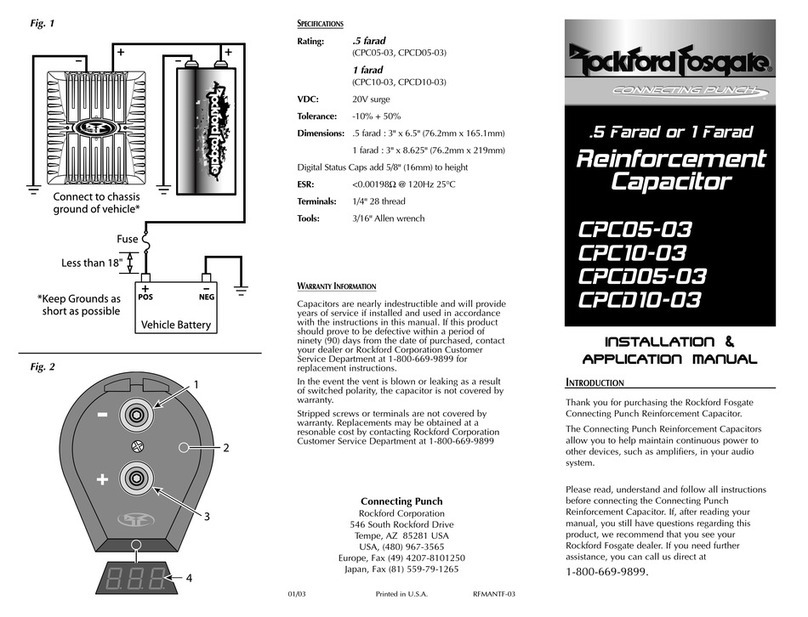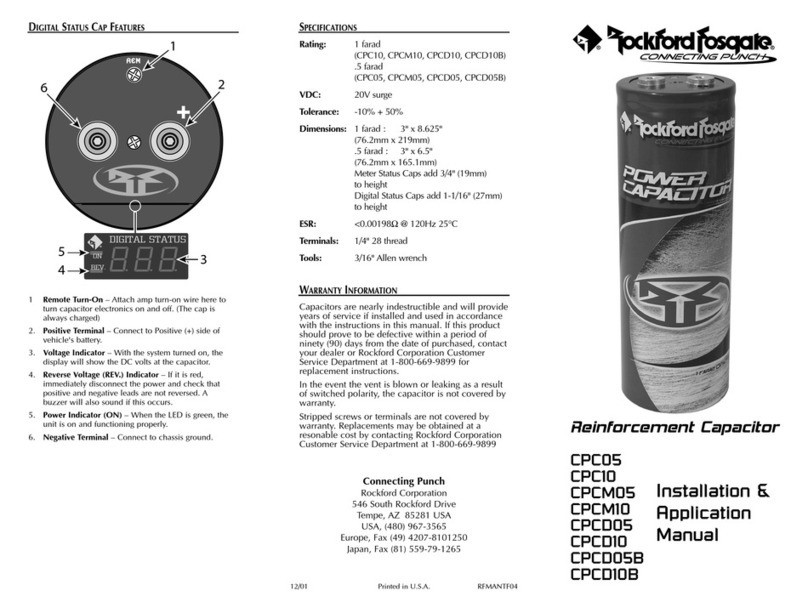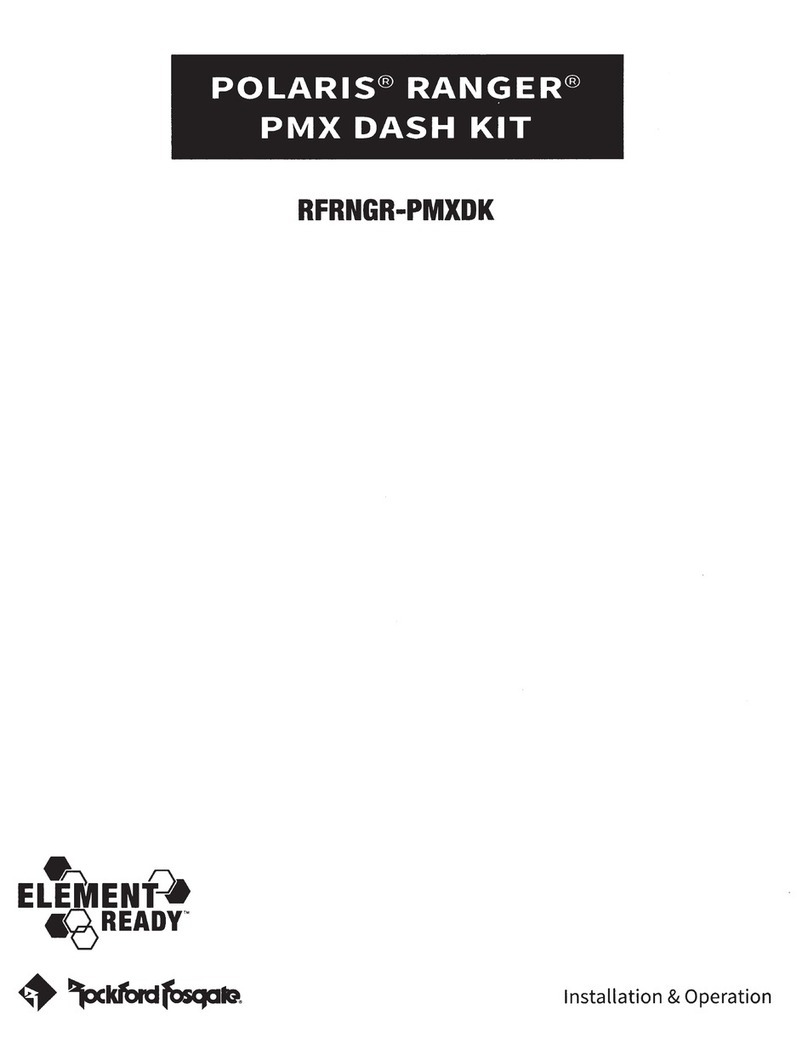DSR1
PRODUCT OVERVIEW & APP SETUP
Step 1 - Non Vehicle-Specific Installation
The DSR1 comes pre-programmed with the following
settings:
• (4) Inputs
• (8 )Active Outputs - Front (L/R), Spare (L/R, Default
Front), Rear (L/R) & Sub (L/R) - Subwoofer is a
summing of all 4 input channels. No balance, no
fade.
You will need to download the app if you want to
reconfigure the device and take advantage of the custom
audio tuning capabilities.
Step 2 - Download the App
To take advantage of the full DSR1’s tuning capabilities,
download the Rockford Fosgate PerfectTune app,
designed to run primarily from a tablet.
Step 3 - App Setup & Tuning
Once you have the app installed onto your device, the
setup process will walk you through the necessary steps
for pairing the device to the DSR1. After the pairing is
complete, the app will continue to provide instruction to
finalize the desired audio tune for the vehicle.
1230-61763-01-A
Pin#
1
2
3
4
5
6
7
8
9
10
11
12
13
14
15
16
Wire Color
Black
Black
Black
Black
Black
Black
Black
Black
Red
White
Red
White
Red
White
Red
White
Function
Right Sub (-)
Left Sub (-)
Right Rear (-)
Left Rear (-)
Right Spare (-)
Left Spare (-)
Right Front (-)
Left Front (-)
Right Sub (+)
Left Sub (+)
Right Rear (+)
Left Rear (+)
Right Spare (+)
Left Spare (+)
Right Front (+)
Left Front (+)
Pin#
1
2
3
4
5
6
7
8
9
10
11
12
13
14
15
16
17
18
Wire Color
Orange/ Black
Violet/ Black
Green/ Black
Black
Black
Gray/ Black
White/ Black
Blue/ White
Black
Orange
Violet
Green
Red
White
Gray
White
Blue
Yellow
Function
SPDIF In (-)
Right Rear (-)
Left Rear (-)
Right Aux In Shield
Left Aux In Shield
Right Front (-)
Left Front (-)
Remote Output
Ground
SPDIF In (+)
Right Rear (+)
Left Rear (+)
Right Aux In (+)
Left Aux In (+)
Right Front (+)
Left Front (+)
Remote In
B+ Constant
PLCOUTPUT
INPUTVEHICLE HIGH LOW
INPUT LEVEL
EXP
STATUS
USB
Output Harness
Punch Level Control
(sold separately)
USB Setup / Update Port Input Harness
Status Indicator
Analog Output Harness Pinout Analog Input Harness Pinout
Expansion Port
Input Level Switch
Vehicle T-Harness
(sold separately)
If you plan to use DSR1 in a Maestro vehicle-specific installation, proceed
with steps 1 through 3 below, then follow steps 1 through 6 on reverse.