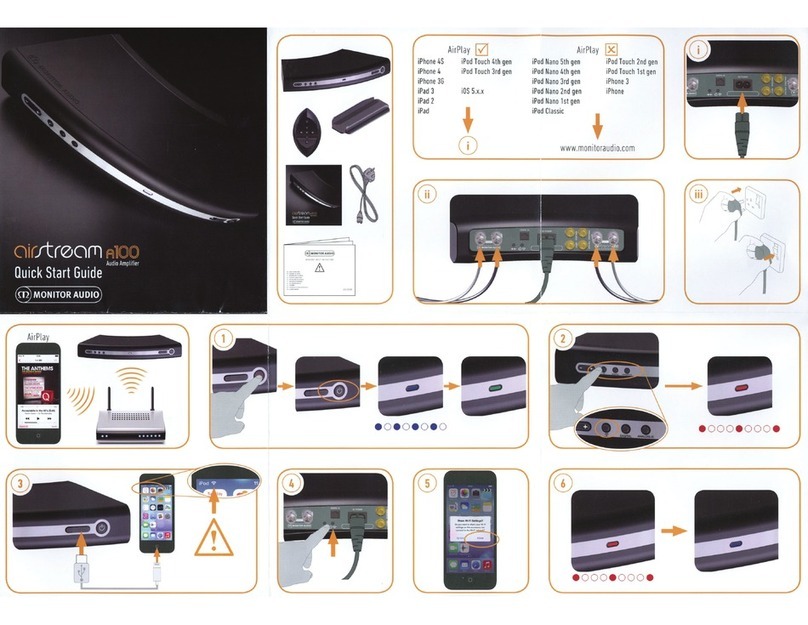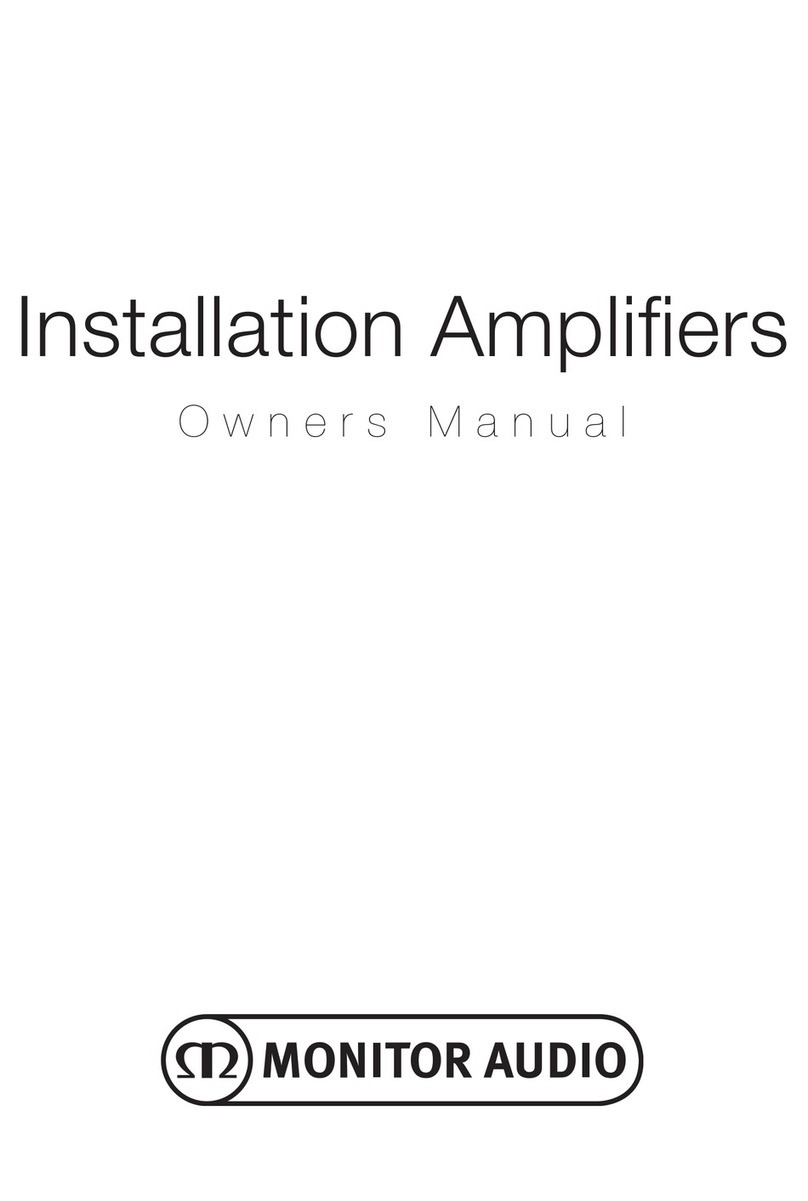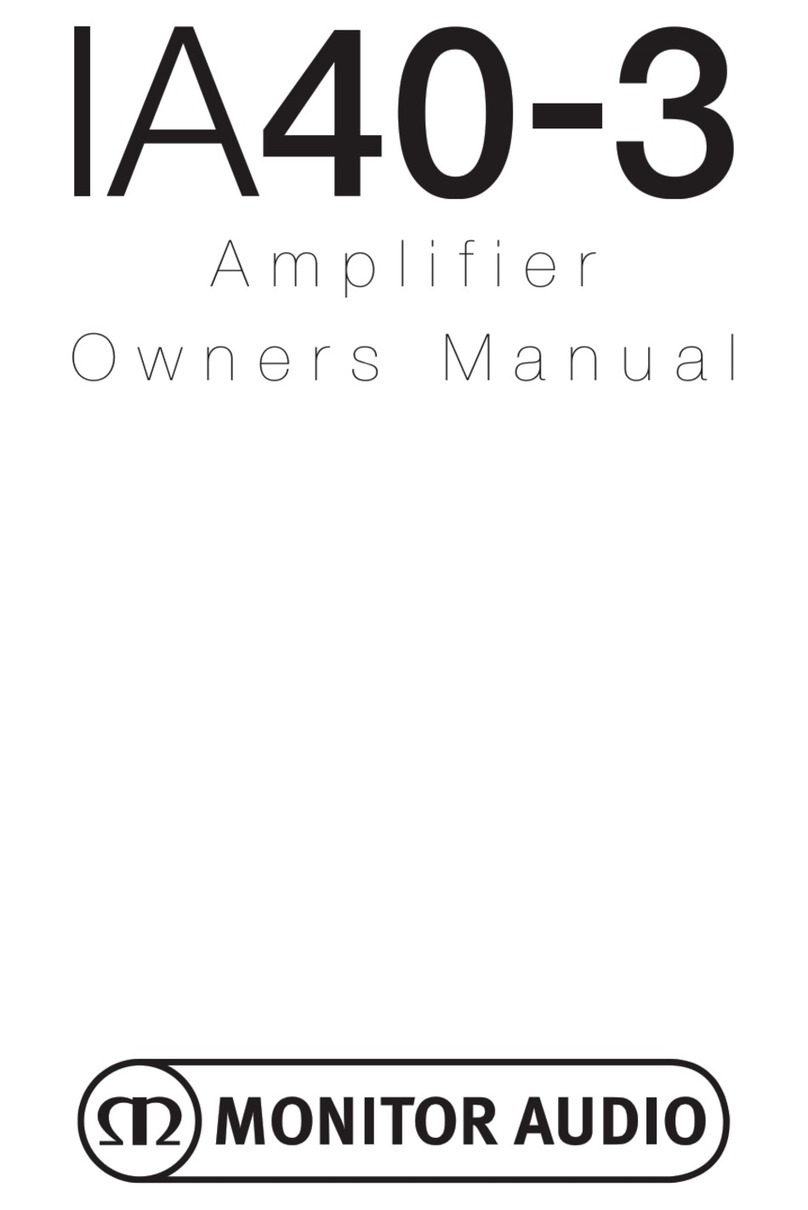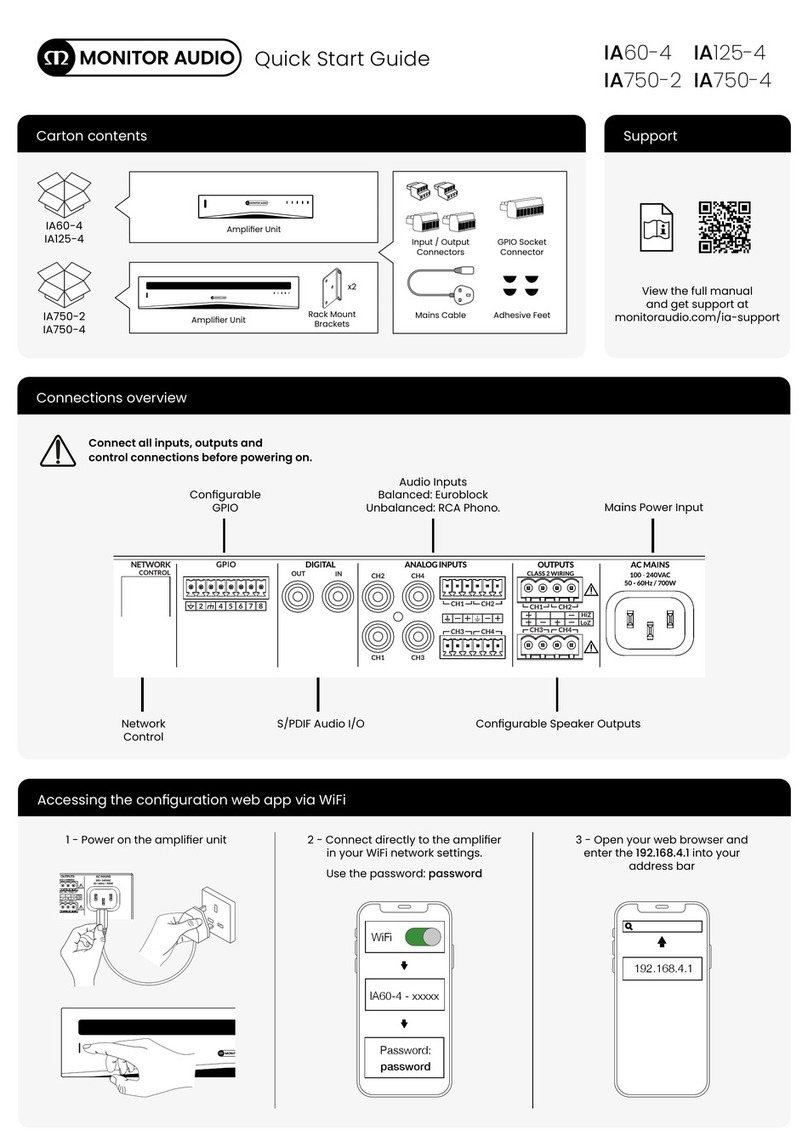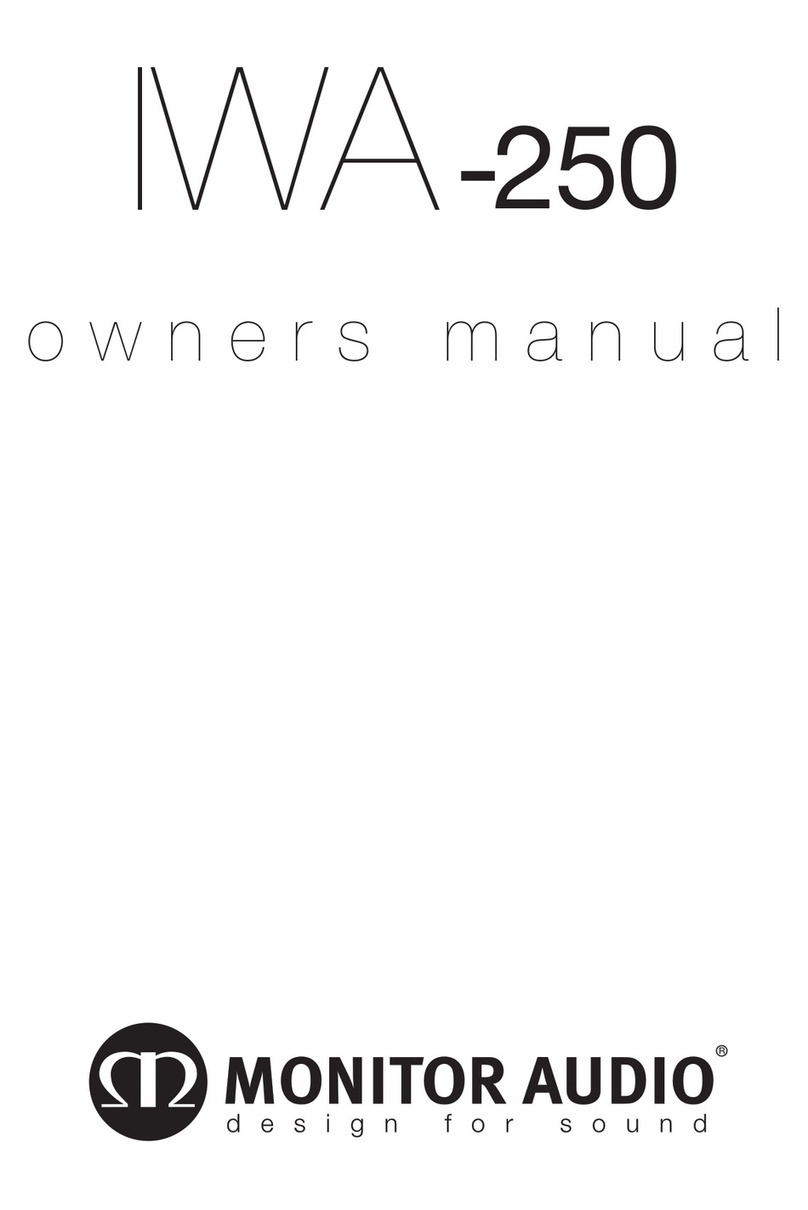FRANÇAIS
Installation de l'amplificateur IA40-3
Réglages Veille et Sommeil
Lorsque la DEL d'état est rouge, l'IA40-3 peut
fonctionner sous deux modes : Veille ou Sommeil.
En mode Veille, l'IA40-3 ne peut être allumé qu'en
appuyant sur l'encodeur multifonction ou en
utilisant la commande RS232. En réglant l'IA40-
3 sur le mode sommeil, cela permet d'activer
la détection de signal d'entrée automatique et
d'allumer l'IA40-3 en cas de présence de signal, et
de l'éteindre automatiquement en cas d'absence
de signal pendant 5 à 7 minutes.
Une fois l'amplificateur éteint (DEL d'état rouge),
maintenez l'encodeur multifonction enfoncé
pendant environ 10 secondes, ou jusqu'à ce que
la DEL commence à clignoter en bleu ou en vert
pendant 3 secondes. Si la DEL d'état clignote
en bleu, cela indique que le mode Sommeil est
activé. Si elle clignote en vert, cela indique que le
mode Veille est activé. Répétez simplement les
procédures ci-dessus pour changer de mode.
Apprentissage du code de
télécommande
Remarque : La procédure de cette
section doit être effectuée avant tout
couplage de périphériques Bluetooth.
1. Branchez le récepteur IR fourni au port IR
externe de l'amplificateur.
2. Branchez l'adaptateur CA 33 V et allumez
l'unité en appuyant sur l'encodeur
multifonction.
3. Maintenez enfoncé l'encodeur multifonction
sur l'unité enfoncé. Il commence à clignoter en
violet (5 secondes).
4. Dirigez une télécommande IR (non fournie)
vers le récepteur IR, et appuyez 3 fois sur le
bouton pour augmenter le volume, la DEL
d'état clignotera en violet 3 fois rapidement.
5. Répétez l'étape 4 avec le bouton pour baisser
le volume. La DEL d'état clignotera en violet
3 fois rapidement.
6. Répétez l'étape 4 avec le bouton muet.
La DEL d'état clignotera en violet 3 fois
rapidement, puis restera blanche.
L'amplificateur est maintenant programmé et
répondra aux commandes de volume de la
télécommande.
Couplage avec un périphérique
Bluetooth
Remarque : Un périphérique Bluetooth
ne peut pas être couplé tant qu'une
télécommande n'a pas été connectée à
l'amplificateur, reportez-vous à la section
« Apprentissage du code de télécommande ».
1. Allumez l'amplificateur IA40-3 en appuyant sur
l'encodeur multifonction. La DEL d'état sera
blanche.
2. Maintenez le bouton muet sur la
télécommande (non fournie) enfoncé pendant
3 secondes. La DEL d'état clignotera en blanc
pendant 1 minute ou jusqu'au couplage.
3. Sélectionnez « IA40-3 » dans les réglages de
votre périphérique Bluetooth pour effectuer le
couplage avec l'amplificateur.
4. Le Bluetooth aura la priorité sur tous les
signaux audio filaires en cas de diffusion
audio. En arrêtant le son en Bluetooth ou en
le mettant en pause, le son filaire reprendra la
lecture.
Table des matières
monitoraudio.com 5
Installation de l'amplificateur IA40-3 5
Réglages Veille et Sommeil 5
Apprentissage du code de télécommande 5
Couplage avec un périphérique Bluetooth 5
Aperçu des panneaux avant et arrière 6
Guide sur la DEL d'état 7
Fixation du support de montage 7
Garantie 7
Informations destinées à l'utilisateur 7
Spécifications 8
Déclaration de FCC et IC sur l'exposition aux radiations 8