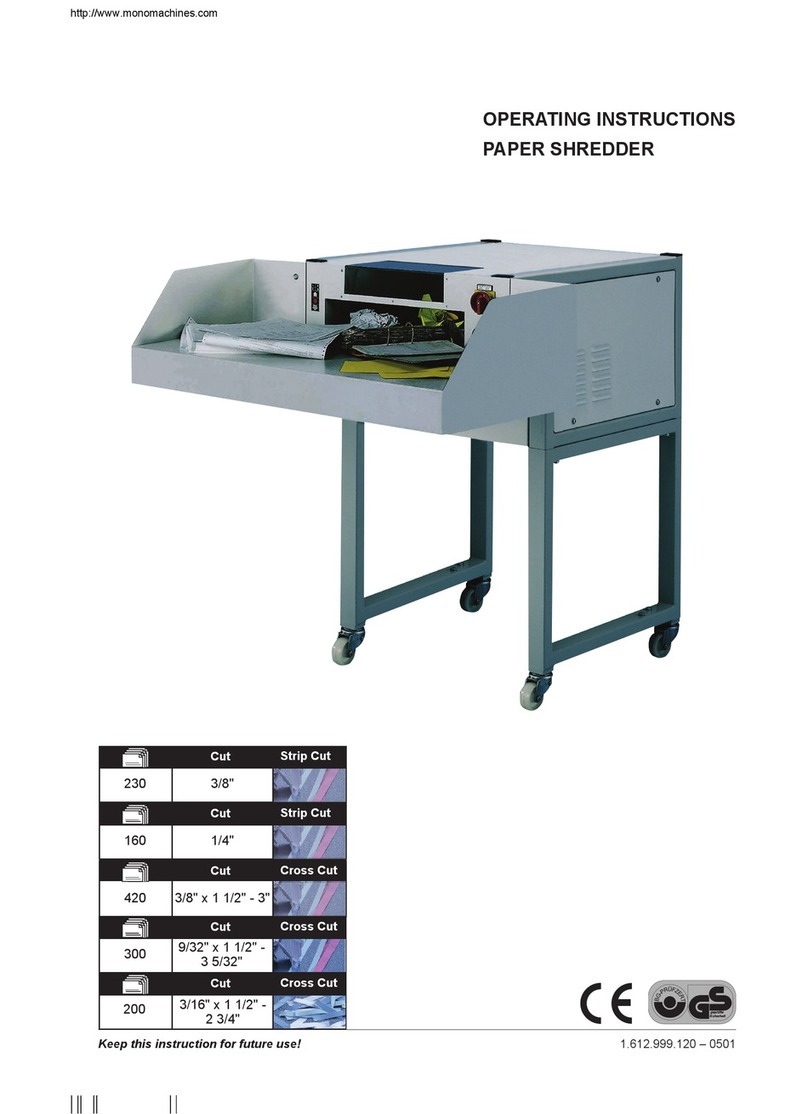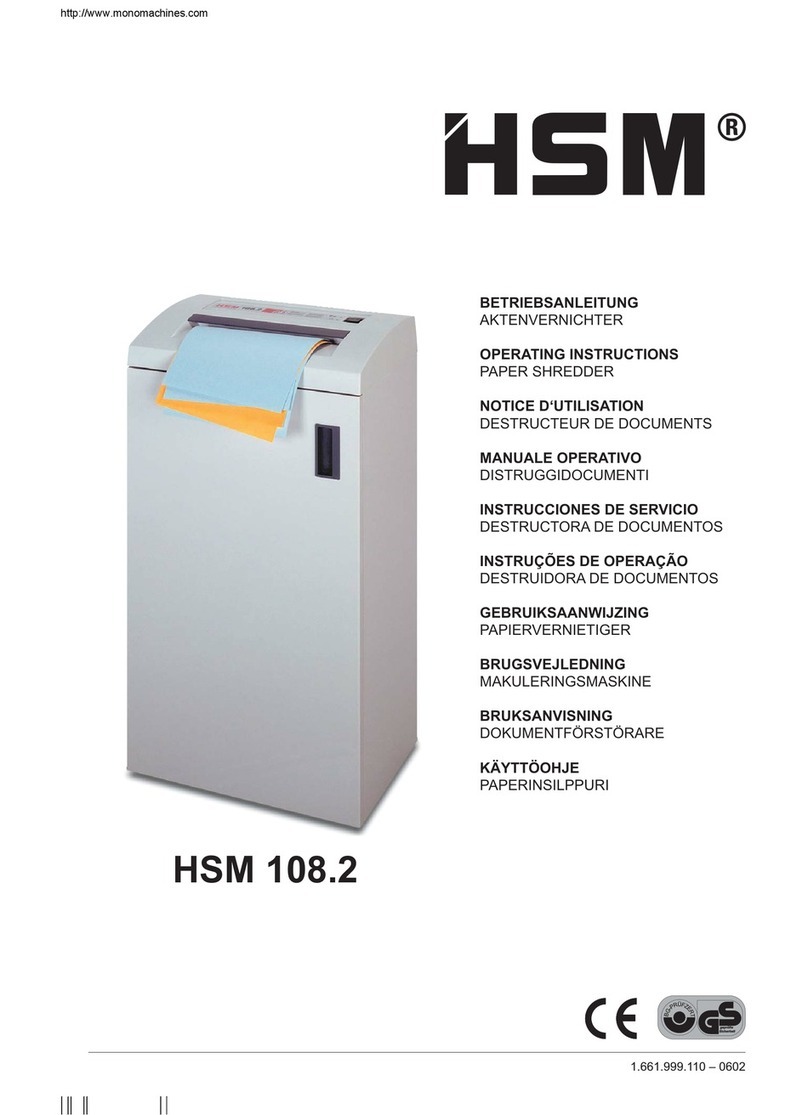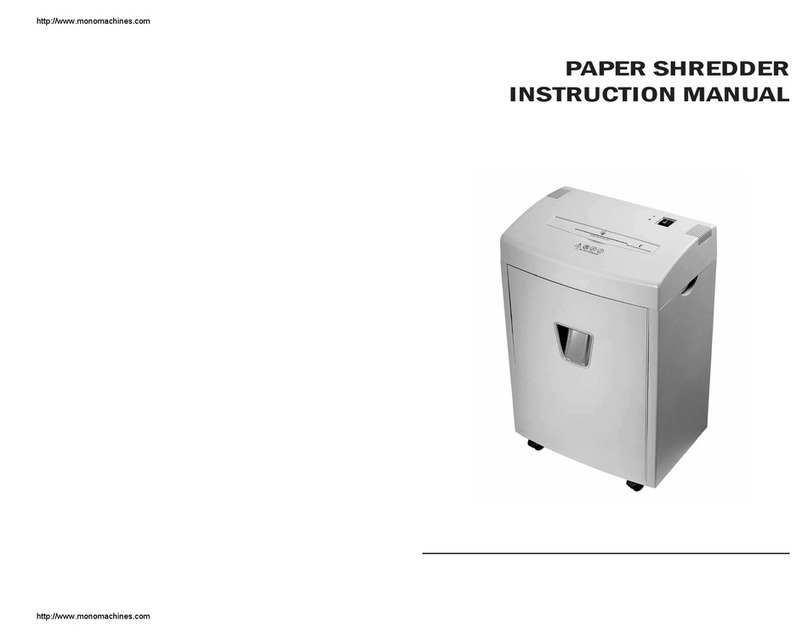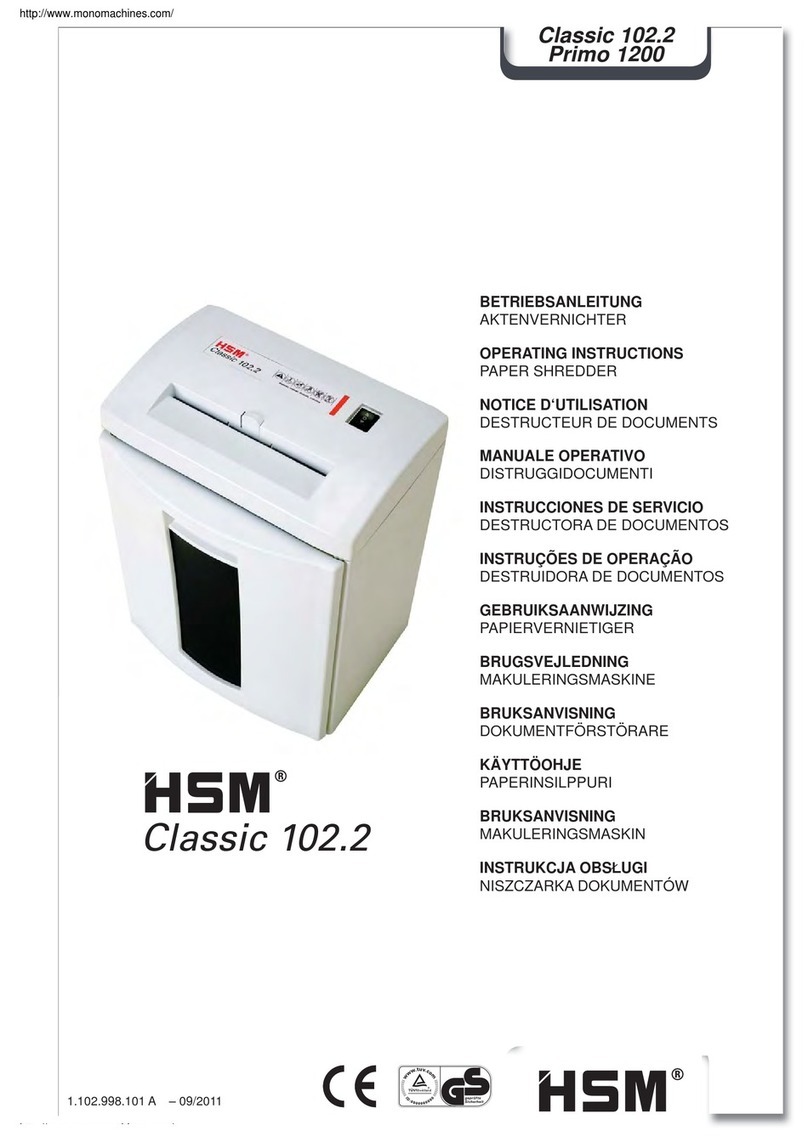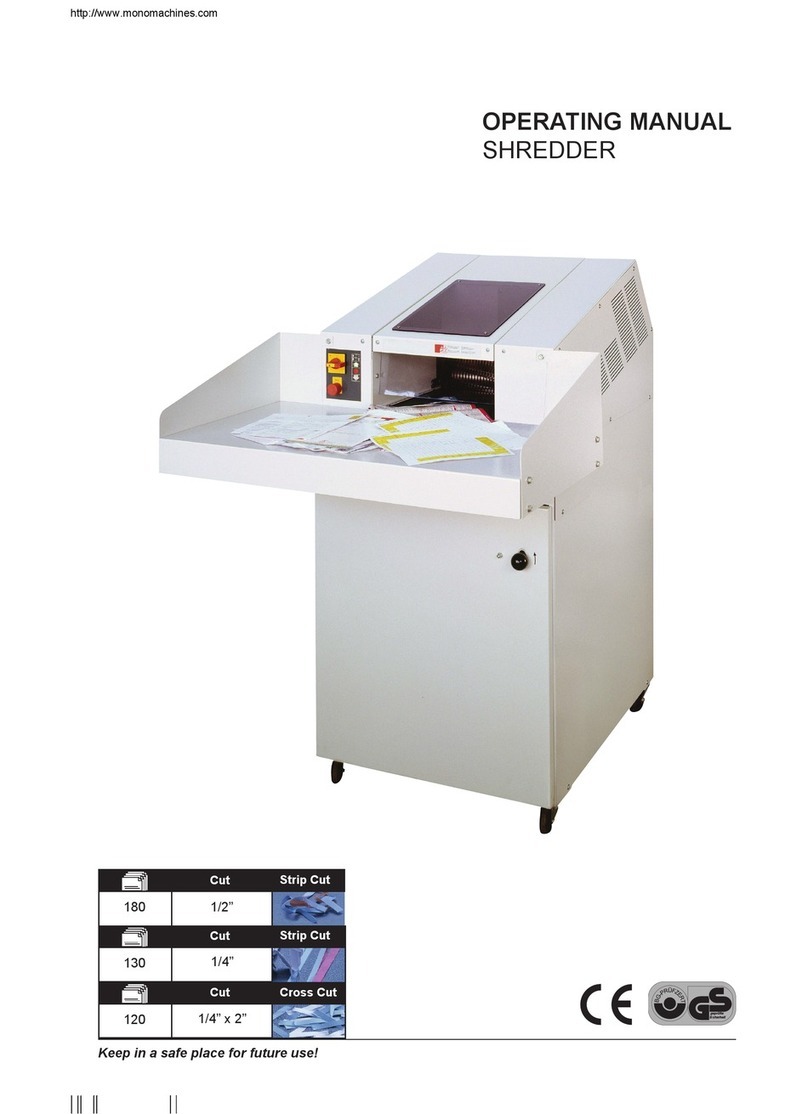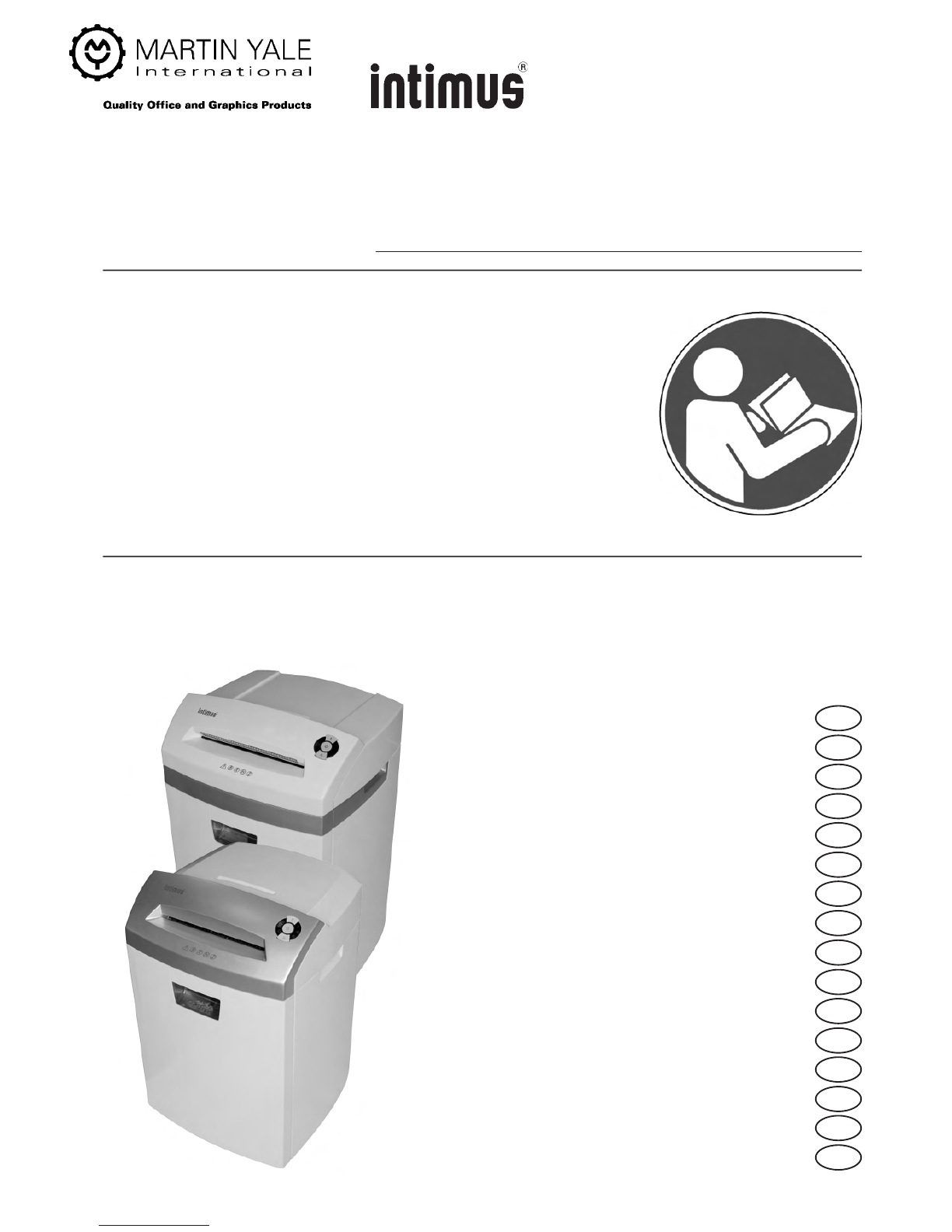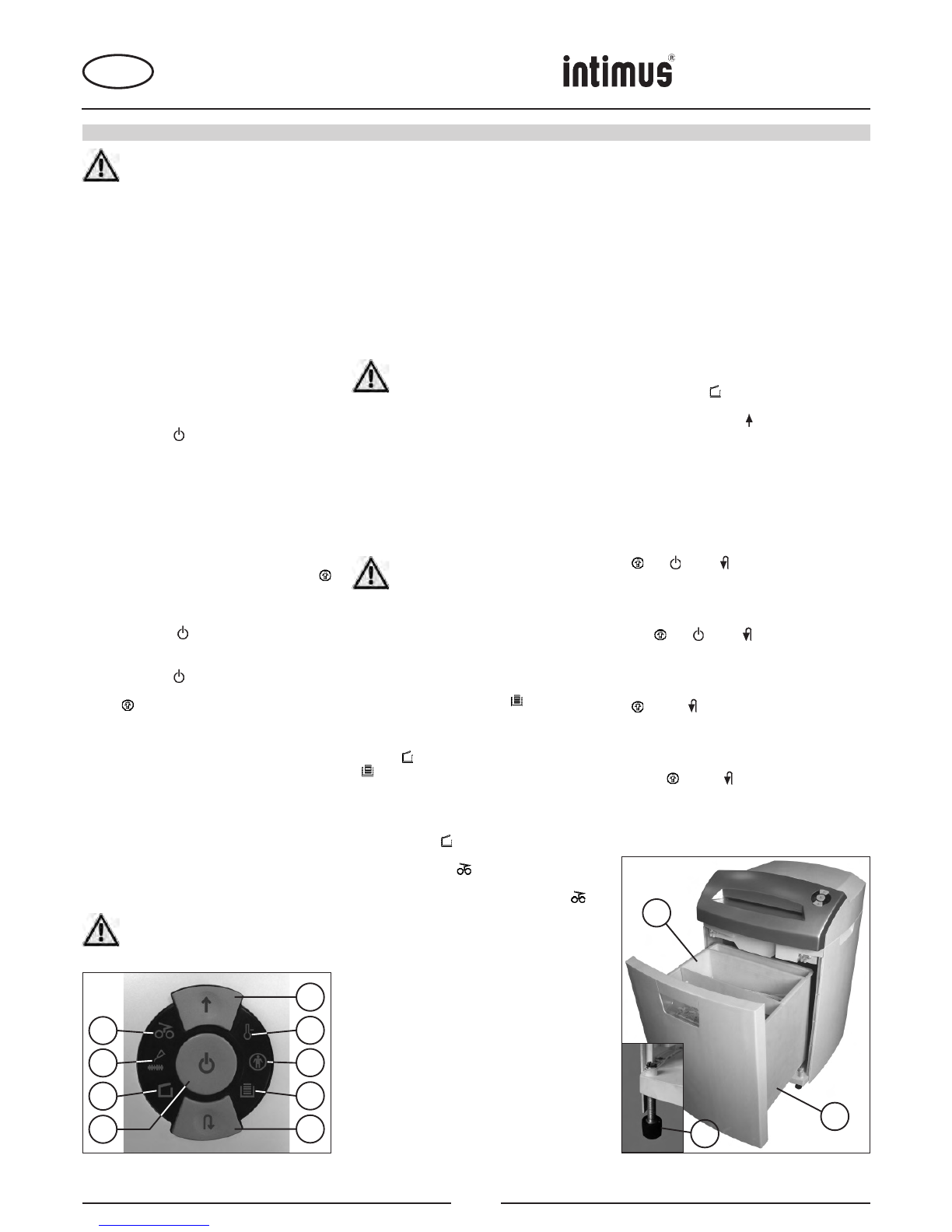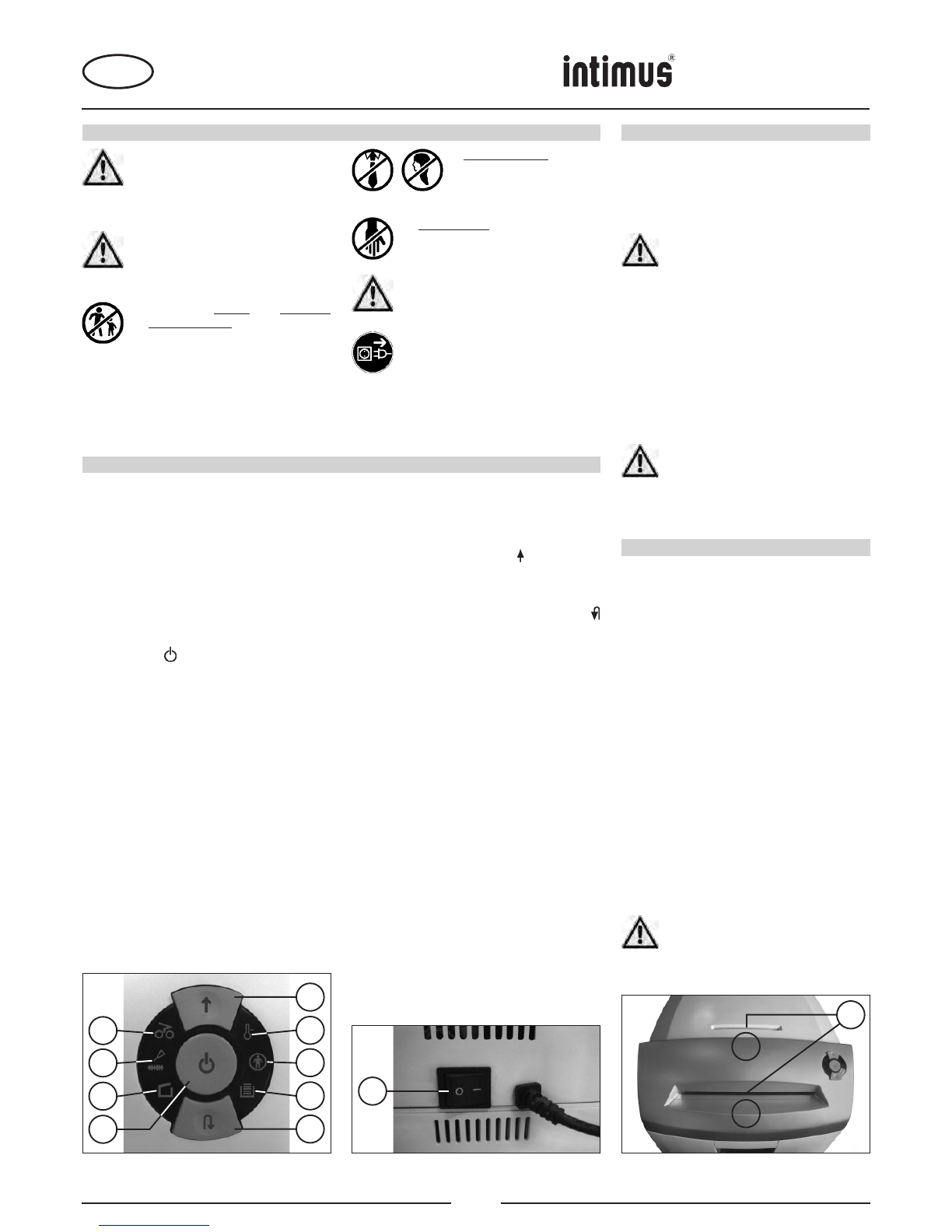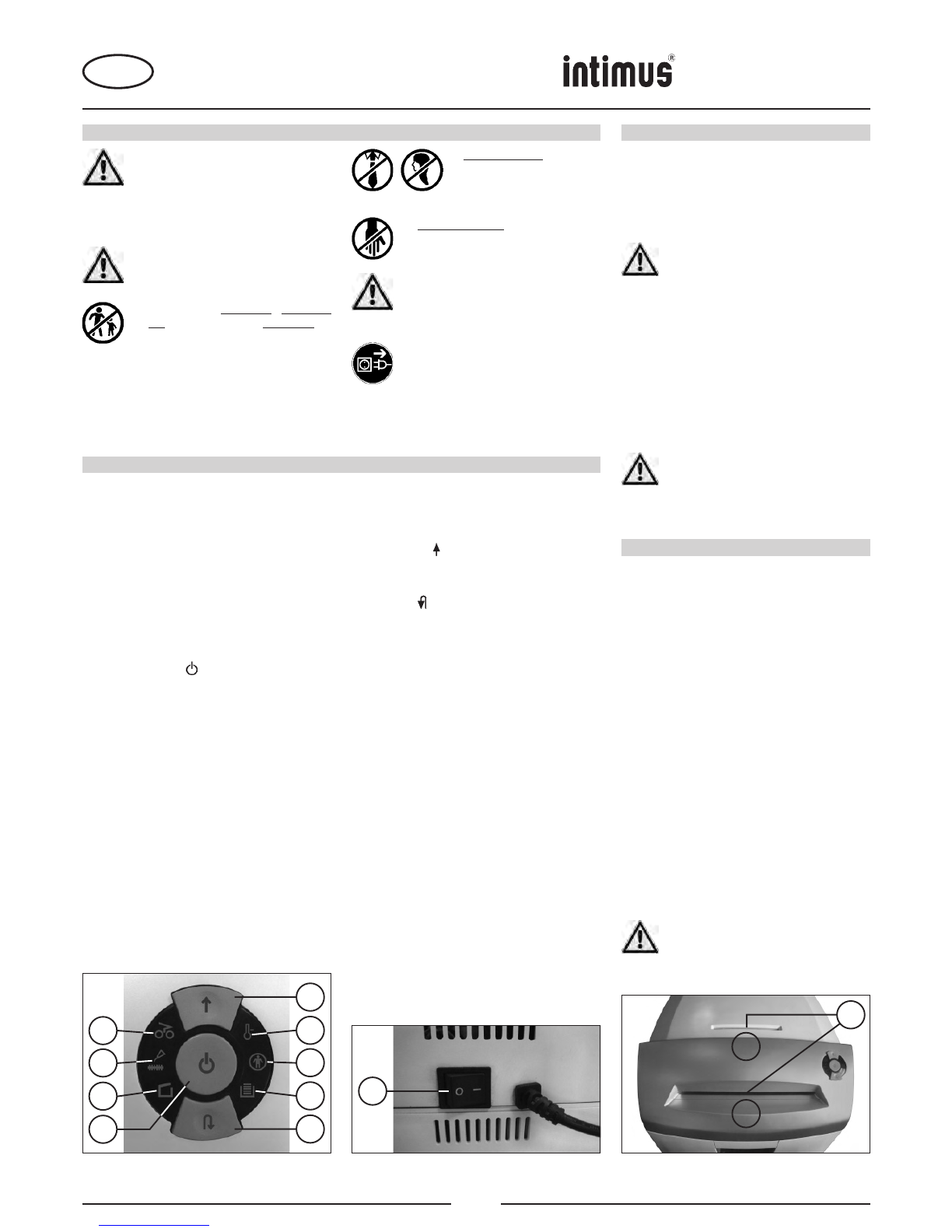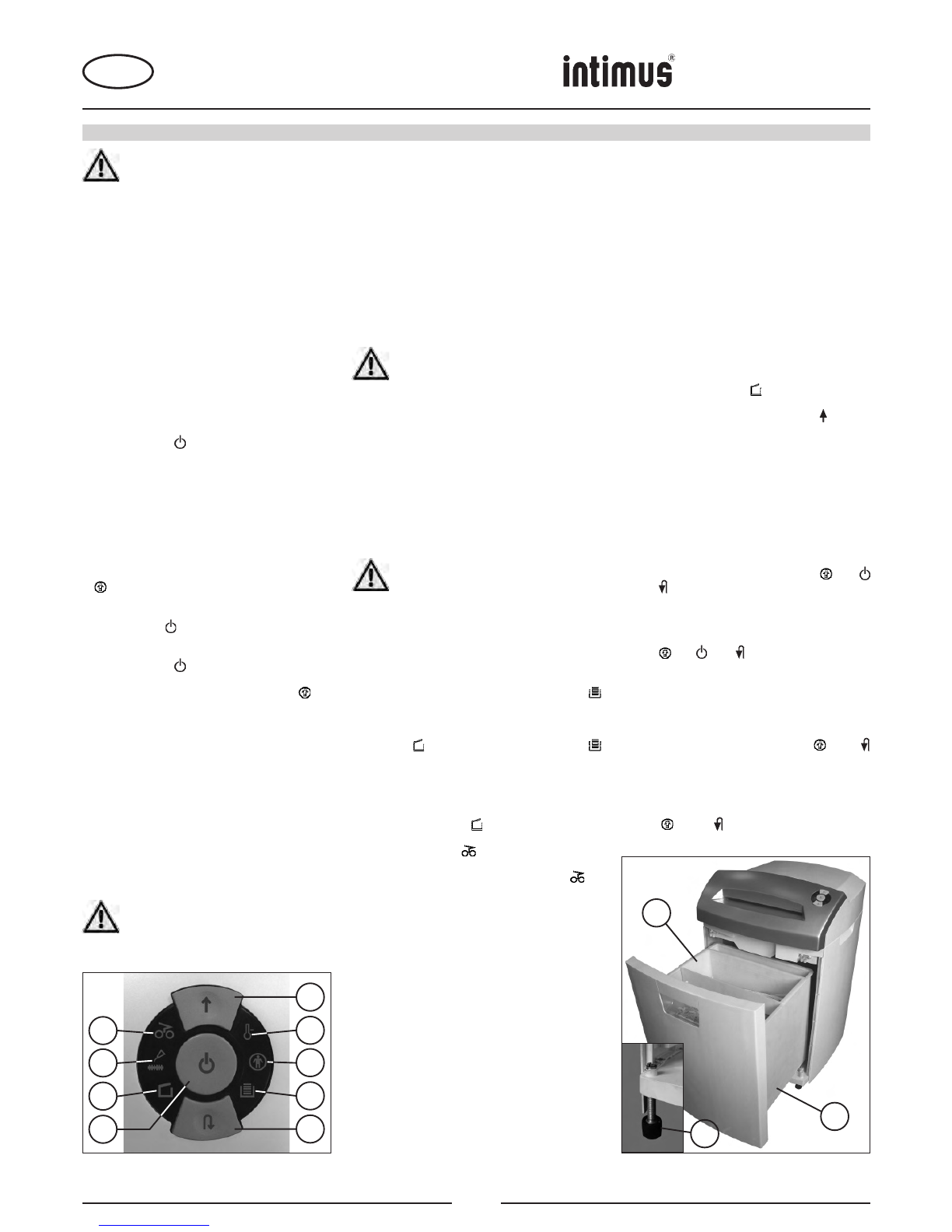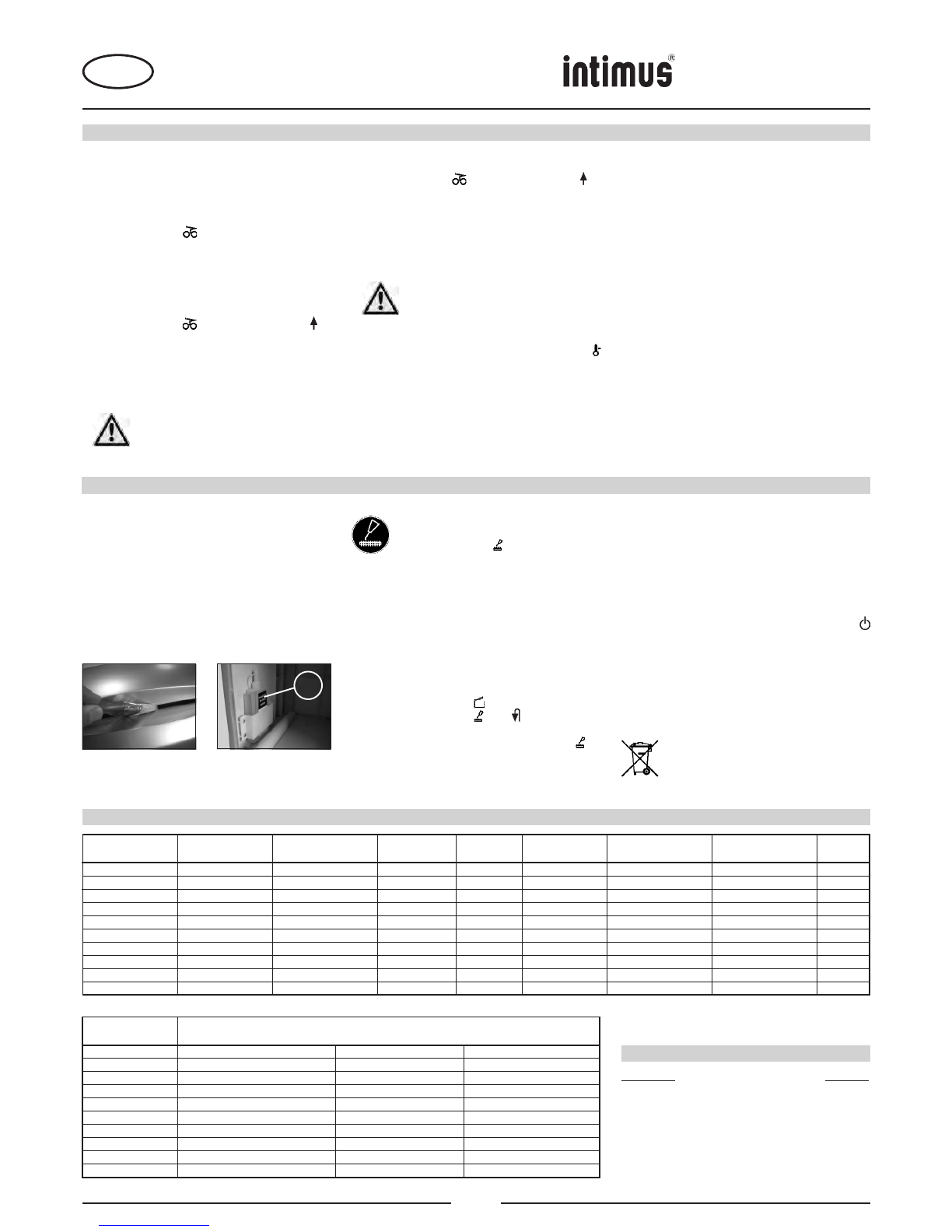F
26SC2
26CC3
32SC2
32CC3
38SC2
38CC3
38CC4
50SC2
50CC3
50CC4
UTILISATION
Modèles intimus 38 / intimus 50
Afin de garantir également la stabilité de
ces machines volumineuses, il convient
avant d’utiliser la machine de faire sortir
les quatre pieds d’appui (16) (Fig. 4) situés
sur le plancher du boîtier en les dévissant
jusqu’au sol !
ENCLENCHEMENT DE LA MACHINE :
Remarque :Lors delalivraison delamachine, lafonction
de blocage pour l’utilisateur est désactivée.
Consulter la description sous « UTILISATION DE LA
FONCTION DE BLOCAGE UTILISATEUR » pour obtenir
lesinformations concernantl’activation etla désactivation
de la fonction de blocage utilisateur.
Pour enclencher la machine sur le mode « Prêt à
fonctionner », procédez conformément au réglage
actuellement programmé comme suit :
Réglage « Blocage utilisateur désactivé »
- Enclencher la machine à l’aide du commutateur
bistable (1) (Position « 1 »).
- Enfoncer brièvement la touche de fonction (2).
- L’affichage LED de la touche de fonction (2)
s’allume sur « Prêt à fonctionner ».
- Il est possible maintenant de charger la machine.
Réglage « Blocage utilisateur activé »
Remarque : Pour allumer la machine, dans l’étape
suivante la fonction activée de blocage utilisateur est
brièvement désactivée.
- Enclencher la machine à l’aide du commutateur
bistable (1) (Position « 1 »).
- Enfoncer brièvement la touche de fonction (2).
- L’affichage de contrôle « Blocage utilisateur activé »
(10) s’allume.
- Appuyer simultanément pendant env. 2 secondes les
touches de marche avant (3) et de marche arrière (4).
- L’affichage LED de la touchede fonction(2)clignote
pour indiquer « Pas prêt à fonctionner ».
- Enfoncer brièvement la touche de fonction (2).
- L’affichage LED de la touche de fonction (2)
s’allume maintenant en permanence pour indiquer
« Prêt à fonctionner ». L’affichage de contrôle (10)
s’éteint.
- Il est possible maintenant de charger la machine.
Remarque : Lors d’un enclenchement répété de la
machinehorsdumode« Sleep »,ilconvientdedésactiver
chaque fois la fonction activée de blocage utilisateur.
INTRODUCTION DE MATÈRIEL :
Introduire du papier dans le bloc de coupe par la fente
d’introduction pour papier (12) (Fig. 3).
Introduire un à un des supports de données (CD, DVD
ou cartes de crédit) dans le bloc de coupe par la fente
d’introduction de sécurité séparée (13) (Fig. 3).
La machine s’enclenche automatique en marche avant,
aspire le matériel et se met automatiquement hors circuit
dès l’opération de broyage terminée.
Nepas détruire lepapieret CD/DVDen même
temps et vice versa!
3
9
10
11
4
6
7
8
2
Remarque : Pour broyer des films transparents, la
machine doit être enclenchée manuellement en marche
avant (enfoncer la touche de marche avant (3) pendant
environ 2 secondes).
Une frappe brève sur la touche de fonction (2) (fonction
« arrêt ») permet d’arrêter l’opération de broyage à tout
moment. Appuyer pendant env. 2 secondes la touche de
marche avant (3) pour poursuivre.
En cas de non fonctionnement de la machine pendant
un laps de temps d’env. 30 min, la machine se met
automatiquement en mode « Sleep ». Si la fonction de
blocage utilisateur est activée, il convient de la désactiver
à nouveau lors du ré-enclenchement de la machine (voir
sous « ENCLENCHEMENT DE LAMACHINE »).
N’alimentezjamaislamachined’unequantité
de matériel supérieure à celle indiquée (voir
« CARACTERISTIQUES TECHNIQUES ») !
Si malgré tout une trop grande quantité
de matériel est introduire dans le bloc de
coupe, voir les instructions de « PANNES »
sous « BLOCAGE DE MATERIEL DANS
L’APPAREIL ».
VIDER LE RECIPIENT COLLECTEUR (Fig. 4) :
Le récipient collecteur en deux pièces veille à la
séparation correcte des déchets. Il comprend le récipient
pour papier même (14) et un bac collecteur agencé
séparément (15) destiné aux CD, DVD et cartes de crédit
broyés.
Le niveau de remplissage du bac collecteur
(15) n’est pas indiqué par le dispositif de
contrôle de récipient collecteur plein !
Lors du broyage de plus grandes quantités
de CD/DVD (env. 25 pièces par séquence),
contrôler de temps en temps le niveau de
remplissage du bac collecteur et si nécessaire,
vider entre temps le bac.
Lorsque le récipient collecteur pour papier est plein, la
machine se met hors circuit. L’affichage de contrôle
(11) s’allume. Procédez comme suit :
- Extraire le récipient collecteur (14) avec le bac
collecteur (15) hors du caisson du boîtier. L’affichage
de contrôle (8) s’allume et l’affichage de contrôle
(11) s’éteint.
- Eliminer séparément le contenu respectif des deux
récipients.
- Insérer à nouveau dans le caisson du boîtier le récipient
vidé avec le bac collecteur agencé séparément.
L’affichage de contrôle (8) s’éteint. Si l’une des
fentes d’introduction contient encore du matériel,
l’affichage de contrôle (6) s’allume.
- Confirmez brièvement la touche de marche avant (3).
Le matériel résiduel sera broyé et l’affichage (6)
s’éteint.
Remarque : La machine fonctionne uniquement lorsque
le récipient collecteur est entièrement inséré !
AFFICHAGE DYNAMIQUE DE CHARGE :
Modèles intimus 38 / intimus 50
Afin d’éviter un blocage de matériel et obtenir une
destruction continue et efficace des supports de
données, le degré momentané de charge du moteur en
cours d’opération de broyage est signalisé dans la fente
d’introduction par une lumière diffuse colorée de façon
correspondante :
Lumière verte : Charge < 50 %
Lumière jaune : Charge 50 – 75 %
Lumière rouge : Charge 75 – 100 %
MODE MANUEL « SLEEP » :
En maintenant la touche de fonction (2) enfoncée
pendant env. 3 secondes dans le mode « Prêt à
fonctionner », la machine est ramenée manuellement
vers le mode « Sleep ». Lorsque le blocage utilisateur
est enclenché, la fonction de verrouillage du blocage
utilisateur est simultanément activée. Il est alors
impossible de démarrer la machine. Pour désactiver le
blocage utilisateur, lire la description sous la rubrique
« ENCLENCHER LA MACHINE ».
UTILISATION DU BLOCAGE UTILISATEUR :
Activer le mode de programmation :
Pour parvenir au mode de programmation, la machine
doit se trouver en position « Prêt à fonctionner » (voir
sous « ENCLENCHEMENT DE LAMACHINE »).
Procédez comme suit :
- Extraire le récipient collecteur (14) aussi loin jusqu’à ce
que l’affichage de contrôle (8) s’allume.
- Appuyer pendant env. 4 secondes sur la touche de
marche avant (3). L’affichage LED intégré clignote.
Vous vous trouvez maintenant en mode de
programmation.
Remarque : Si la programmation n’est pas terminée
dans le laps de temps de programmation d’environ 20
secondes, la machine retourne automatiquement vers le
mode « Prêt à fonctionner ».
Etapes de programmation pour activer le blocage
utilisateur :
- Activer le mode de programmation (voir ci-dessus).
- Actionner simultanément les touches de marche avant
(3) et de marche arrière (4) et les maintenir enfoncées
jusqu’à ce que les affichages de contrôle (10),
(2) et (4) clignotent.
- Insérer à nouveau le récipient.
La programmation est terminée. Le mode de
programmation est quitté automatiquement. Pour valider
la confirmation de la programmation, les affichages de
contrôle (10), (2) et (4) clignotent encore environ
5 secondes.
Etapes de programmation pour désactiver le blocage
utilisateur :
- Activer le mode de programmation (voir ci-dessus).
- Actionner simultanément les touches de marche avant
(3) et de marche arrière (4) et les maintenir enfoncées
jusqu’à ce que les affichages de contrôle (10) et
(4) clignotent.
- Insérer à nouveau le récipient.
La programmation est terminée. Le mode de
programmation est quitté automatiquement. Pour valider
la confirmation de la programmation, les affichages de
contrôle (10) et (4) clignotent encore environ 5
secondes.
15
14
16
fig. 1 fig. 4
9