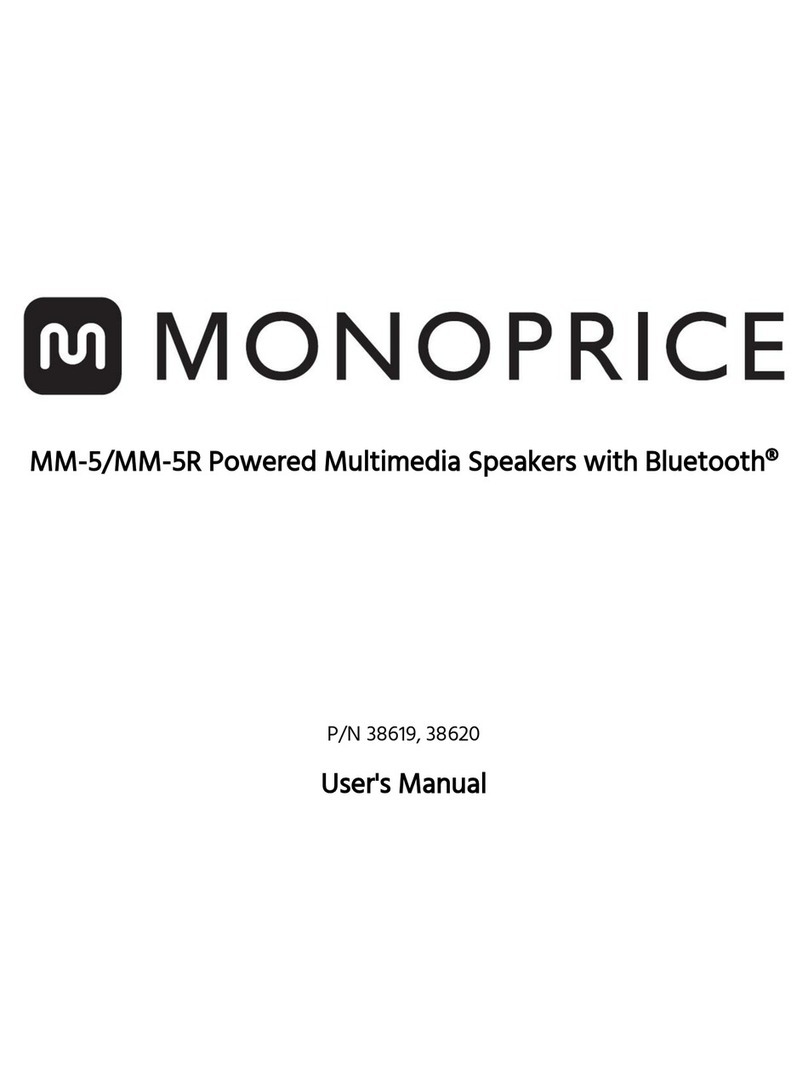Monoprice MS-03 User manual
Other Monoprice Speakers manuals

Monoprice
Monoprice Harmony Capsule 100 User manual

Monoprice
Monoprice 14447 User manual

Monoprice
Monoprice 10920 User manual

Monoprice
Monoprice 33828 User manual

Monoprice
Monoprice 43257 User manual

Monoprice
Monoprice Soundstage 3 User manual

Monoprice
Monoprice HarmonyMini User manual

Monoprice
Monoprice DT-5BT User manual

Monoprice
Monoprice Soundstage 3 User manual
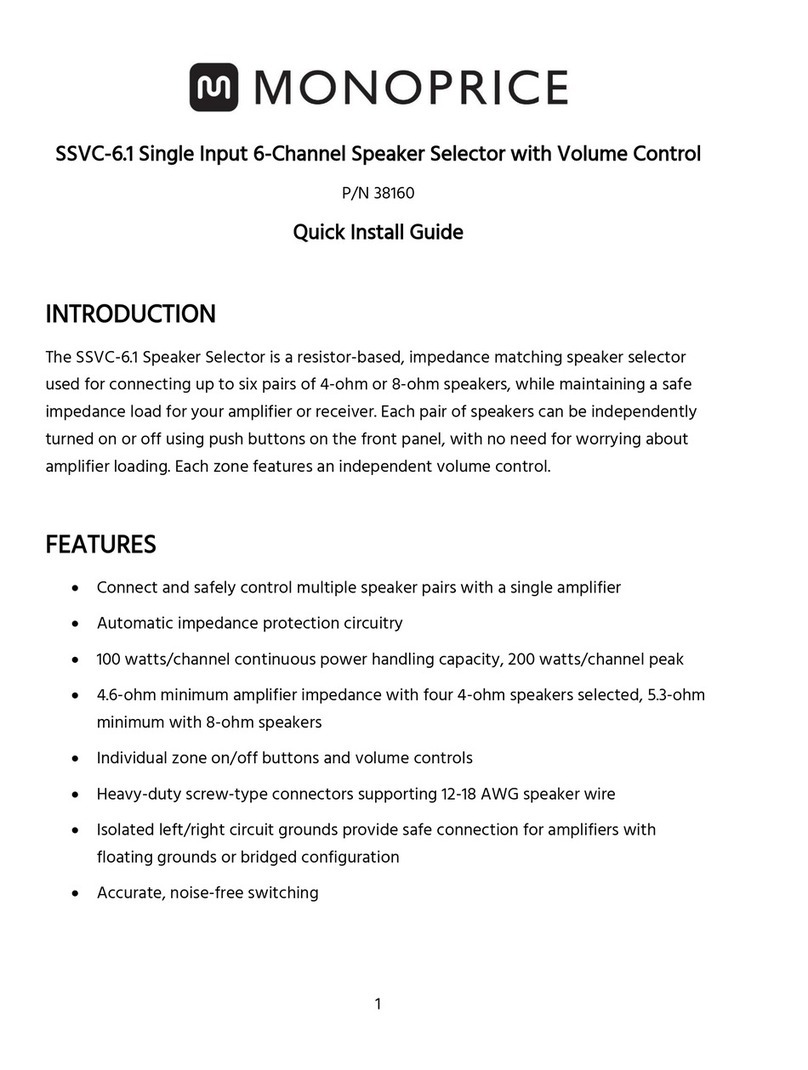
Monoprice
Monoprice SSVC-6.1 User manual

Monoprice
Monoprice 41841 User manual

Monoprice
Monoprice 14446 User manual

Monoprice
Monoprice SB-200 User manual

Monoprice
Monoprice DT-3BT User manual

Monoprice
Monoprice Harmony XL User manual

Monoprice
Monoprice 10800 User manual

Monoprice
Monoprice Harmony Capsule 300 User manual

Monoprice
Monoprice 36379 User manual

Monoprice
Monoprice 34576 User manual

Monoprice
Monoprice 34197 User manual