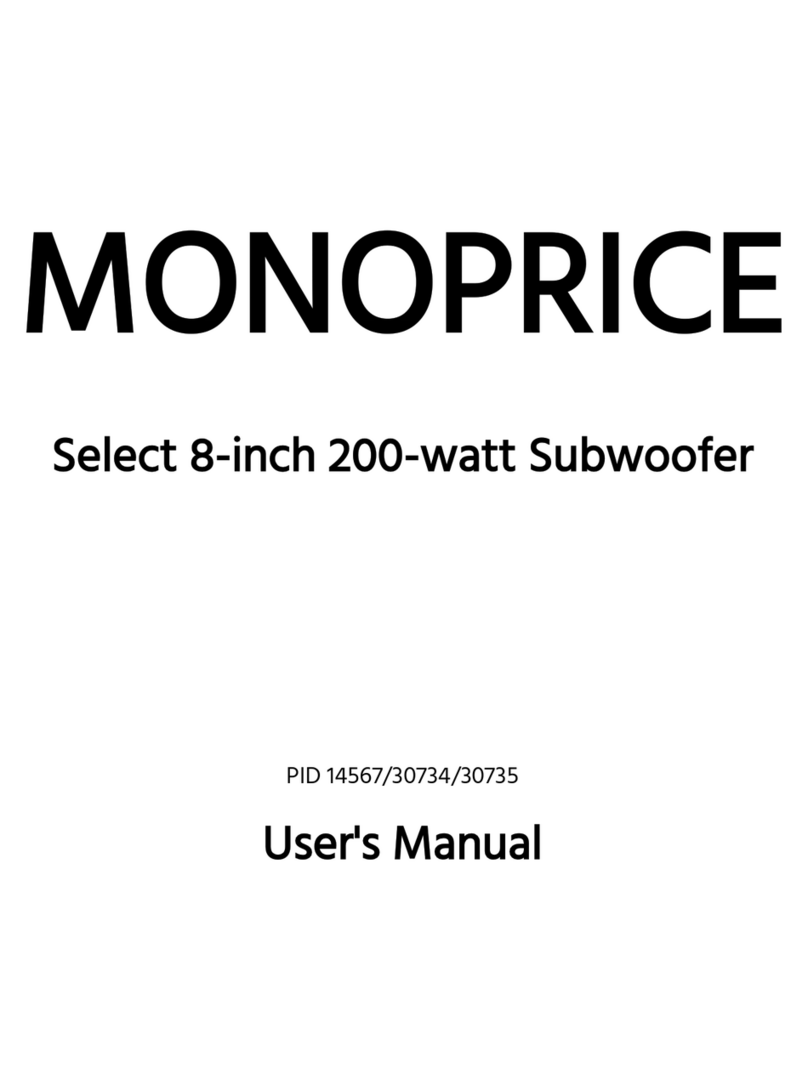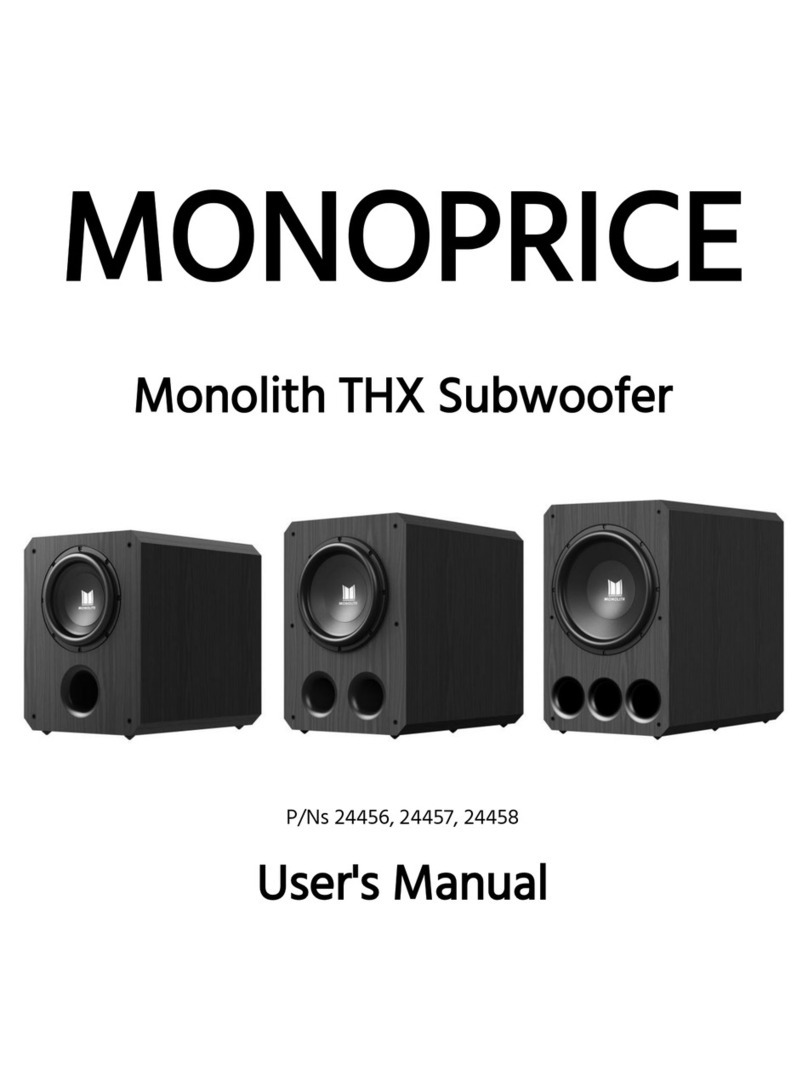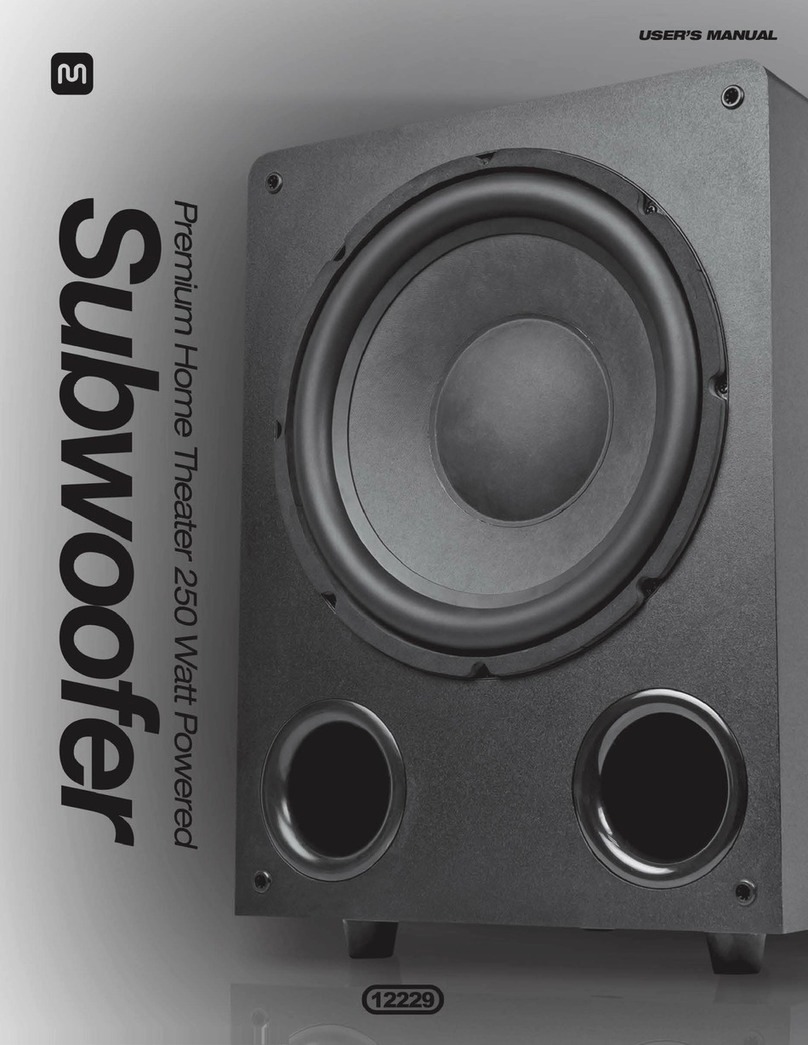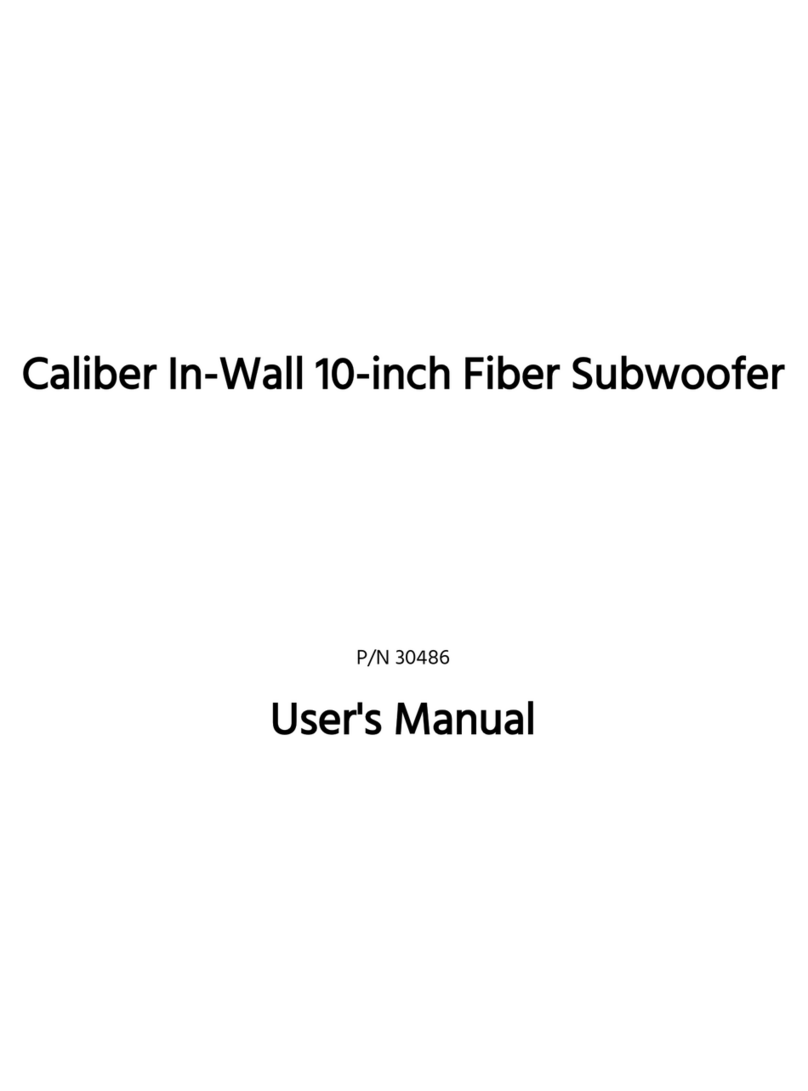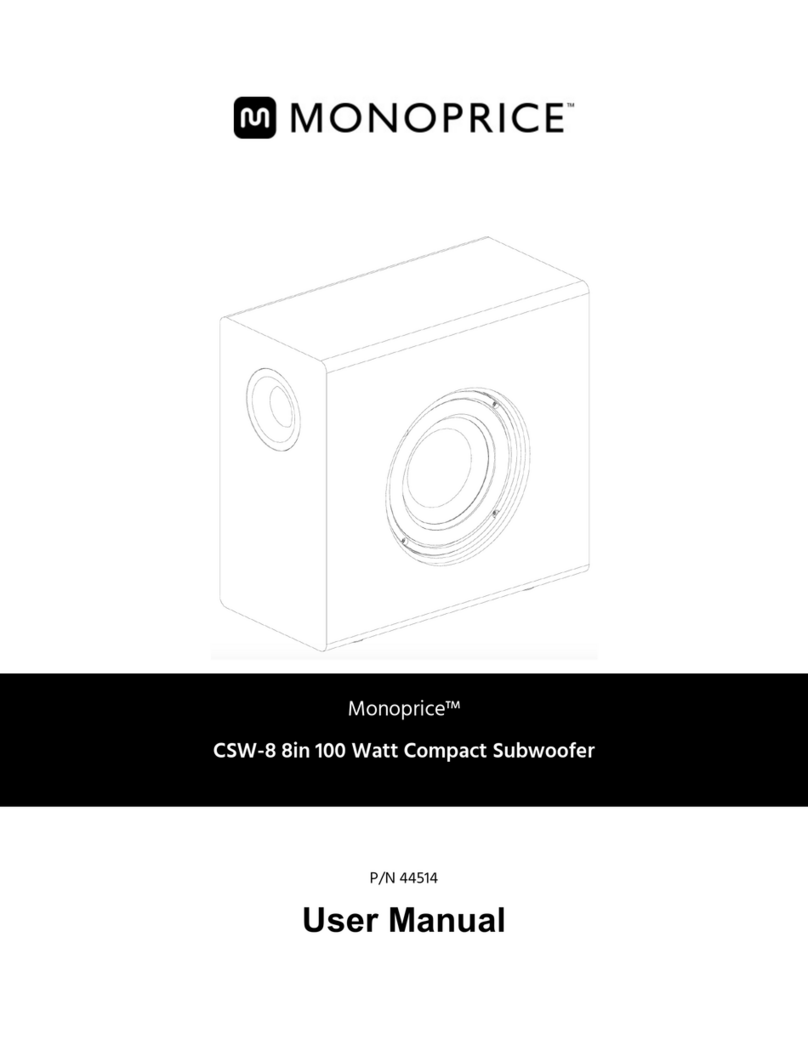5
listen to the system with music playing and switch between 0° and 180° while
listening for a change in mid-bass output. The correct position will have a higher
amount of apparent mid-bass output.
5. SPEAKER LEVEL IN: If your amplifier lacks both a dedicated subwoofer output or
preamplifier outputs, connect the stereo speaker outputs on your amplifier to the
SPEAKER LEVEL IN inputs using 2 speaker wires (not included).
6. LINE IN/SUB IN: If your amplifier has a dedicated subwoofer output (usually labeled
SUB or LFE), use a mono RCA cable (not included) to connect the SUB/LFE output
on your amp to the left (L) input on the subwoofer. Alternatively, you can use an
RCA splitter cable (not included) to connect it to both the Land Rinputs. If your
amp does not have a dedicated subwoofer output, but does have a preamplifier
output, use a stereo RCA cable (not included) to connect the stereo preamplifier
output to the Land Rinputs.
7. POWER: Use the switch to turn the subwoofer ON or OFF. If you are using the Auto
Standby feature, the switch should be left in the ON position.
8. 120V ~ 60Hz: Plug the power cord into a nearby AC power outlet. The subwoofer
requires a nominal 120 VAC, 60Hz power source.
CONNECTING TO YOUR SYSTEM
Connecting to a SUB/LFE Output
The best connection to the subwoofer is using a dedicated subwoofer output, if your
amplifier has one, using a single, mono RCA cable (not included). Perform the following
steps to connect the subwoofer to a dedicated SUB/LFE output on your receiver or
amplifier. Note that any receiver that can decode Dolby Digital™or DTS® soundtracks will
have a dedicated SUB/LFE output.
1. Power off and unplug all equipment to be connected.
2. Using a single, mono RCA cable (not included), plug one end into the LINE IN/SUB IN
Linput on the subwoofer, then plug the other end into the dedicated SUB/LFE
output on your amplifier.