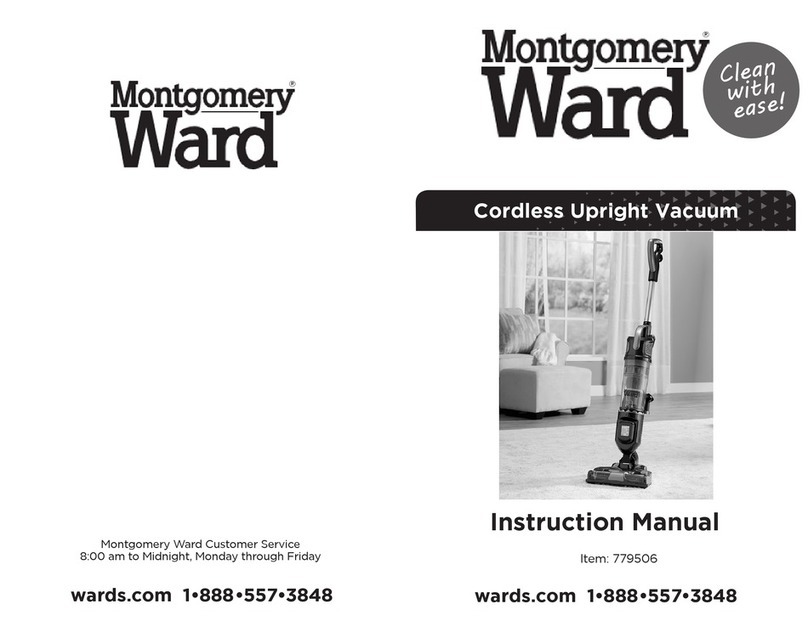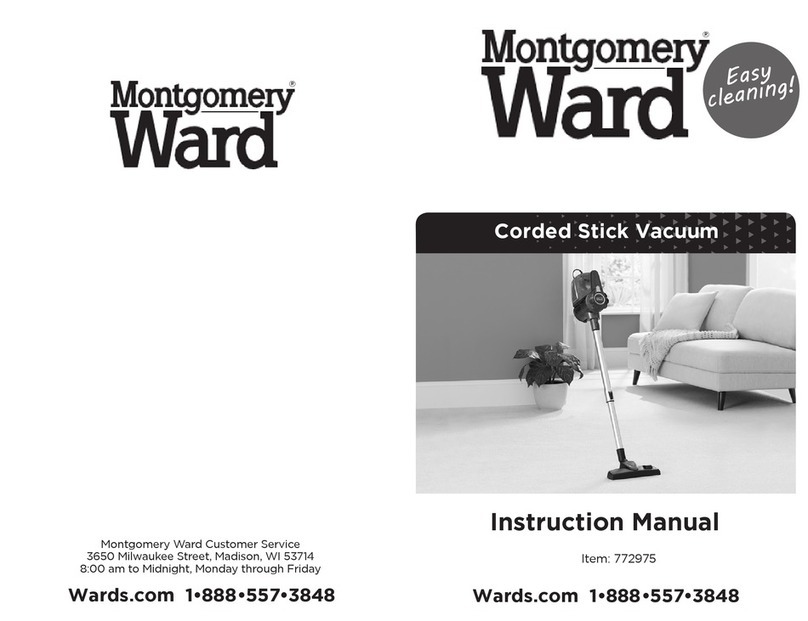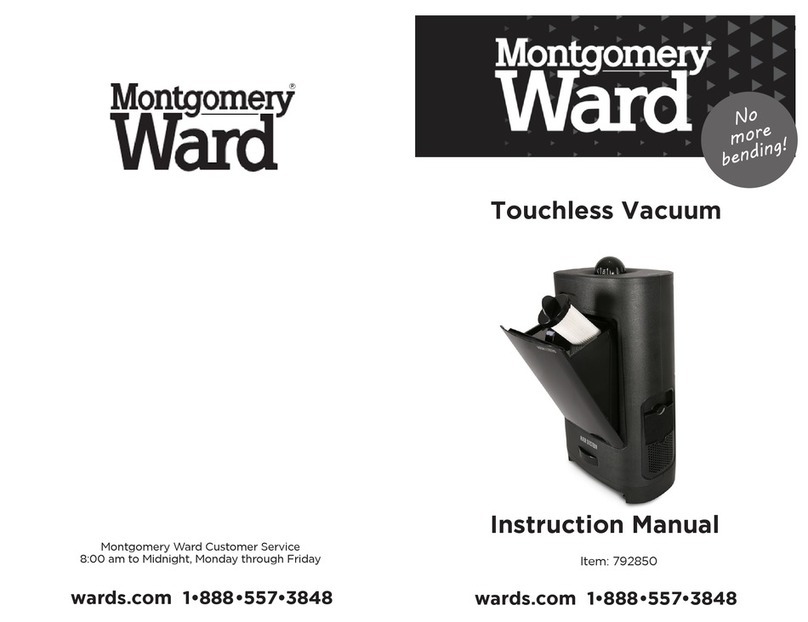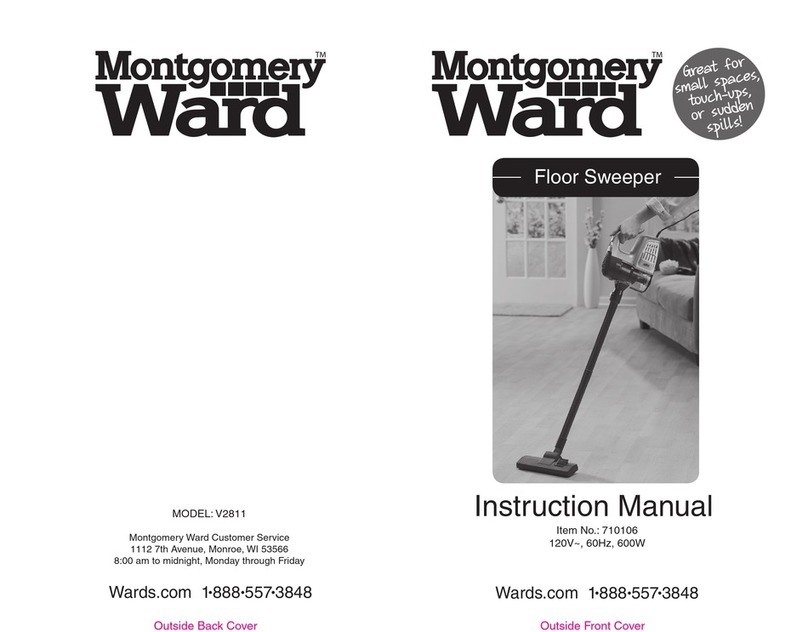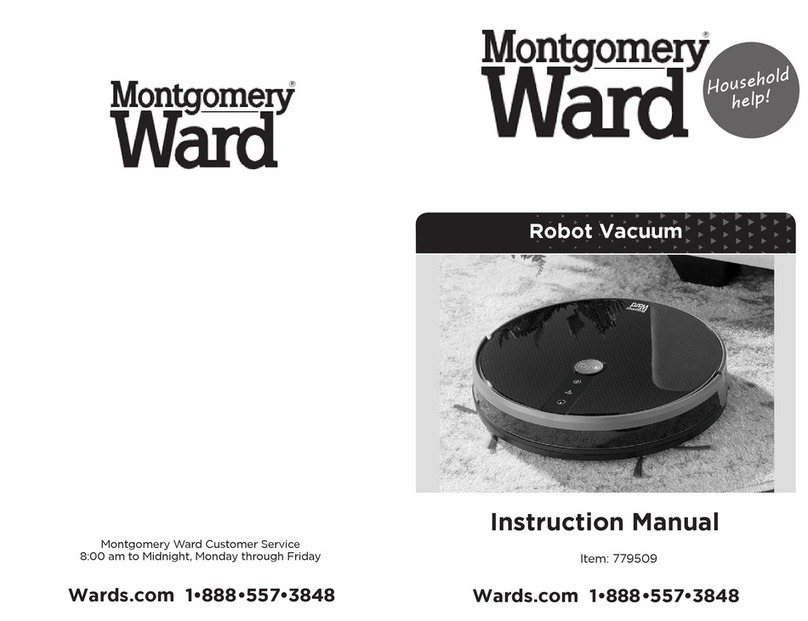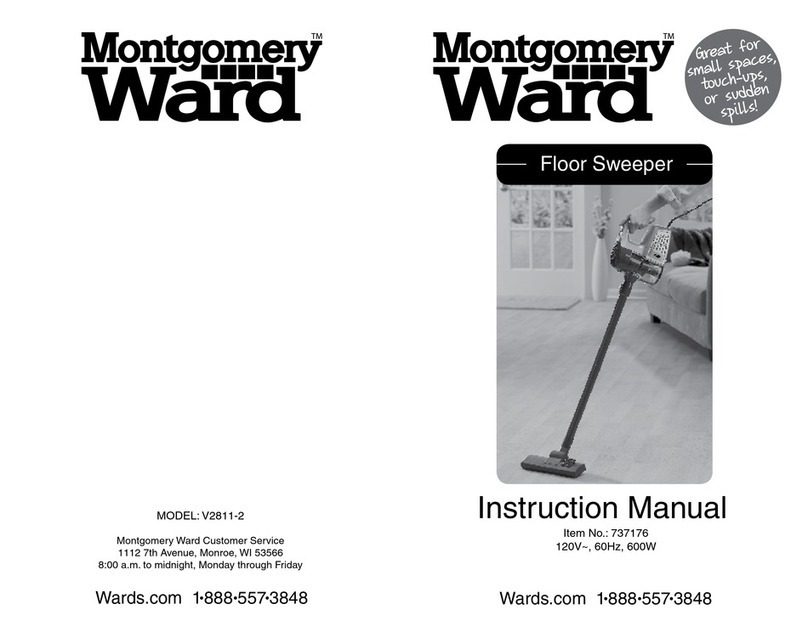1•888•557•3848
wards.com 7
6
How to Use Cleaning & Care
1. Clean the dust bin after every use and when debris exceeds the MAX line
marking on the dust bin.
a. To remove the dust bin, press on the dust bin release button and grab
the handle of the dust bin to lift it off the main body of the vacuum.
b. While holding the dust bin handle with your left hand, grasp the dust
bin top with your right hand and turn it counterclockwise.
c. Separate the 2 pieces of the dust bin and empty the debris from the
bottom into a trash receptacle. Set the bottom half aside.
ASSEMBLING THE VACUUM HEAD AND MAIN BODY
1. To assemble the vacuum head to the main body (see the
arrows in the diagram to the right), push the vacuum
head tube up into the hole at the bottom of the main
body.
2. Too remove the vacuum head, press the vacuum head
release button on the back of the vacuum head and pull
the vacuum head loose.
USING THE VACUUM
1. Make sure the vacuum switch is OFF.
2. Pull out the power cord and plug it into an electrical
outlet. To secure the cord, loop it into the cord hook.
3. Press the switch up to the ON position.
4. Using the handle, move the vacuum forward and
backward to clean the oor.
5. When nished, press the switch down to OFF.
6. Unplug the cord. To rewind the power cord, press the
cord retraction button with your left hand and guide the
power cord with your right hand to ensure that it does
not “whip” causing damage or injury (see the diagram to
the right).
USING THE ATTACHMENTS
1. The crevice tool can be used with or without the brush tool attached to the
angled end.
2. Pull out the hose wand and attach the crevice tool (see diagram below).
3. Extend the crevice tool, as needed, to reach the area you wish to clean.
WARNING: DO NOT carry the vacuum by the handle on the dust bin.
HEPA-type Filter
Dust Bin Top
f. Vigorously tap the HEPA-type lter on the inside wall of a trash
receptacle to shake the dust free from between the pleats of the lter.
g. The HEPA-type lter may also be washed by holding it under running
water. We recommend washing it once a month or when suction
appears reduced. Always allow 24 hours of air drying time before
replacing the HEPA-type lter and using the vacuum.
NOTE: The white pleated lter material will discolor over time. This is normal
and will not affect the performance of the lter.
h. The dust bin top and bottom can be wiped down with a damp cloth or
rinsed under lukewarm tap water and dried with a cloth.
i. Replace the HEPA-type lter in the top of the dust bin and turn it
clockwise to lock in place. Replace the lter cover and turn it clockwise
to lock in place.
j. Reassemble the top and bottom pieces of the dust bin (see diagram
on page 8).
k. Replace the dust bin: Hold the dust bin with the handle centered,
facing you. Set the bottom in place in the main body and push the top
of the dust bin in until it clicks into place.
WARNING: ALWAYS turn off and unplug the appliance before cleaning!
Allow the appliance to cool completely before cleaning.
Crevice Tool Hose Wand
Brush Tool
d. Turn the top of the dust bin
upside down. Twist the cover
counterclockwise to loosen and
remove it.
e. To remove the HEPA-type lter,
turn it counterclockwise and then
pull up.