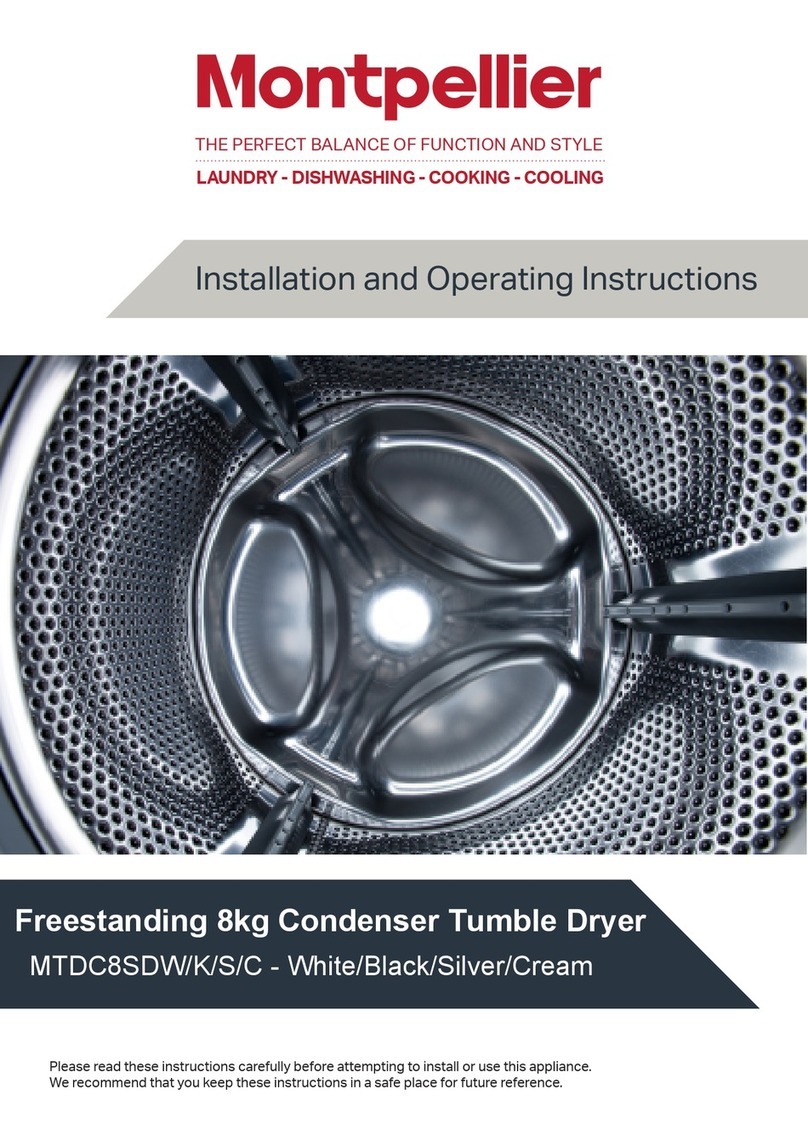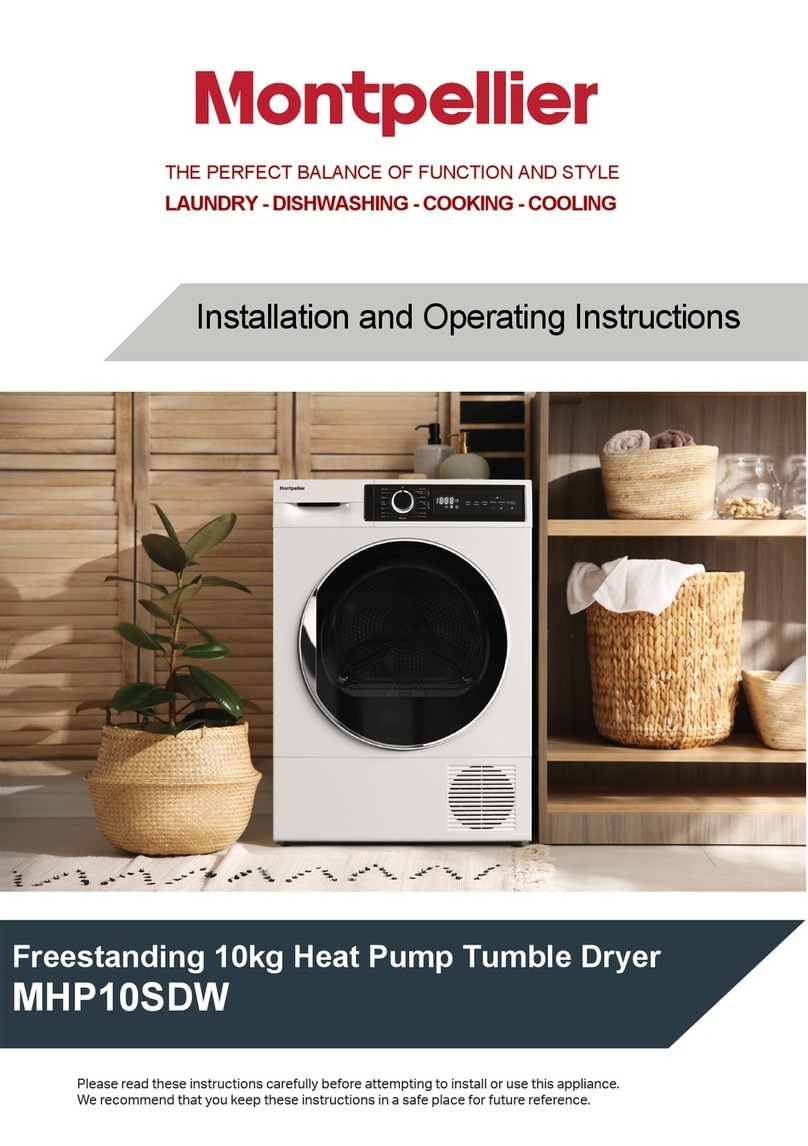6
Section 2. Safety Advice
This appliance is manufactured and intended for DOMESTIC use only. Any
guarantee offered with the appliance is not valid for any installation in a
commercial environment.
This appliance MUST BE EARTHED!
Never try and disconnect the power by pulling the supply cable – hold the plug
firmly and pull it out of the socket.
Never touch the plug or power cable with wet hands.
Check the power cable periodically for signs of damage and ensure that it is
not trapped underneath the appliance. If the cable is damaged, turn off the
power at the socket and arrange for a qualified electrician to replace the
cable.
Never remove the power cable, open the appliance cabinet or try to modify
the appliance in any way. All service work must be carried out by a qualified
electrician.
Never allow children to play with this appliance or operate the appliance
unsupervised.
Always check the inside of the drum before closing the door and/or switching
on the appliance. Ensure that small children or pets have not climbed into the
drum.
Ensure that the appliance is sited well away from other heat sources, i.e. open
fires, boilers etc and in a dry, well ventilated room. The
temperature must not
fall below +5°
or rise above +35°.
Always check the care labels on your clothing/linen to ensure that they are
suitable for tumble drying.
Ensure that objects such as coins, keys, matches, lighters or sharp objects
are removed from pockets before placing the clothing in the dryer.
Never place items in the dryer that have a foam or rubber backing.
Never place items such as quilts or cushions in the dryer, they accumulate
excessive heat and may pose a fire risk.
Never place soaking wet items directly into the dryer. Wet items must be put
through a spin cycle in your washing machine first.
Never place items in the dryer that have been in contact with industrial
chemicals, petroleum products or cleaning fluids.
Ensure that the filter is cleaned on a regular basis as excessive lint build-up
may pose a fire risk.
Please note that the final part of the drying cycle is carried out without heat,
thus allowing the items to cool slightly so that they can be removed from the
drum safely.
Never overload the drum – ensure that the load added to the drum does not
exceed 8kg. Overloading of the appliance may pose a fire risk.