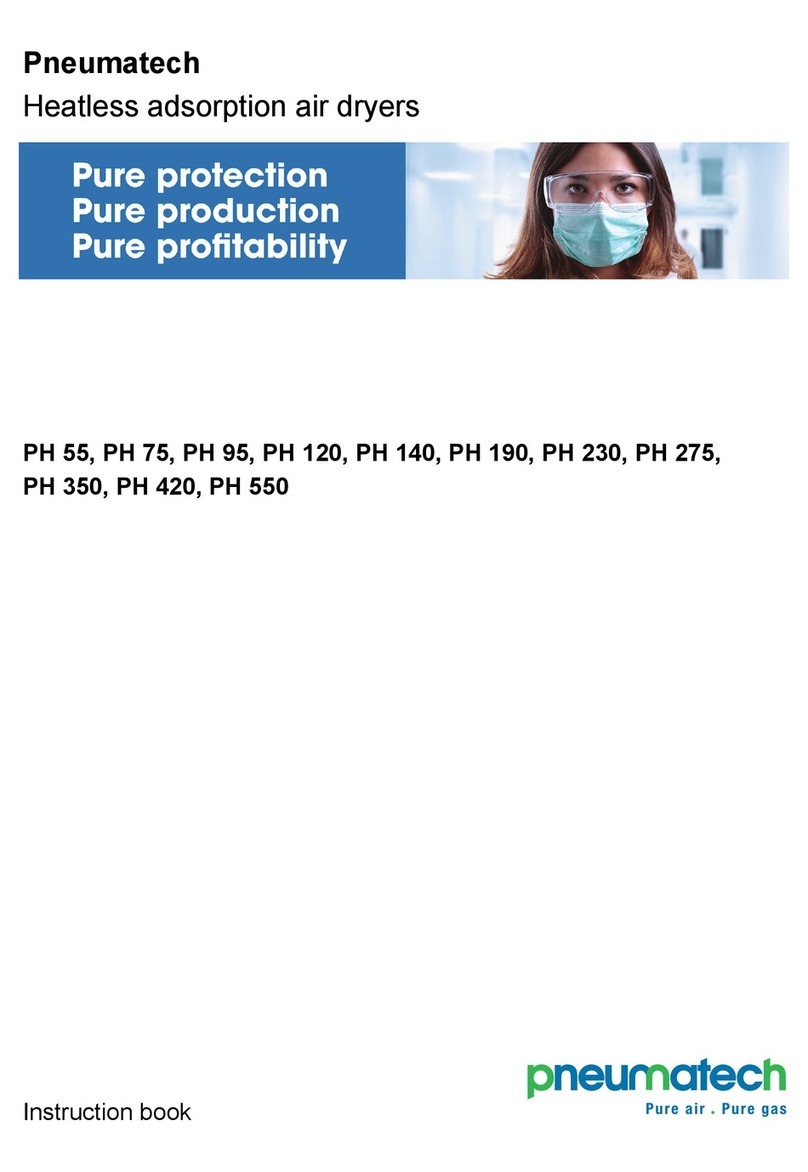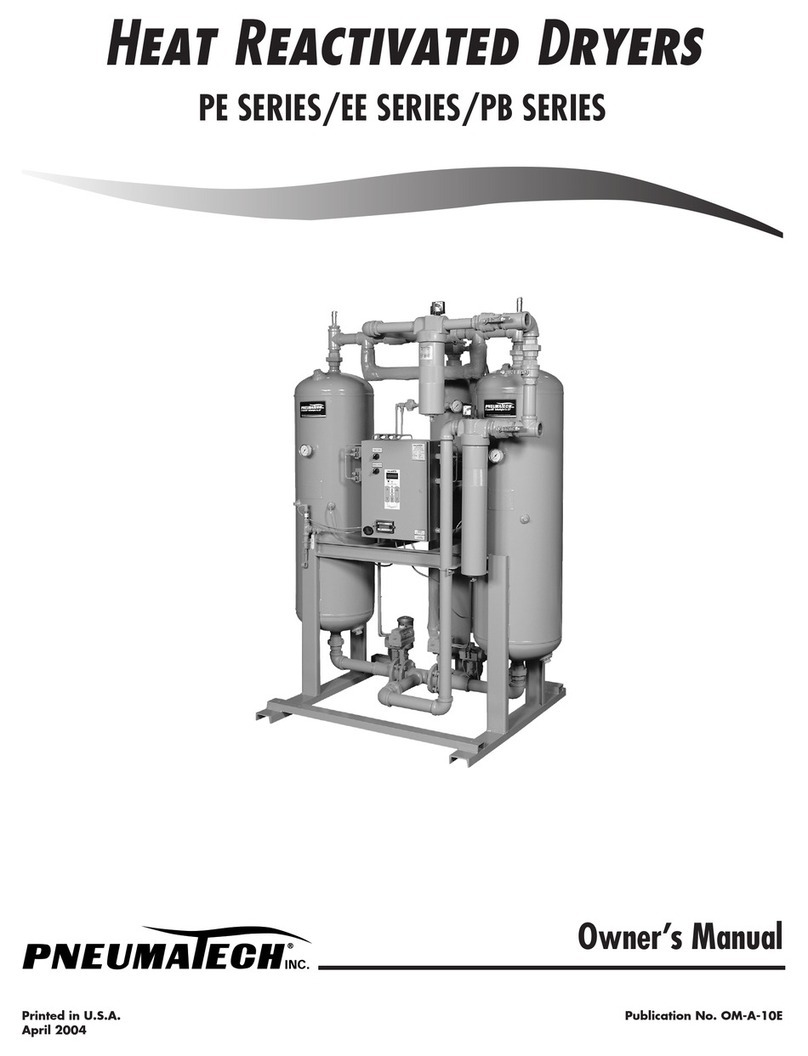Pub. No. OM-A-10H REV. 7 — June 2006
7
PH & EH SERIES HEATLESS AIR DRYER
INSTALLATION & OPERATION
General
1. Install dryer on a level base, indoors or under a shed.
2. During shipment, flange and connecting bolts can
come loose. All bolts should be checked and
tightened as needed.
3. Make sure when the piping is in place that no undue
stress is placed on dryer connections. Union joints or
flexible connections are recommended to relieve
stress. Also, properly support the pipes as needed
with hangers or brackets. Air piping must be
installed by an experienced pipe fitter.
4. Equip dryer with inlet and outlet isolation valves and
a bypass valve for ease of servicing and start-up.
5. Connect electric power to the dryer through a
properly sized fused disconnect switch.
6. Reactivation exhaust may be piped away from the
dryer, making sure proper pipe size is used. The
pipe size should be increased by one size at the
valve, and one additional pipe diameter size for
every ten-foot run to reduce back pressure.
7.
ELECTRICAL CONNECTIONS:
Follow the
recognized local and municipal electrical codes. All
components must be load rated as approved by
NEC, NEMA, CSA and UL.
8. During shipment, wire connections may become
loose. Per U.L. specification, torque screws inside
enclosure to 20 in-lbs.
9.
GROUNDING:
It is mandatory that the dryer be
grounded. Use an adequate ground with the
conductor sized to NEC.
10.
STORAGE:
In case of extended storage period
before the installation, follow these simple
procedures:
a. Seal or cover all the parts
b. Wrap the electrical enclosure
c. Wrap the mufflers
d. If the desiccant is shipped loose, store it inside to
avoid any rain or water damage.
11.
LEAK TEST:
All the dryers are tested at the factory
for any leaks before shipment. An air leak could
develop during transportation or installation.
Pressurize the system and check for any leaks.
Start-Up Procedure
1. Leave the power switch in the OFF position.
2. Keeping the dryer isolation outlet valve closed,
slowly pressurize both the adsorbent chambers to the
line pressure.
3. Check for any leaks in the system.
4. When the towers are at line pressure, turn the power
switch to the ON position.
5. One inlet valve will close, and the chamber purge
valve will open and depressurize. This may take as
long as 3 minutes.
6. Adjust the purge pressure to the recommended setting,
and lock the valve locking mechanism in place.
7. Slowly open the dryer isolation outlet valve to
pressurize the header system.
8. Observe the dryer operation through one or two
complete cycles.
Adjustments
1. Adjust the purge pressure at the recommended level,
____________________PSIG.
2. Dewpoint Demand Setpoint (SP1):_________
High Humidity Alarm Setpoint (SP2):_________
(See dewpoint display settings on Page 16.)
DMP Microprocessor Control with Cycle Sight™
For standard Pneumatech PH- and EH- Model Air-Dryers
INTRODUCTION
1.
GENERAL:
The Pneumatech DMP controller is a
microprocessor controlled, seven (7) channel
sequence timer with LCD and LED display features.
The DMP controller consists of a main control unit
and a remote LCD, LED and I/O module. The two
units are connected via ribbon cable.
2.
SEQUENCE OF OPERATION:
The sequence of
operation is based on a five (5) minute or a ten (10)
minute NEMA cycle. For either cycle length, one-half
of the total time is for adsorption of moisture from the
process gas and one-half is for desiccant
regeneration. Specifics of the timing sequence are
detailed in Figure 2, the Sequence of Operation
Diagram (SDG-2). If power is interrupted, the DMP
controller electronically stores the point in the timing
cycle at which power was removed. When power is
reapplied, timing will resume from that point in the
cycle. At all times during operation, the current status
of the timing cycle is indicated graphically by the
LEDs and textually on the LCD screen.