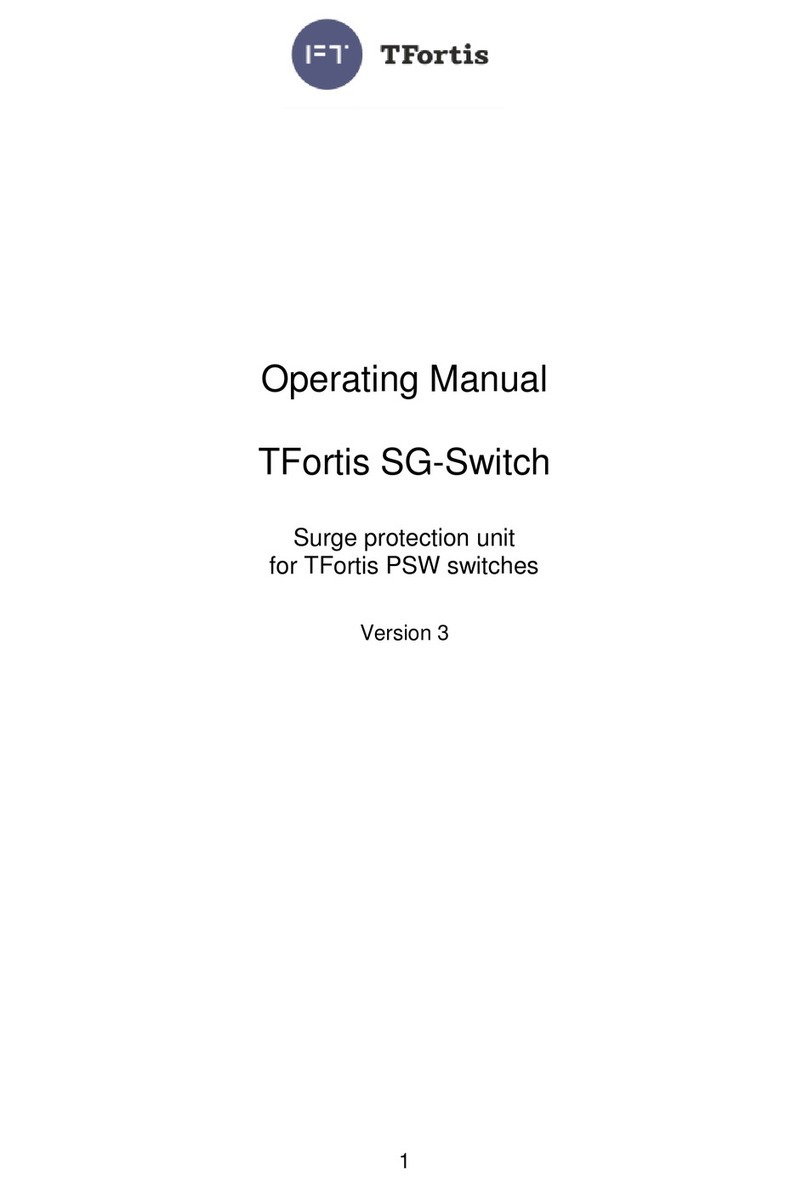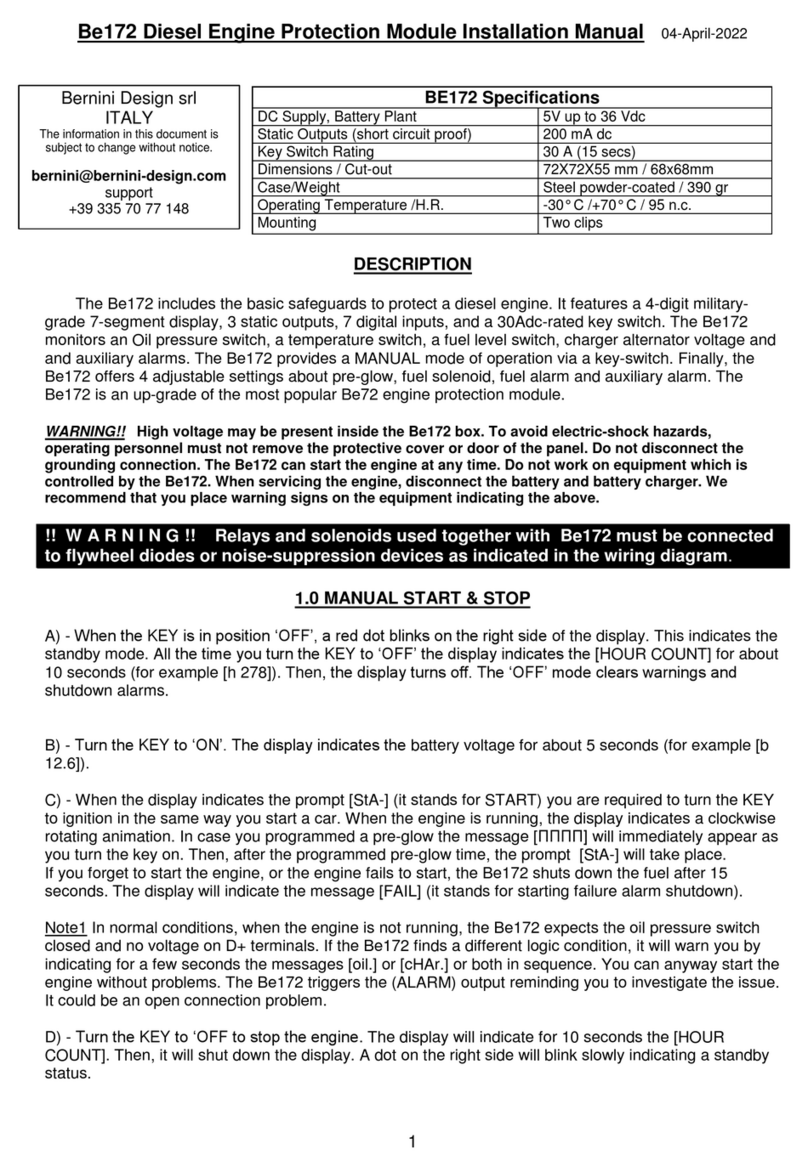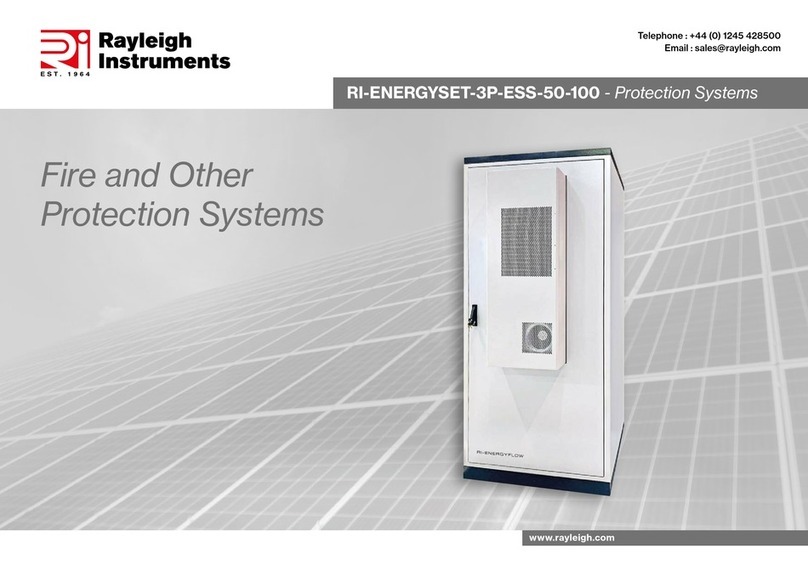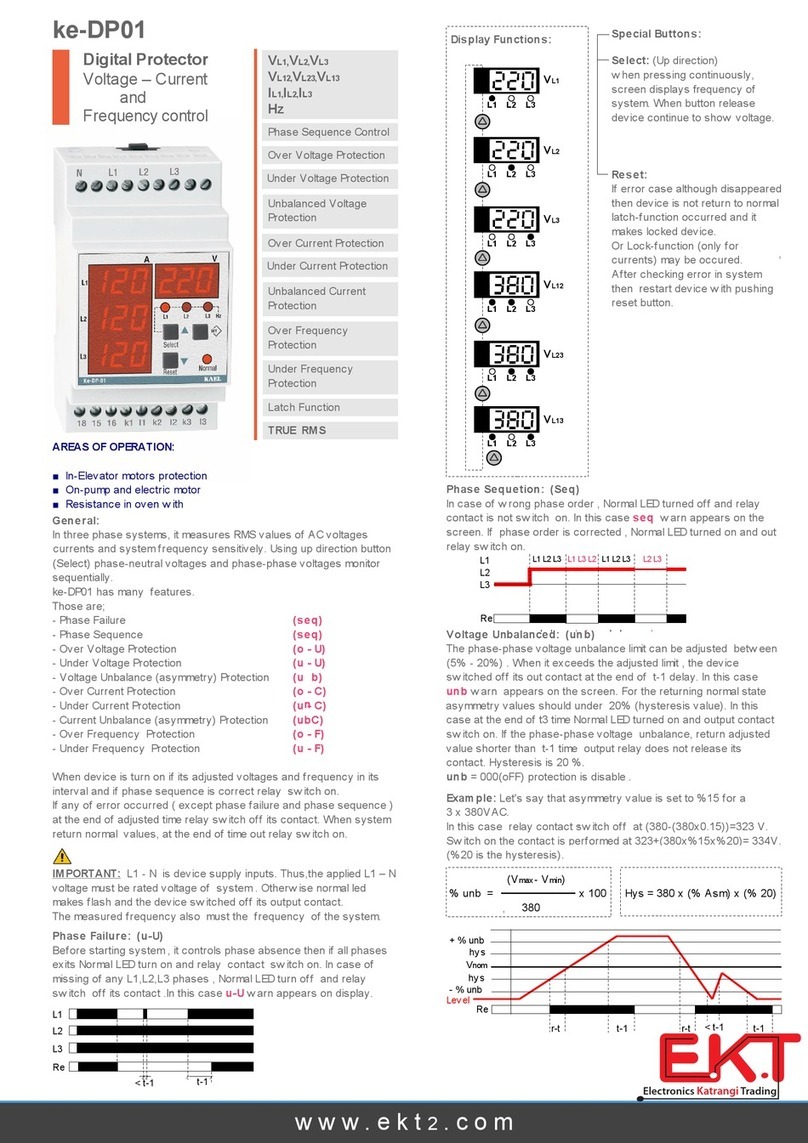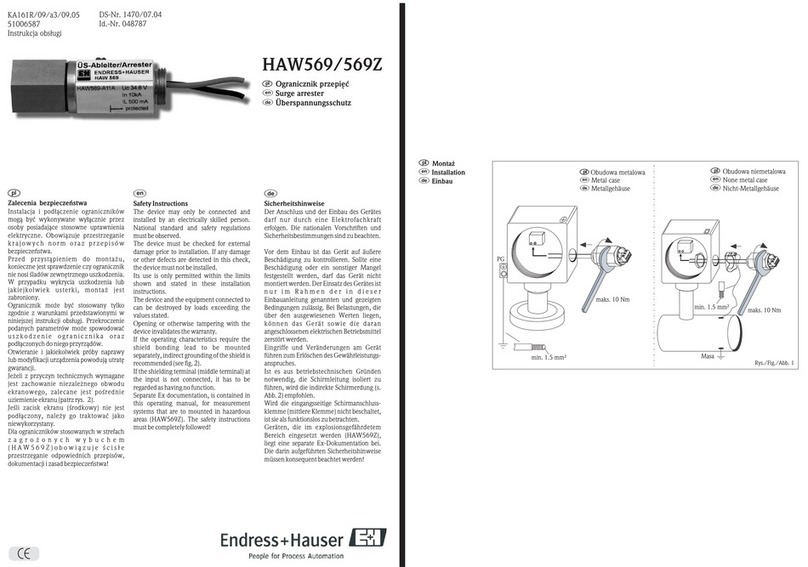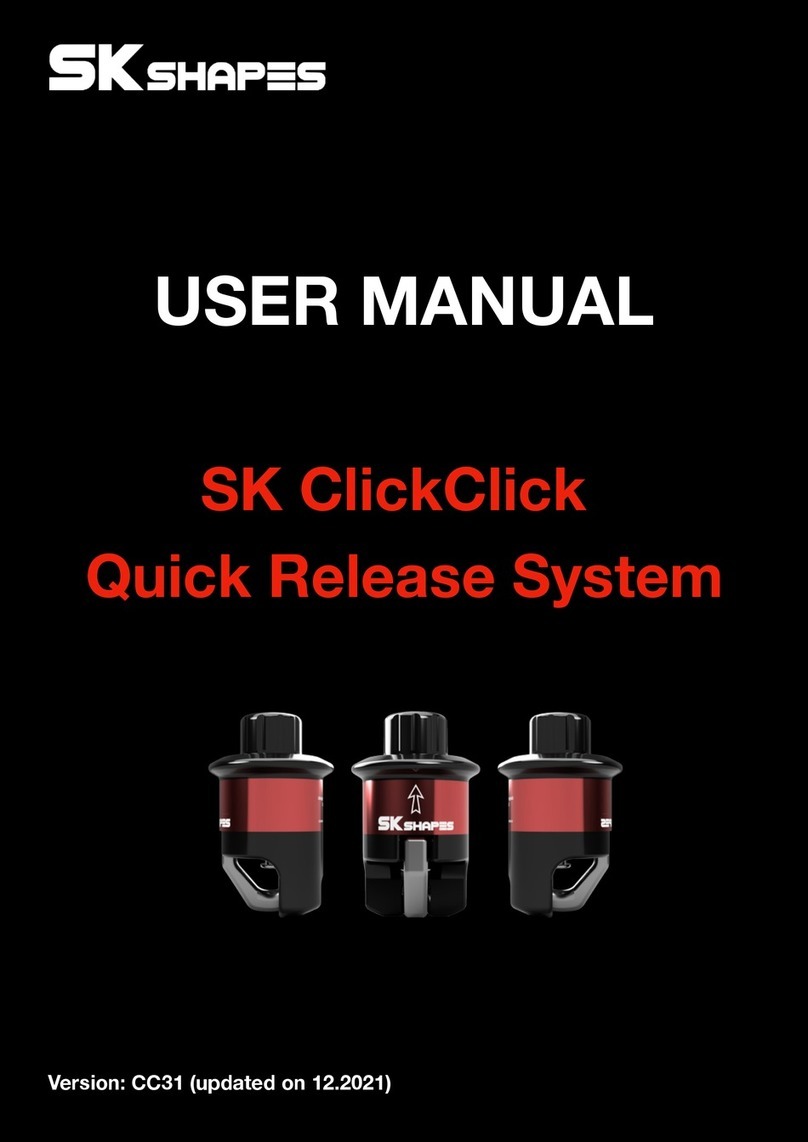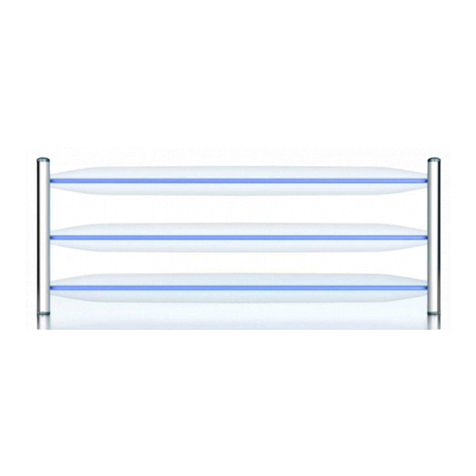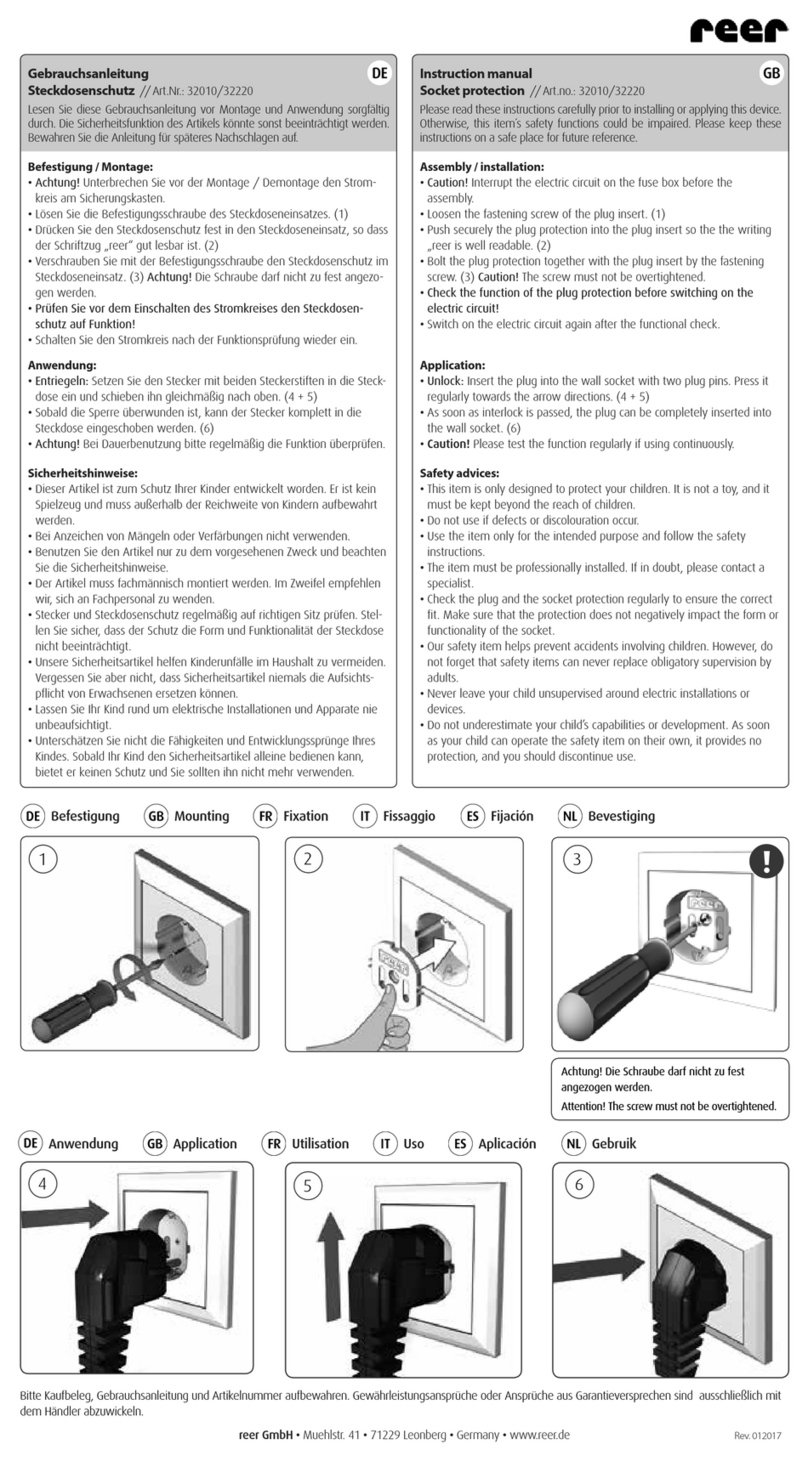OPI-PulseNGKit-en-141106
Version: 2.01
Page 2 of 31
021,725,1*62/87,216
Operating Manual
PulseNG Kit
Table of contents
Introduction���������������������������������������������������������������������������������������������������������������5
Product Certication.................................................................................................5
Copyright and Operating Instructions��������������������������������������������������������������������6
Safety Instructions ���������������������������������������������������������������������������������������������������7
Organizational Measures .........................................................................................7
Personnel .................................................................................................................8
Operation .................................................................................................................8
Special Risks............................................................................................................8
IBU-NG �����������������������������������������������������������������������������������������������������������������������9
Dimensions ..............................................................................................................9
Please observe..................................................................................................9
Connections ...........................................................................................................10
Communication Ports.............................................................................................11
LAN.....................................................................................................................11
USB ....................................................................................................................11
Serial interface....................................................................................................11
Diagnosis and LED signals ....................................................................................12
Sensor Connection.................................................................................................12
PulseNG .................................................................................................................12
Dimensions ............................................................................................................12
Mounting������������������������������������������������������������������������������������������������������������������13
Torque values.........................................................................................................13
Cable......................................................................................................................14
Power Supply .........................................................................................................14
Software PulseNG-hmi �������������������������������������������������������������������������������������������15
Installation ..............................................................................................................15
Software version ....................................................................................................15
Using the software .................................................................................................15
PulseNG-hmi main window������������������������������������������������������������������������������������16
Reset alarms ..........................................................................................................16
Teach......................................................................................................................16
Settings ..................................................................................................................17
Filter data view....................................................................................................17