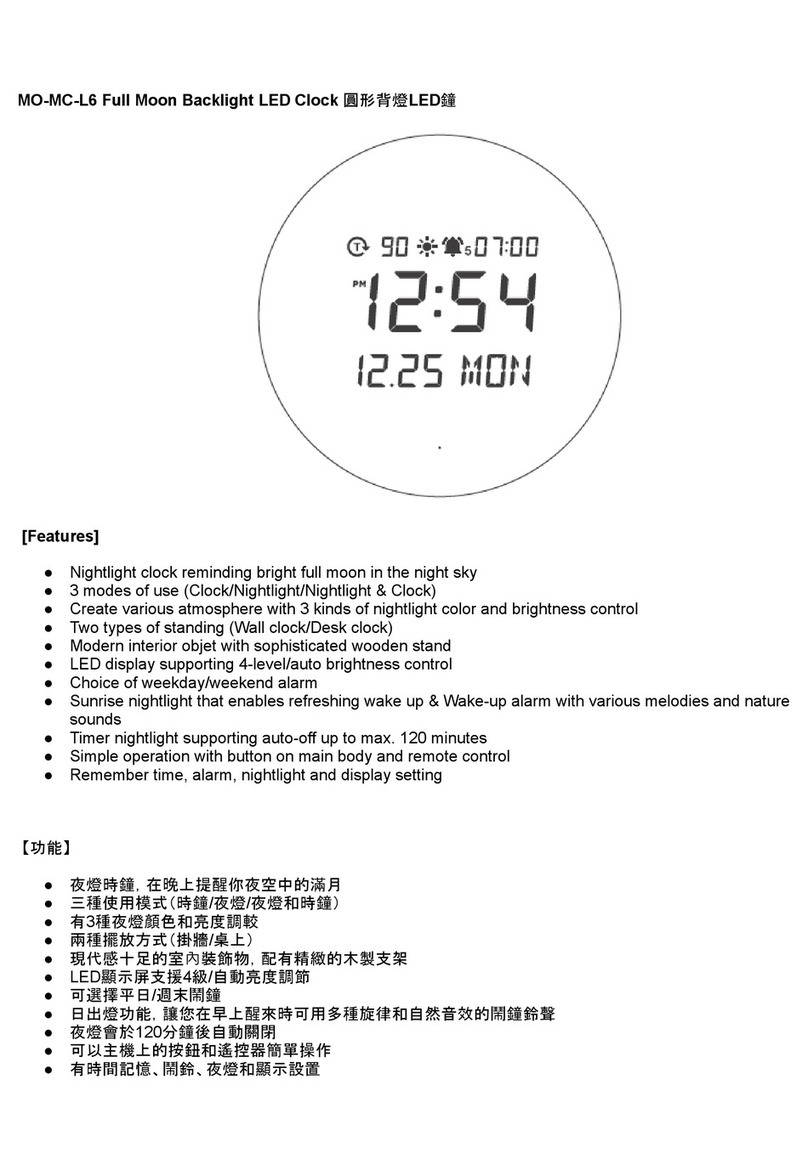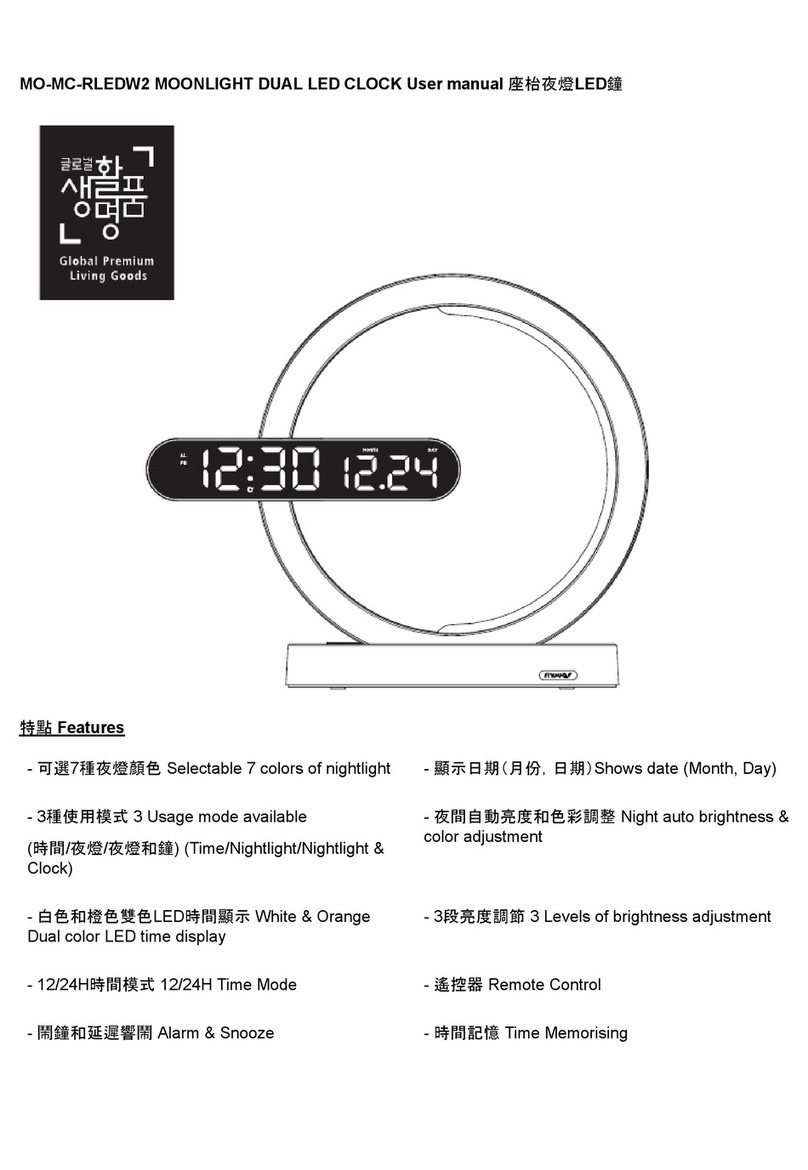1. Long press +button to turn ON/OFF the smart auto-change mode.
2. While this function is on, icon will be displayed. The display and brightness will be changed as
below;
a. Day time (06:00~20:59) : automatically changes to White color, in High level.
b. Night time (21:00~5:59) : automatically changes to White Gold color, in Medium level
c. When the ambient brightness is dark: automatically changes to White Gold color, in Low level.
d. Between the time and ambient brightness, the ambient brightness is applied first. If the
surrounding area is dark during the daytime, the LED will automatically change to White Gold
color, in low level. Day time is fixed from 6:00 to 20:59, and the night time is fixed from 21:00 to
5:59.
3. This default setting is unchangeable.
4. When this function is OFF, icon disappears. The color and brightness will change to the previous
setting.
智能自動變換模式設定
智能自動變換模式是一種根據光源感應器和時間自動調整LED亮度和顏色的模式。
1. 長按 +按鈕以開/關智能自動切換模式。
2. 當此功能開啟時, 會顯示圖案。顯示和亮度將按照以下方式變化:
a. 白天時間(06:00〜20:59):自動切換為白色,高水平。
b. 夜間時間(21:00〜5:59):自動切換為白金色,中等水平。
c. 當環境亮度較暗時:自動切換為白金色,低水平。在時間和環境亮度之間,環境亮度會優先應用。
如果在白天環境中周圍區域較暗,LED將自動切換為白金色,低水平。白天時間固定為6:00至
20:59,夜間時間固定為21:00至5:59。
3. 此預設設置無法更改。
4. 當此功能關閉時, 圖案會消失。顏色和亮度將變回先前的設置。
Display Rotation Mode
1. Press –button until you hear the beep sound and the display rotates automatically.Rotation: Time
display 10” -> Date display 5” -> Temperature display 5” -> Rotates
2. To deactivate the rotation mode, press –button until you hear the beep sound and the display will be
fixed to the time display.
3. Display rotation mode will be completely off when you press –button for while until you hear the beep
sound.
顯示旋轉模式
1. 按下「-」按鈕直到聽到嘟嘟聲,顯示將自動旋轉。旋轉:時間顯示 10 秒-> 日期顯示 5秒-> 溫度顯示 5
秒-> 旋轉
2. 要停用旋轉模式,請按下「-」按鈕直到聽到嘟嘟聲,顯示會固定在時間顯示。
3. 當您按住「-」按鈕聽到嘟嘟聲時,顯示旋轉模式將完全關閉。
[Precautions]
1. Do not use other than purpose.
2. Do not bend the USB cable excessively or pull it in bundles state.
3. Do not increase or modify the power line.
4. Please use only with the included adaptor.
5. Avoid from the water, there is a danger of electric shock.
6. Do not install the clock near flammable objects, direct sunlight, or near heat generators.