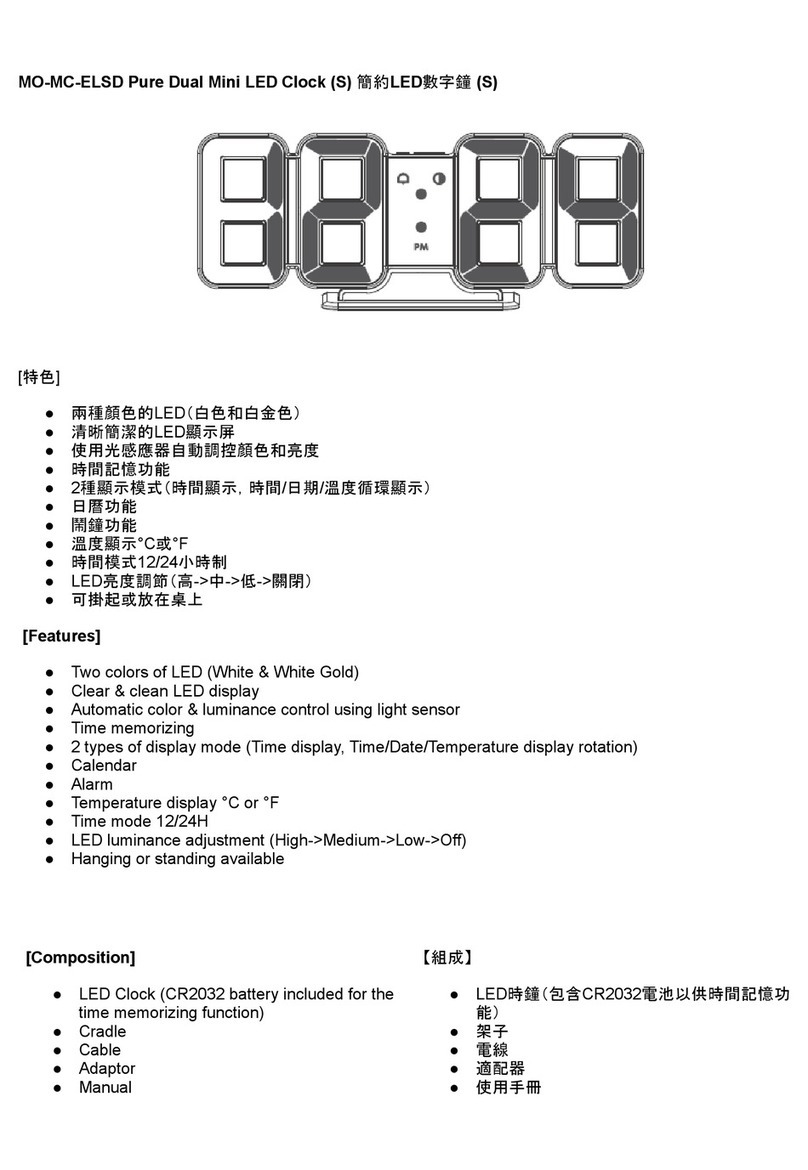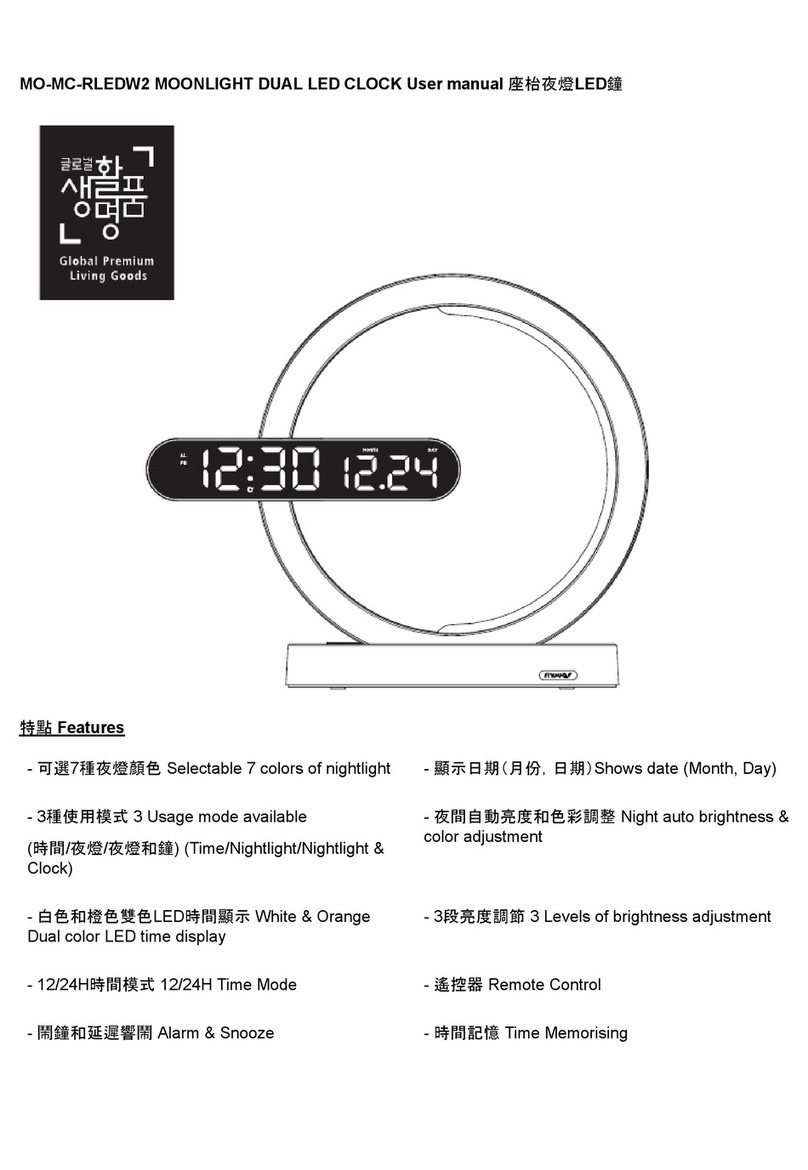Display Setting 顯示設置
1) Short press the display button to control brightness.
* Sequence: Level 4 (the brightest) -> Level 3 -> Level 2 -> Level 1
(the dimmest) -> OFF -> Repeat
* The default setting is Level 4 (Maximum brightness).
2) When the display is OFF, press any button to turn on as maximum
brightness.
3) If you long press the display brightness button, display blinks
twice and auto brightness control function is activated.
* In auto brightness control mode, display brightness is controlled
automatically by illuminance sensor.
* The default setting is auto brightness control OFF.
1)短按顯示按鈕以控制亮度。
*順序:4級(最光)-> 3級-> 2級-> 1級(最暗)-> 關閉 -> 重複
*預設設置為4級(最大亮度)。
2)當顯示關閉時,按任何按鈕顯示最大亮度。
3)如果長按顯示亮度按鈕,顯示會閃爍兩次,啟動自動亮度控制功
能。
*在自動亮度控制模式下,亮度由照明感應器自動控制。
*預設為關閉自動亮度控制。
Precaution
● When the remote control is not operating properly, separate both battery and cable at the back of the
product and reassemble them.
● Do not disassemble or modify the product.
● Do not bend the USB cable by force. Do not pull the cable when it is tied up.
● Do not expand or process the power cable.
● Please use included adaptor and cable only.
● Do not touch the power cord with wet hand. Make sure to keep off from water or moisture.
● Do not use the product in highly humid areas. It may cause malfunction.
● Do not install the clock near inflammable object or heating machine and around area with direct
sunlight.
● Make sure to keep the clock and power cable off from foreign materials.
● When not in use for a long time, pull out the power cord before storage.
● Keep out of reach of children.
● Do not remove or disassemble the screw.
● Do not use other than the intended purpose.
● Do not use the product in unstable or tilted area. There is a risk or injury or damage.
● Watch out for shock and fire.
● Do not disassemble, repair or modify if the product is damaged or not functioning properly.
● Do not place the product in the area exposed to sunlight.
預防措施
●當遙控器無法正常操作時,請在產品背面拆出電池和電線,然後重新裝上。
●請勿拆卸或修改產品。
●請勿強行拉出USB電線。當電線被綁住時,請勿拉扯電線。
●請勿延長或自行加工電源線。