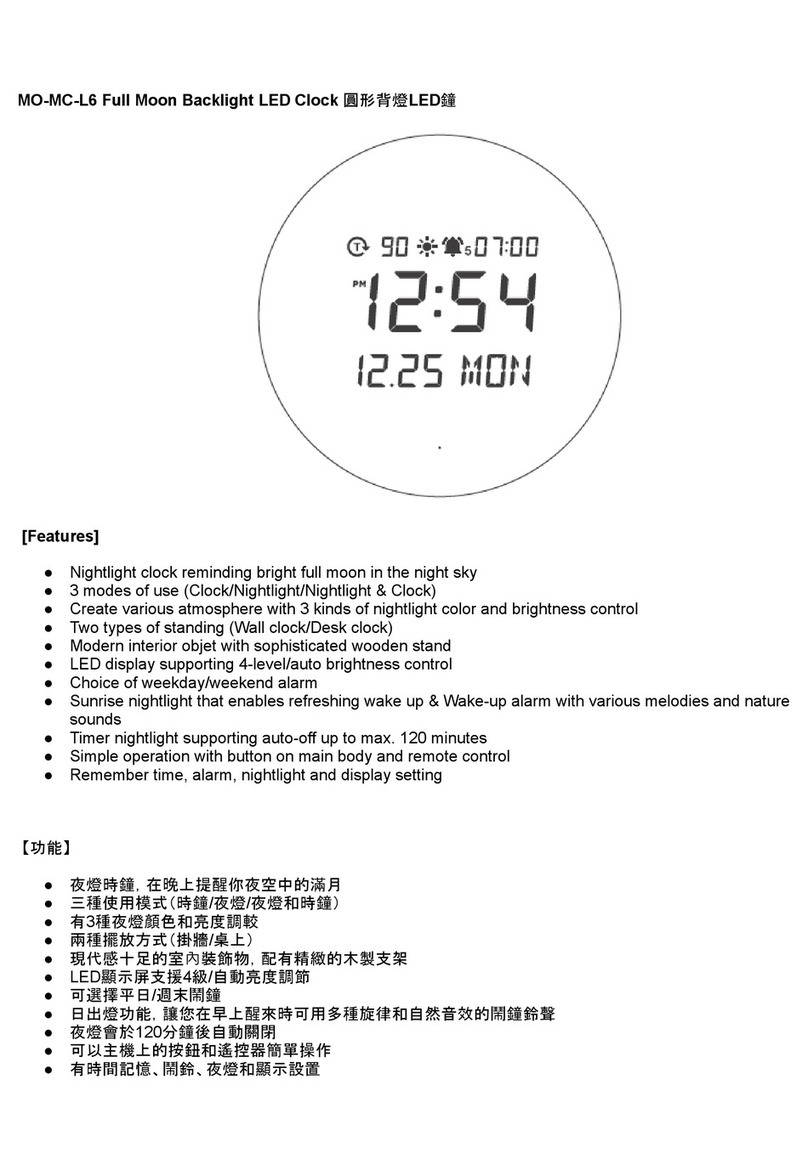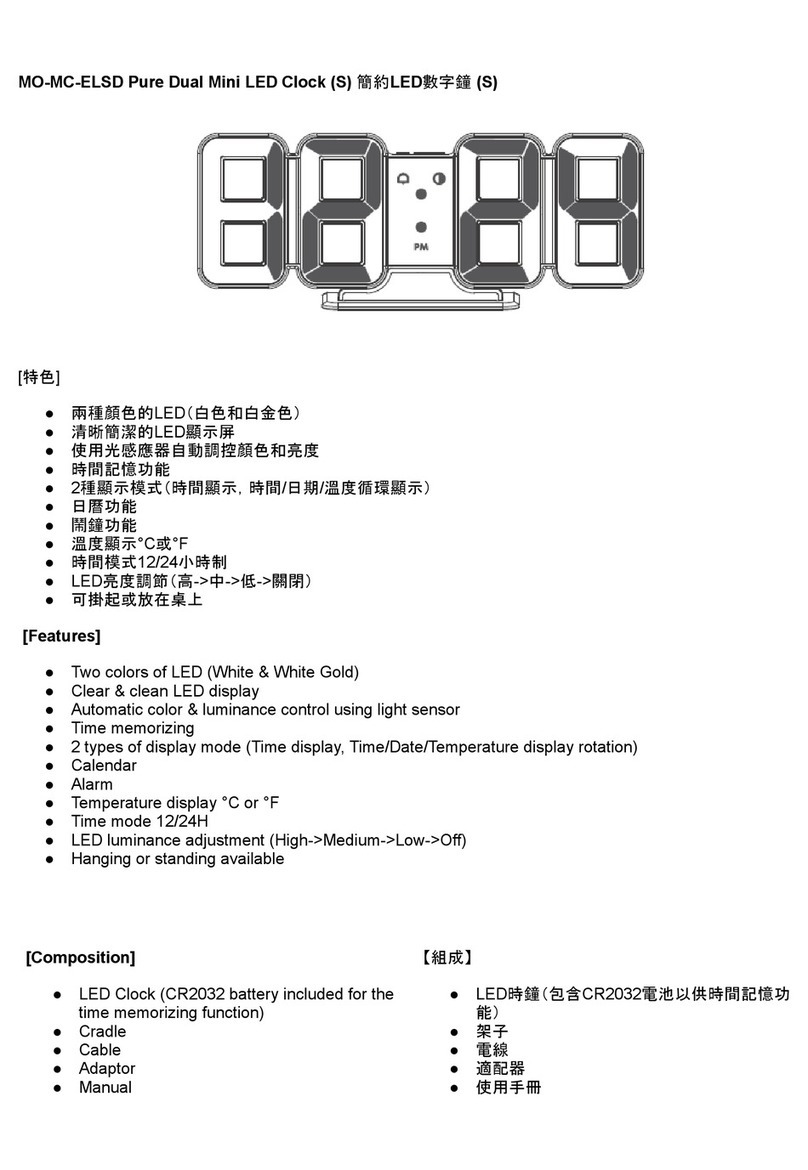鬧鐘和延遲響鬧設定
1. 在時間顯示時按下SET按鈕。 如再次長按SET按鈕,"AL"指示燈將亮起,時間閃爍時即可設定鬧鐘時間。
(設置鬧鐘的順序:時→分→延遲響鬧)延遲響鬧預設時間為5分鐘,您可設置5到60分鐘之間。
2. 在設置過程中,相應數字的LED會閃爍。
3. 按住▲和▼按鈕可以連續增加或減少數字。
4. 在設置鬧鐘時,'AL'指示燈會持續閃爍。
5. 如果您按下SET按鈕或超過約10秒未進行操作,會確認設定並返回時間顯示。
Alarm and Snooze Time Setting
1. Press SET button on the time display. "AL" icon will light and the time will blink if you press the SET
button again for a while, and now it is ready to set the alarm time. (Set alarm Time" — ‘Minute’ =
‘Snooze Time’ in order. )Snooze default time is set as 5 minutes and you can set available from 5 to 60
minutes.
2. During the setting, the corresponding number LED blinks.
3. Increase or decrease the number continuously by pressing the ▲ and ▼ buttons for a while.
4. While setting the alarm, ‘AL" icon will blink continuously.
5. If you press the SET button or no operation is performed for about 10 seconds, the setting is confirmed
and the screen will be returned to the time display.
如何使用鬧鐘和延遲響鬧
1. 在時間顯示時,按住▼按鈕一段時間會啟用/解除鬧鐘。如果您啟動了鬧鐘,會出現AL圖示。
2. 鬧鐘會”嘟嘟嘟嘟”的響2分鐘。
3. 如要停止鬧鐘:當鬧鐘響起時,除了SET按鈕外,按下任何的按鈕都可停止鬧鐘。 停止鬧鐘後,AL圖案會
停止閃爍,鬧鐘將在下一日的同一時間再響起。
4. 延遲響鬧:當鬧鐘響起時,按下SET按鈕以取消鬧鐘並啟動延遲響鬧。“AL”圖案會持續閃爍直到下一個鬧
鐘時間。延遲響鬧的時間不受限制。除了SET按鈕外,按下任何的按鈕都可停止鬧鐘和延遲響鬧。‘AL圖
示停止閃爍,警報將在次日同一時間響起。
5. 在鬧鐘響起時,您仍可以按下LED按鈕更改LED燈的顏色。
How to Use Alarm and Snooze
1. Press the ▼ button for a while to activate/deactivate the alarm on the time display. If you activate
alarm, AL icon will appear.
2. Alarm goes off for 2 minutes. {Beep-beep-beep-beep)
3. Stop the alarm : When an alarm sounds, press any button except the SET button to stop the alarm.
The ‘AL icon stops blinking and the alarm will sound at the same time the next day.
4. Snooze : When the alarm goes off, press SET button to disalarm and activate snooze. The 'AL" icon
blinks continuously until the next alarm time. The snooze time is not limited. Press any button except
the SET button to stop the alarm and snooze, The ‘AL icon stops blinking and the alarm will sound at
the same time the next day.
5. While the alarm rings, you can still change moodlight color with pressing LED button.