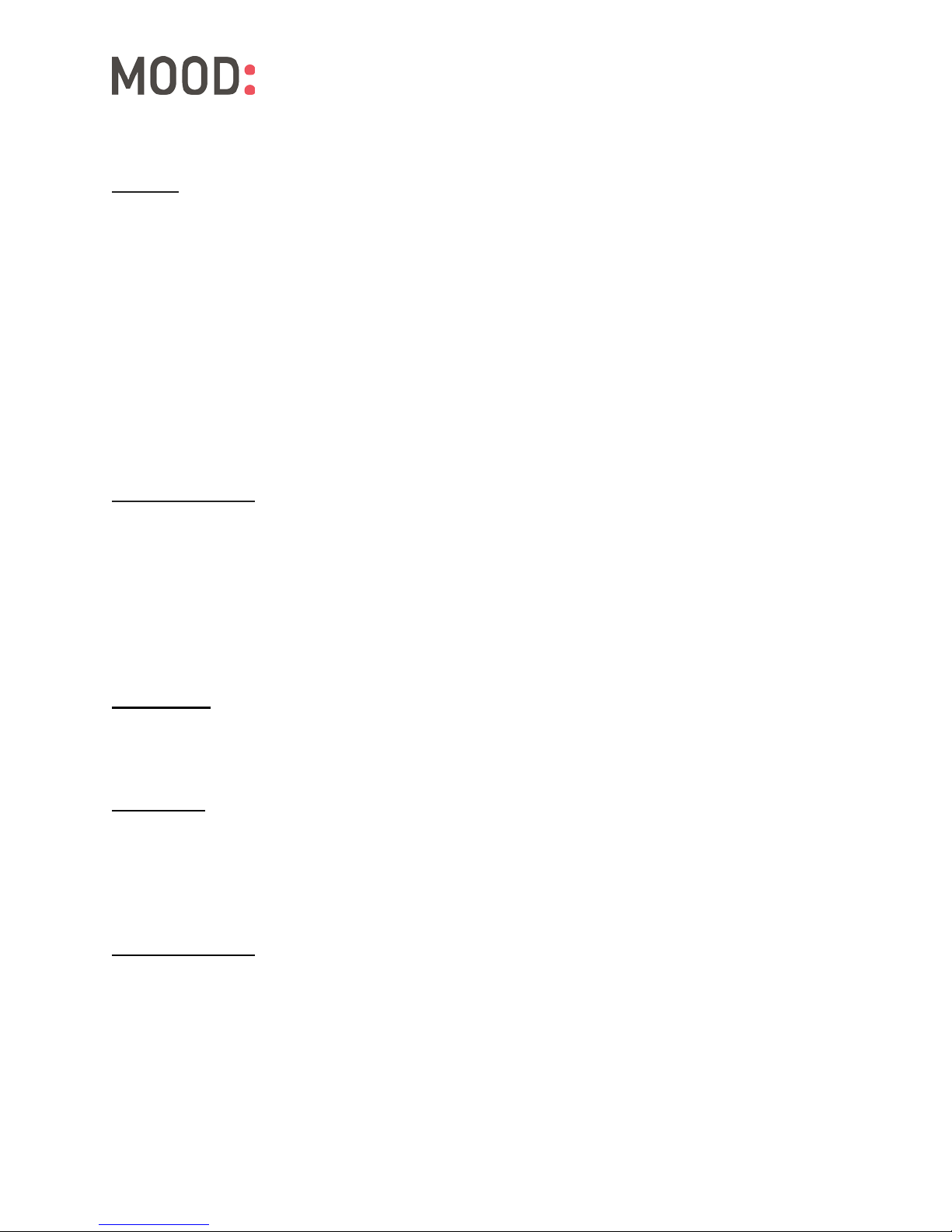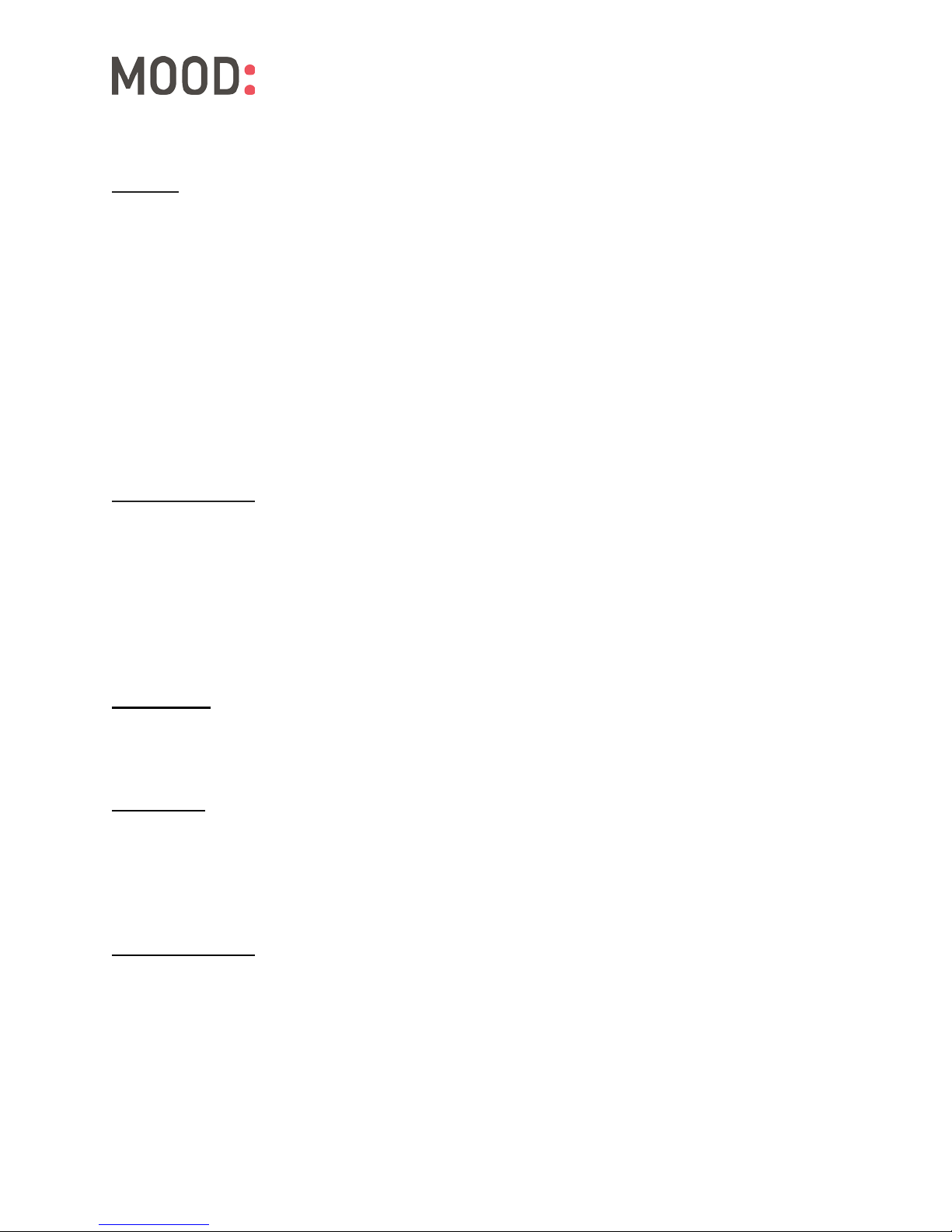
ENCOMPASS SR - SATELLITE PLAYER
USER GUIDE
800.331.3340 // www.moodmedia.com Page 2 of 2
V 2.0 Updated 3/4/2013
ENVIRONMENTAL OPERATION CONDITIONS & PHYSICAL SPECIFICATIONS
General
Use: Indoor
Altitude: Up to 10,000 feet (3000 m) above sea level
Temperature Range: 32° to 131°F (0° to 55°C)
Humidity: 0% to 90% noncondensing
Weight (with power supply): 1.25 lbs (.57 kg)
Dimensions (W x H x D): 5.50" x 1.13" x 2.75" (13.97 x 2.86 x 6.99 cm)
Power Requirements: DC in +5.0 VDC at less than 4 watts
Power Consumption: Max 1 amps
Power Supply: Input: 100-240 VAC, 50/60 Hz; Output: 5 VDC at 3 amps max
Device Approval: FCC Class A
Power Supply Approval: FCC Class A, UL, CE, TUV
Enclosure Style: Extruded aluminum main case, tooled aluminum sheet metal front and rear
panels, all exposed surfaces powder coated
Audio Properties
Outputs: Analog; dual independent mono
Dynamic range: 98 dB typical
THD plus noise: -92 dB
Frequency response: +/- 0.1 dB 10 Hz to 20 kHz
Volume control: ½ dB steps, 0 dB to -127.5 dB, plus mute
Full scale output: 2.0 VRMS
AC load resistance: 5.0 K ohms minimum
Rain Fade: 60 minutes for single zone config./30 minutes each for dual zone config.
Front Panel
32 character (2x16) monochrome back-lit LCD display
Four push-button switches (up, down, back, enter)
"Push push" style latching SD card socket
Rear Panel
2.5 mm power connector
LED power fault indicator
Recessed push-button reset switch
Two single-ended RCA connectors
Type-F female connector
Memory Support
256 MB internal serial flash memory
SD card for expandable storage