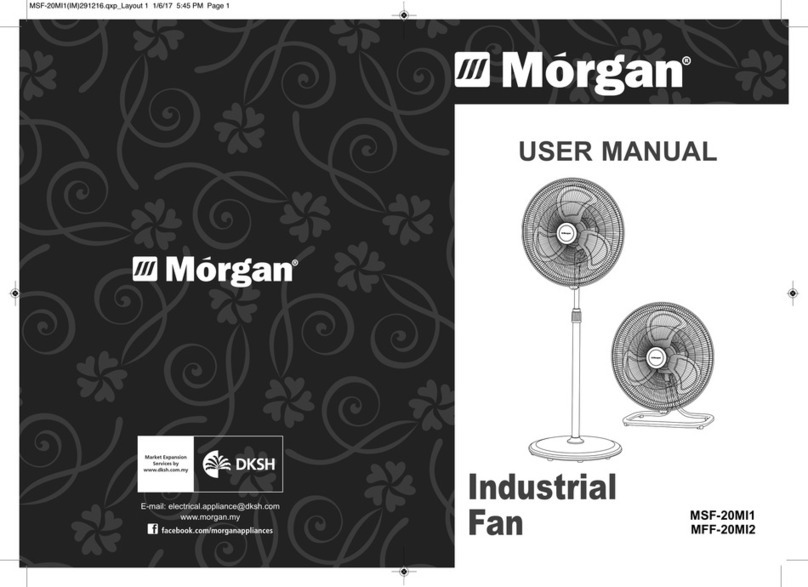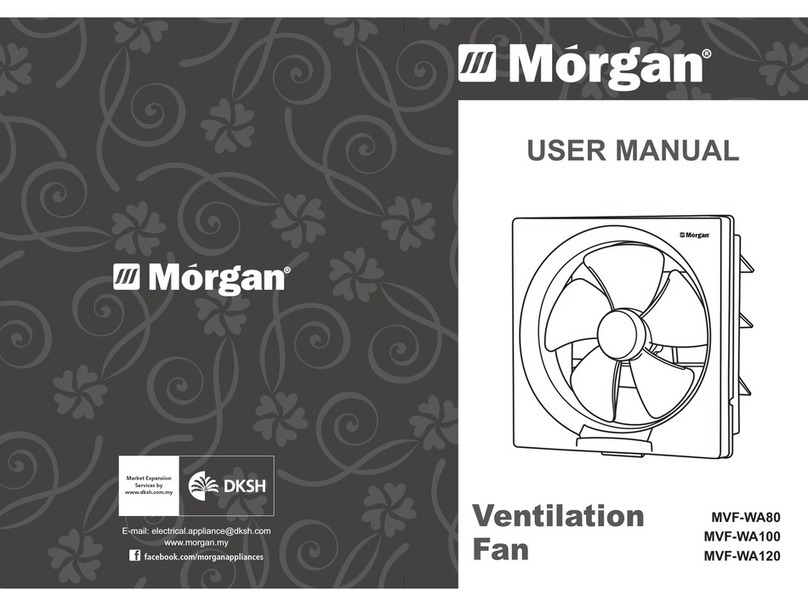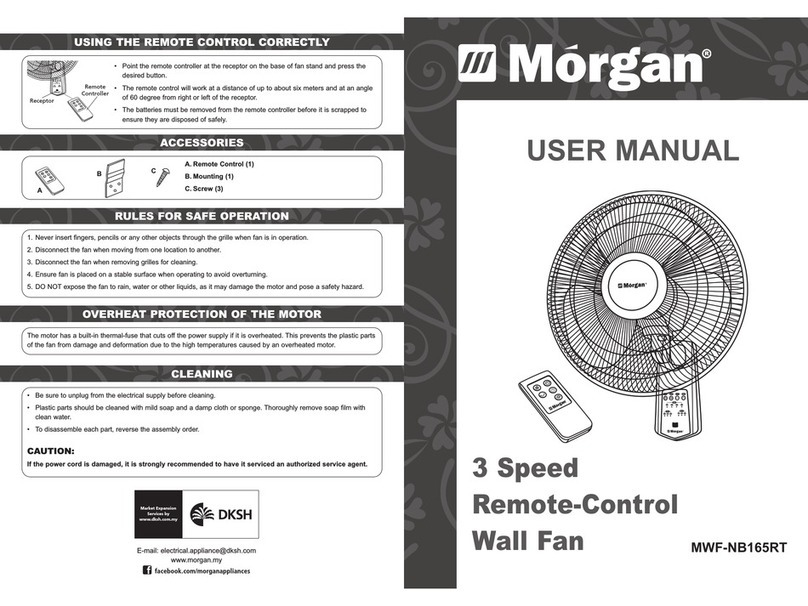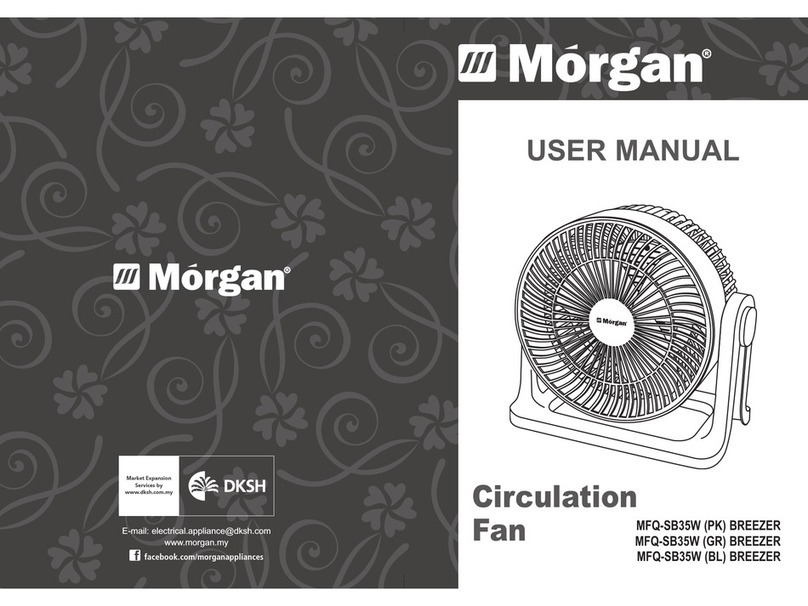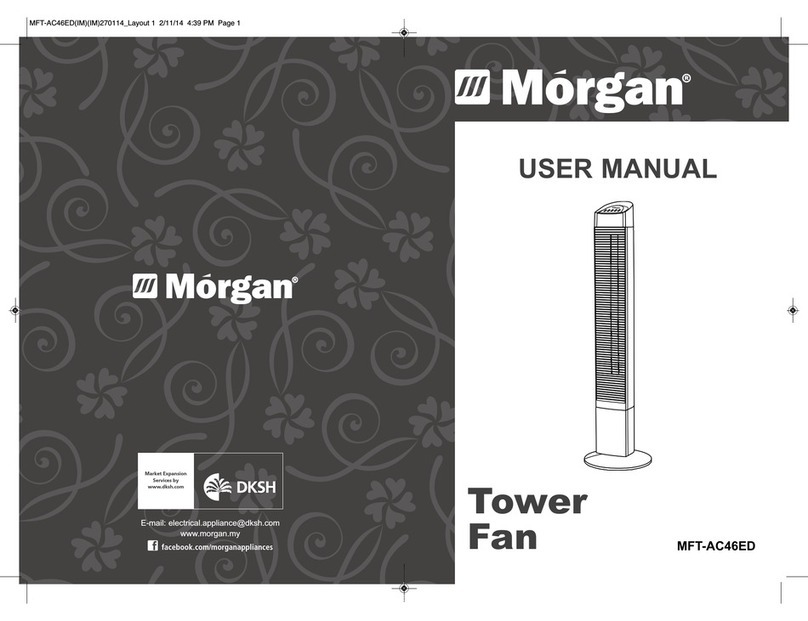3
IMPORTANT SAFEGUARDS
hen using electric appliances, basic safety precautions should always be adhered
to, including the following:
• Read all instructions carefully and retain them for future reference.
• Before connecting to the power supply, ensure that the unit is earthed and its voltage
corresponds to the voltage indicated on the power supply rating label.
• This appliance is not intended for use by persons (including children) with reduced
physical, sensory or mental capabilities, or lack of experience and knowledge, unless they
have been given supervision or instruction concerning use of the appliance by a person
responsible for their safety.
• Children should be supervised to ensure that they do not play with the appliance.
• This product is intended for D MESTIC USE NLY and not intended for industrial or
commercial use.
• In the event of improper use or operation due to negligence or otherwise; the manufacturer
will not accept any liability for resulting damages.
• WARNING: The use of accessories and components not expressly recommended by the
manufacturer may result in injuries or damages and will void the warranty.
• If the power cord is damaged, it must be replaced by an authorized service centre.
• Never leave the device operating unattended without supervision.
• Do not place heavy objects on top of the appliance.
• Never immerse the appliance, power cord, power plug or any electrical parts of this
appliance in water or any other liquids during cleaning or operation.
• Do not, under any circumstances, attempt to modify or repair the appliance yourself. For
servicing and repairs, please consult an authorised dealer or qualified customer service
centre personnel.
• Do not operate this appliance with an external clock timer or separate remote-control
system.
• Ensure to place the appliance on a flat, sturdy and heat-resistant surface.
• Do not operate this appliance near curtains, textiles, walls and other flammable materials.
Ensure a sufficient safe distance from flammable materials.
• Keep this appliance away from all heat sources such as ovens, hot plates and other
heated appliances/objects.
• Ensure a distance of 30 cm / 1 feet from other objects, as they can strongly influence its
operation.
• Never cover or obstruct the air outlets during operation.
Thank you for purchasing a quality MORGAN appliance. e trust that you will have a
pleasant experience with your new product. To guarantee safety and best efficiency,
please read this manual carefully and keep a copy for future reference.
2
IMPORTANT SAFEGUARDS
• Use this appliance in dry indoor areas only. Do not operate outdoors.
• WARNING: Do not operate this appliance near windows or where water collects, or other
water sources such damp basement, beside a swimming pool or bathtub to prevent the
risk of fire or electric shock.
• Do not expose this appliance to extreme heat and temperatures over 35°C / 95°F) and
cold (under 5°C / 41°F) as well as from direct sunlight and dust.
• Ensure the appliance is standing upright during operation.
• Ensure there are no objects nearby the fan which can obstruct proper oscillation.
• WARNING: Never insert fingers, pencils or other objects into the appliance during
operation.
• To protect against the risk of electrical shock, do not immerse the appliance, power cord
or power plug into water or any other liquids. If the power plug does not fit fully into the
power supply outlet, reverse the power plug. Contact a qualified technician if it still does
not fit.
• IMPORTANT: Unplug or disconnect the appliance from the power supply before
servicing.
• Do not leave the appliance unattended. Always unplug it from the power supply when not
in use.
• Do not pull on the power cord to disconnect. Always grasp on the power plug to detach it
from the power supply.
• WARNING: Do not operate the appliance with a damaged power cord or power plug, after
the appliance malfunctions, or if it has been dropped or damaged in any manner. Please
return it to the nearest authorized dealer or after-sales service centre for examinations,
repairs, electrical or mechanical adjustments.
arning - chemical burn and choking hazard. Keep batteries away from children
• This appliance contains a lithium button/coin cell battery “CR2032” in the remote-control
unit that should be kept away from young children's reach. Seek immediate medical
attention if you suspect batteries might have been swallowed or placed inside any part of
the body.
• Do not install the batteries in reverse or short circuit them.
• Do not attempt to dismantle or charge the batteries. Keep away from fire.
• Follow the battery manufacturer's instructions when installing new batteries.
• Dispose used batteries properly, including keeping them away from children as even used
battery cells may cause injury.