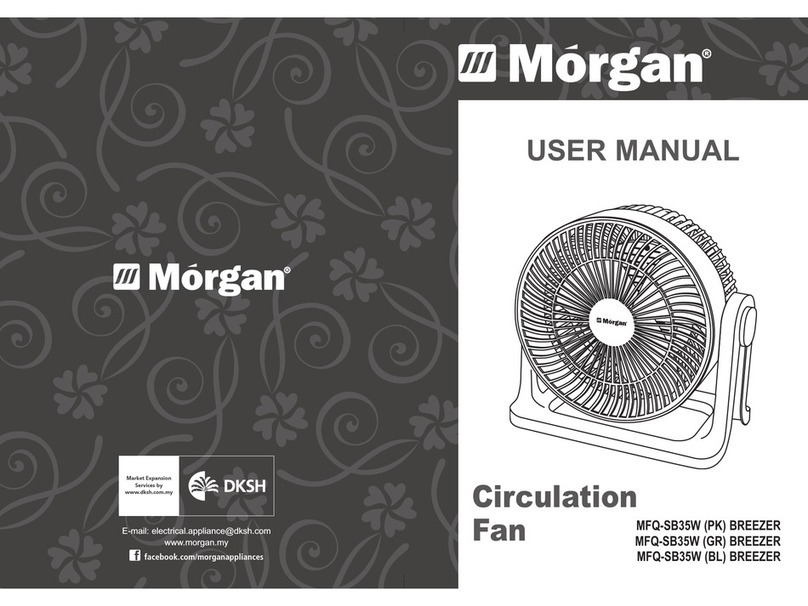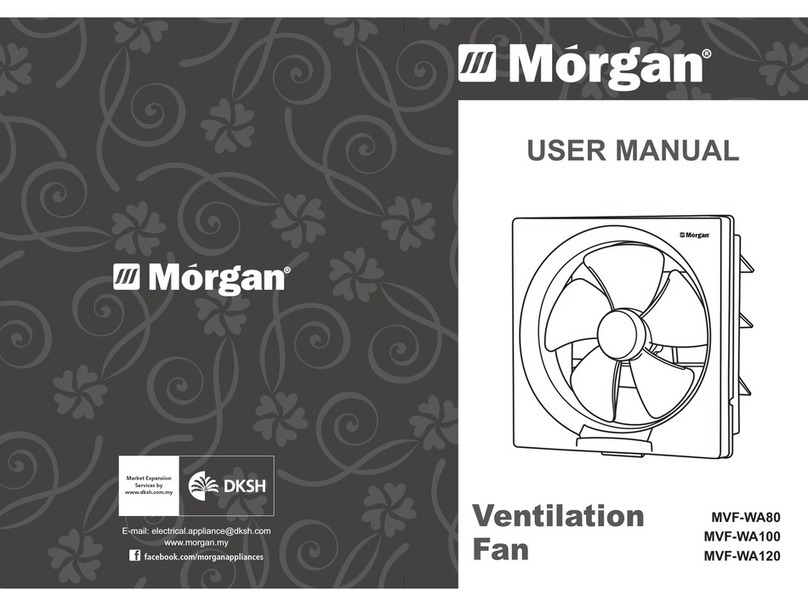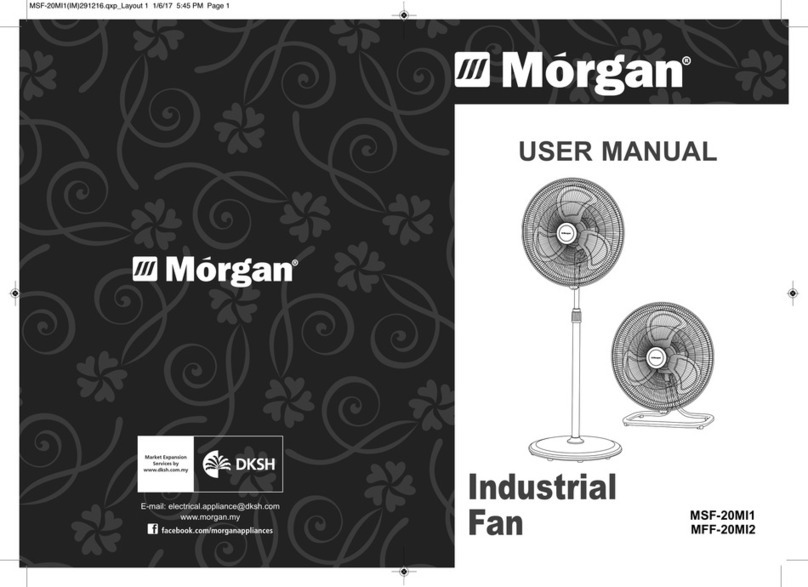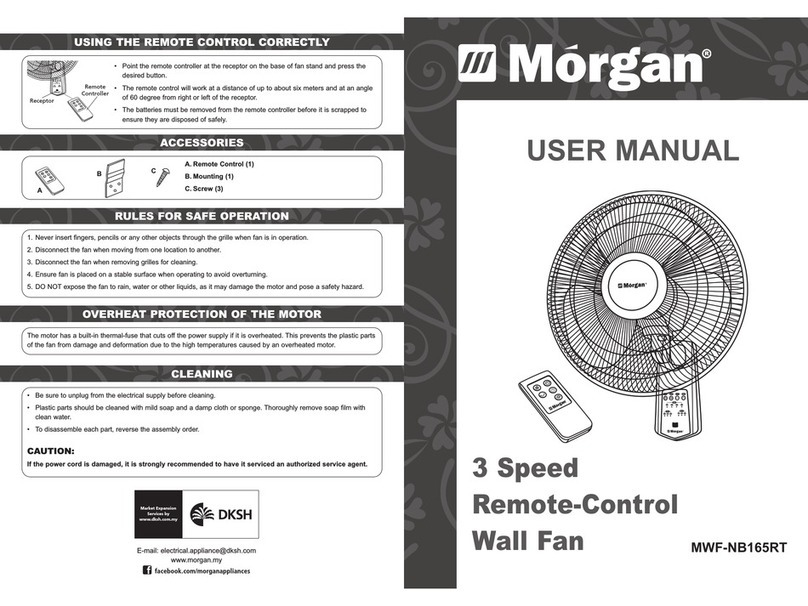76
OPERATING INSTRUCTIONS
2. TIMER
Press the TIMER button and come into the timing setting.
Initially no timer function is on and temp indicates is on. Press the TIMER button, the LED indicates “0”
Press can set the time, 1h→2h→4h→8h, repeating and the timer will be indicated by LED. If the
remaining time is “0”, the unit will be in standby mode
3. MODE
on the normal working status, press M DE it will be: normal→nature→sleeping→normal, repeating and
the LED will show the mode type accordingly.
NORMAL: the unit will run as designed & constant speeded.
NATURAL: the motor will work as high-mid-low, and repeat automatically (as the diagram showing below).
1. Before you clean the fan, you must disconnect the main power and pull out the plug from the plug
base.
2. Rub the stand pole with clean cloth.
3. Do not wash the fan with any solution. Do not immerse the appliance in water; otherwise a short
circuit may damage the unit.
4. If the fan do not use for a long time, please pack and store it.
5. When the fan wheels do not roll or have any peculiar smell, please cut off the power source, and
contact our Reparation Services Center.
6. Please clean the back cover once a week by vacumn cleaner.
SLEEP: Press the Mode button until the LED corresponding to the Sleep mode glows.
• Under this mode the fan speed switches N and FF at set speeds thus saving energy during the
night. If to start the fan speed is set to High the fan will operate for half an hour in each fan speed
setting. The cycle will continue until the preset time is reached or the unit is turned off.
• If the fan speed is set to Medium the unit will operate for 0..5hr in medium and then switch to Low
setting and will operate for 0.5hr. After 0.5hr the unit will switch back to Medium and the cycle
continues until the preset time is reached or the unit is turned off.
• If the fan is set to Low speed setting the fan will continue to operate in low setting until the preset
time is reached or the unit is turned off.
4. SWI G
Press “Swing” once: the fan will swing horizontally with the relative control light on. Press twice the
fan will not swing.
Press it finally and the function of swing will relieve.
Notice: You can turn the head of the unit by hand if the angle of swinging doesn’t meet your need.
5. OFF
Press “ ff” to turn the device off and the fan will stop working.
PS:The operation of Remote Control is the same as the main body.
CLEANING AND MAINTENANCE
SPECIFICATION
RATED VOLTAGE / FREQUE CY 220-240V, 50HZ
RATED WATTAGE 65 W
ET WEIGHT 3.7KG
GROSS WEIGHT OF THE COLOR BOX
5.2KG
OISE ≤55DB
PRODUCT SIZE (mm) 1109 × 290.2 × 290.2
SUITABLE E VIRO ME T 0~+40°C, Relative
Humidity 85%
MFT-AC46ED(IM)(IM)270114_Layo t 1 2/11/14 4:39 PM Page 4