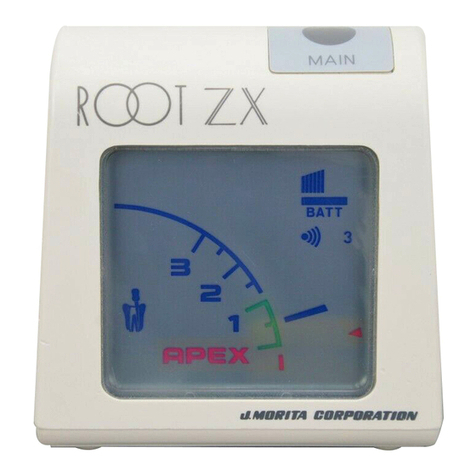9
[5]Operation
Do not place any objects below or near moving parts such as the seat and back rest or
within the range of their movement. Keep hands, fingers and feet clear of all moving
parts.(See “Illustrated Guide to Cautionary Points”)
>>Otherwise, fingers or other body parts could be pinched resulting in injury or damage.
Do not place heavy objects, sit or exert excessive force on the edges of the seat,back
rest, head rest, light or tray. Never stand on, climb on or jump on or off the equipment.
>>These actions could cause the equipment to fall over resulting in injury or damage.
Do not spill fluids or place flammable or metal objects inside the equipment.
>>This could result in injury or damage due to fire, electric shock or other accidents.
Avoid accidents that could result in bodily injury or equipment damage by paying
attention to the points listed below:
Ensure the equipment is only used by specified and qualified operators.
1)Do not allow anyone to operate the equipment randomly or play with it.
2)Keep an eye on the patient at all times.
3)Do not let patients assume risky positions
(legs sticking out, standing on seat, sitting with their legs folded under them etc.)
4)Do not require patients to sit or move in stressful ways. (E.g., sudden head rest movement
if patient has a sore neck or lying face up if patient has a sore lower back etc.)
5)Keep fingers and other parts of the body, bags and other personal belongings clear of moving
parts and the areas in which these parts move (e.g., joints in tray arm, back rest etc.)
6)Only one person at a time should occupy the seat; do not allow children to sit with their
mother or father during treatment.
7)Do not allow people especially children to loiter or play near the chair.
8)Do not allow the light, tray, or other parts of the equipment to lean on or make contact with
walls, windows, cabinets or other equipment and objects. (Avoid hitting things,etc.)
9)Avoid any other actions that seem dangerous.
10)Avoid any other conditions that seem dangerous.
>>Not paying sufficient attention to the above points could result in injury or damage.
If the danger of an injury or accident occurring suddenly arises while auto-position-
ing is being carried out, stop the chair immediately using any one of the emergency
stop procedures listed below:
A)Step on the foot panel
B)Operate any of the manual positioning levers on the foot control.
(Operating the leaves for the seat or back rest, up or down, will all stop the chair.)
C)Turn the main switch off.
>>Not taking timely action to stop the chair could result in injury or damage.
WARNING
[5]Operation