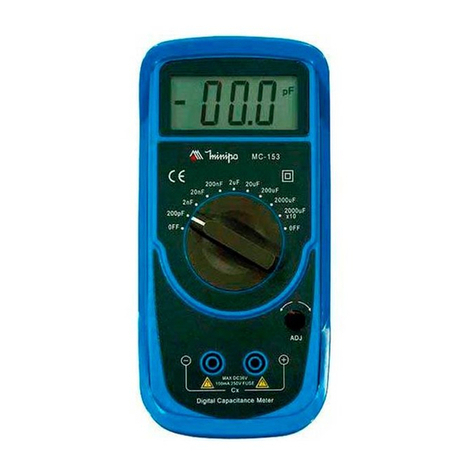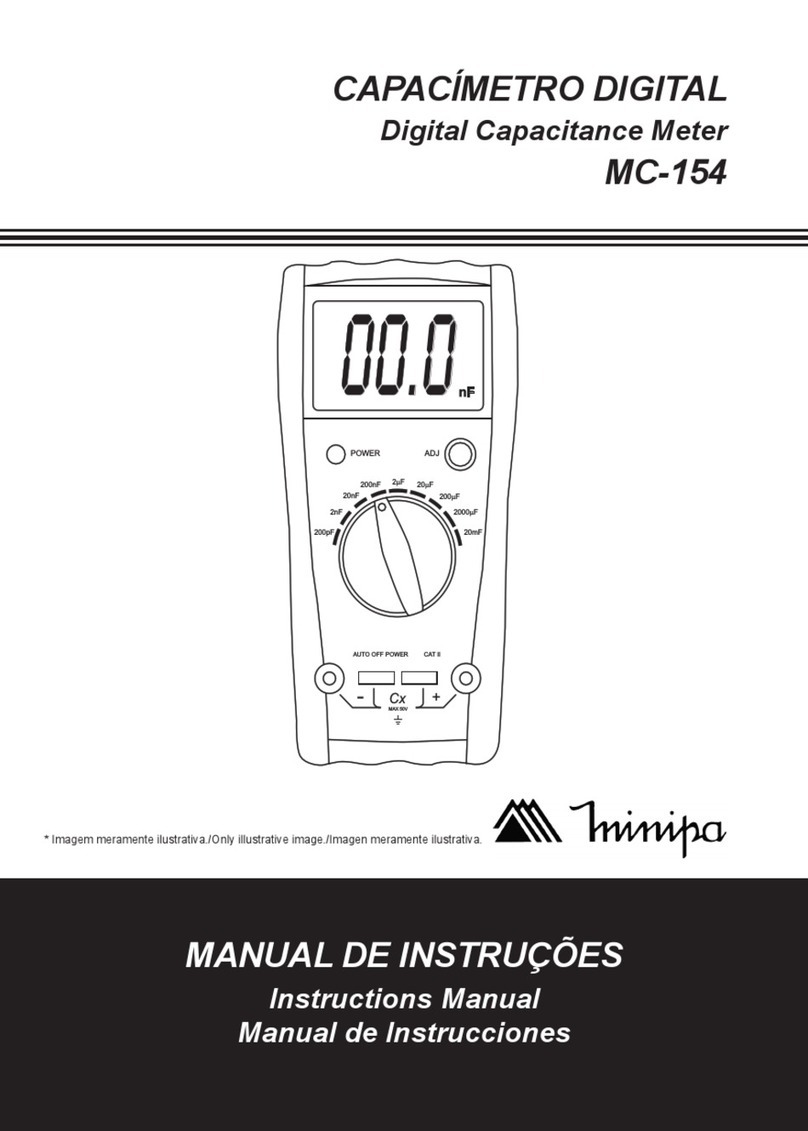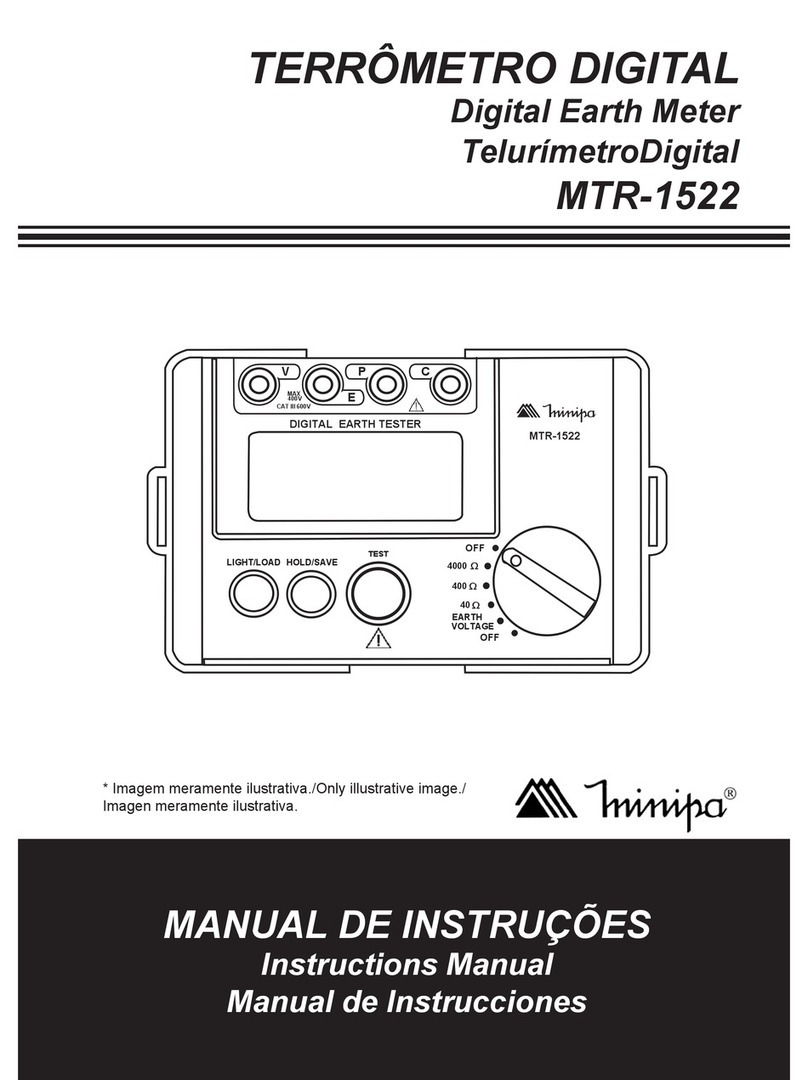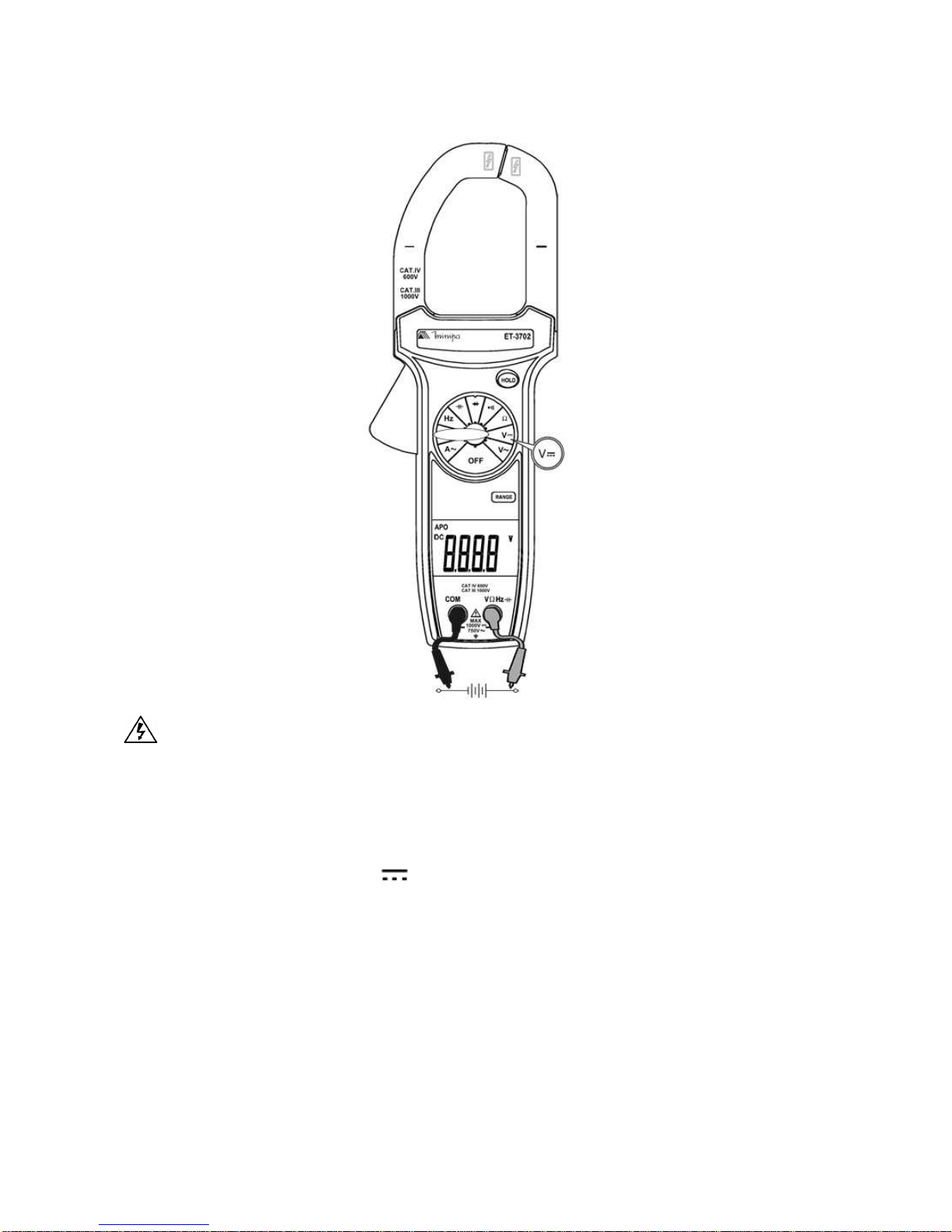3
3)SAFETYPRECAUTIONS:
The following safety precautions must be observed to ensure maximum
personal safety during the operation, service and repair of this meter:
1. Read these operating instructions thoroughly and completely before
operating your meter. Pay particular attention to WARNINGS which
will inform you of potentially dangerous procedures. The instructions in
these warnings must be followed.
2. Always inspect your meter, test leads and accessories for any sign of
damage or abnormality before every use. If any abnormal conditions
exist (e.g. broken test leads, cracked cases, display not reading, etc.),
do not attempt to take any measurements.
3. Do not expose the instrument to direct sun light, extreme temperature
or moisture.
4. Never ground yourself when taking electrical measurements. Do not
touch exposed metal pipes, outlets, fixtures, etc., which might be at
ground potential. Keep your body isolated from ground by using dry
clothing, rubber shoes, rubber mats, or any approved insulating mate-
rial.
5. To avoid electric shock use CAUTION when working with voltages
above 40V DC or 20V AC. Such voltages pose a shock hazard.
6. Never exceed the maximum allowable input value of any function
when taking a measurement. Refer to the specifications for maximum
inputs.
7. Never touch exposed wiring, connections or any live circuit when
attempting to take measurements.
8. Do not attempt to operate this instrument in an explosive atmosphere
(i.e. in the presence of flammable gases or fumes, vapor or dust).
9. When testing for the presence of voltage, make sure the voltage
function is operating properly by reading a known voltage in that
function before assuming that a zero reading indicates a no-voltage
condition. Always test your meter before and after taking measure-
ments on a known live circuit.