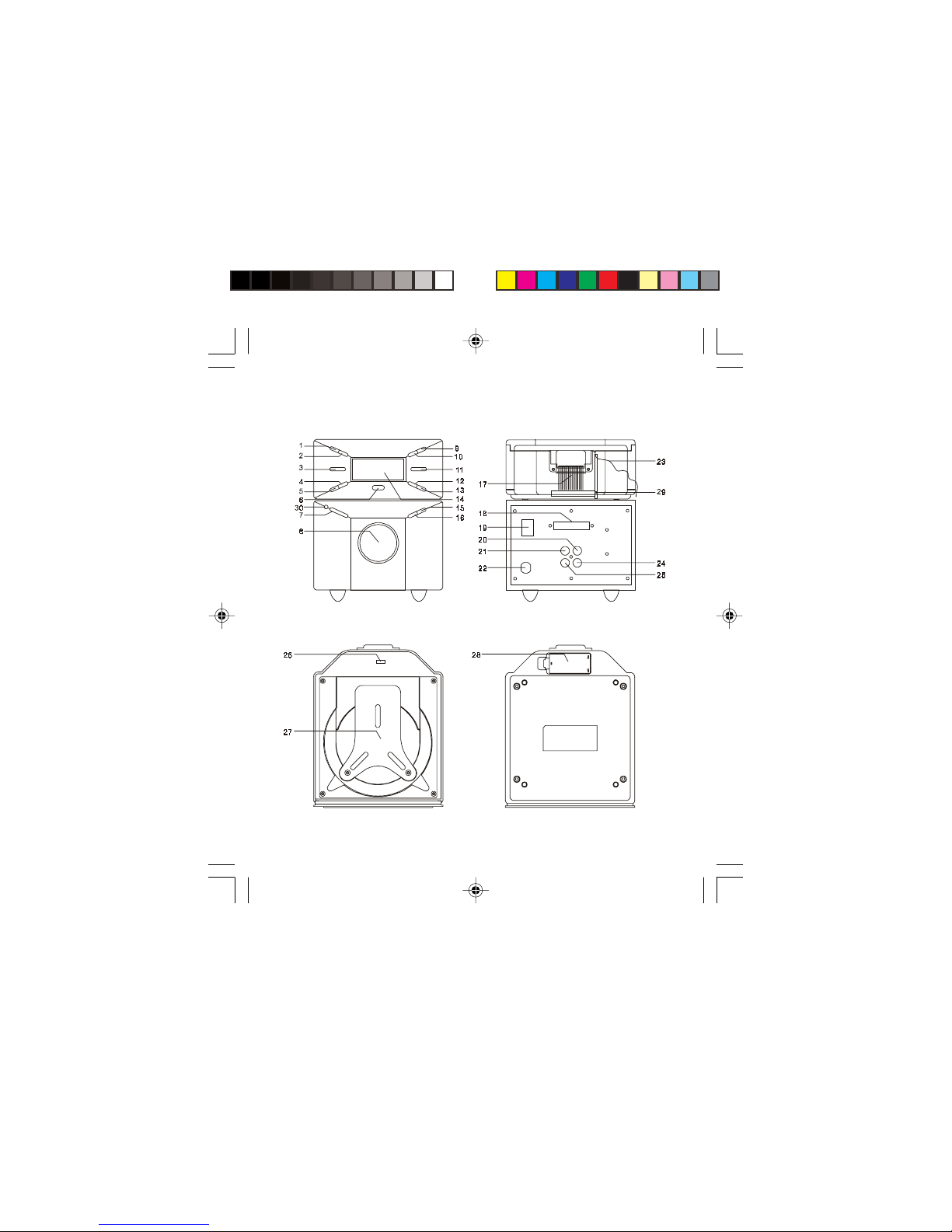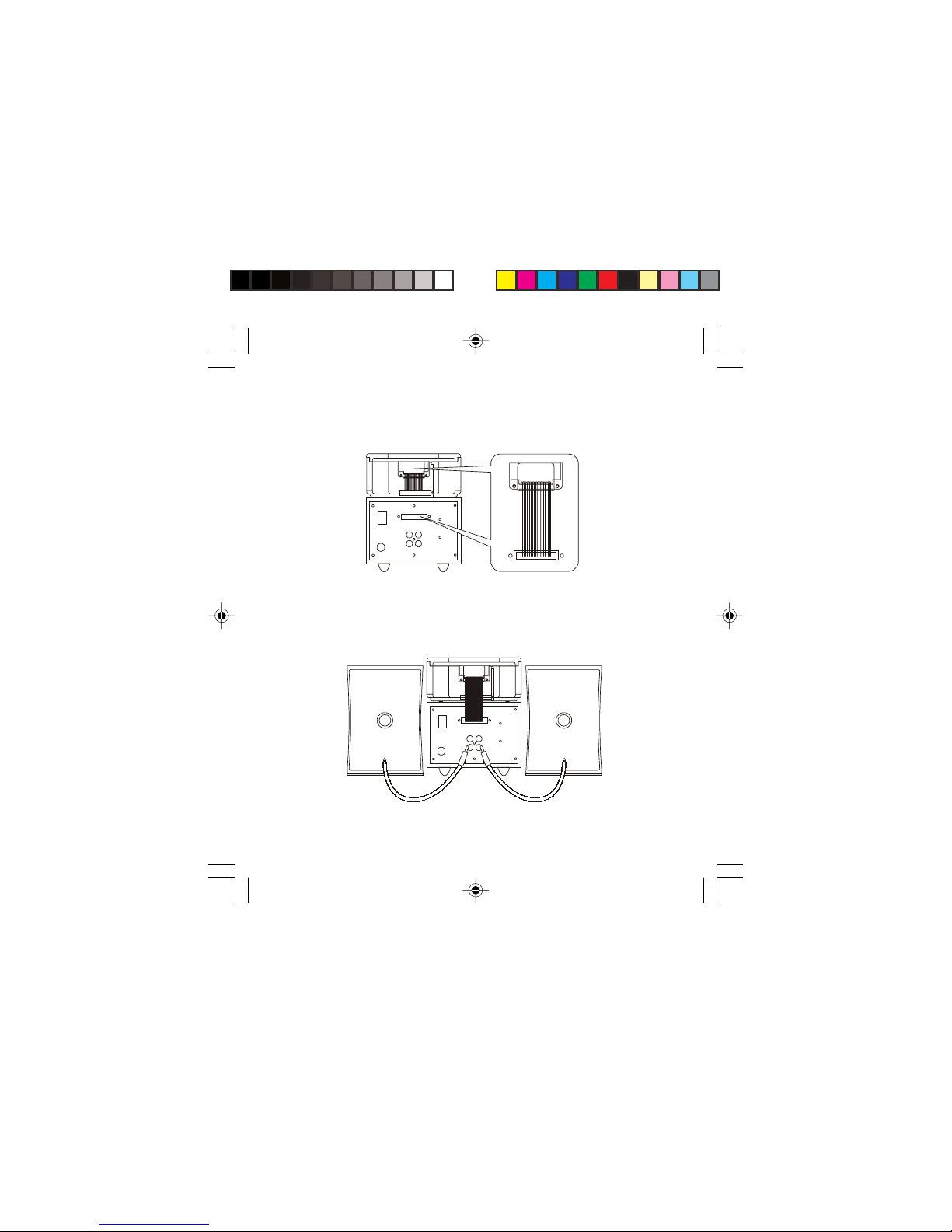10
2To interrupt playback, press PLAY / PAUSE. The time elapse indicator will flash.
3To resume playback, press PLAY / PAUSE again.
4To stop playback, press STOP.
Selecting a different track
1Press SKIP UP / DOWN button on the unit (or remote), until the required track
number appears in the display.
2Press PLAY / PAUSE button to start play.
Skipping / reverse during playback
1Press and hold the TRACK / TUNE UP or DOWN button to skip or reverse within
a track.
2Press and release the TRACK / TUNE UP or DOWN button to fast forward or
reverse to the next or previous track.
Repeat play
1When playing CD, if you wish to repeat the same track, press REPEAT button
once and the "REPEAT" display will light up and flash.
2If you want to repeat all, press the REPEAT button twice and the "REPEAT"
display will light up and will not flash.
3To cancel repeat play, press the STOP button or press REPEAT button until the
repeat indicator disappears.
Stopping play
1Press STOP if you wish to stop play. The disc and track number which can be
played will now appear in the display.
2Open the CD door on the unit to remove the CD.
Random play (for remote handset)
1Press the RANDOM button once, and the "RANDOM" indicator will light up and
the tracks will begin to play radomly.
2Press STOP / BAND (MW / FM) button to clear the random mode.