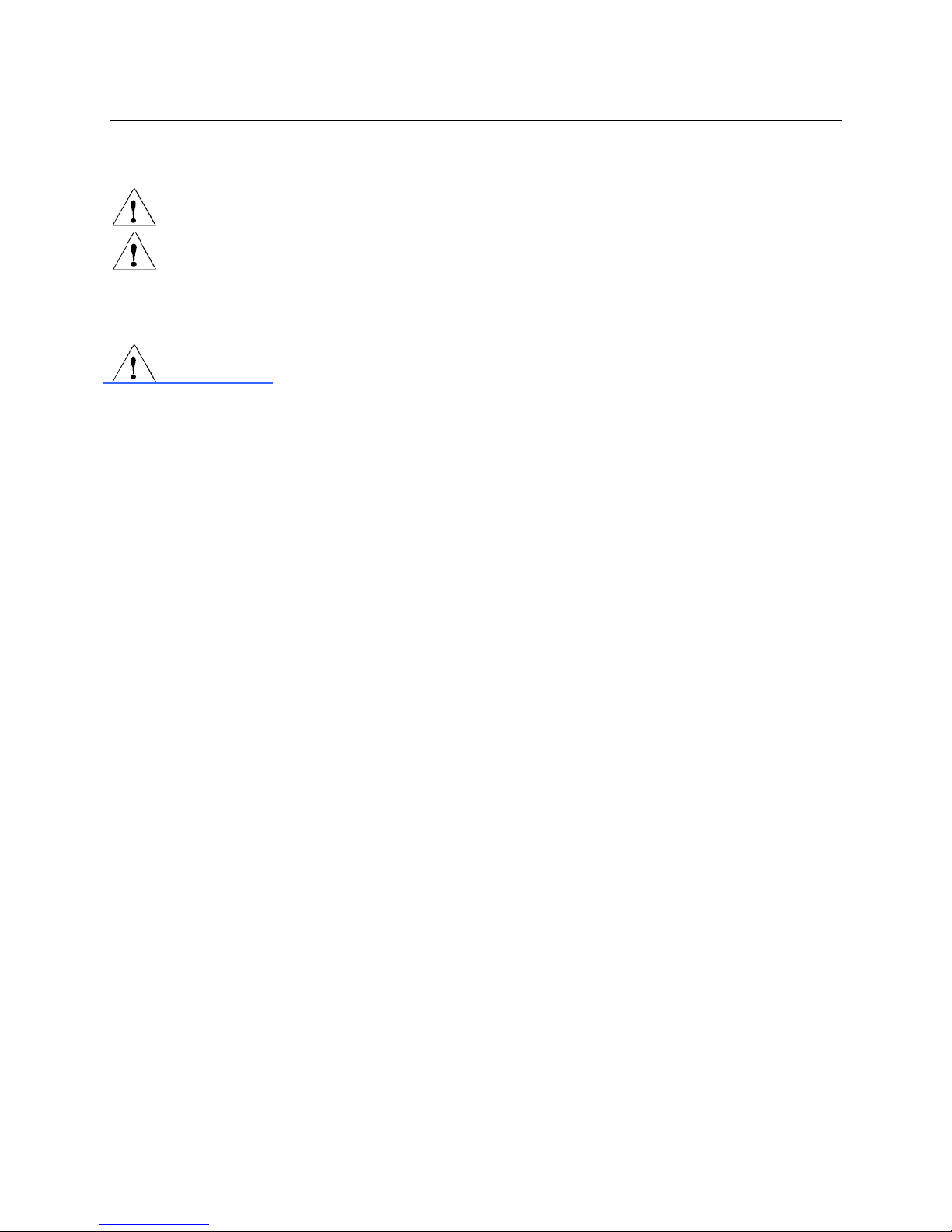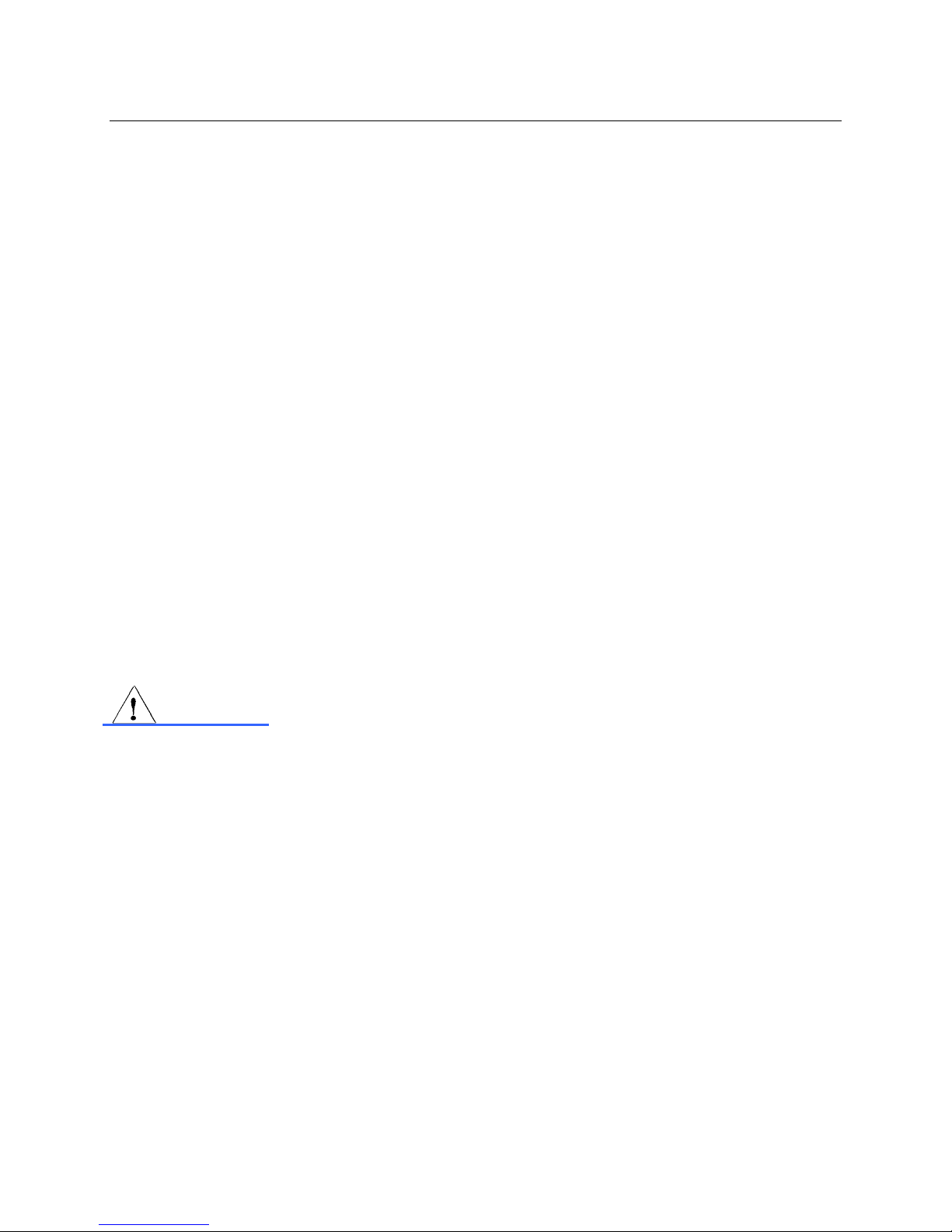6
•
The pressure measurement might be influenced by patient position, physical conditions, and other factors.
•
Avoid placing the blood pressure cuff on the arm next to where a patient has had a mastectomy.
•
Avoid applying the cuff to a wounded limb as this can cause further injury. Use with caution in patients with
dermatological disease, subcutaneous laceration, or other integumentary compromise as there may exist a skin
damage hazard during electronic NIBP measurements. Follow prudent evidence-based clinical practice to
determine if an electronic blood pressure is safe for these patients.
•
There may be an increased risk of hematomas in patients with serious coagulation problems.
•
Avoid applying the cuff to a limb with a catheter, arterio-venous shunt or infusion pump applied. The cuff
pressure could produce damage to the tissues surrounding the catheter, shunt or the infusion needle, or
compromise the infusion flow.
•
NIBP measurements may be inaccurate or be adversely affected in the presence of arrhythmias, arterial
sclerosis, poor perfusion, diabetes, age, pregnancy, pre-eclampsia, renal diseases, motion artifacts, shivering, or
trembling patients.
•
NIBP cuffs and hoses supplied with the Ambulo 2400 do NOT contain any Latex. If the patient develops an
allergic reaction or rashes, immediately remove the cuff.
•
Inflation of the NIBP cuff can cause a temporary degradation of monitoring of other parameters derived from
the same limb, including invasive pressure and SpO2 measurements. If applicable, place the SpO2 sensor and
the NIBP cuff on different limbs.
•
The Ambulo 2400 should not be used for measurement of blood pressure in neonate patients.
Caution(s)
•
Do not attempt to clean the device, patient cuffs or tubing by submersing into a liquid, autoclaving, or steam
cleaning as this may damage equipment or reduce its usable life. Wipe the exterior surfaces with a warm water
and mild detergent solution and then dry with a clean cloth. Use of unspecified cleaning/disinfecting agents,
failure to follow recommended procedures, or contact with unspecified materials could result in increased risk
of harm to users, patients and bystanders, or damage to the device.
•
No user-serviceable parts inside. Screw removal by qualified service personnel only. Damaged or suspected
inoperative equipment must be immediately removed from use and must be checked/repaired by qualified
service personnel prior to continued use.
•
No calibration or special equipments are needed for the proper operation or maintenance of the device.
●When necessary, dispose of the device, its components and accessories (e.g., batteries, cables, electrodes),
and/or packing materials in accordance with local regulations.
•
Do not connect the device to any unauthorized devices or use any third-party accessories. This may cause
inaccurate measurements or harm the patient.