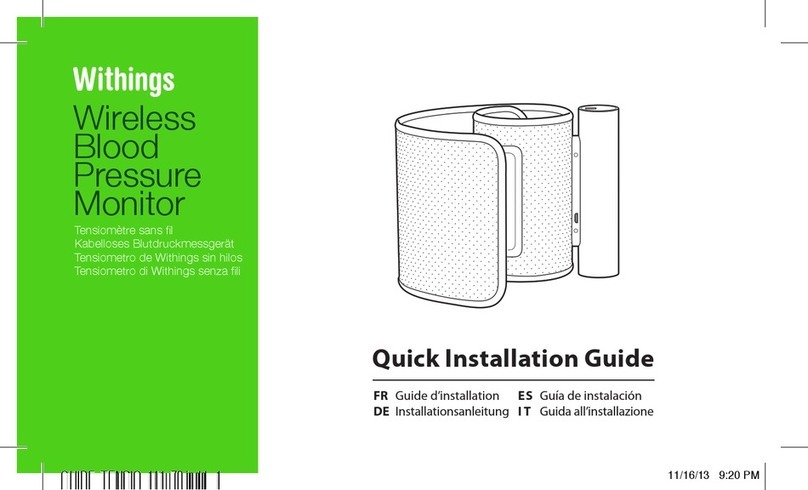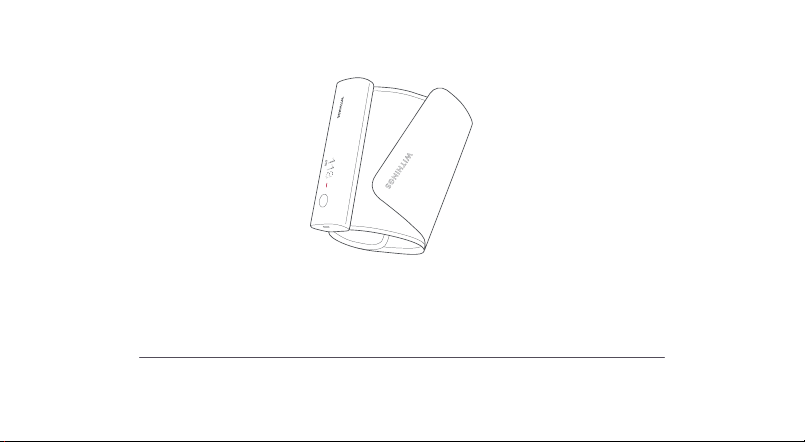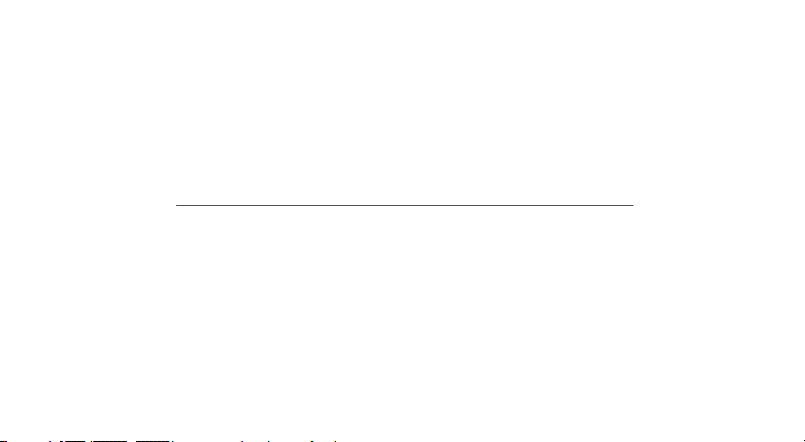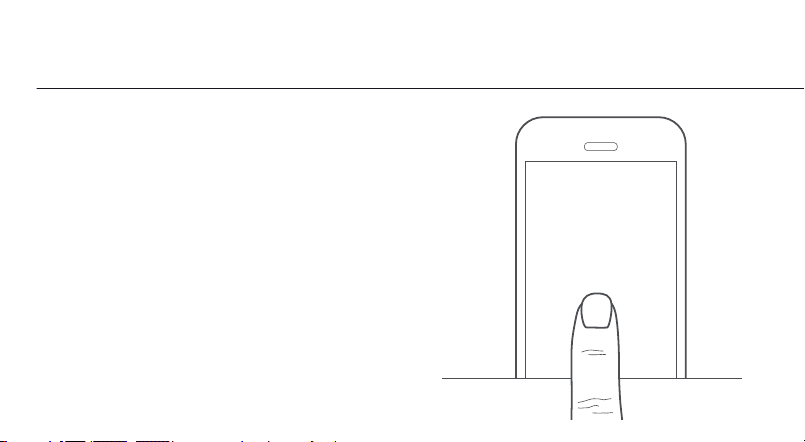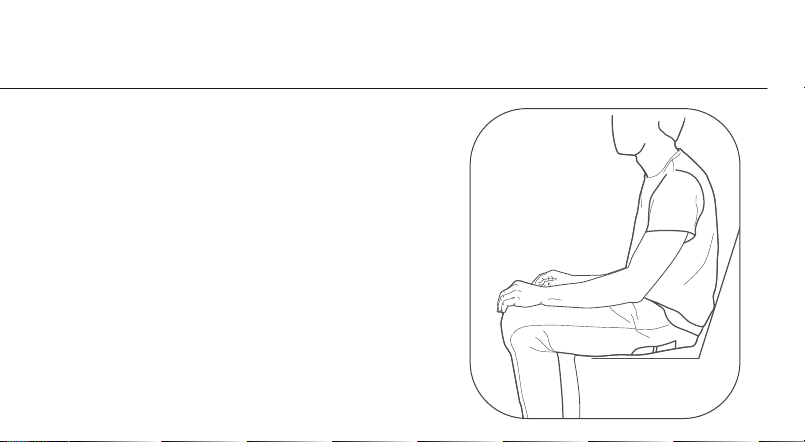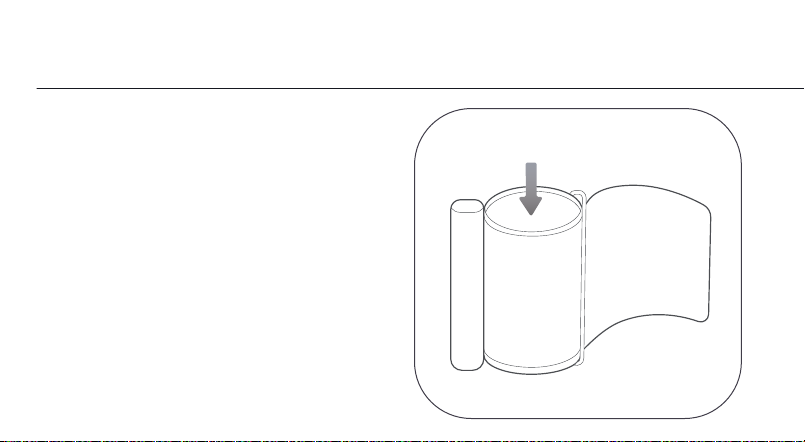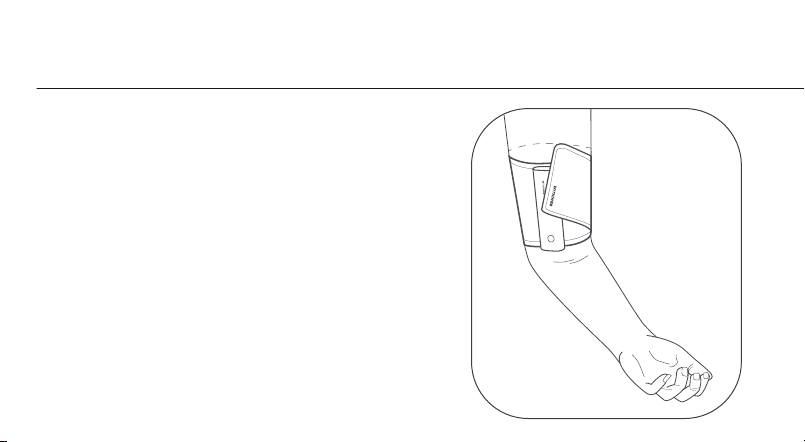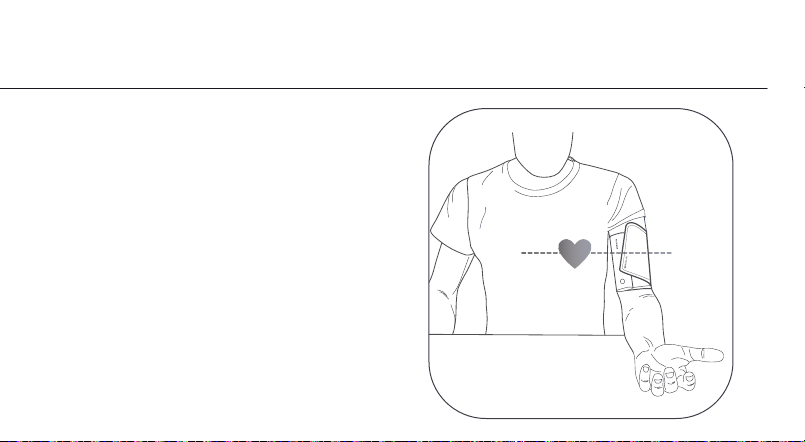Withings BPM Connect User manual
Other Withings Blood Pressure Monitor manuals

Withings
Withings BPM Connect User manual

Withings
Withings BPM Connect User manual

Withings
Withings The Smart Blood Pressure Monitor User manual

Withings
Withings BPM Connect User manual

Withings
Withings BPM Connect User manual

Withings
Withings The Smart Blood Pressure Monitor User manual

Withings
Withings BP-800 User manual

Withings
Withings BPM Connect User manual
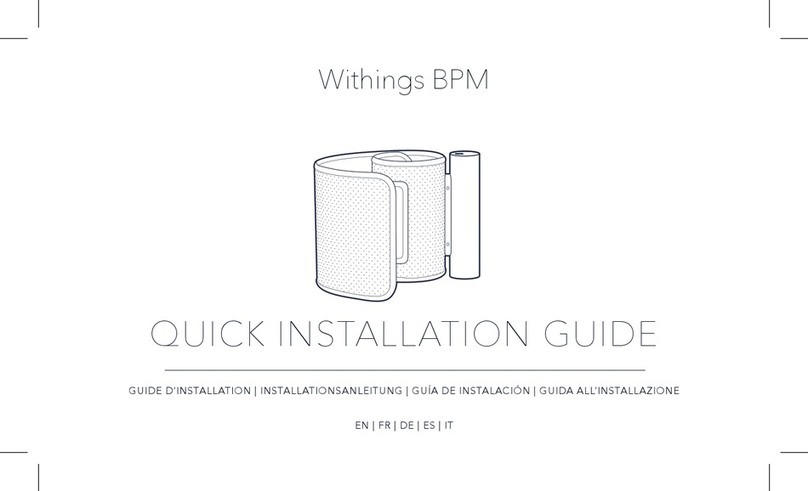
Withings
Withings BPM Connect User manual

Withings
Withings BPM Connect User manual
Popular Blood Pressure Monitor manuals by other brands

Soehnle
Soehnle SYSTO MONITOR 100 Instructions for use

Nasco Healthcare
Nasco Healthcare Simulaids Life/form LF01095U USER HELP GUIDE

Microlife
Microlife WatchBP office instruction manual

HoMedics
HoMedics MiBody 360 instruction manual

ForaCare
ForaCare FORA P30 Plus owner's manual

JOYTECH
JOYTECH DBP-6296B owner's manual