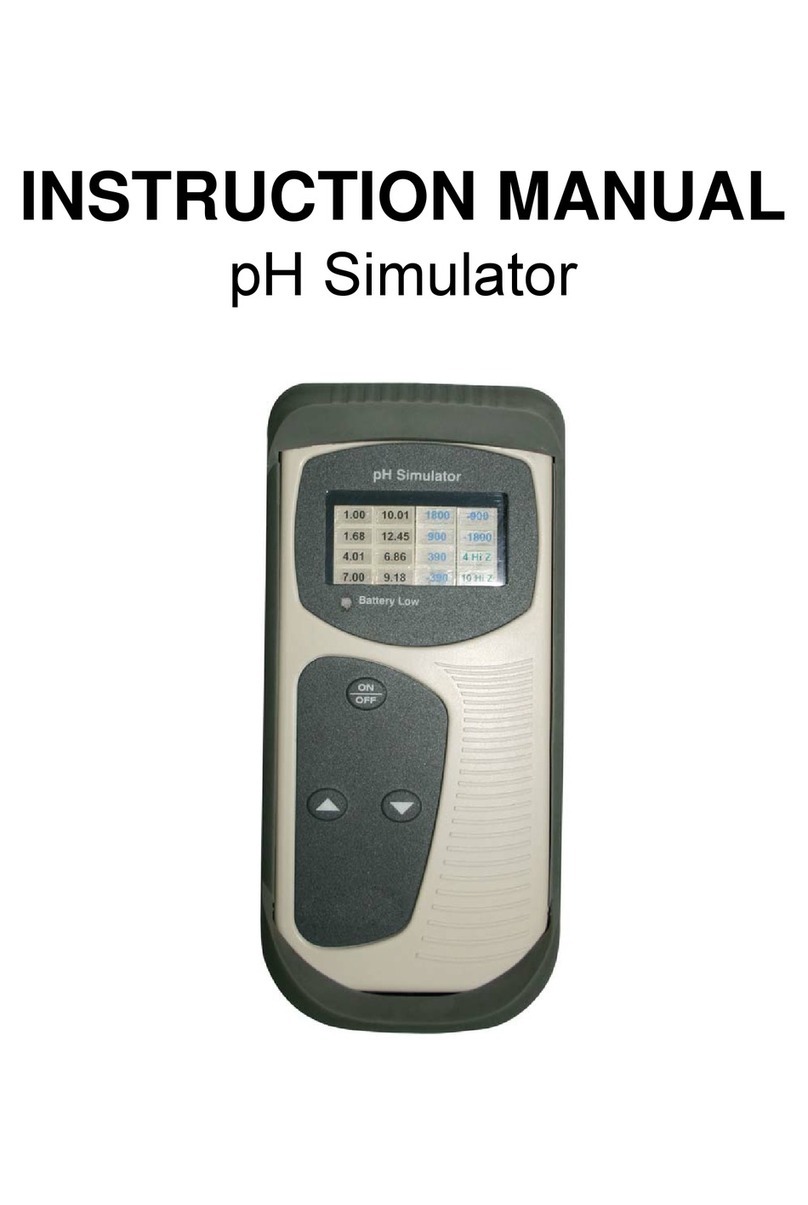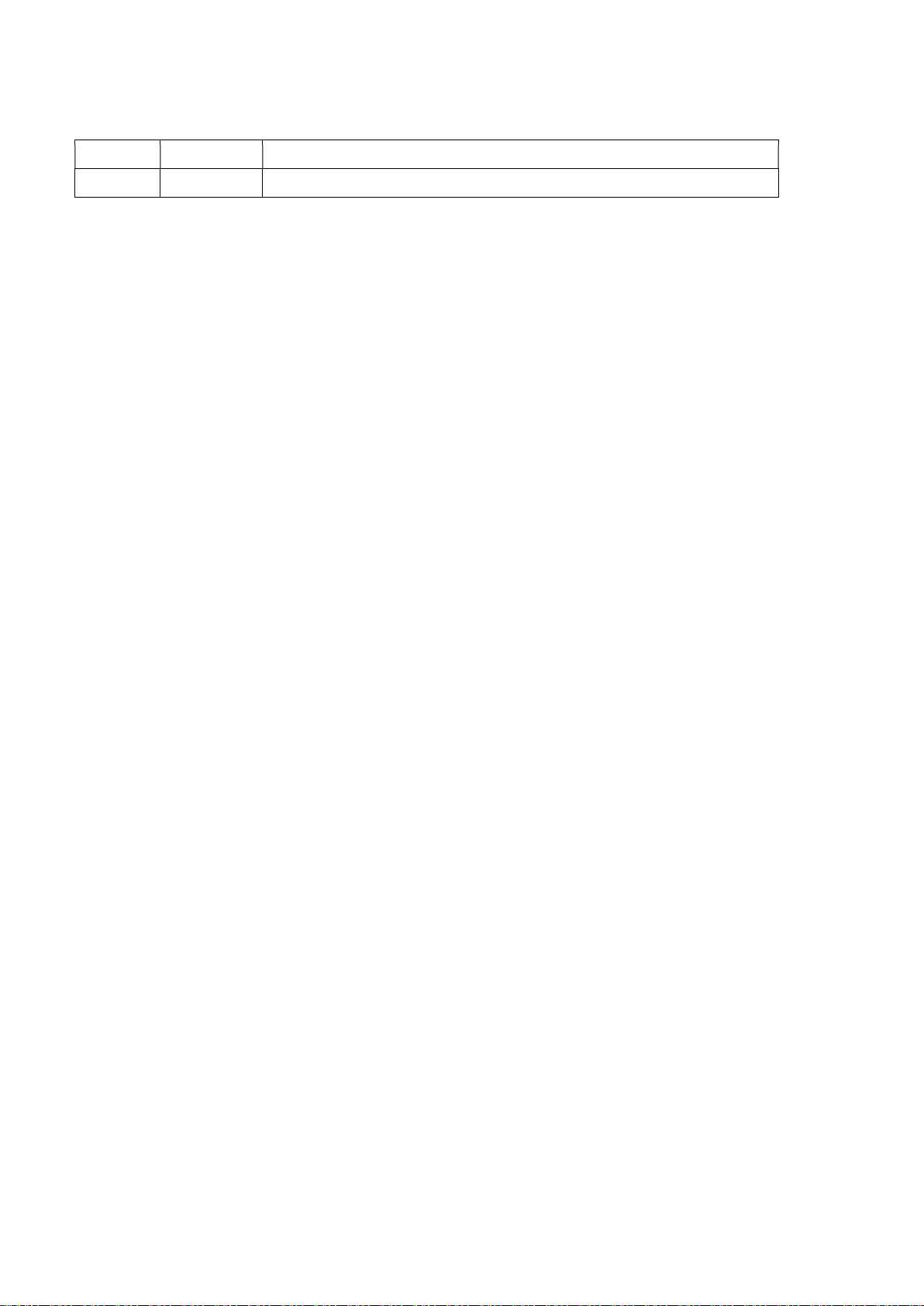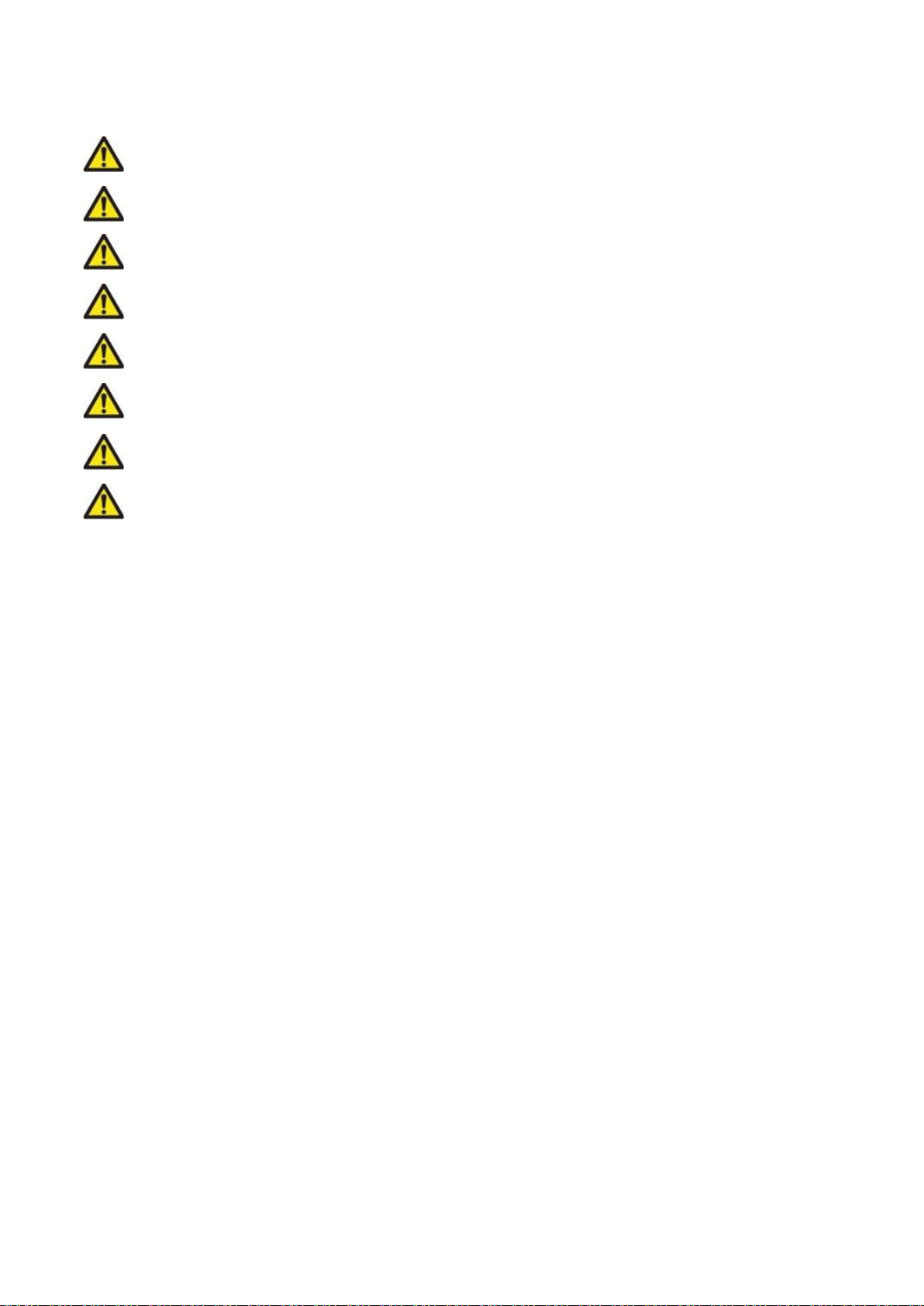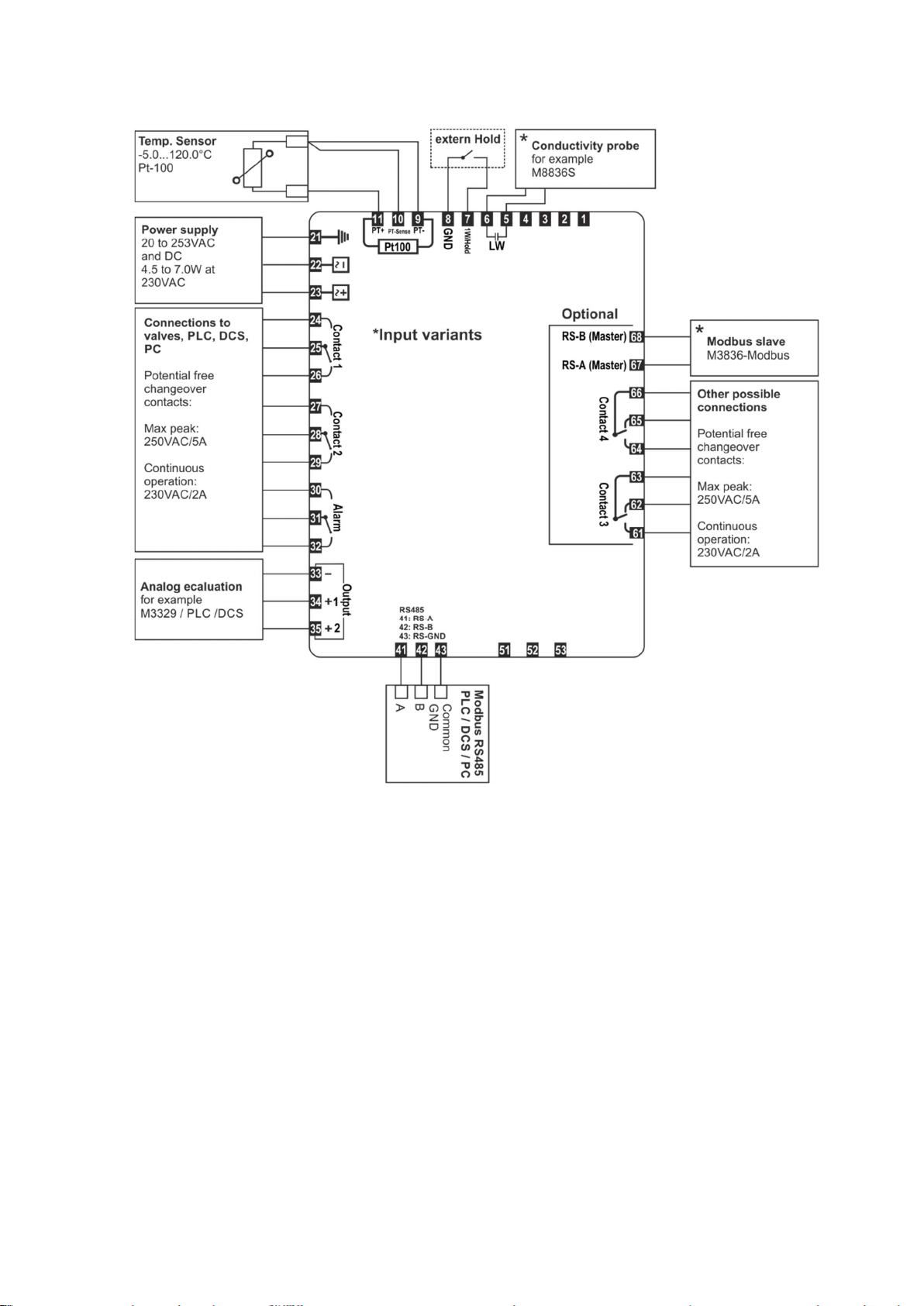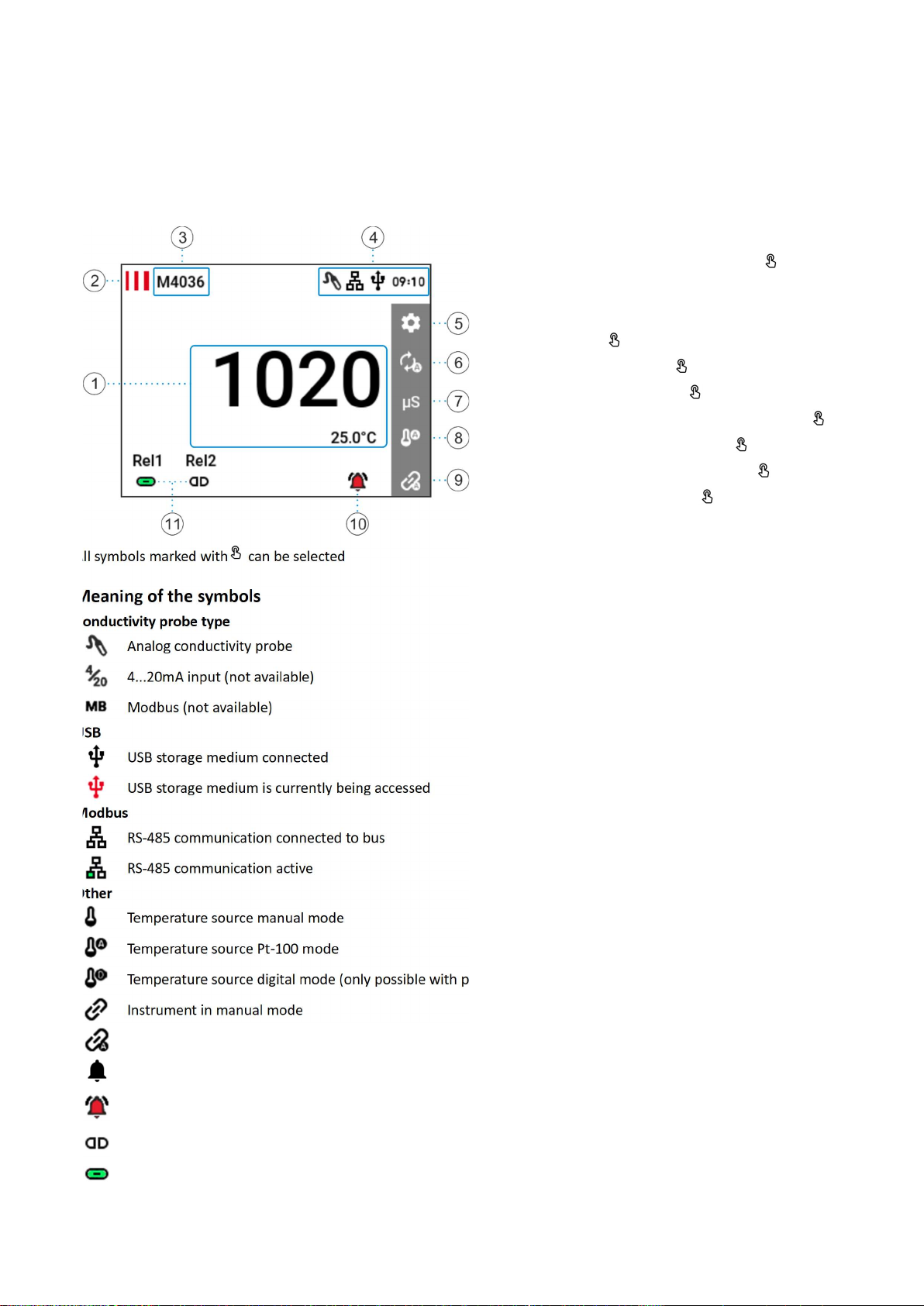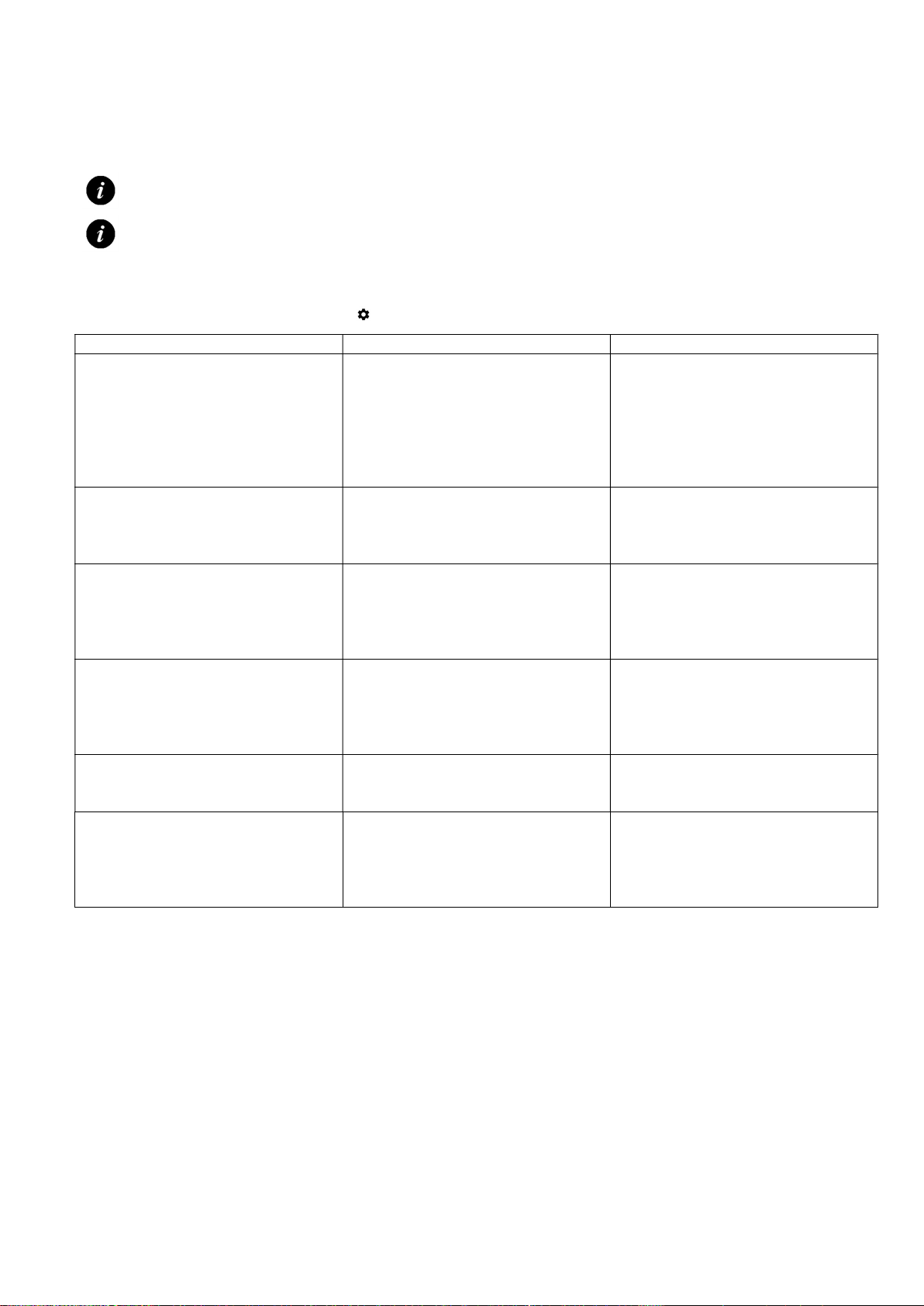Operating instruction manual M4036
Chapter: Content
Page 3
Content
Revision .................................................................................................................................................................................... 2
Content ..................................................................................................................................................................................... 3
Operating notes ........................................................................................................................................................................ 4
Warranty ...................................................................................................................................................................................... 4
Technical description ................................................................................................................................................................... 4
Technical support ........................................................................................................................................................................ 4
Contact details ....................................................................................................................................................................... 4
Safety instructions ....................................................................................................................................................................... 5
Operating regulations .................................................................................................................................................................. 5
Wiring diagram ............................................................................................................................................................................ 6
Connections ................................................................................................................................................................................. 7
Additional clamp (optional) ................................................................................................................................................... 7
Instrument overview ................................................................................................................................................................ 8
Instrument elements ................................................................................................................................................................... 8
Measurement screen ............................................................................................................................................................. 8
Meaning of the symbols ........................................................................................................................................................ 8
User menu ................................................................................................................................................................................ 9
Settings ........................................................................................................................................................................................ 9
Measurement settings ............................................................................................................................................................... 10
Signal output 1 & 2 settings ................................................................................................................................................. 11
Temperature settings ........................................................................................................................................................... 11
Device settings ........................................................................................................................................................................... 12
Limit settings ............................................................................................................................................................................. 12
Limit contact 1 & 2 settings ................................................................................................................................................. 13
Alarm settings ...................................................................................................................................................................... 14
Alarm SP1 & SP2 settings ..................................................................................................................................................... 14
USB settings ............................................................................................................................................................................... 15
Modbus settings ........................................................................................................................................................................ 15
Devices Info ............................................................................................................................................................................... 15
Operation of the device .......................................................................................................................................................... 16
Alarm Log ................................................................................................................................................................................... 16
Explanation of the Alarm Log Symbols ................................................................................................................................ 16
USB Logger ................................................................................................................................................................................ 17
Features of the USB Logger .................................................................................................................................................. 17
File name / file format ......................................................................................................................................................... 17
Example................................................................................................................................................................................ 17
Saving and restoring the device settings ................................................................................................................................... 17
Firmware update ....................................................................................................................................................................... 17
Appendix ................................................................................................................................................................................ 18
Dimensions ................................................................................................................................................................................ 18
Side view: ............................................................................................................................................................................. 18
Rear view: ............................................................................................................................................................................ 18
Technical data ............................................................................................................................................................................ 19