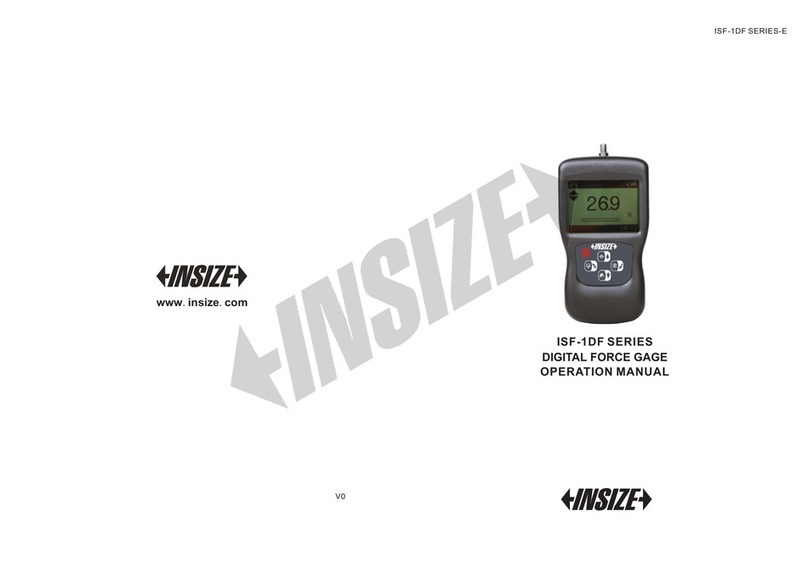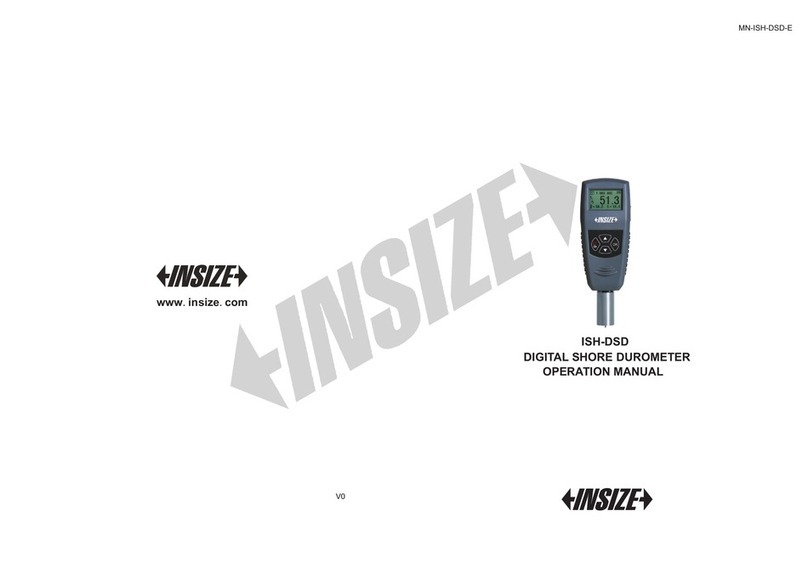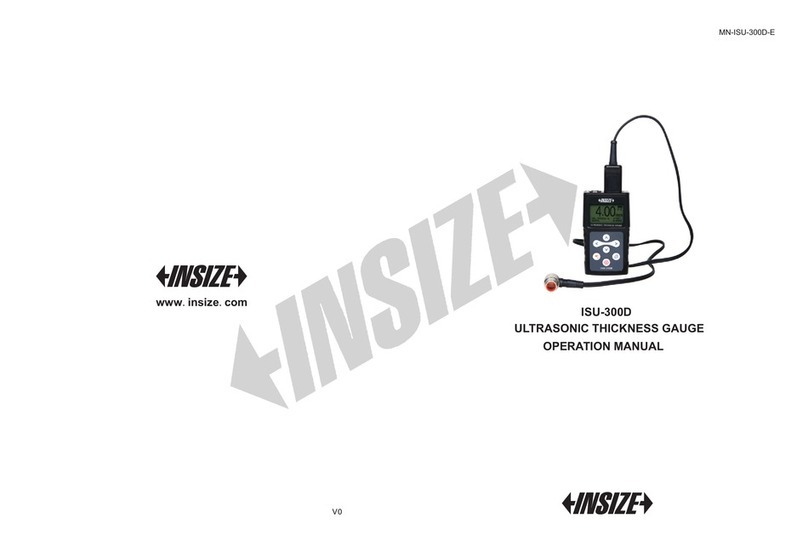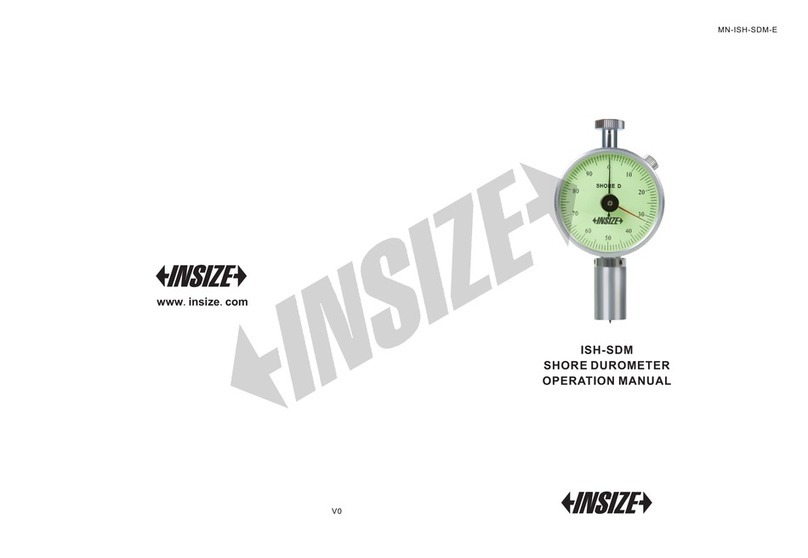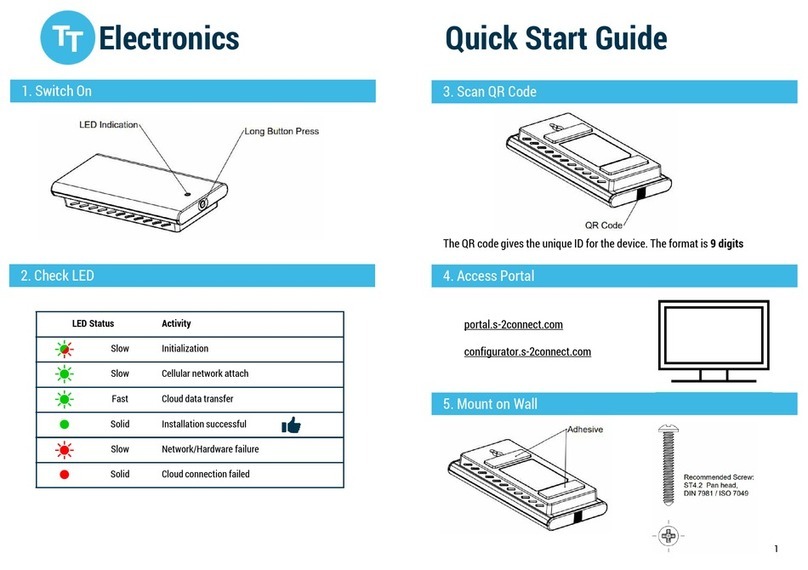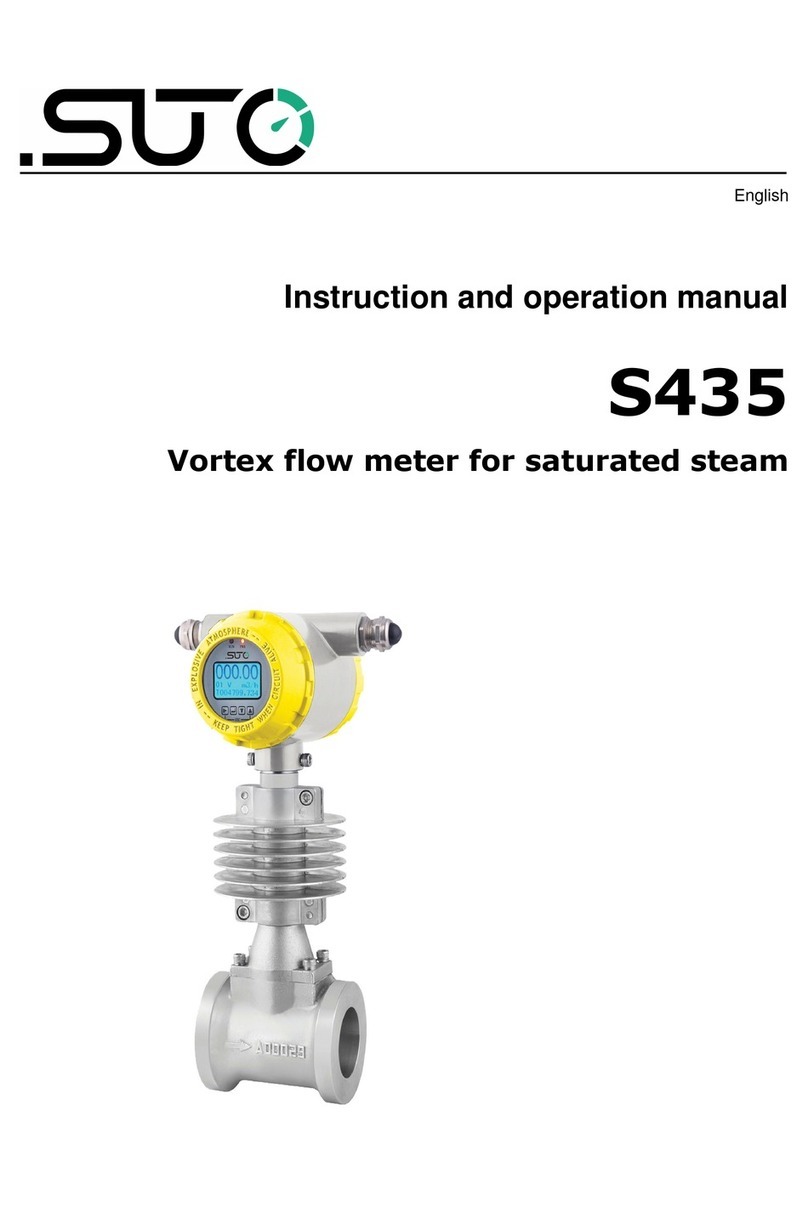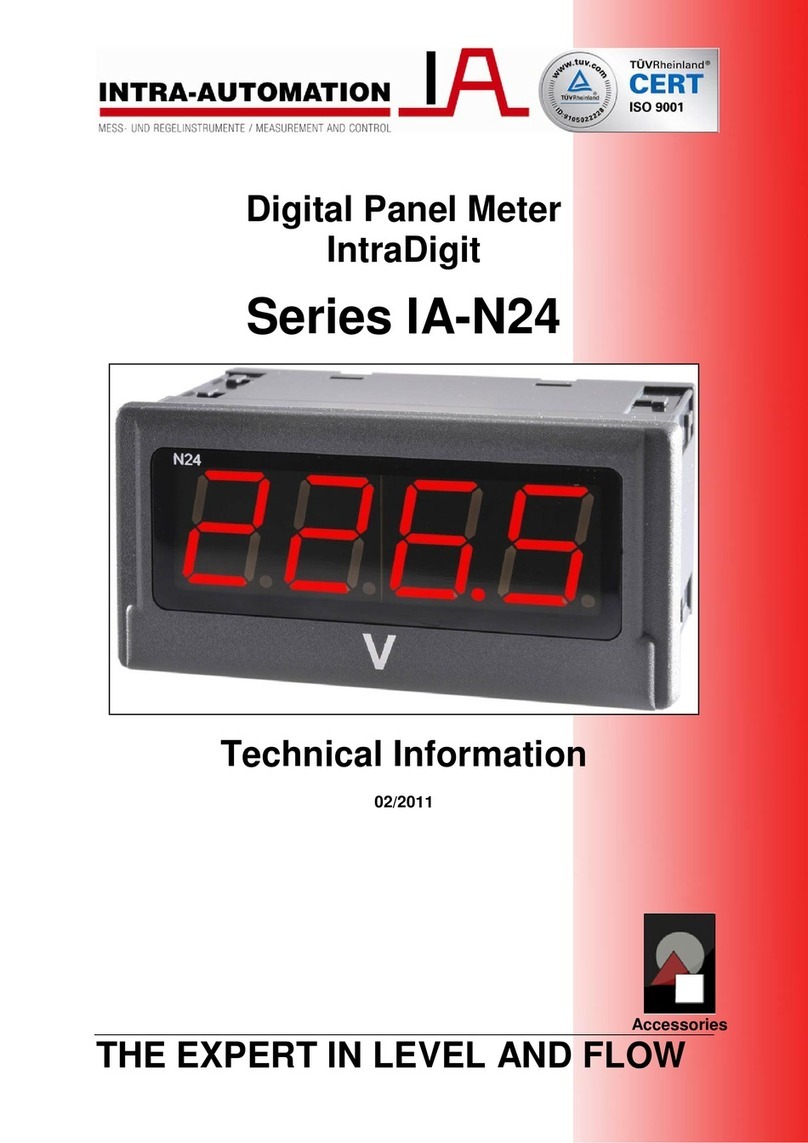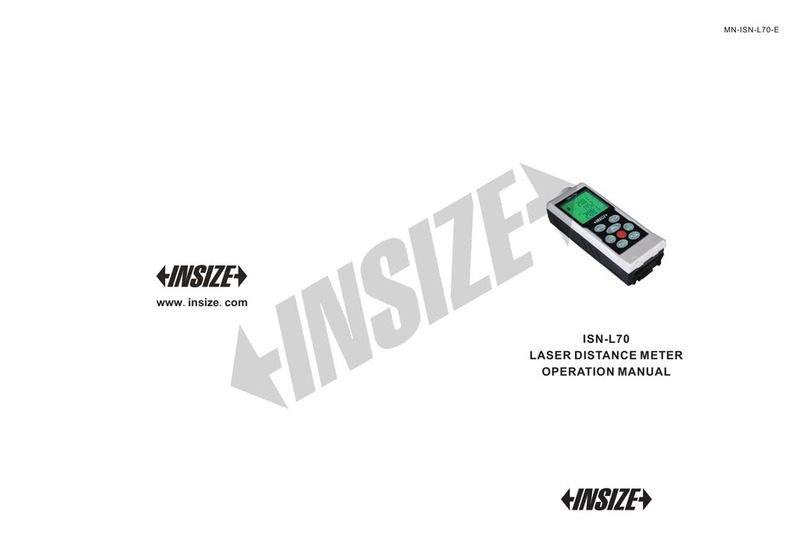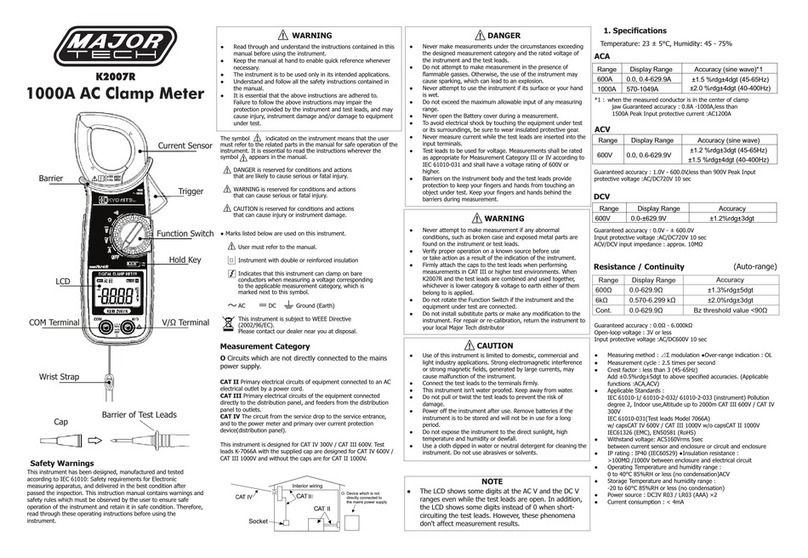Copyright INSIZE CO., LTD. All Rights Reserved www.insize.com Copyright INSIZE CO., LTD. All Rights Reserved www.insize.com
1
2 2 54 6 7
8
9 10 11 12
3
13
OPERATION INSTRUCTION
MN-1113-E
Wireless Digital Caliper
V1
1. Install battery:
Remove the battery cover ,put CR2032 battery into battery house, the positive side of
battery (+) should face out (fig.1), close the battery cover.
2. Buttons:
---'in/mm' is for inch and mm conversion
---'OFF/ON' is to turn on/off
---'ZERO' is to set zero
---Press the data transfer button to trigger data collection, and send one data each time
---For each successful data transmission, the red light flashes once
3. Please clean the measuring faces with soft cloth, then close the external jaws and press
'ZERO' button to set zero. Caliper should be checked regularly to make sure that it is
properly zero set.
4. To get accurate measurement, it is necessary to control the force. During measurement,
please always apply constant and proper force on the caliper. The measuring jaws should
"hold" the workpiece and can still "slide" on the workpiece.
7. One battery can last for one year use. When the battery is running out, the display will
become weak, abnormal reading or other phenomena will appear when moving the digital
unit, please remove battey. If caliper is not be used for more than 3 months, please
remove the battery. Otherwise, liquid may leak from the battery and damage the caliper.
6.Optional accessory:receiver(code 7315-2, 7315-3).Reference MN-7315R.Application as
follows:
8. If digits do not change when buttons are pressed, take out battery and put it back after 1
minute.
5. Automatic power off in about five minutes. Press 'OFF/ON' button or move the digital unit
to turn on display.
9. Working temperature is 0-40OC/32-104OF, relative humidity should not exceed 80%.
fig.1
Attention:This caliper is not waterproof. If the sticker contacts the coolant or other
reagents, it will cause incorrect or confused reading. Coolant or other
reagents cannot be removed by ethanol, WD40 can beused to remove .
1-Step measuring faces
2-Internal measuring jaws
3-Data transfer signal light
4-'mm/in' button
5-LCD display
6-Locking screw
7-Data transfer
8-External measuring jaws
9-'OFF/ON' button
10-'ZERO' button
11-Battery cover
12-Thumb roller
13-Depth measuring bar
Resolution: 0.01mm/0.0005"
Accuracy: ±0.03mm
Remove
CR2032
multichannel receiver (7315-2)
6m
6m
6m
Close
VIDEO