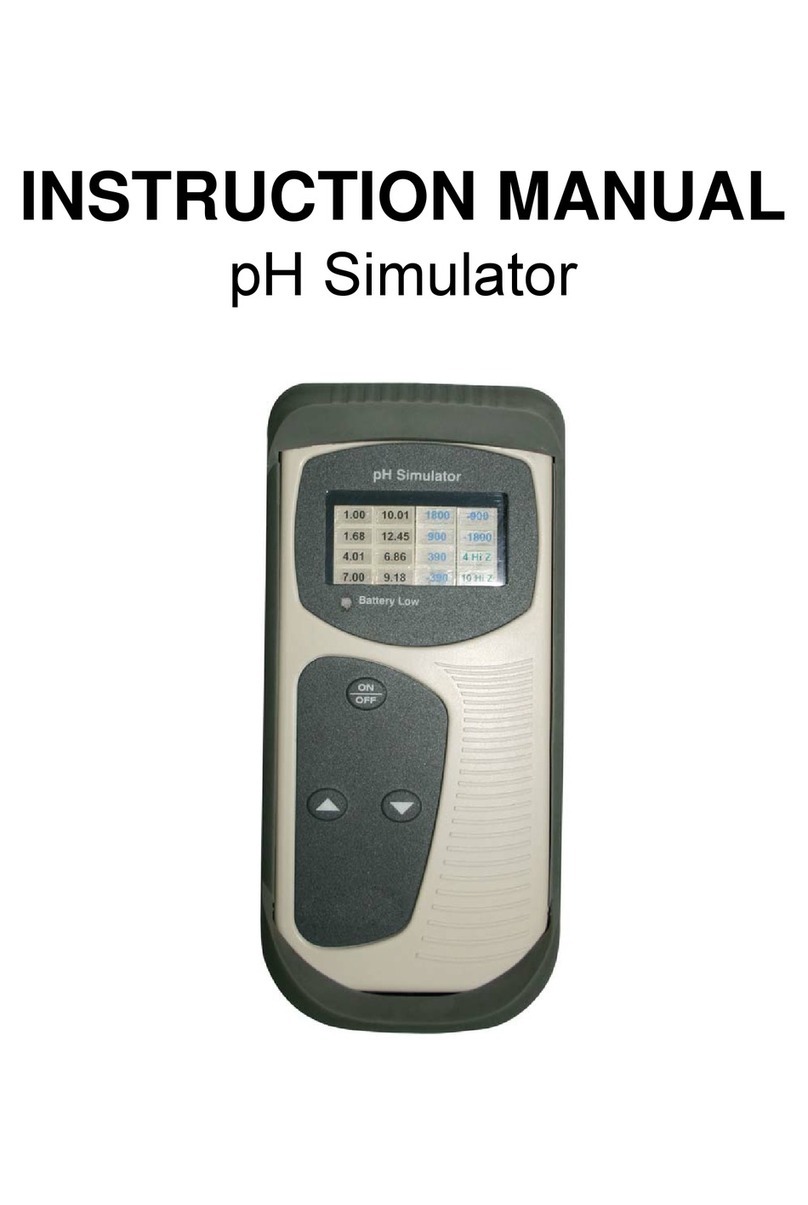Operating manual VG-BAT
Page 5
2. Battery care
The battery should be charged at a minimum of 6 month intervals. This is to prevent deep
discharge.
Never attempt to charge the battery below 0°C or above +40°C ambient.
The instrument is specified between -20°C and +50°C. However keep in mind that at very
low temperatures, the battery is stressed and the capacity of measurements is reduced.
Keeping the instrument at room temperatures before doing measurements outside at low
temperatures helps to improve battery life.
The battery is charged by connecting the provided recharger at the DC socket on the back
of the instrument.
If the recharger is connected the LED next to the ON/OFF key illuminates.
The battery charging time is 1.5 hours.
Store the instrument in a cool, dry location to improve battery life.
Storage temperatures below freezing should be avoided. Do not attempt to remove the
batteries from this unit.
3. Battery disposal
The crossed out wheeled bin symbol placed on the batteries is a reminder not to dispose
of them with general waste at the end of their life.
This product contains lithium ion batteries and a coin cell. They are located inside the
instrument. The Lithium ion coin cell can be safely removed by Mostec AG.
4. Operating Instructions
1. Keep the Micro-Ohmmeter switched off while making connections.
2. Ground one side of the test object.
3. Ground the Micro-Ohmmeter.
4. Connect the current cables to the test object.
5. Connect the two sense cables as close as possible to the test object.
6. Switch on the Micro-Ohmmeter.
7. The Micro-Ohmmeter powers up and shows the startup text on the display.
8. Select the desired measuring current with the "ADJUST" keys [+] and [-] or use a
preset current with the keys [F1], [F2] or [F3].
9. Start the measurement with [Start/Stop].
To change the instrument settings, see page 8.