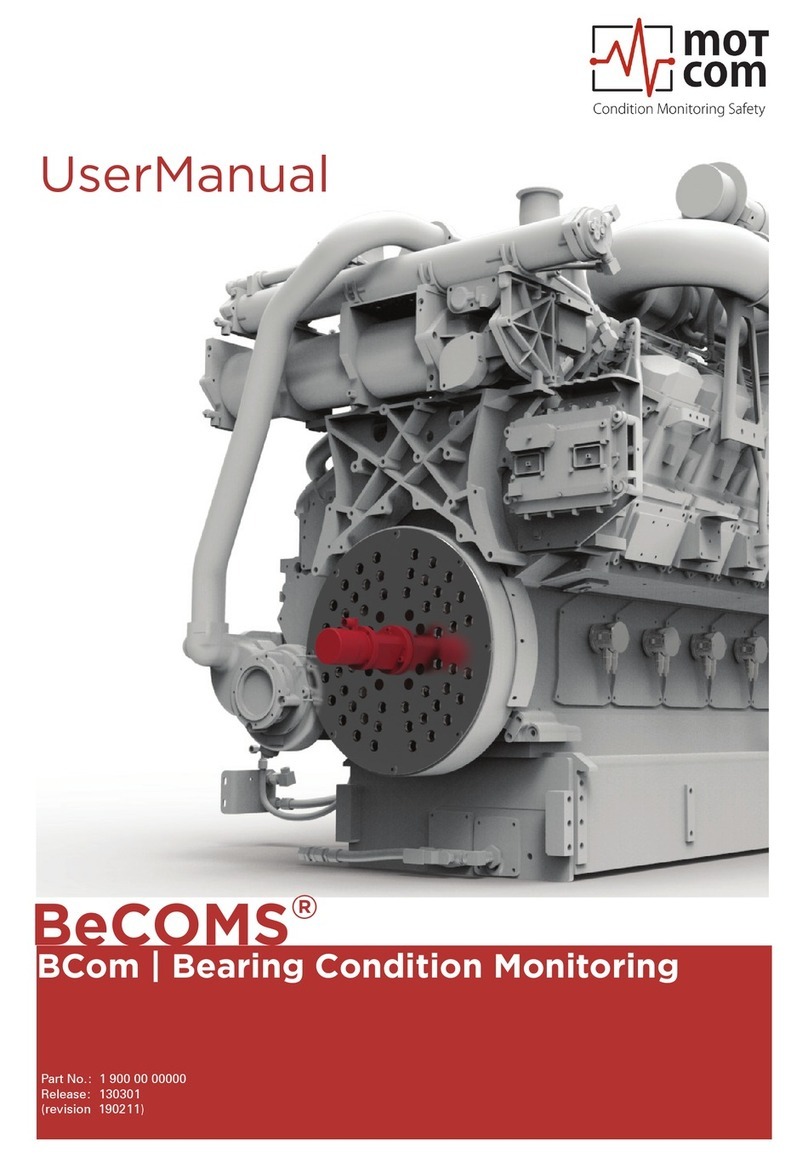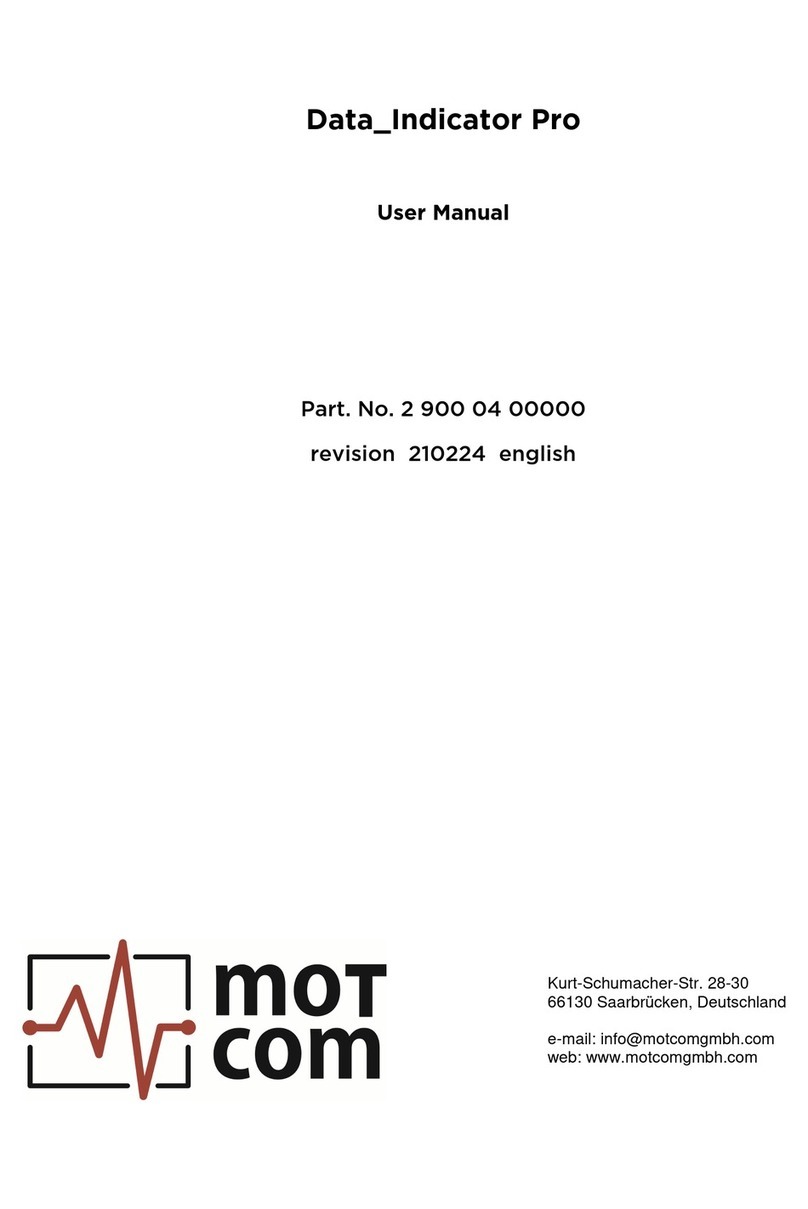motcom®BeCOMS®
User Manual
Release 220601 Page iii
Contents
1 General.......................................................................................... 1.1
1.1 About this User Manual .............................................................................1.1
1.2 Warranty....................................................................................................1.1
1.3 Copyright...................................................................................................1.2
1.4 Safety instructions.....................................................................................1.2
1.5 Declaration of Conformity..........................................................................1.3
1.6 Scope of delivery.......................................................................................1.4
1.7 List of Nomenclature / Abbreviation ..........................................................1.6
2 General Technical Data ................................................................. 2.1
2.1 Technical Data of Slip Ring Encoder and Evaluator..................................2.1
2.2 Versions of BeCOMS®Systems and Software..........................................2.2
2.3 Connection Diagram .................................................................................2.4
3 System Overview........................................................................... 3.1
3.1 Slip Ring Encoder SRE .............................................................................3.2
3.2 Evaluator ...................................................................................................3.3
3.3 Mechanical Adapter and Cable .................................................................3.5
3.4 Optional Data Logger PC with Data_Logger Software..............................3.8
4 Functional Description................................................................... 4.1
4.1 Operating Elements/Settings & Parameters .............................................4.4
4.2 Menu Structure..........................................................................................4.5
4.3 System measured values 1 (Default screen) ...........................................4.6
4.4 System measured values 2.......................................................................4.6
4.5 Graphic overview ......................................................................................4.6
4.5.1 BeCOMS graphical data indicator.....................................................4.6
4.6 SRE advanced infos..................................................................................4.7
4.6.1 SRE advanced infos 1 .......................................................................4.7
4.6.2 SRE advanced infos 2 .......................................................................4.7
4.7 Parameter setup........................................................................................4.7
4.7.1 Setup Parameter................................................................................4.8
4.7.2 Setup CPU .........................................................................................4.8
4.7.3 Test Features .....................................................................................4.8