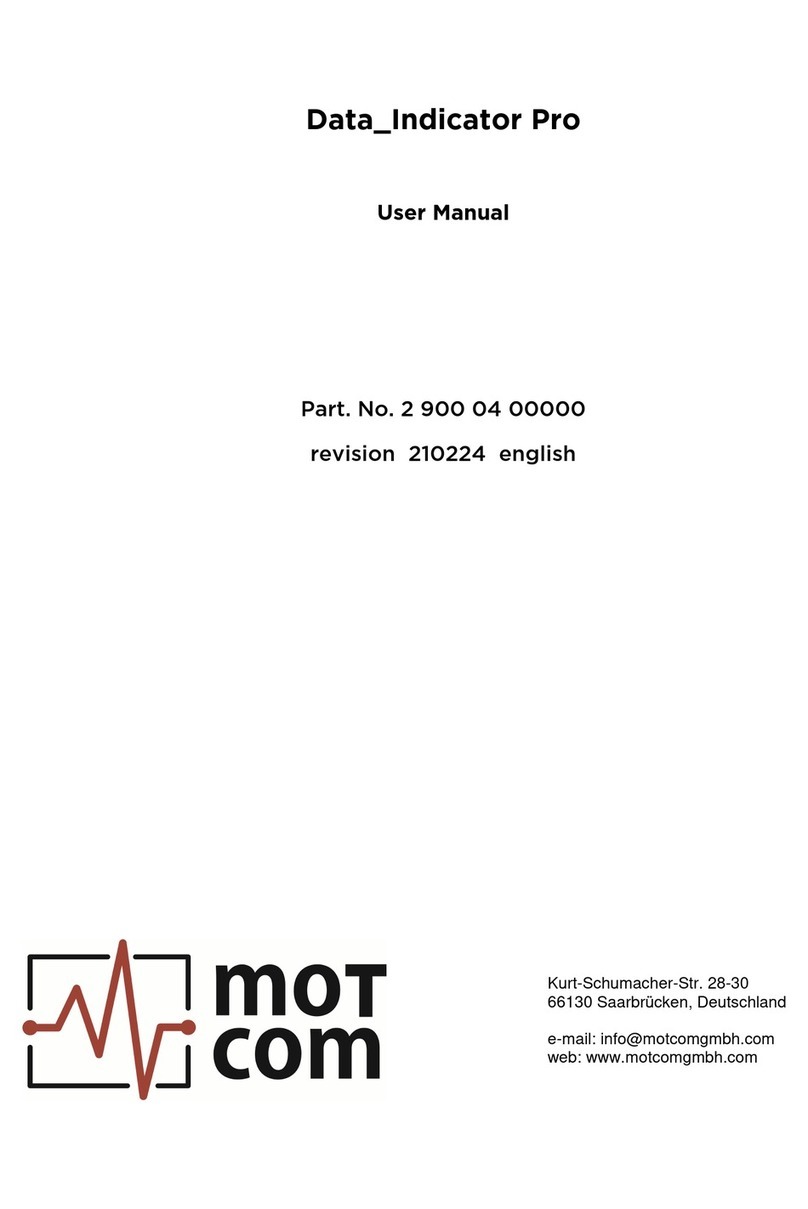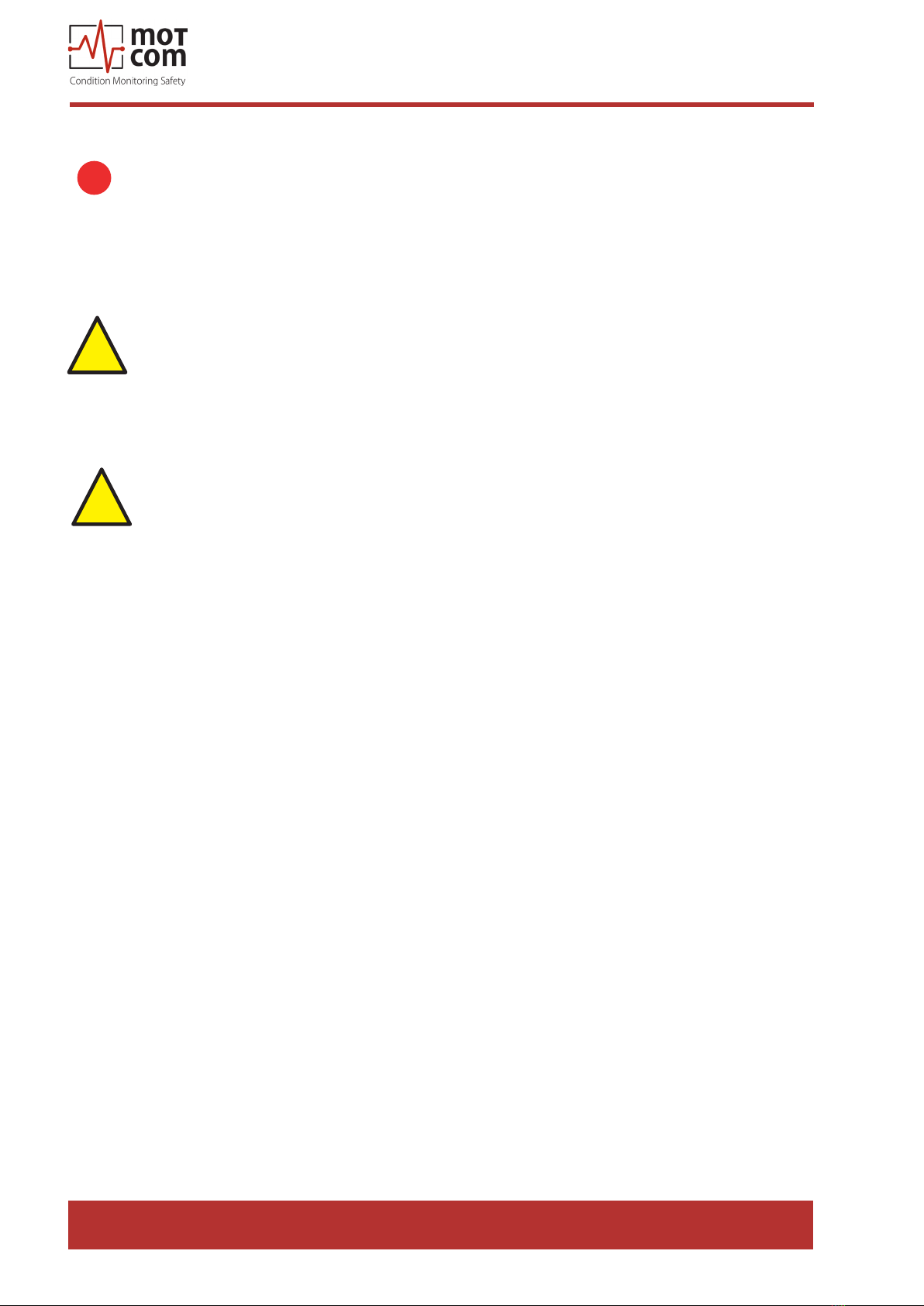motcom® BeCOMS® | BCom
User Manual
Release 130301 (revision 190211) Page vii
Contents
1. System Description....................................................................... 1.1
1.1. Components.............................................................................................1.1
1.1.1. BCom- Principle ................................................................................1.1
1.1.2. BCom- System Overview..................................................................1.4
1.1.3. BCom- System Components ............................................................1.6
1.1.3.1. BCom Evaluator.........................................................................1.6
1.1.3.2. Connectors and pin-out of the BCom Evaluator ........................1.9
1.1.3.3. BCom Slip Ring Encoder (SRE) ..............................................1.10
1.1.3.4. Technical Data of BCom Slip Ring Encoder and Evaluator .....1.11
1.1.4. Editions of BCom System ...............................................................1.12
1.1.5. Versions of BCom System ..............................................................1.13
1.1.6. Intended Purpose of the Monitoring Software (opt.) .......................1.14
2. Installation .................................................................................... 2.1
2.1. General ....................................................................................................2.1
2.2. Installation Position ..................................................................................2.2
2.3. SRE Mechanical Adjustments ..................................................................2.3
2.4. Wiring Diagram ........................................................................................2.4
2.5. Software Installation (optional).................................................................2.5
2.6. PC Requirements (optional).....................................................................2.6
3. Commissioning............................................................................. 3.1
3.1. Pre-Commissioning Checks.....................................................................3.1
3.2. Syncronization of the BCom Sensor with the ring TDC
of the rst cylinder ....................................................................................3.2
3.3. Data Sampling..........................................................................................3.3
3.4. Alarm Setting and Triggering....................................................................3.4
3.4.1. Alarm Resetting.................................................................................3.6
3.5. Settings & Parameters / Using the Evaluator...........................................3.7
3.5.1. Basic Usage of the Evaluator............................................................3.7
3.6. Menu Structure.........................................................................................3.8
3.6.1. System measured values 1 (default screen).....................................3.8
3.6.2. System measured values 2...............................................................3.8
3.6.3. Graphic overview ..............................................................................3.9
3.6.4. SRE advanced infos .........................................................................3.9
3.6.5. Parameter setup .............................................................................3.10